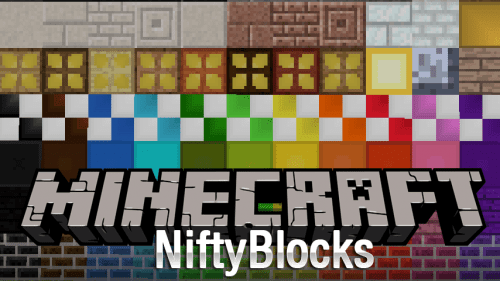Loot Games Mod (1.16.5, 1.12.2) – Play Minigames to Obtain the Loot
4,416
views ❘
April 24, 2022
Loot Games Mod (1.16.5, 1.12.2) provides an interesting and slightly more difficult way to obtain the loot. In your world you will find new structure, that spawns just below ground level. And inside this structure you are invited to play one of the minigames. The rule is simple: the better you play the game, the more loot you will get.

Features:
Game of Light:
- Here you should pass 4 levels. You have 3 attempts to do it by default. When you pass one of 4 levels, you will definitely win 1 chest (same for all levels). All chests you will get after the game ends. And yeah… don’t be afraid of losing fourth level.
Minesweeper:
- You know this game! Mark the bombs with flags and reveal safe fields to win. Four levels and three attempts are waiting for you to play.
- Interaction:
- For Minecraft 1.16.5:
- Left-clicking reveals the field. Beware of bombs!
- Right-clicking on hidden field marks it (switches between no mark, flag and question mark).
- Shift + Right-clicking on revealed field with number will open all neighbour fields around it, except marked ones.
- For Minecraft 1.12.2:
- Right-clicking reveals the field. Beware of bombs!
- Shift + Right-clicking on hidden field marks it (switches between no mark, flag and question mark).
- Shift + Right-clicking on revealed field with number will open all neighbour fields around it, except marked ones.
- For Minecraft 1.16.5:
Screenshots:
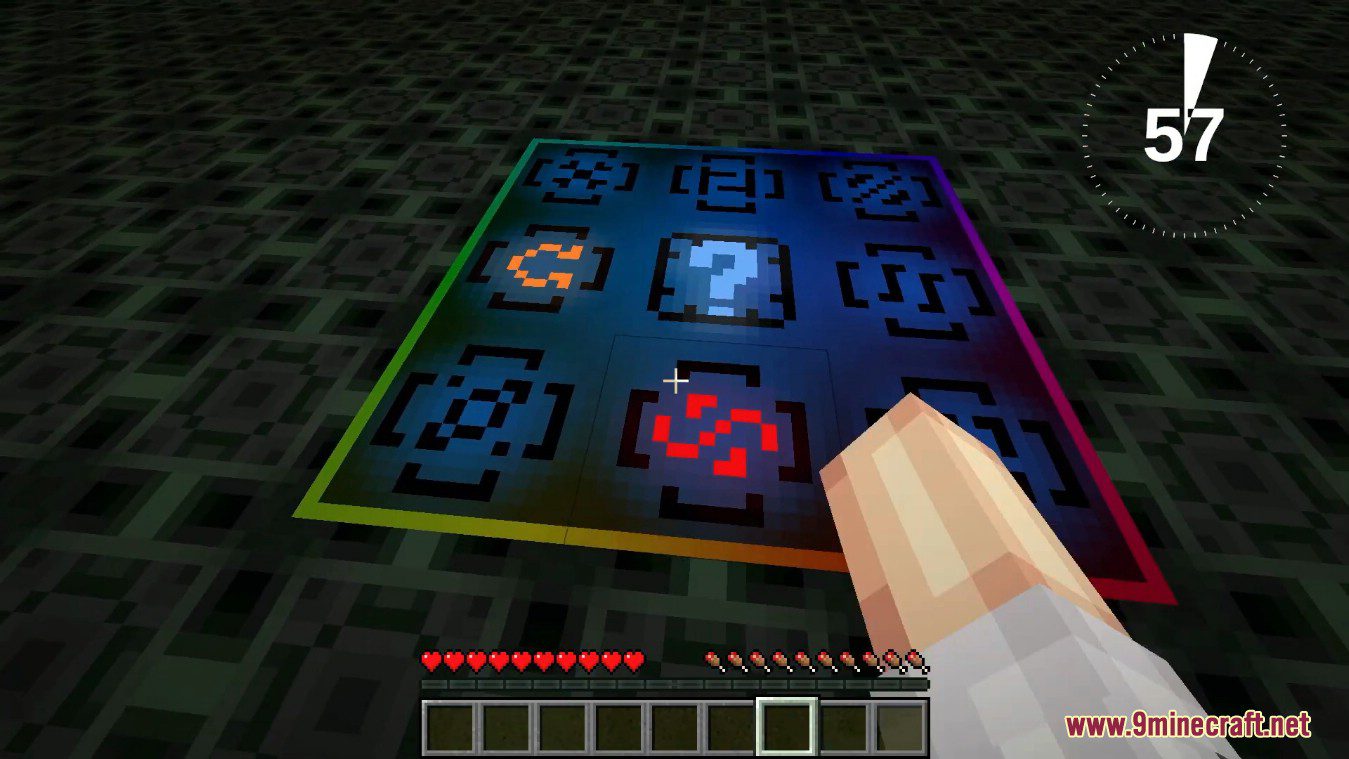








Requires:
YAM Core (For Minecraft 1.7.10)
Time Core Mod (For Minecraft 1.12.2+)
How to install:
How To Download & Install Fabric Mods
Loot Games Mod (1.16.5, 1.12.2) Download Links
For Minecraft 1.17.10
Loot Games Mod Forge version: Download from Server 1
YAM Core Forge version: Download from Server 1
For Minecraft 1.12.2
Forge version: Download from Server 1
For Minecraft 1.16.5
Forge version: Download from Server 1
Click to rate this post!
[Total: 0 Average: 0]