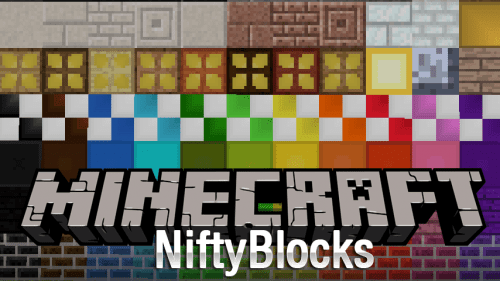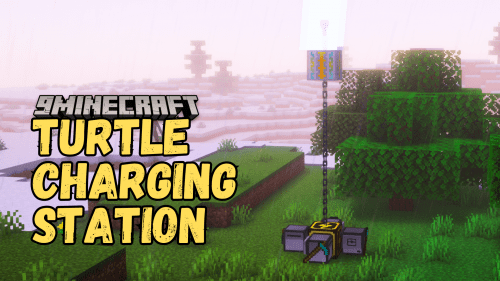Lootr Mod (1.21.4, 1.20.1) – Nobody Misses Out on Loot
Get tired of finding all the chests are looted already? Lootr Mod (1.21.4, 1.20.1) fixes that and even tells you if you’ve opened the chest before.

When you open a loot chest (distinctly textured from Vanilla chests), what items you get are unique to you (as though you had opened an Ender Chest). This means no empty chests, and no picking up other people’s trash. For multiplayer servers, especially those with mods that depend on items looted from chests, it means finding loot closer to home. No more extensive, server-draining trips generating hundreds of chunks in search of a fresh chest. Any time an eligible container is placed in the world, it is tested to see if it can be converted. This is now retroactive! You can add Lootr to a pre-existing world.
Features:
- Vanilla chests (double chests are converted into two single chests).
- Vanilla barrels.
- Vanilla trapped chests.
- Vanilla shulker boxes.
- Vanilla Minecarts.
Screenshots:







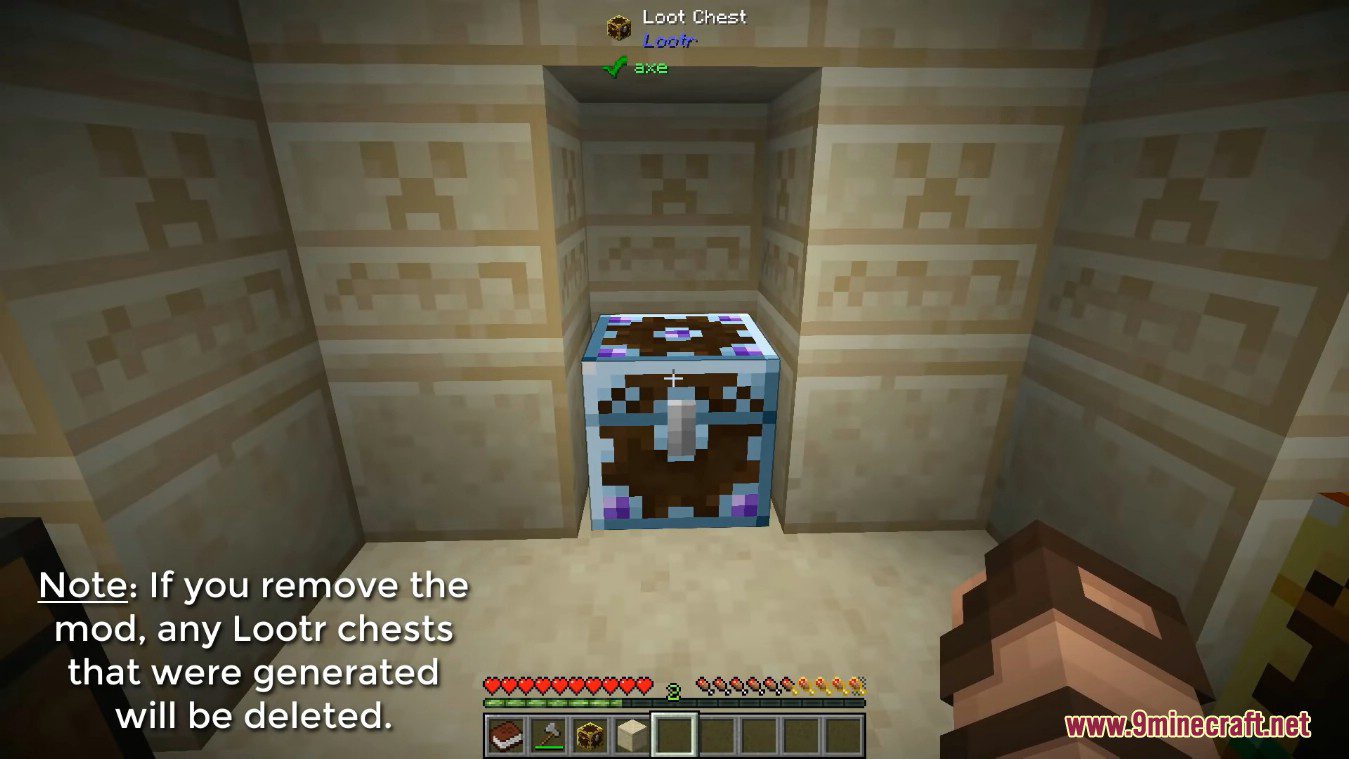


Commands:
- The /lootr command can be used by administrators for a variety of purposes.
- /lootr chest/barrel/cart/shulker : This will generate the relevant block or entity right on you using a random loot table.
- /lootr chest/barrel/cart/shulker minecraft:loot_table : this will generate the relevant block or entity right on you using the specified loot table.
- /lootr custom : This will convert the Vanilla chest that you are standing on into a custom inventory.
- /lootr clear player_name : This will attempt to reset all Lootr chests that player_name may have opened. This means that their state will revert to gold, and new loot will be generated the next time player_name opens that chest.
- There are two debug options which may be used to determine specific files to edit. Lootr data is found in the world/data/ folder (or Your_Save_Name/data folder for single-player).
- /lootr id – This will attempt to print the “id” of a Lootr chest that you are standing upon. This id is used in the file name as follows: “Lootr-chests-dimension-id.dat”.
- /lootr openers – This will attempt to display in chat the “openers” list of the chest you are standing upon. Please note: this information is output in the form of player UUIDs. It will most likely not be useful for debugging purposes.
Requires:
Minecraft Forge or Fabric API or Quilt Loader or NeoForge Installer
How to install:
How To Download & Install Mods with Minecraft Forge
How To Download & Install Fabric Mods
Don’t miss out today’s latest Minecraft Mods
Lootr Mod (1.21.4, 1.20.1) Download Links
For Minecraft 1.12.2
Forge version: Download from Server 1
For Minecraft 1.16.5
Forge version: Download from Server 2
For Minecraft 1.17.1
Forge version: Download from Server 2
For Minecraft 1.18.1
Forge version: Download from Server 2
For Minecraft 1.18.2
Forge version: Download from Server 2
Fabric version: Download from Server 2
For Minecraft 1.19.2, 1.19.1, 1.19
Forge version: Download from Server 1
Fabric version: Download from Server 1
For Minecraft 1.19.3
Forge version: Download from Server 1
Fabric version: Download from Server 1 – Download from Server 2
For Minecraft 1.19.4
Forge version: Download from Server 1 – Download from Server 2
Fabric version: Download from Server 1 – Download from Server 2
For Minecraft 1.20.1, 1.20
Forge version: Download from Server 1 – Download from Server 2
Fabric version: Download from Server 1 – Download from Server 2
For Minecraft 1.20.4
NeoForge version: Download from Server 1 – Download from Server 2
Fabric/Quilt version: Download from Server 1 – Download from Server 2
For Minecraft 1.21.1, 1.21
NeoForge version: Download from Server 1 – Download from Server 2
Fabric/Quilt version: Download from Server 1 – Download from Server 2
For Minecraft 1.21.3
NeoForge version: Download from Server 1 – Download from Server 2
Fabric version: Download from Server 1 – Download from Server 2
For Minecraft 1.21.4
NeoForge version: Download from Server 1 – Download from Server 2
Fabric version: Download from Server 1 – Download from Server 2