Luconia Client MCPE V3 (1.19) – Lunar’s Mod Menu, Crosshair Editor
55,792
views ❘
October 28, 2022
❘
Luconia Client MCPE (1.19) is a new FPS Boost Client for Minecraft PE/Bedrock Edition. There are a lot of mods and clean UI. Main features: Mod Menu, Quick Loot, FPS Boost, Amor Status, Direction HUD, Score Board, Quick Chat, Bottom Chat, Pack Display, Fake H@ck, Show Watermark, Show Subtitle, Show Action Bar, and More.
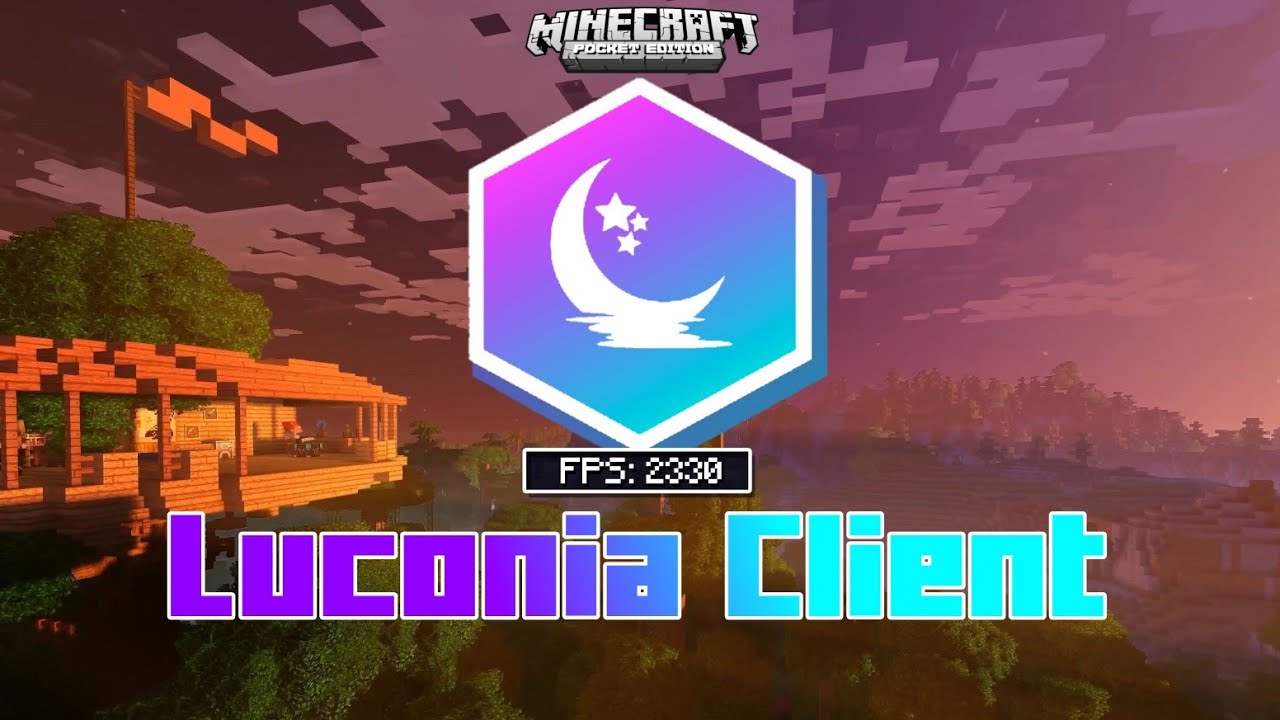
Screenshots:
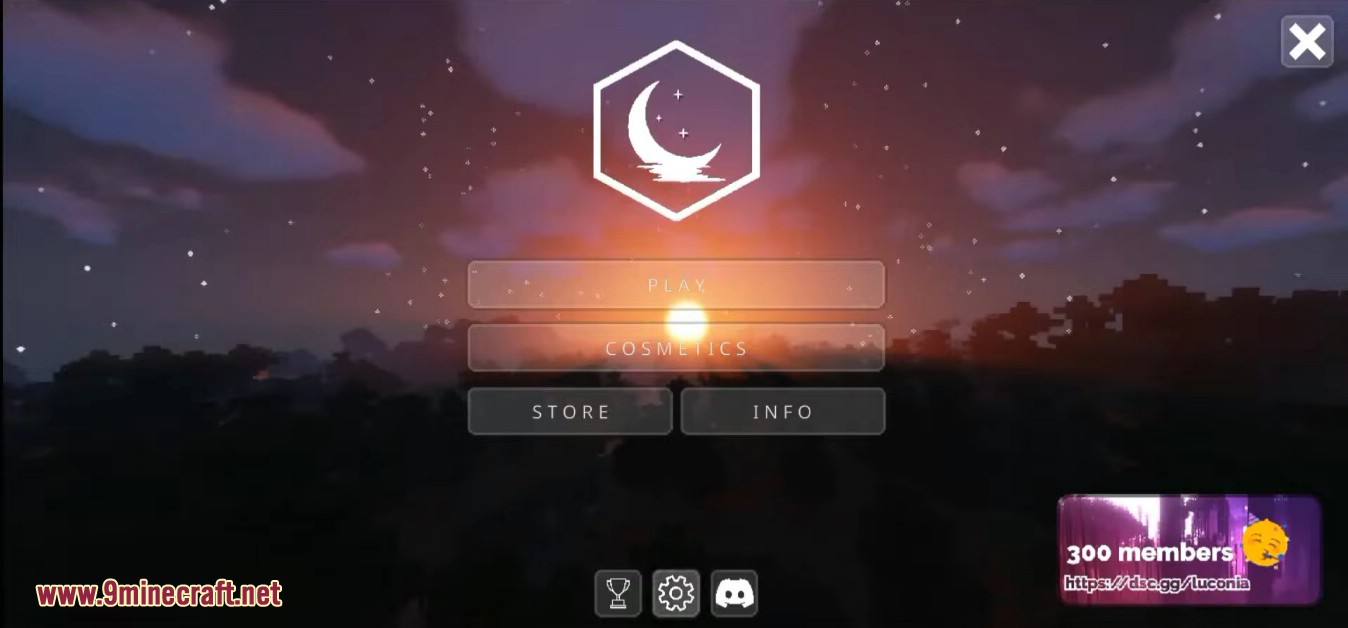
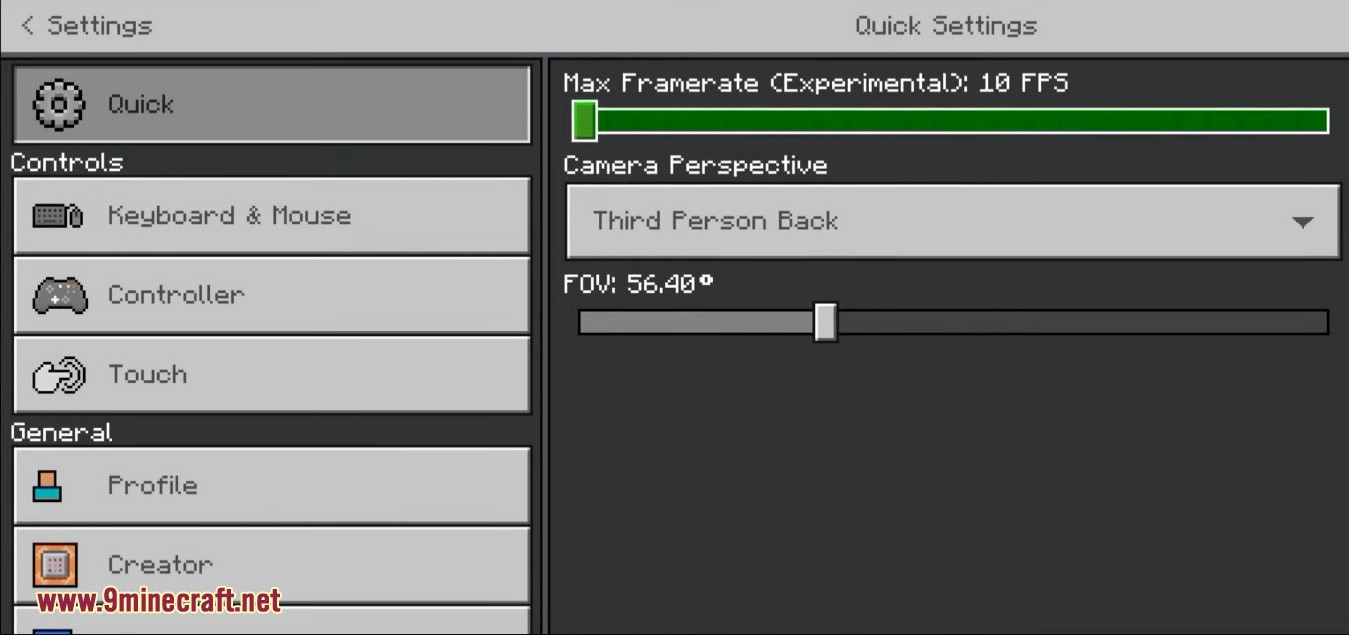
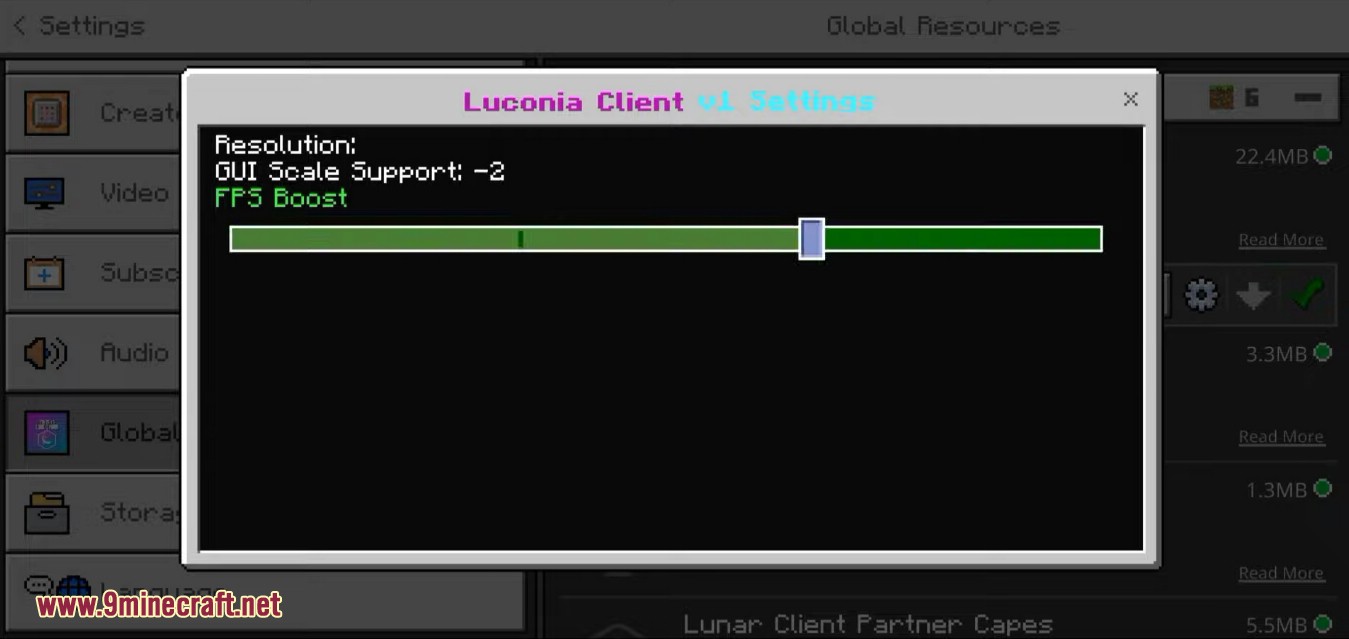




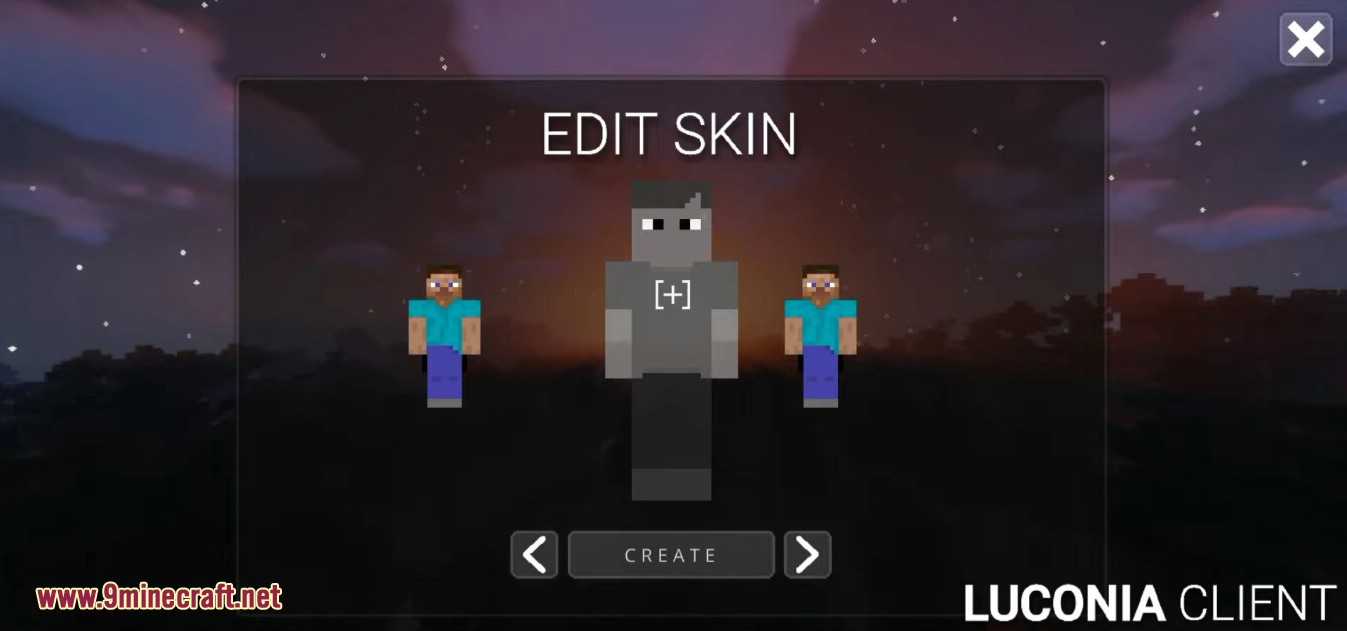
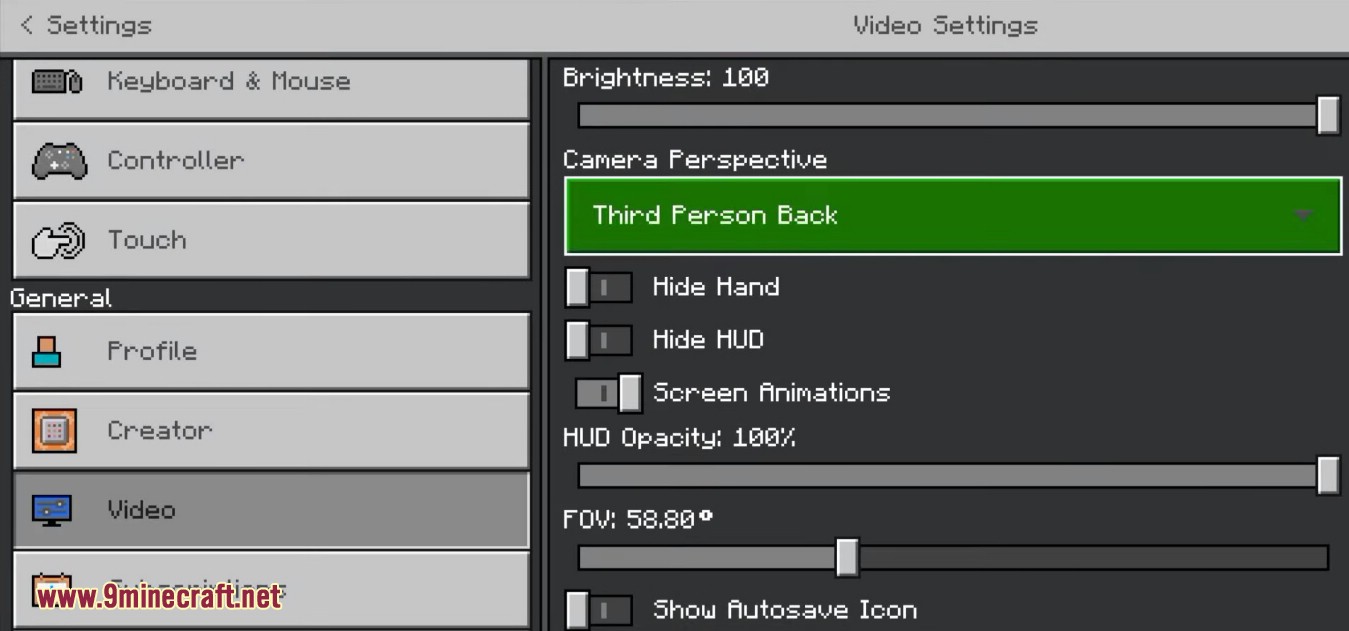

How to install:
- Download the mod itself, that is, all the necessary files in the .mcaddon format.
- Open the folder with the downloaded files.
- Try to open the downloaded mod (just click on the file in the .mcaddon format).
- It often happens that the phone cannot open the mod. In this situation, we recommend that you download File Manager (Google Play).
- Open the File Manager, find the downloaded mod and activate it. Everything is simple.
- At this point, the installation of the mod on your phone will begin. For a while, you will see a black screen. You have to wait for the installation to complete.
Luconia Client MCPE (1.19) Download Links
For Minecraft PE/Bedrock Edition 1.19
V3 (Beta): Download from Server 1 – Download from Server 2
Click to rate this post!
[Total: 5 Average: 3]
















