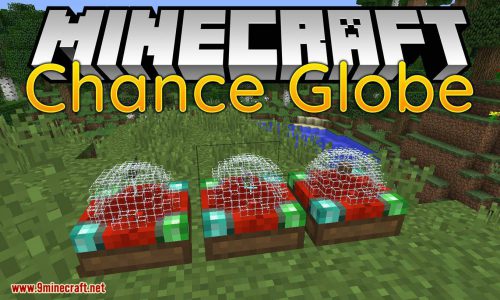Ma Chat Mod (1.15.2) – Chat Manage Tools, AutoMessager
Ma Chat Mod (1.15.2) focus on chat improvements for multiplayer servers. It allows you to change the default chat format and add different chat colors based on permission levels. Set a message of the day that players see when they join the server. Chat manage tools, automessager, custom join messages and more…

Features:
Variables:
You can use this variables across the mod
- %raw_username% – Player username without rank color
- %username% – Player username with rank colors (if enabled)
- %message% – Chat message
- %dimension% – Player dimension
- %players% – Online player count
- %max_players% – Max players
Custom chat format – Change default chat format
Also it adds different chat colors each permission level.
Edit in /ma-chat/chat.json
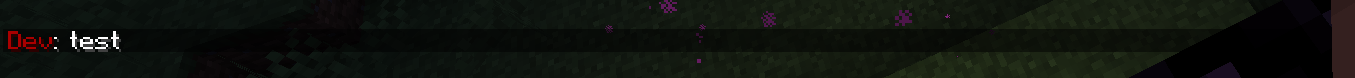
Join motd message – Set join motd message
Edit in /ma-chat/motd.txt
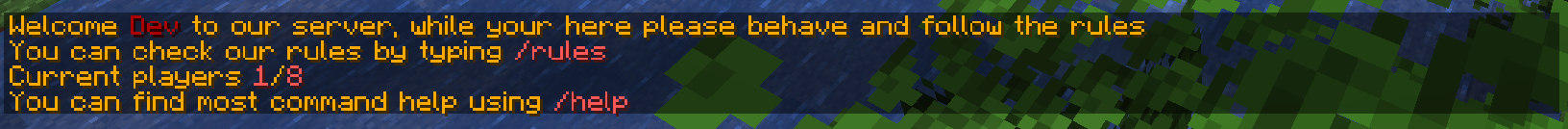
Rules – Set your own set of rules
Edit in /ma-chat/rules.json
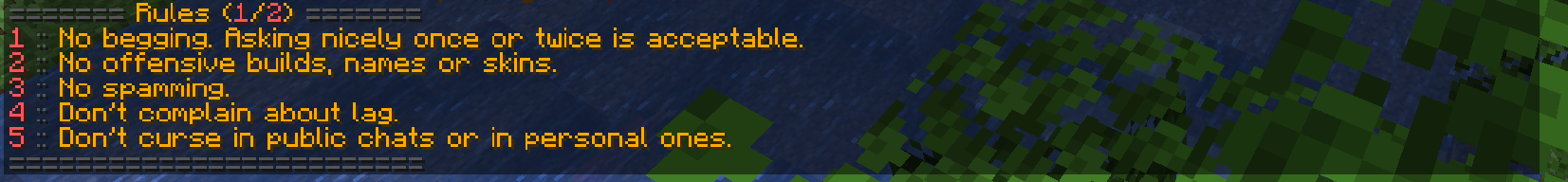
Auto Messages – Set auto messages sent by server
Edit in /ma-chat/messages.json

Player Commands:
| /rules | <none; page> | Show server rules |
OP Commands:
| /mac reload | – | Reload mod data |
| /mac rules add | <rule> | Add new rule |
| /mac rules remove | <id> | Remove rule with id |
| /mac automessages add | <message> | Add new message to Auto Messages |
| /mac automessages remove | <id> | Remove message from Auto Messages with id |
| /mac automessages frequency | <seconds> | Set Auto Messages frequency |
Requires:
How to install:
Click the following link to view details: How to Install Mods for Minecraft Java Edition on PC: A Beginner Guide
Ma Chat Mod (1.15.2) Download Links
For Minecraft 1.14.4
Forge version: Download from Server 1
For Minecraft 1.15.2
Forge version: Download from Server 1 – Download from Server 2


 0
0  October 6, 2024
October 6, 2024