Macro/Keybind Mod 1.12.2, 1.11.2 (Bind Commands to Keyboard Keys)
Macro/Keybind Mod 1.12.2, 1.11.2 allows you to bind commands to keys, or bind macros to keys.

If you’re a server admin, a player on a server with lots of plugins, or just love automating every aspect of your minecraft experience, you will honestly wonder how you lived without this mod.
Features:
- Bind chat commands and scripts: to keyboard keys, mouse buttons and custom menus.
- Easy to use GUI: Just activate the mod then just press the key you want to bind. No need to memorize key codes or names!
- Bind keys which are already used for something else: Want to put a macro on the number keys or WASD? Using the override function you can use these keys for both their normal function or as macros when you need them.
- Edit keybinds quickly: Change your binds whenever you want. You can even copy and move macros from key to key with drag ‘n drop.
- Multiple configurations: Different binds in different servers? No problem! It even switches automatically.
- In-game text editor: Want to make a complex macro? No need to alt-tab to notepad, create and edit text files inside minecraft.
- Lots of easy-to-use parameters: Lists of friends, automatic responses, warp points, towns, you name it.
- Scripting: Build custom auto-announcers, time-delay messages, or create your own auto-walk, toggleable-sneak or sprint keys.
- Custom GUIs: Create your own custom GUI and hook up your macros for instant in-game menus.
- Permissions System: Server admins can lock down chosen features of the mod using the easy-to-setup Client Permissions plugin, allowing seamless integration with the server’s existing rank system.
Screenshots:
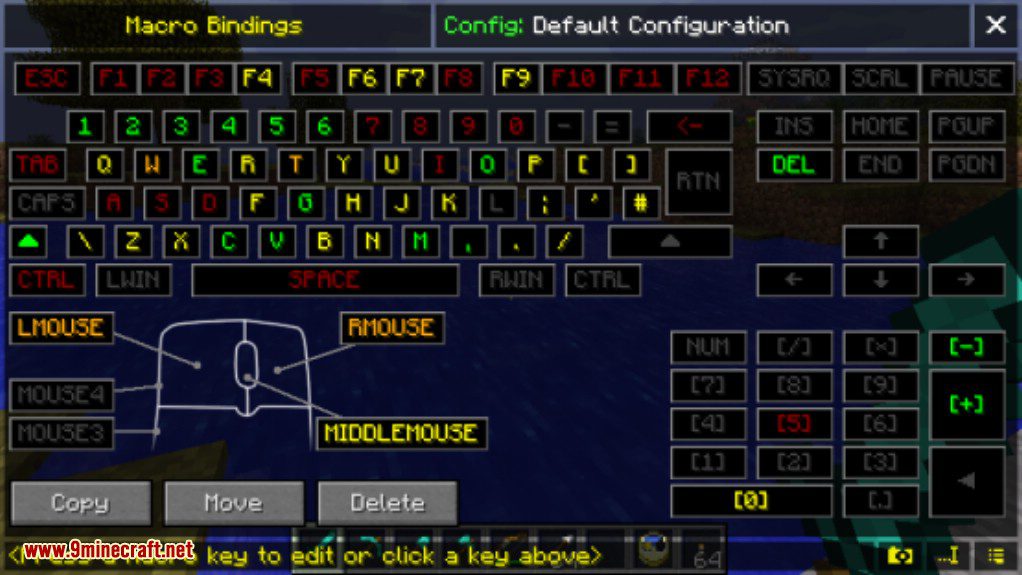
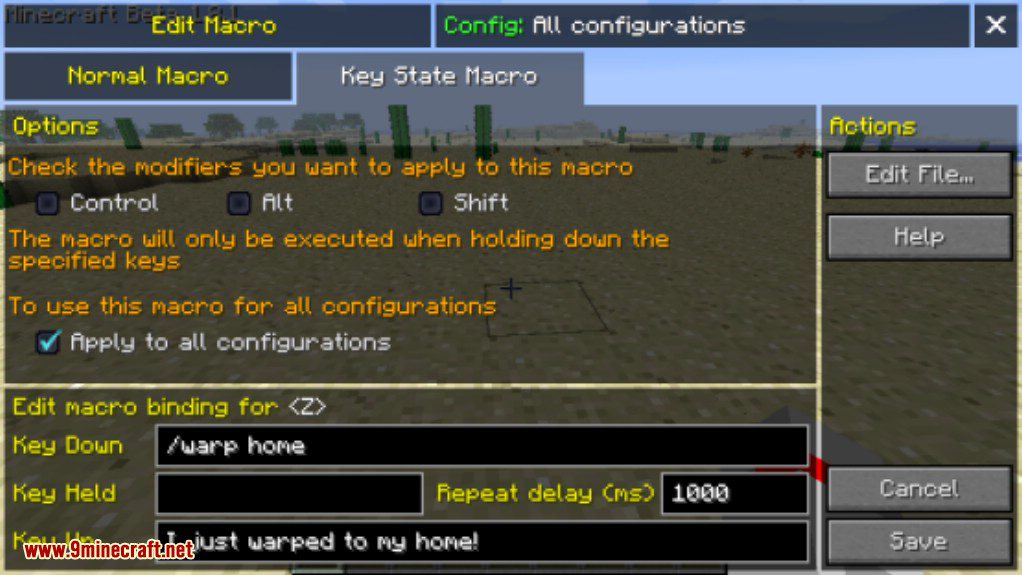
Auto-populate towns, homes, friends

Multiple configurations

Friend selection

Item selection

How to use:
To bind keys:
- In-game, simply press [SNEAK KEY]+GRAVE (change the key in the options if this doesn’t work for you) and you will be prompted to press a key.
- Press the key you would like to bind or click it on the on-screen keyboard
- Enter the chat command (including the / at the start), separate multiple commands with pipe “|”
- Press ENTER to save the keybind, press ESC to cancel it. To edit a keybind repeat the same process.
To use keybinds:
- If the key doesn’t have any other function (eg. it is not bound to any other built-in command or function) then just press the key
- If the key is bound to another function (such as the WASD keys or T,I etc) press your [MACRO ACTIVATE] key (as you set in the options) followed by the key.
- Alternatively if the key is bound to another function press [MACRO OVERRIDE]+[KEY] (again, you can set this in the Controls screen)
Requires:
How to install:
How To Download & Install Mods with Minecraft Forge
How To Download & Install Fabric Mods
Don’t miss out today’s latest Minecraft Mods
Macro/Keybind Mod 1.12.2, 1.11.2 Download Links
Other Versions:
For Minecraft 1.5.2
Liteloader: Download from Server 1
Macro / Keybind Mod: Download from Server 2
For Minecraft 1.6.2
Download from Server 1 – Download from Server 2 – Download from Server 3
For Minecraft 1.6.4
Download from Server 1 – Download from Server 2 – Download from Server 3
For Minecraft 1.7.2
For Minecraft 1.7.10
For Minecraft 1.8.0
For Minecraft 1.9.0
For Minecraft 1.9.4
For Minecraft 1.10.2
For Minecraft 1.11.0
For Minecraft 1.11.2
For Minecraft 1.12

























