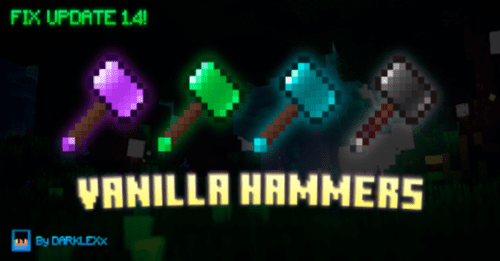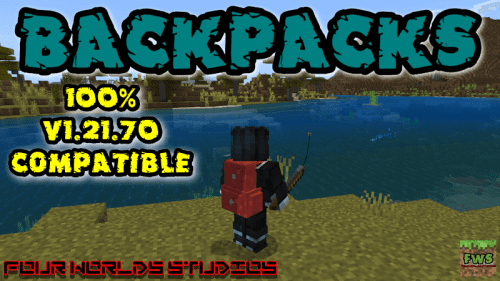Magic Broom Addon (1.21, 1.20) – MCPE/Bedrock Mod
Magic Broom Addon (1.21, 1.20) introduces the Magic Broom, a fantastical means of transportation that can fly and hover. It’s simple to summon, needing only a straightforward crafting recipe, and its ability to fly makes exploring the vast Minecraft world easier and more fun. Whether you’re crossing treacherous terrains, soaring above oceans, or simply enjoying the scenic beauty of the sky, the Magic Broom adds a unique charm to your journey.

Features:
The controls of the Magic Broom are smooth and intuitive, providing a seamless flying experience. Whether you’re a new player or a veteran, you’ll find the broom’s handling effortless. This attention to user-friendly controls greatly enhances the gameplay experience.
Moreover, the aesthetic of the Magic Broom fits perfectly with Minecraft’s fantastical themes. It’s designed with a traditional look that pays homage to classic magical lore, and it blends seamlessly into the Minecraft world. It also adds an extra dash of magic to the gaming experience, making it feel like you’re living your own fantasy adventure.
How to use:
To craft the brooms you will need the following items:
- stick broom

- iron broom
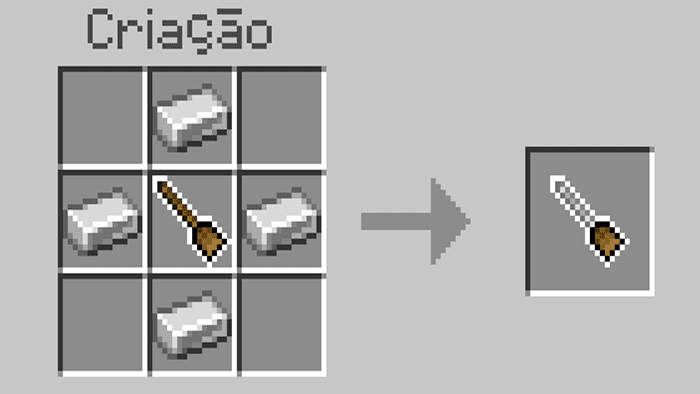
- coal broom

- diamond broom

- emerald broom

- amethyst broom

- golden broom

- copper broom

- redstone broom

Reality visions:
- Front

- Coast
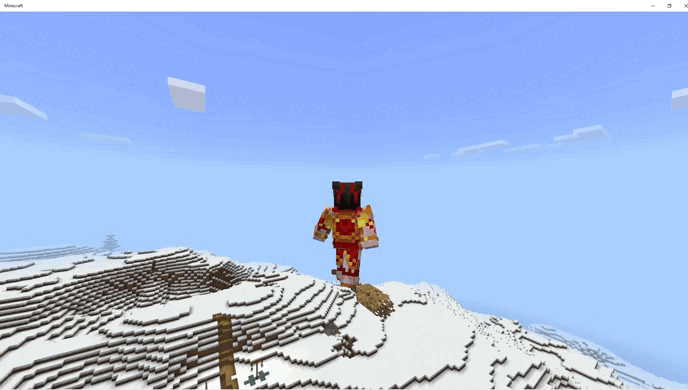
How to fly:
To be able to fly it’s simple, just take your broom in your hand and look up to go up and down and just look down
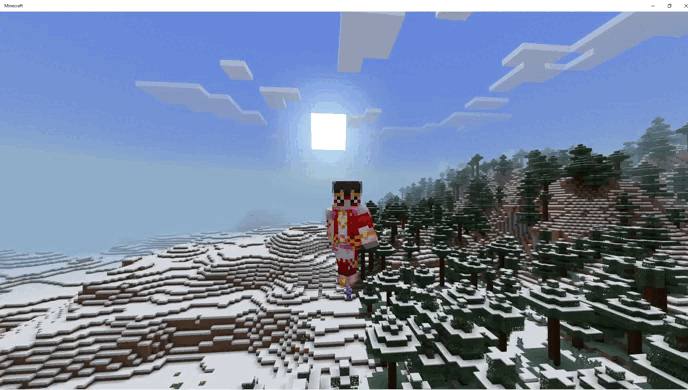
Fly faster:
- For you to fly faster you will have to hold the screen or click the right button

Installation Note:
- Make sure you turn on the Experimental Gameplay.
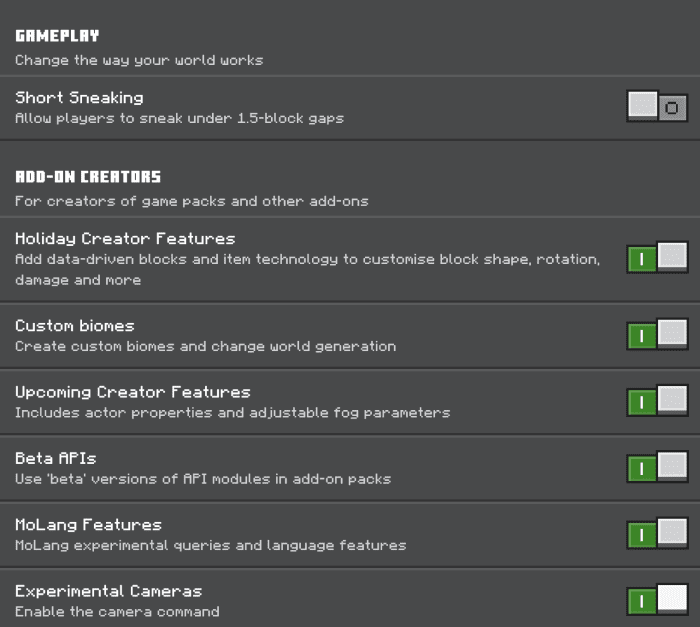
How to install:
How To Install Mod / Addon on Minecraft PE
How To Install Texture Packs on Minecraft PE
How To Install Map on Minecraft PE
Magic Broom Addon (1.21, 1.20) Download Links
For Minecraft PE/Bedrock 1.20, 1.19
Behavior: Download from server 1 – Download from server 2
Resource: Download from server 1 – Download from server 2
For Minecraft PE/Bedrock 1.21
Behavior: Download from server 1 – Download from server 2
Resource: Download from server 1 – Download from server 2