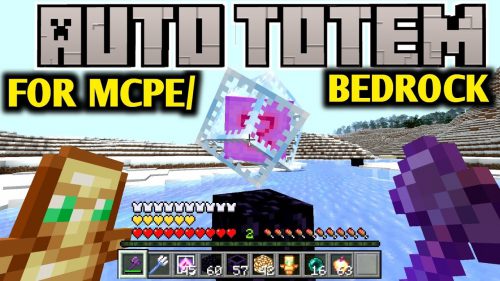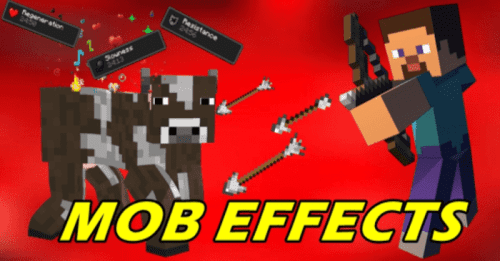Mailboxes Addon (1.21, 1.20) – MCPE/Bedrock Mod
Mailboxes Addon (1.21, 1.20) brings wooden mailboxes and packages into the game, offering a practical solution for sending packages anywhere, whether you’re playing solo or with friends.

Features:
The Mailboxes addon adds wooden mailboxes and packages so you can send items anywhere!
Note: This Addon uses Tickingareas (active areas) for its operation. If you have active areas in your world, keep in mind that the addon could deactivate them if you send items to those areas.
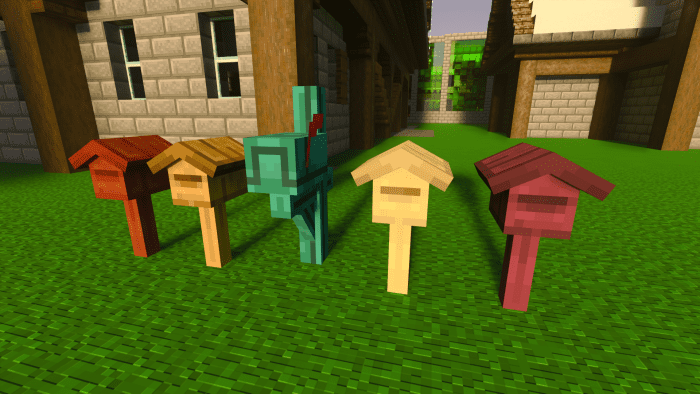
How to use:
- 1. First place a wooden mailbox anywhere.

- 2. Then give the wooden mailbox a name.
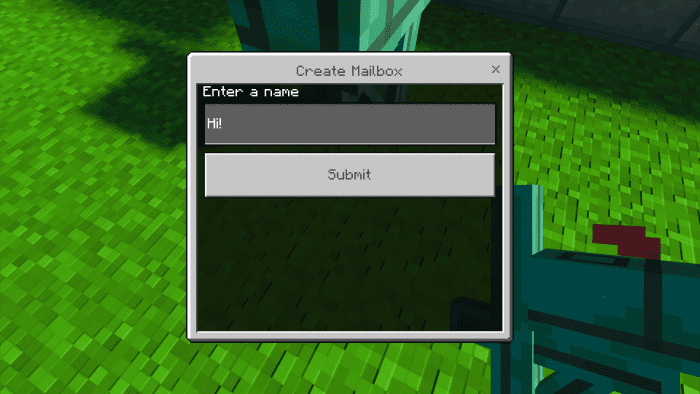
- 3. Now place the Post Box in another location.
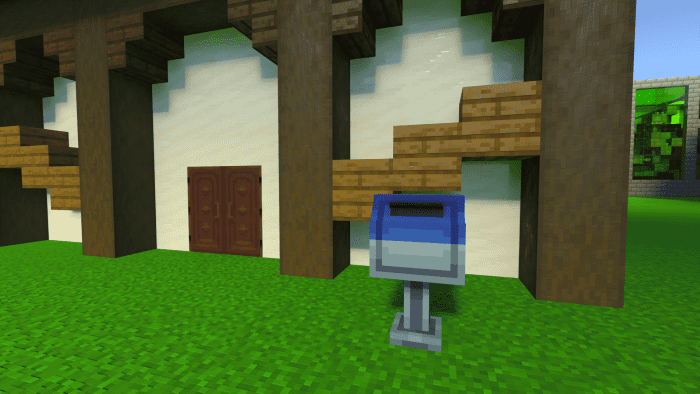
- 4. Place the items you want to send in its inventory.
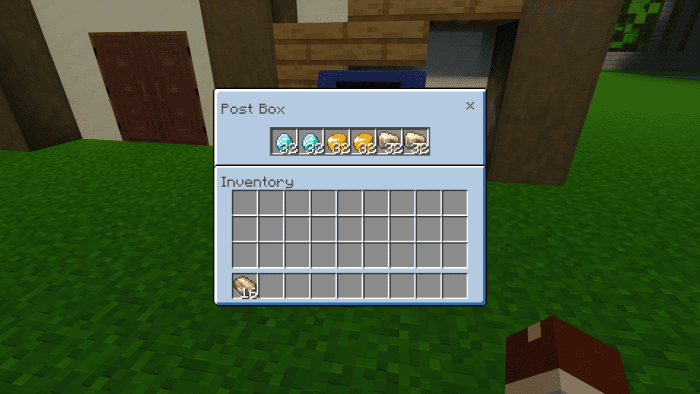
- 5. Use a package and interact with the entity for the shipping form to appear.
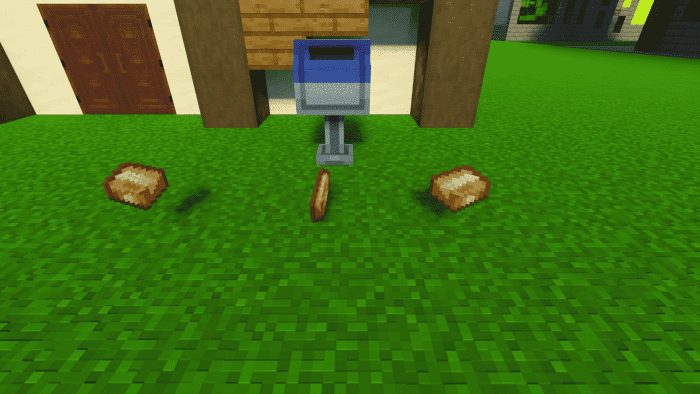
- 6. Select the recipient and send it.
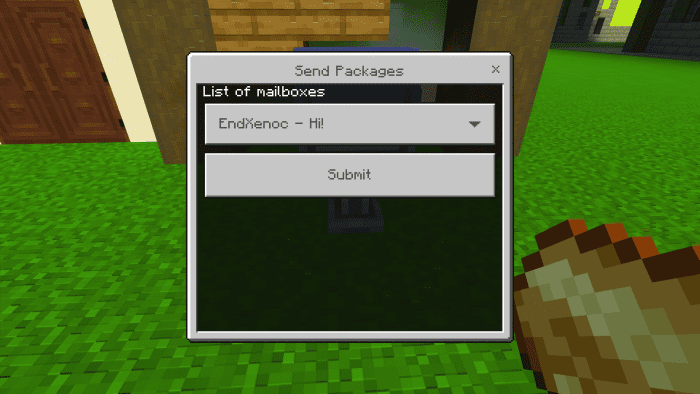
- 7. That’s it, the package will appear in the indicated mailbox.
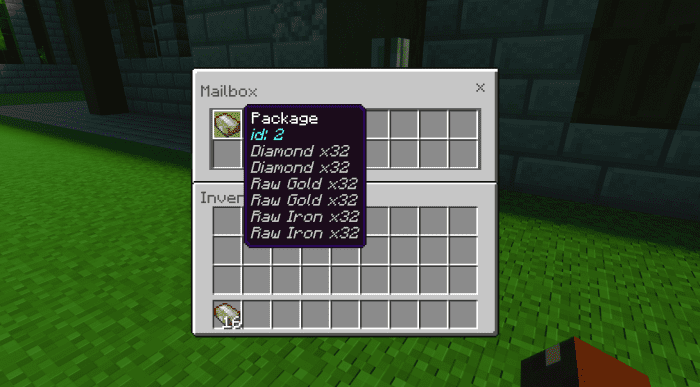
Installation Note:
- Make sure you turn on the Experimental Gameplay.
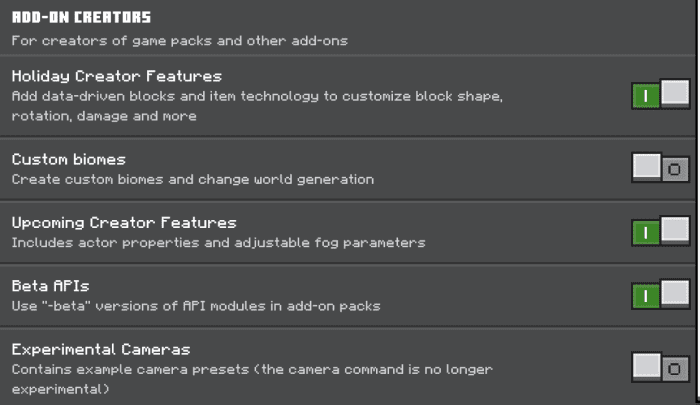
How to install:
How To Install Mod / Addon on Minecraft PE
How To Install Texture Packs on Minecraft PE
How To Install Map on Minecraft PE
Mailboxes Addon (1.21, 1.20) Download Links
For Minecraft PE/Bedrock 1.20
Behavior: Download from server 1 – Download from server 2
Resource: Download from server 1 – Download from server 2
For Minecraft PE/Bedrock 1.21
mcaddon: Download from server 1 – Download from server 2