Maintenance Plugin (1.21.1, 1.20.1) – Lets You Activate A Maintenance Mode
Maintenance Plugin (1.21.1, 1.20.1) is a versatile tool designed for both BungeeCord and Spigot servers, allowing server administrators to easily manage maintenance mode. When the server is in maintenance mode, regular players are blocked from joining, while whitelisted players and staff can continue to access it. This is especially useful during updates, server improvements, or any downtime that requires restricted access.

Features:
- BungeeCord and Spigot Support: The plugin is compatible with both BungeeCord and Spigot setups, offering flexibility across different server architectures.
- Customizable Maintenance Mode: Administrators can activate maintenance mode with a single command and customize messages displayed to players trying to join during maintenance. This ensures players are informed of the downtime.
- Whitelist Functionality: During maintenance, server admins can whitelist certain players or staff members who are allowed to join, ensuring essential personnel can still access the server.
- Command Aliases: The plugin provides command aliases for convenience, enabling admins to quickly toggle maintenance mode without needing to memorize long commands.
- Customizable Messages: Server owners can personalize messages for players trying to join during maintenance, adding a professional touch to the experience.
Screenshost:
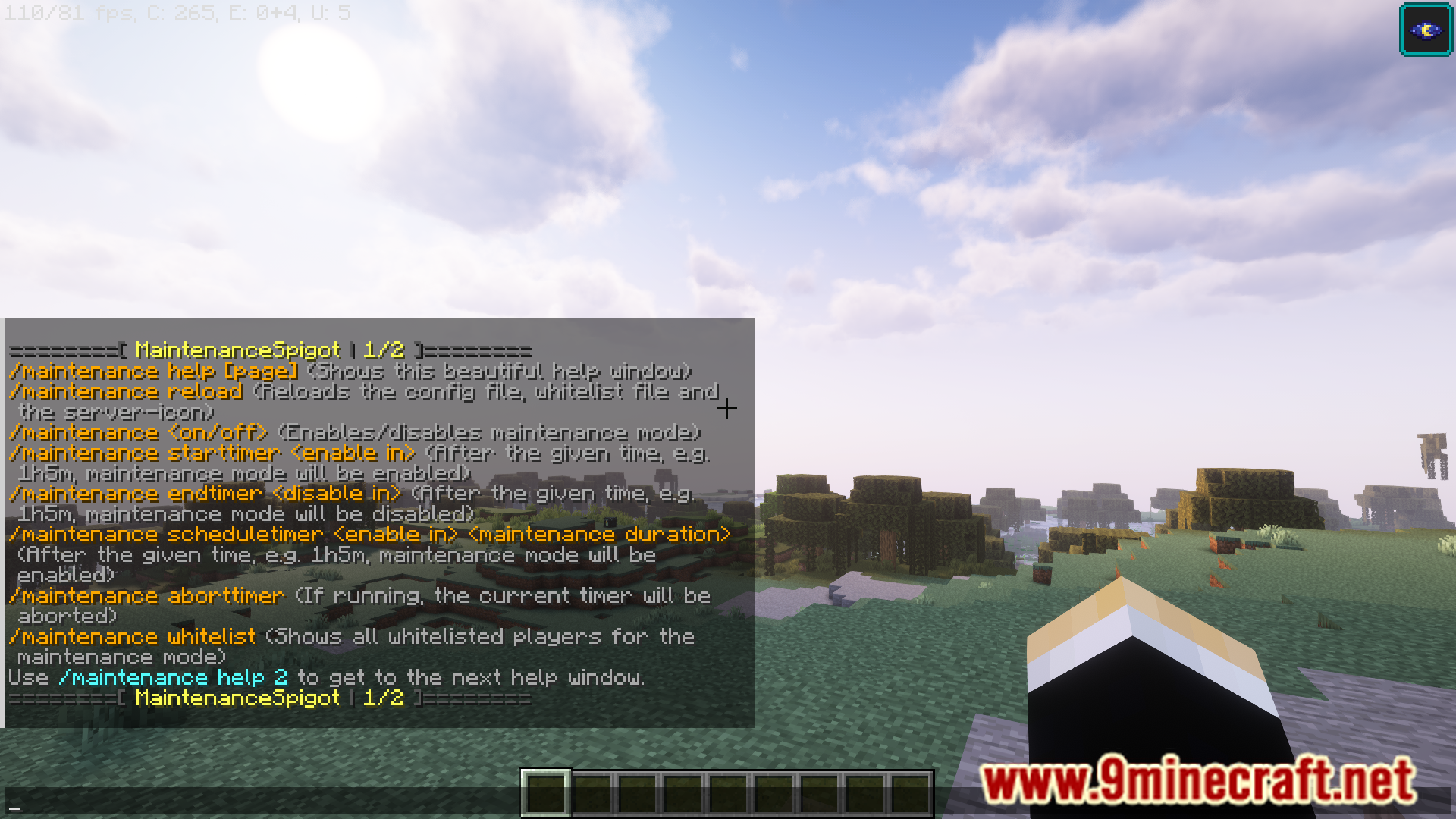


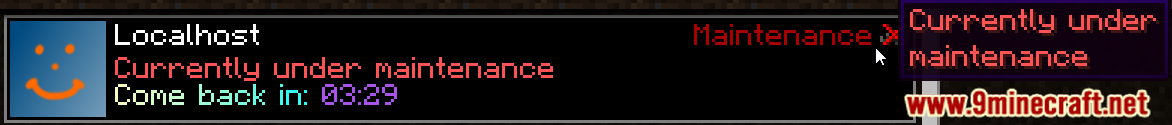
Commands:
- /maintenance <on/off> [server] will set the status of the maintenance mode
- /maintenance reload reloads the config and maintenance-icon file
- /maintenance <add/remove> <player/uuid> allows specific players to join on the server when maintenance is enabled
- /maintenance whitelist returns a list of all players on the
- maintenance whitelist
- /maintenance starttimer [server] <enable in> will enable maintenance mode after the time is up (accepts a duration format like `1h5m30s`, `5m`, or `90s`)
- /maintenance endtimer [server] <disable in> will enable maintenance mode for the given time in minutes. After the time is up, it’ll be disabled again (accepts a duration format like `1h5m30s`, `5m`, or `90s`)
- /maintenance schedule [server] <enable in> <maintenance duration> will enable maintenance mode after the given time, then disable it according to the second parameter (accepts a duration format like `1h5m30s`, `5m`, or `90s`)
- /maintenance aborttimer cancels a running start-/endtimer
- /maintenance setmotd <index> <1/2> <message> sets a motd for maintenance mode
- /maintenance motd lists the currently set maintenance motds
- /maintenance update remotely downloads the newest version of the plugin onto your server
- /maintenance dump dumps some server information, used for bug reports
Permissions:
- maintenance.admin – super permission, that grants access to all perms below
- maintenance.bypass – join the server during maintenance
- maintenance.command – use the “/maintenance” command (also required to use the subcommands)
- maintenance.toggle – use the “/maintenance <on/off>” commands
- maintenance.reload – use the “/maintenance reload” command
- maintenance.update – use the “/maintenance <update/forceupdate>” commands
- maintenance.timer – use the “/maintenance <starttimer/endtimer> <minutes>” and “/maintenance timer abort” commands
- maintenance.whitelist.add – use the “/maintenance add <player>” command
- maintenance.whitelist.remove – use the “/maintenance remove <player>” command
- maintenance.whitelist.list – use the “/maintenance whitelist” command
- maintenance.setmotd – use the “/maintenance setmotd <index> <1/2> <message>” command
- maintenance.motd – use the “/maintenance motd” command
- maintenance.dump – use the “/maintenance dump” command
- maintenance.joinnotification – if enabled: sends a notification to you if a player tries to join the server while maintenance is enabled
Extra permissions for the Bungee part:
- maintenance.singleserver.bypass.<server> – join the proxied server during maintenance
- maintenance.singleserver.toggle – use the “/maintenance <on/off> <server>” commands
- maintenance.singleserver.timer – use the “/maintenance <starttimer/endtimer> <server> <minutes>” and “/maintenance timer abort <server>” commands
- maintenance.singleserver.status – use the “/maintenance status” command
How to install:
- Please visit the following link for full instructions: How To Download & Install Spigot Plugins
- Don’t miss out today’s latest Minecraft Plugins
Maintenance Plugin (1.21.1, 1.20.1) Download Links
For All Versions from Minecraft 1.8 to Minecraft 1.21.1, 1.21
Spigot Version: Download from Server 1 – Download from Server 2
Sponge Version: Download from Server 1 – Download from Server 2
Velocity Version: Download from Server 1 – Download from Server 2
Click to rate this post!
[Total: 1 Average: 5]


 0
0  September 19, 2024
September 19, 2024 

























