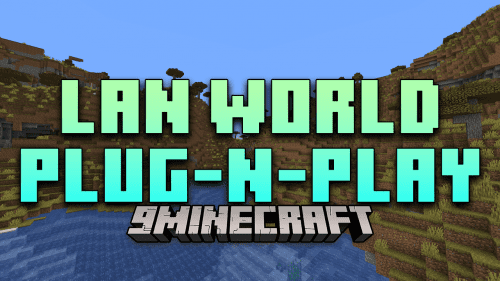MapFrontiers Mod (1.21.4, 1.20.1) – Divide The Map
MapFrontiers Mod (1.21.4, 1.20.1) is an add-on version of Journey Map Mod, which allows you to divide the map into different regions and assign names and colors to them. Journey Map Mod is a related map that helps us store information and know the terrain of the surrounding area or even the creatures that exist around the place where you are standing. But now, with MapFrontiers Mod, you will be allowed to zone, divide the map and name them. But this feature will allow you to add various information on the map, such as dividing areas into different places and knowing the data by giving the area a name. And please use your server, where you and your friends can enjoy the game together. People can divide into countries, create territories and build their bases and strongholds. However, these features will help in saving area information on your map.
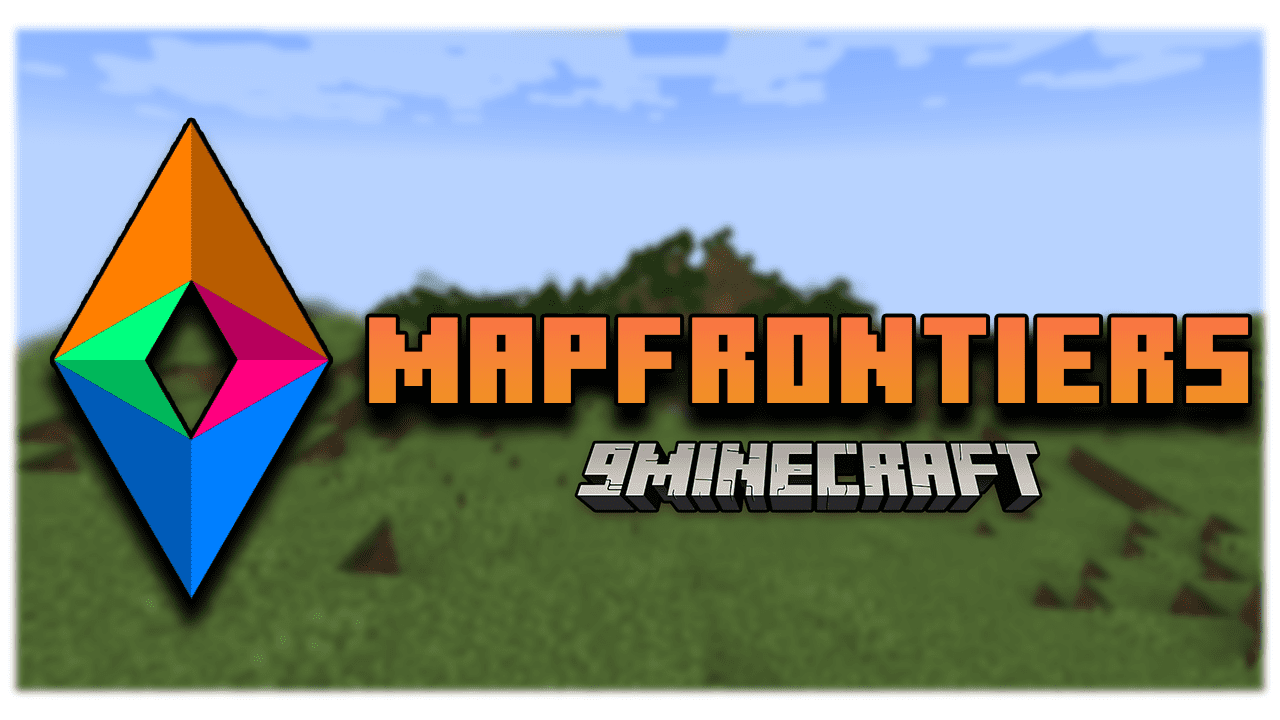
Features:
- Allows you to divide the map into regions and assign them names and colors.
- You can create frontiers within JourneyMap’s fullscreen map using the buttons on the right.
- You can edit the mod settings and change who can edit, create and delete frontiers.
Screenshots:










Requires:
Minecraft Forge or Fabric API or Quilt Installer or NeoForge Installer
How to install:
How To Download & Install Mods with Minecraft Forge
How To Download & Install Fabric Mods
Don’t miss out today’s latest Minecraft Mods
MapFrontiers Mod (1.21.4, 1.20.1) Download Links
For Minecraft 1.16.5
Forge Version: Download from Server 1 – Download from Server 2
For Minecraft 1.17.1
Forge Version: Download from Server 1 – Download from Server 2
For Minecraft 1.18.1
Forge Version: Download from Server 1 – Download from Server 2
For Minecraft 1.18.2
Forge Version: Download from Server 1 – Download from Server 2
Fabric/Quilt Version: Download from Server 1 – Download from Server 2
For Minecraft 1.19
Forge Version: Download from Server 1 – Download from Server 2
For Minecraft 1.19.2, 1.19.1
Forge Version: Download from Server 1 – Download from Server 2
Fabric/Quilt Version: Download from Server 1 – Download from Server 2
For Minecraft 1.19.3
Forge Version: Download from Server 1 – Download from Server 2
Fabric/Quilt Version: Download from Server 1 – Download from Server 2
For Minecraft 1.19.4
Forge Version: Download from Server 1 – Download from Server 2
Fabric/Quilt Version: Download from Server 1 – Download from Server 2
For Minecraft 1.20.1, 1.20
Forge Version: Download from Server 1 – Download from Server 2
Fabric/Quilt Version: Download from Server 1 – Download from Server 2
For Minecraft 1.20.2
Forge Version: Download from Server 1 – Download from Server 2
Fabric/Quilt Version: Download from Server 1 – Download from Server 2
For Minecraft 1.20.4
Forge Version: Download from Server 1 – Download from Server 2
NeoForge Version: Download from Server 1 – Download from Server 2
Fabric/Quilt Version: Download from Server 1 – Download from Server 2
For Minecraft 1.20.6
Forge Version: Download from Server 1 – Download from Server 2
NeoForge Version: Download from Server 1 – Download from Server 2
Fabric Version: Download from Server 1 – Download from Server 2
For Minecraft 1.21.1, 1.21
Forge Version: Download from Server 1 – Download from Server 2
NeoForge Version: Download from Server 1 – Download from Server 2
Fabric/Quilt Version: Download from Server 1 – Download from Server 2
For Minecraft 1.21.4
Forge Version: Download from Server 1 – Download from Server 2
NeoForge Version: Download from Server 1 – Download from Server 2
Fabric/Quilt Version: Download from Server 1 – Download from Server 2