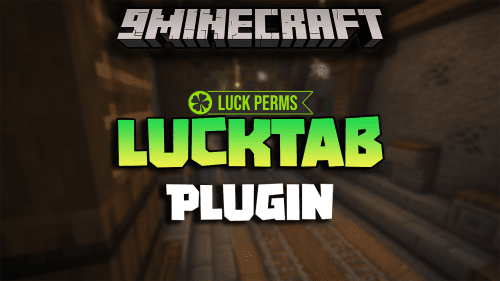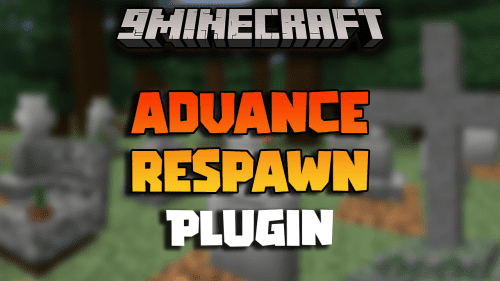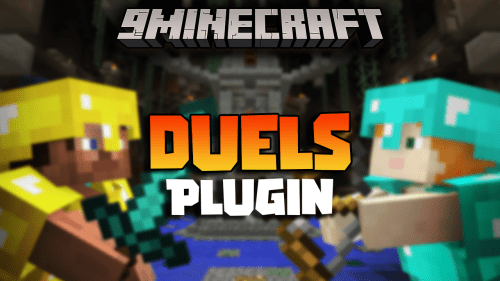MassiveCore Plugin (1.12.2, 1.8.9) – The MassiveCraft Library Plugin
163
views ❘
July 2, 2024
❘
MassiveCore Plugin (1.12.2, 1.8.9) is a powerful and versatile library plugin designed to support and enhance various Minecraft server functionalities. Developed by the creators of the popular Factions plugin, MassiveCore provides essential utilities and features that can be leveraged by other plugins to improve their performance and capabilities. It’s a must-have for servers using plugins in the MassiveCraft ecosystem.

Features:
- Data Management: Provides robust and efficient data storage and management, supporting multiple databases such as MySQL and JSON, ensuring flexibility and reliability.
- Command Framework: Includes a comprehensive command framework that simplifies the creation and management of custom commands, making it easier for plugin developers to integrate complex command structures.
- Serialization: Offers advanced serialization methods for data persistence, allowing easy saving and loading of custom objects.
- Universal Configuration: Features a powerful configuration system that supports default values, comments, and various data types, enhancing the ease of configuration for server administrators.
- Permission Handling: Integrates a sophisticated permissions system, enabling detailed control over user permissions and plugin interactions.
- Plugin Integration: Seamlessly integrates with other plugins in the MassiveCraft ecosystem, providing a unified and consistent experience across multiple plugins.
- Event System: Includes a flexible event system that allows developers to hook into various server events, facilitating the creation of responsive and interactive plugins.
- Performance Optimization: Optimized for performance, ensuring minimal impact on server resources while providing extensive functionality.
- Customizable: Highly customizable, allowing server administrators and developers to tweak settings and configurations to suit their specific needs.
Screenshost:



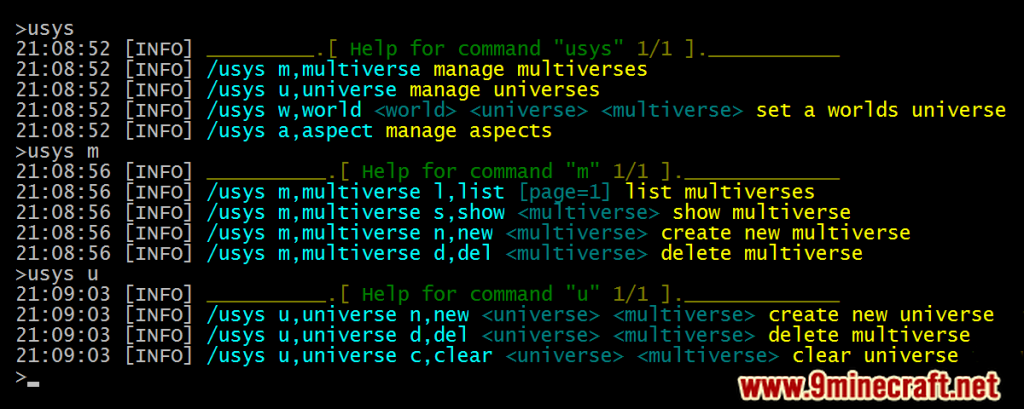
Commands:
- /mcore use the mcore command
- /mcore usys use the usys command
- /mcore mstore use the mstore command
- /mcore id see the server id
- /mcore hearsound,hearsounds <sound(s)> hear a sound
Example: /mcore hearsound WITHER_SPAWN,0.5,1.4 LEVEL_UP,1.0,1.0 - /mcore buffer use the buffer command
- /mcore v,version display plugin version and information
How to install:
- Please visit the following link for full instructions: How To Download & Install Spigot Plugins
- Don’t miss out today’s latest Minecraft Plugins
MassiveCore Plugin (1.12.2, 1.8.9) Download Links
For All Versions from Minecraft 1.7 to Minecraft 1.12.2
Click to rate this post!
[Total: 0 Average: 0]