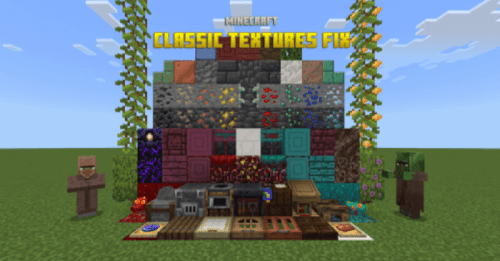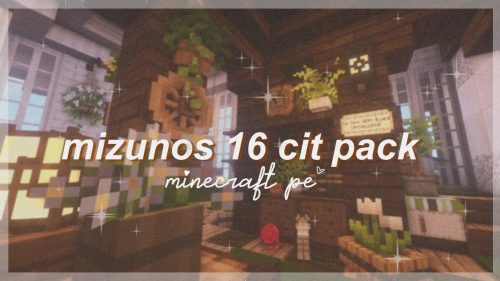Max Framerate Slider Resource Pack (1.19) – FPS Boost Addon
Max Framerate Slider Resource Pack (1.19) (or FPS Boost Addon) adds a new slider in the Video Settings menu which allows the user to change the max framerate of the game from 10 to 250 fps or unlimited. Each slider step increases the number by 10. If you are using a 60hz monitor, you will still benefit from having higher fps than 60 because you will experience less screen tearing.

Features:

This resource pack / mod is made by copying “general_section.json” from ui/settings_sections folder and removing the line “ignored : ($is_publish)“.
"max_framerate_slider@settings_common.option_slider": {
"ignored": "($is_publish)",
"$option_label": "#max_framerate_slider_label",
If this mod becomes obsolete, you can update it by getting the newer version of the file “general_section.json” and doing the same process. Deleting the ignored line. We also tried to add more settings like MSAA, Bloom and Xbox live Sign-Out but it didn’t work. By the way, if you want to remove the vignette, you can disable fancy graphics (just so you know). This mod was made with Windows 10 support in mind and may not function on mobile versions of the game.
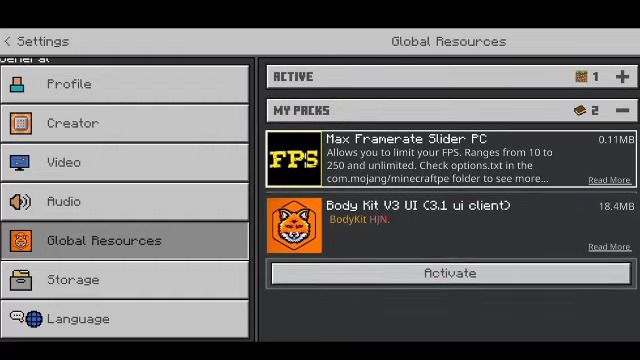
Installation Note:
- It’s working well with MCPE/Bedrock 1.19+. It’s better to use this on the server because if you place the block in the unplaceable area, it is able to place at 10fps! and you need to turn to higher when you play something.
- It is always good to set it to 10 fps if you run Minecraft in the background for your friends to play.
How to install:
- Download .mcpack file
- Start Minecraft
- Settings > Global Resources > Apply the pack
Full install guides:
How To Install Mod / Addon on Minecraft PE
How To Install Texture Packs on Minecraft PE
How To Install Map on Minecraft PE
Max Framerate Slider Resource Pack (1.19) Download Links
For Minecraft PE/Bedrock 1.19
mcpack: Download from Server 1 – Download from Server 2