McBot Mod
151
views ❘
May 22, 2013

McBot is a powerful bot engine which adds automation to the game. It controls your camera and movement without locking the rest of your computer. It works similar to ModLoader & McForge, where it supports multiple bots/mods to be installed at once.
Screenshot:
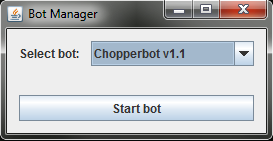
BotManager
Installation:
- Download and install Minecraft Forge
- Open minecraft.jar with something like WinRar or WinZip
- Drag the McBot files into it & overwrite all files
- Delete Meta-Inf
- Done
How to install bots
You can install bots in two ways, editing the minecraft.jar or dropping a zip file
Minecraft.jar way:
- 1. Open minecraft.jar with something like WinRar or WinZip
- 2. Drag the bot files into it & merge all folders
- 3. Done
Drag n’ Drop way:
- 1. Locate .minecraft/bots/
- 2. Drag the bot zip file in there
- 3. Done
How to use it (In-game)
- 1. Install your desired bot.
- 2. Press F9 to open the botmanager
- 3. Select your desired bot and press Start bot
Changelogs:
v1.3
- Fixed crafting table crafting
- Updated to 1.5.2
- Fixed a small bot thread issue
- Corebot inGameLoop no longer throws an exception
- Added furnace smelting
- Added slot converter offset
- Added a path system
- Added path traversing
- Added chest interaction
- Added location utility class
- Added documentation

For Minecraft 1.5.2
For Minecraft 1.5.1
Click to rate this post!
[Total: 0 Average: 0]
















