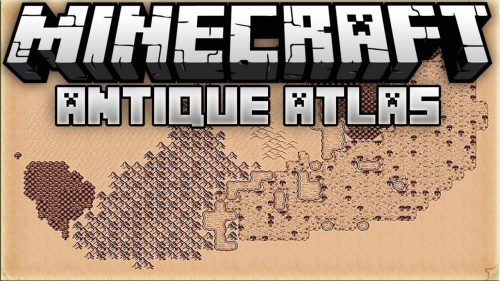MCDungeon Tool
 43,208
43,208
 5
5
 March 22, 2016
March 22, 2016

MCDungeon will create a procedurally generated dungeon in a preexisting minecraft map. It is not yet feature complete, but can already generate dungeons with quite a bit of variety. It is written in Python and makes use of code from Paul Hodge’s minetown project and codewarrior’s pymclevel.
Screenshots:









Features:
- Automatically finds a good location on a map based on range, size, and depth parameters. Can detect player structures and try not to overwrite them.
- Dungeons can be removed from a map later and the landscape allowed to regenerate.
- Dungeons can be regenerated in place with a new layout, mobs, and treasure.
- Can generate multiple of dungeons in a map, or try to fill the map with as many dungeons as possible.
- Generates room layouts based on a random weighted selection of rooms. Rooms are filled with ranomd hallways, floors, room features, and ruins on the surface, all of which are configurable.
- The density and placement of doors, portcullises, and torches are configurable. Option to place fewer torches as levels go down. Less light == more danger!
- A “hard mode” that will attempt to fill in nearby natural caves in an attempt to concentrate random monster spawns inside the dungeon.
- Places stairwells between levels, and a tower entrance with a spiraling staircase. The tower height is configurable so it can be seen for many chunks.
- Optionally places a MultiVerse (Craftbukkit plugin) portal at the bottom of the dungeon to teleport players out to the world of your choice.
- Places chests with loot around the dungeon in (probably) hard to reach places. An arbitrary number of loot tables can be configured to provide variety. The density of chests is configurable.
- Places mob spawners throughout the dungeon. These will likely be near chests, but not always. Mob types are configurable. The density of spawners is configurable. Some ‘non-standard’ mobs are available.
- Random placement of secret traps.
- Output floor maps to a terminal with color on ANSI systems.
- Output entire dungeon maps to HTML.
Changelogs:

Other Versions:
For 1.5
For Python – All platforms (Linux, OS X, Windows). Requires Python and dependencies: https://dl3.cdn9mc.com/index.php?act=dl&id=1363307824
For 1.6
For Python – All platforms (Linux, OS X, Windows). Requires Python and dependencies: https://github.com/orphu/mcdungeon/releases/download/v0.12.2/mcdungeon-v0.12.2.zip
For Windows 32 – 32 bit standalone version for Windows: https://github.com/orphu/mcdungeon/releases/download/v0.12.2/mcdungeon-v0.12.2-win32.zip
For Windows 64 – 64 bit standalone version for Windows: https://github.com/orphu/mcdungeon/releases/download/v0.12.2/mcdungeon-v0.12.2-win64.zip
Linux x86 – 64 bit: https://github.com/orphu/mcdungeon/releases/download/v0.12.2/mcdungeon-v0.12.2-linux64.zip
OS X x86 – 64 bit: https://github.com/orphu/mcdungeon/releases/download/v0.12.2/mcdungeon-v0.12.2-macosx64.zip
For 1.7
For Python – All platforms (Linux, OS X, Windows). Requires Python and dependencies: https://github.com/orphu/mcdungeon/releases/download/v0.13.0/mcdungeon-v0.13.0.zip
For Windows 32 – 32 bit standalone version for Windows: https://github.com/orphu/mcdungeon/releases/download/v0.13.0/mcdungeon-v0.13.0-win32.zip
For Windows 64 – 64 bit standalone version for Windows: https://github.com/orphu/mcdungeon/releases/download/v0.13.0/mcdungeon-v0.13.0-win64.zip
Linux x86 – 64 bit: https://github.com/orphu/mcdungeon/releases/download/v0.13.0/mcdungeon-v0.13.0-linux64.zip
OS X x86 – 64 bit: https://github.com/orphu/mcdungeon/releases/download/v0.13.0/mcdungeon-v0.13.0-macosx64.zip