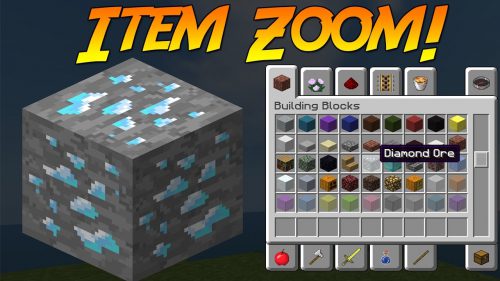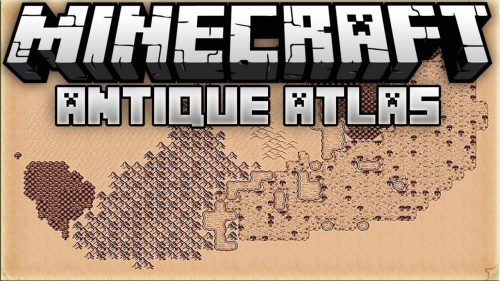Measuring Compass Mod 1.12.2 (Make Measurements & Visualize an Item)
Measuring Compass Mod 1.12.2 is a client-side mod that adds functionality to an existing item (compass by default), which allows you to make measurements and visualize them. The item can be changed in the config file.
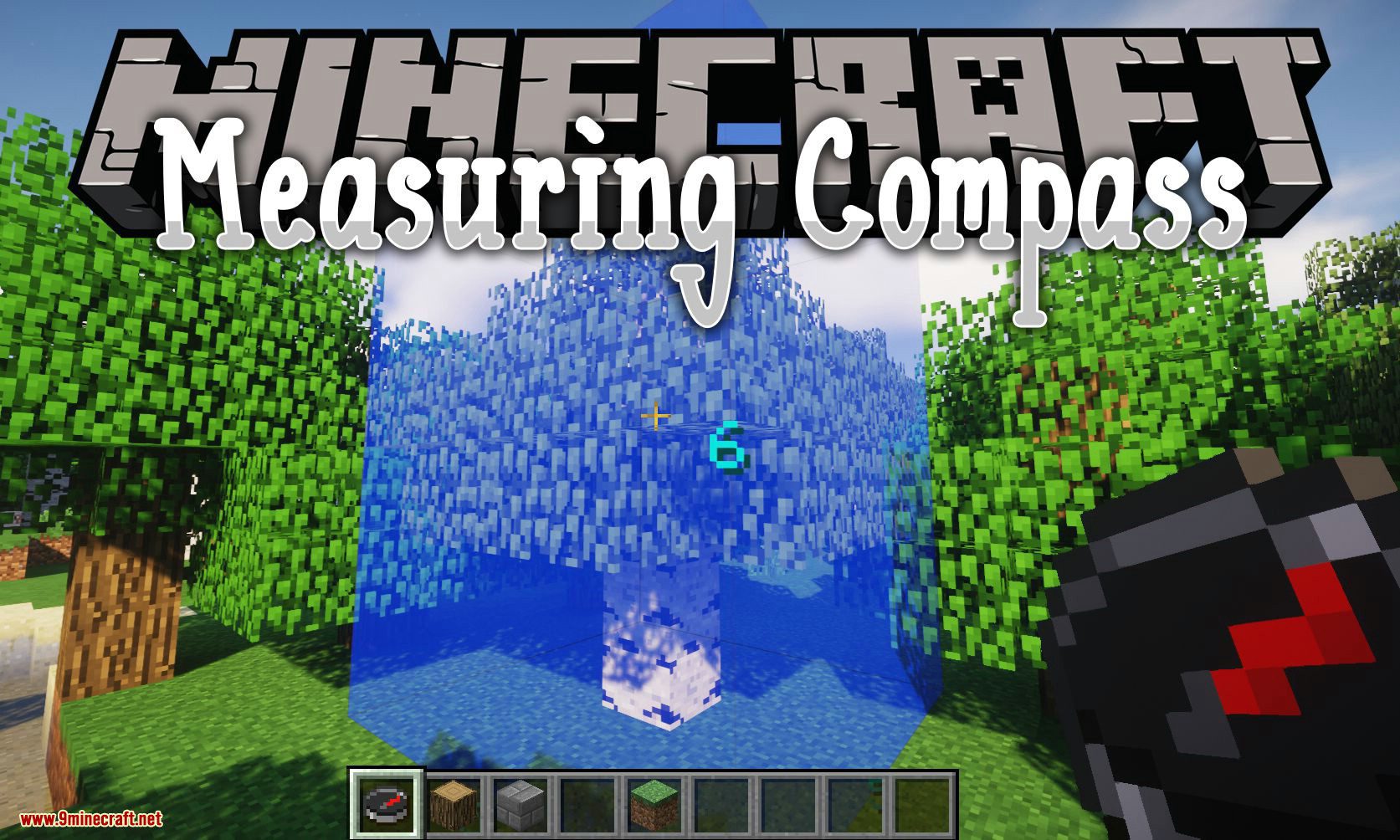
How to use:
With the compass in your main hand, right-clicking a block will set that block as the first corner. Go ahead and right-click on another block to set the opposite corner, and you should see a box along with the lengths of each of its dimensions.
(Sneak) + Right-click: deletes the most recent box.
To bring up the GUI, right-click in the air with the compass in your main hand.
You can set values (0-255) for red, green, blue, and alpha (opacity). There are a few presets for convenience.
You can toggle between two rendering modes: outline and filled.
Screenshots:


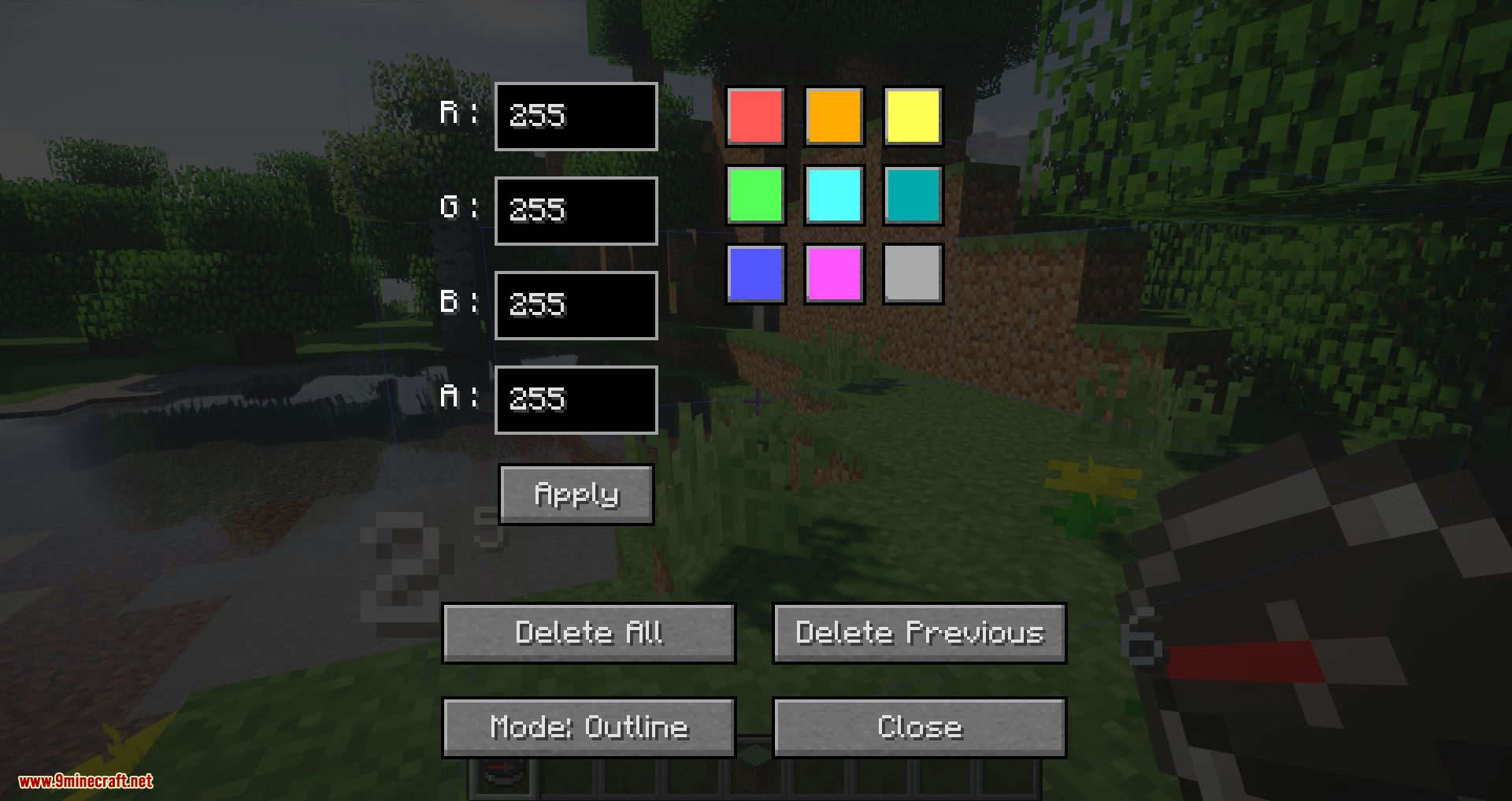


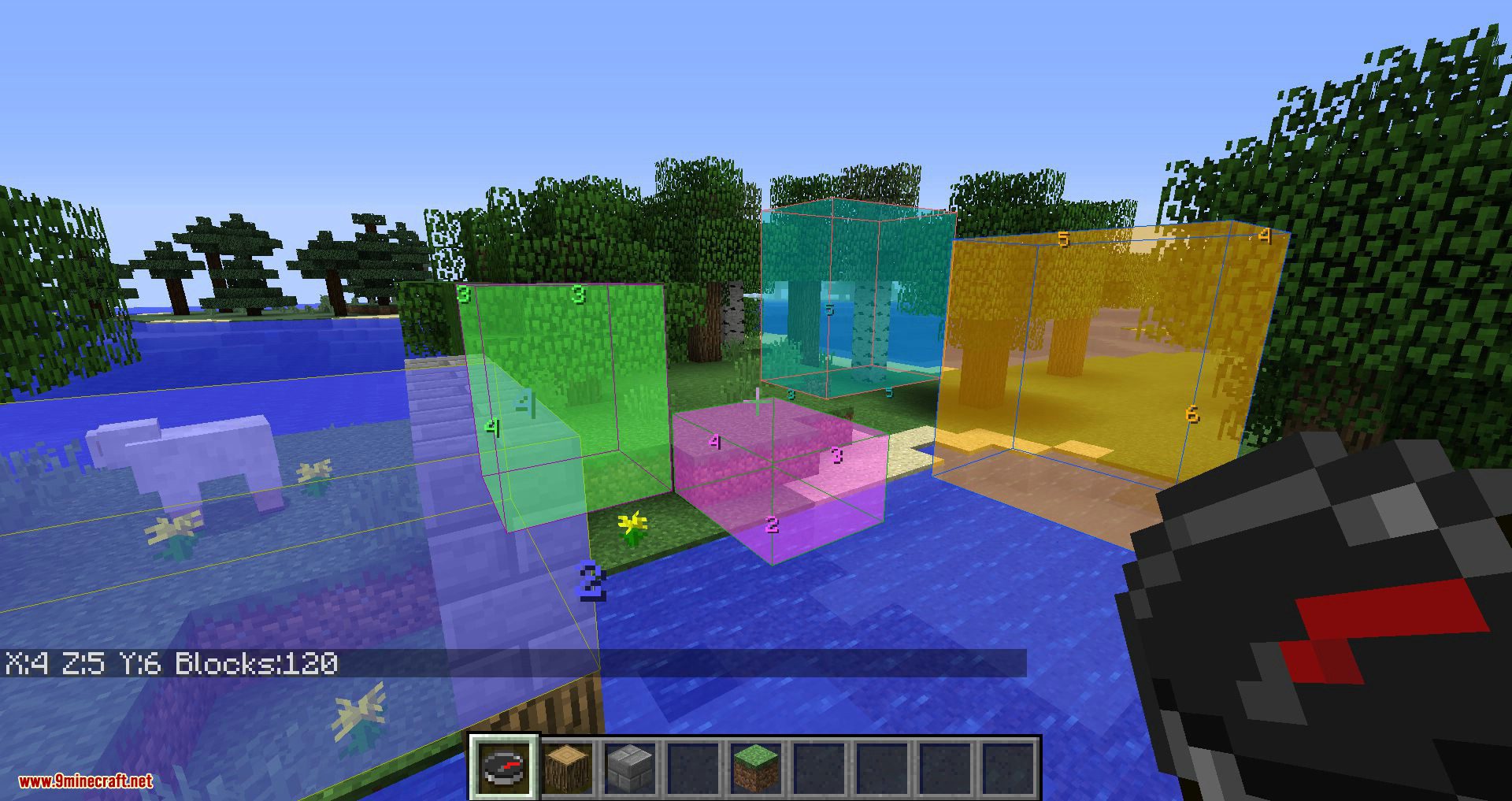
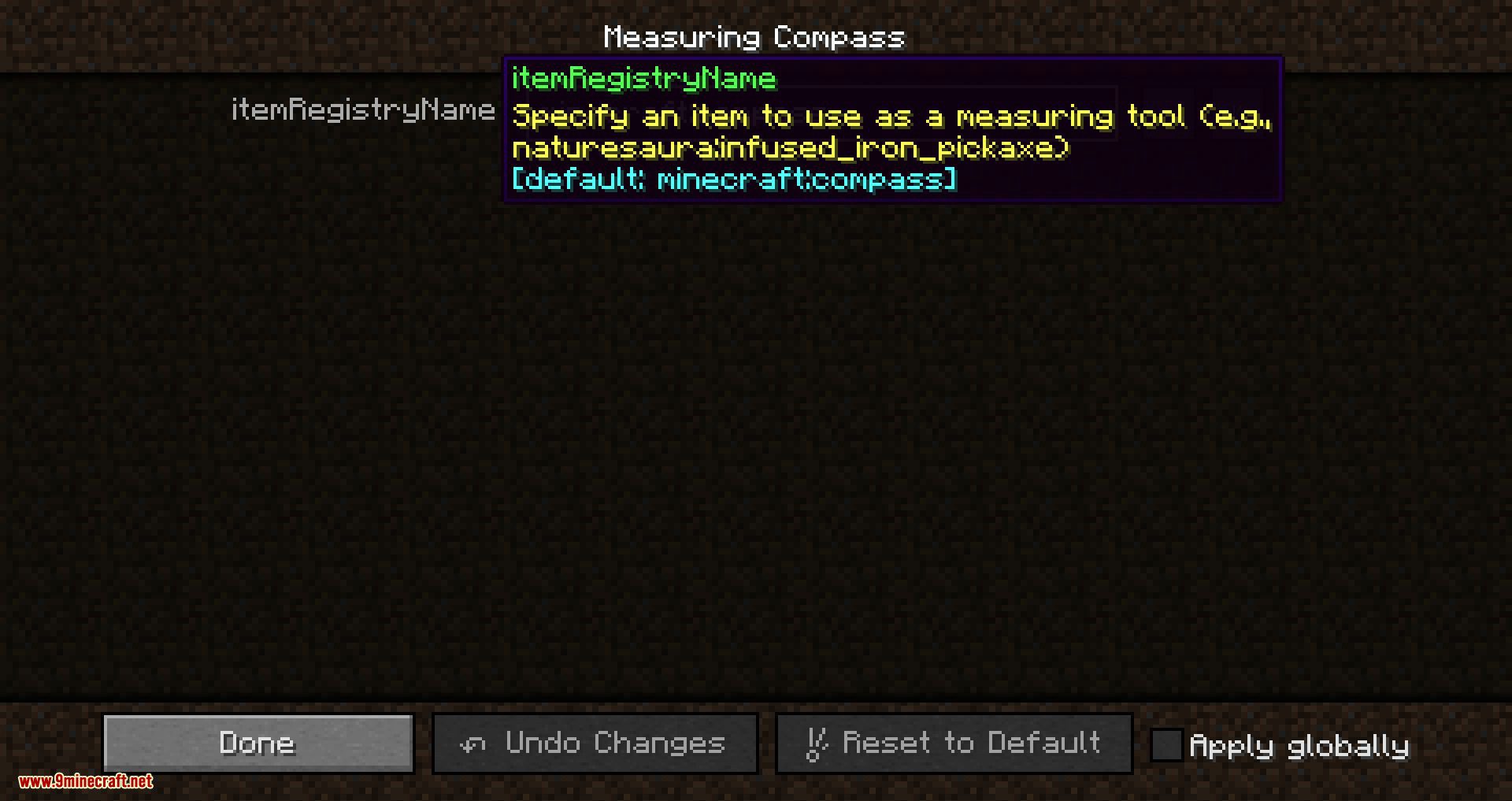
Requires:
How to install:
How To Download & Install Mods with Minecraft Forge
How To Download & Install Fabric Mods
Don’t miss out today’s latest Minecraft Mods