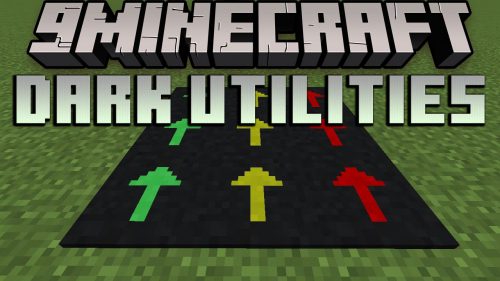MekaJS Mod (1.16.5, 1.15.2) – Integrates With Both Mekanism and KubeJS
MekaJS Mod (1.16.5, 1.15.2) allows you to create mekanisms customs gases and infuser types using KubeJS JavaScripts. This mod is an addon for Mekanism and Kubejs. You don’t really need to have advanced modding knowledge to use this mod, however you must know how to use KubeJS to make a basic script. For the rest you can just copy-paste the scripts below and adapt to your needs.

Features:
Custom Gases:
To create a custom Mekanism gas, you only need a registry name (the id of the gas if you prefer), the registryname must be lowercase and without spaces and special characters (underscore and numbers are allowed).
You will also need to specify a color for the gas (if you don’t the gas will be black), the color is in integer format.
Optionally, you can specify a custom texture for the gas (when displayed in jei or machines gui), remember that the color will be applied over the texture. You can add the texture in the kubejs folder under assets.
Example :
onEvent(‘gas.registry’, event => {
event.create(“test_gas”).color(16711688).texture(“kubejs:gases/test_gas_texture.png”)
})
This will create a gas with a registry name of “test_gas”, color full red and the texture dropped in kubejs/assets/kubejs/textures/gases/test_gas_texture.png
Note the texture is optional and if not specified the default fluid texture will be used.
Remember to add “gas.kubejs.test_gas”:”Test Gas” in kubejs/assets/lang/en_us.json otherwise the in game name of the gas will be “gas.kubejs.test_gas”.
Custom Infuse Types:
To create a custom Mekanism infuse type, you only need a registry name (the id of the gas if you prefer), the registryname must be lowercase and without spaces and special characters (underscore and numbers are allowed).
You will also need to specify a color for the infuser type (if you don’t the gas will be black), the color is in integer format.
Optionally, you can specify a custom texture for the infuser type (when displayed in jei or machines gui), remember that the color will be applied over the texture. You can add the texture in the kubejs folder under assets.
Example :
onEvent(‘infuse_type.registry’, event => {
event.create(“test_infuse_type”).color(16711688).texture(“kubejs:infuse_types/test_infuse_type_texture.png”)
})
This will create a gas with a registry name of “test_infuse_type”, color full red and the texture dropped in kubejs/assets/kubejs/textures/infuse_types/test_infuse_type_texture.png
Note the texture is optional and if not specified the default infuser type texture will be used.
Remember to add “gas.kubejs.test_infuse_type”:”Test Infuser Type” in kubejs/assets/lang/en_us.json otherwise the in game name of the gas will be “gas.kubejs.test_infuse_type”.
Requires:
How to install:
Click the following link to view details: How to Install Mods for Minecraft Java Edition on PC: A Beginner Guide
MekaJS Mod (1.16.5, 1.15.2) Download Links
For Minecraft 1.15.2
Forge version: Download from Server 1
For Minecraft 1.16.5
Forge version: Download from Server 1 – Download from Server 2


 0
0  March 9, 2025
March 9, 2025