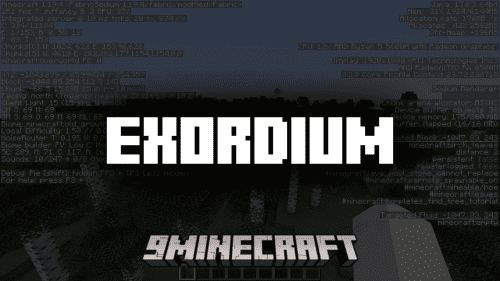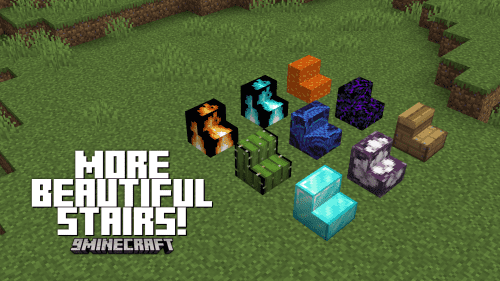Memory Settings Mod (1.21.4, 1.20.1) – Allocate More RAM
Memory Settings Mod (1.21.4, 1.20.1) is a small utility for checking Minecraft’s memory settings at launch and warning the user when there is an issue. Configuring the right amount of memory is important to not have stuttering/freezing issues while playing the game.

Startup warning to configure the proper amount of ram/memory for java, prevents micro stuttering/freezing problems.
Screenshots:
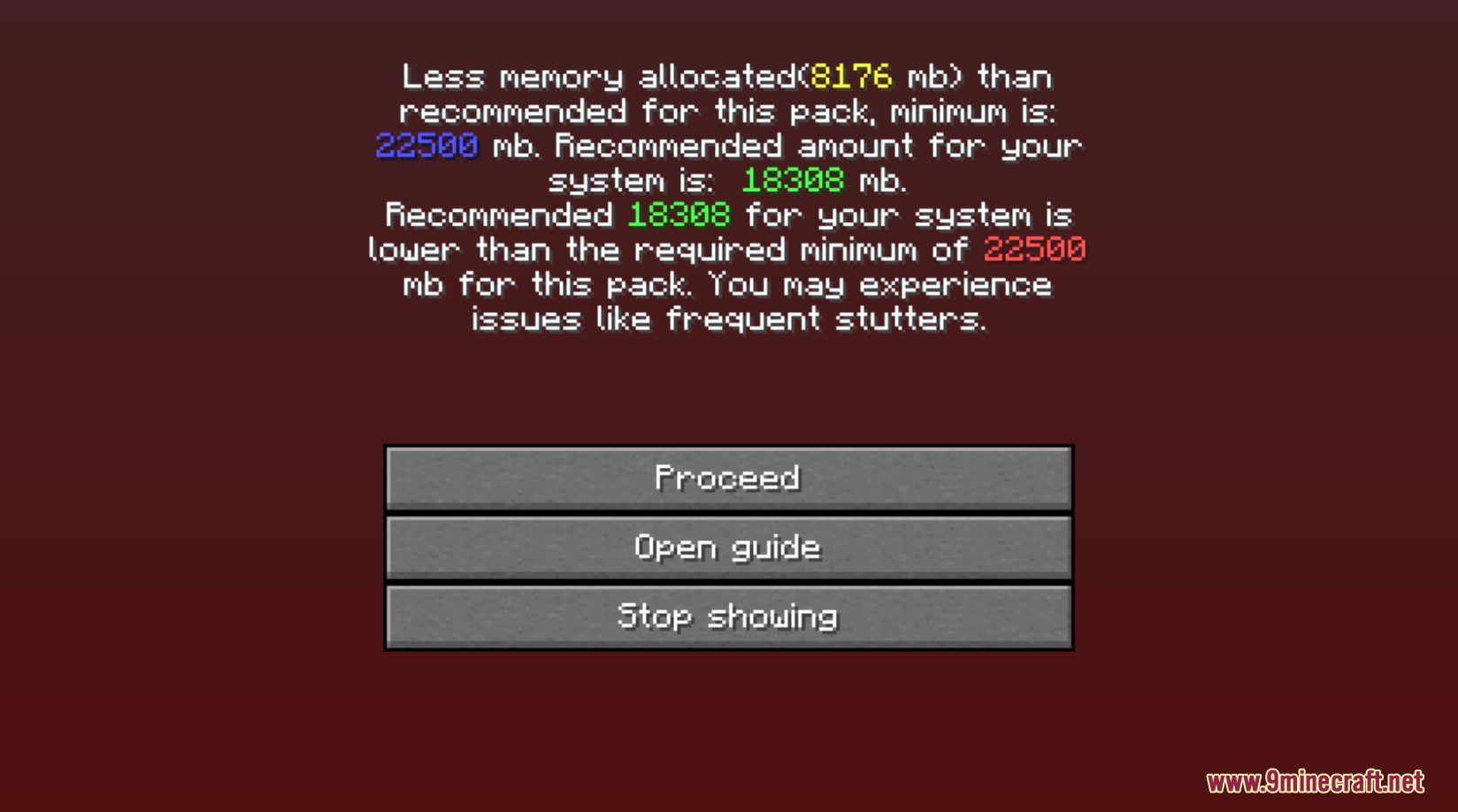
Configs:
- Configure min/max memory for both server/client.
- Configure recommended memory depending on the system memory.
- Help message for changing ram can be set through the config, supports html.
- Does not stall loading.
Requires:
How to install:
How To Download & Install Mods with Minecraft Forge
How To Download & Install Fabric Mods
Don’t miss out today’s latest Minecraft Mods
Memory Settings Mod (1.21.4, 1.20.1) Download Links
For Minecraft 1.15.2, 1.14.4
Forge version: Download from Server 1
For Minecraft 1.16.5
Forge version: Download from Server 1 – Download from Server 2
Fabric version: Download from Server 1 – Download from Server 2
For Minecraft 1.17.1
Forge version: Download from Server 1
For Minecraft 1.18.2, 1.18.1
Forge version: Download from Server 1 – Download from Server 2
Fabric version: Download from Server 1 – Download from Server 2
For Minecraft 1.19.2, 1.19.1, 1.19
Forge version: Download from Server 1 – Download from Server 2
Fabric version: Download from Server 1 – Download from Server 2
For Minecraft 1.19.3
Forge version: Download from Server 1
Fabric version: Download from Server 1
For Minecraft 1.19.4
Forge version: Download from Server 1
Fabric version: Download from Server 1
For Minecraft 1.20.1, 1.20
Forge/NeoForge version: Download from Server 1 – Download from Server 2
Fabric version: Download from Server 1 – Download from Server 2
For Minecraft 1.21.1, 1.21
NeoForge version: Download from Server 1 – Download from Server 2
Fabric version: Download from Server 1 – Download from Server 2
For Minecraft 1.21.4
NeoForge version: Download from Server 1 – Download from Server 2
Fabric version: Download from Server 1 – Download from Server 2