Message Editor Plugin (1.20.1, 1.19.4) – Spigot
Message Editor Plugin (1.20.1, 1.19.4) empowers players with the ability to go beyond basic text communication. It introduces an innovative system that allows players to craft and edit messages with enhanced formatting and creative flair, elevating in-game communication to new heights.

Features:
- Enhanced Formatting: The core feature of the plugin is its capability to format messages with a variety of styles, colors, and visual elements. This feature adds a layer of personalization to in-game communication, making messages more engaging and expressive.
- Customizable Tags: The plugin enables players to utilize customizable tags or labels to enhance their messages. These tags can denote specific roles, ranks, or affiliations, providing context to the sender’s identity within the Minecraft community.
- Rich Media Integration: “Message Editor” goes beyond text by allowing players to incorporate rich media elements such as images and icons into their messages. This feature enhances the visual appeal of messages and facilitates effective communication.
Screenshots:
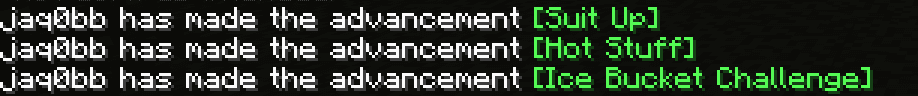
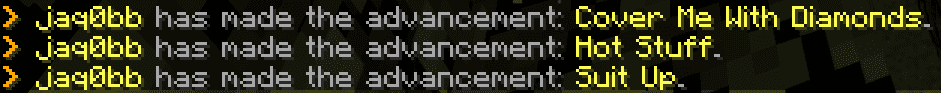


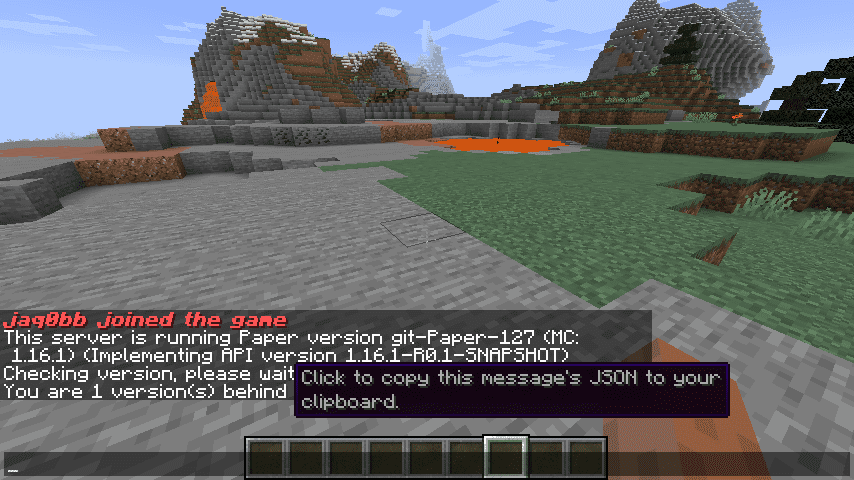
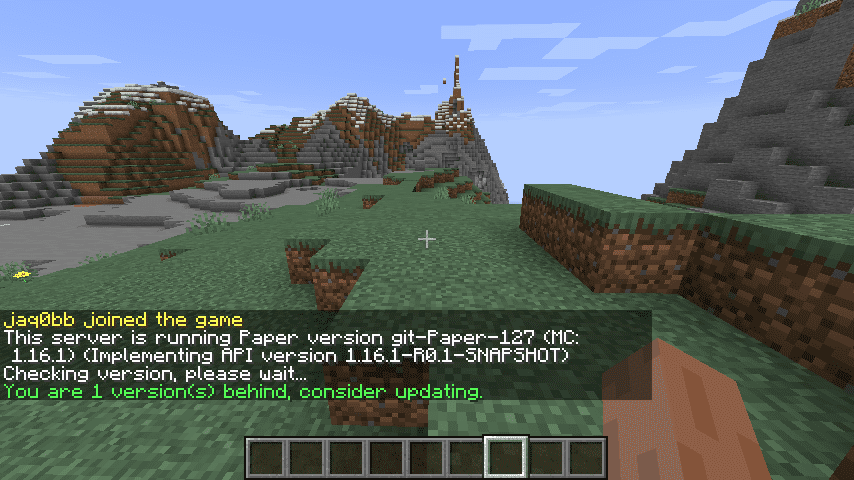
How to install:
- Download a plugin of your choice.
- Place the .jar and any other files in your plugin’s directory.
- Run the server and wait for it to fully load.
- Type stop in your Minecraft server console to bring the server to a clean stop.
- Run the server.
- All done! Your plugin should be installed and ready to be used.
Message Editor Plugin (1.20.1, 1.19.4) Download Links
For All Versions from Minecraft Spigot 1.8 to Minecraft Spigot 1.20.1
Click to rate this post!
[Total: 0 Average: 0]


 0
0  August 20, 2023
August 20, 2023 


























