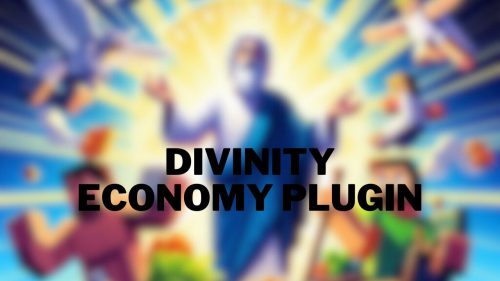MidiPlayer Plugin (1.20.1, 1.19.4) – Spigot
718
views ❘
July 9, 2023
❘
MidiPlayer Plugin (1.20.1, 1.19.4) is a unique and innovative addition to the Minecraft universe, allowing players to bring their musical creativity into the game. This plugin enables players to play MIDI files in Minecraft using note blocks, creating a whole new level of immersion and entertainment.

Features:
- MIDI File Playback: With MidiPlayer, players can play any MIDI file in the game. Simply upload your MIDI files to the server, and you can play them using note blocks.
- Note Block Instrumentation: The plugin translates MIDI files into note block sounds, providing a wide range of musical possibilities.
- Multi-Track Support: MidiPlayer supports multi-track MIDI files, allowing for complex compositions to be played in the game.
- Configurable Settings: The plugin offers configurable settings, enabling server administrators to adjust the volume, tempo, and other aspects of the playback.
Commands and Permissions:
- /midi play [filename]: This command plays the specified MIDI file. Permission: midiplayer.play
- /midi stop: This command stops the current MIDI playback. Permission: midiplayer.stop
- /midi list: This command lists all available MIDI files on the server. Permission: midiplayer.list
- /midi volume [value]: This command adjusts the volume of the MIDI playback. Permission: midiplayer.volume
- /midi tempo [value]: This command adjusts the tempo of the MIDI playback. Permission: midiplayer.tempo
Screenshots:

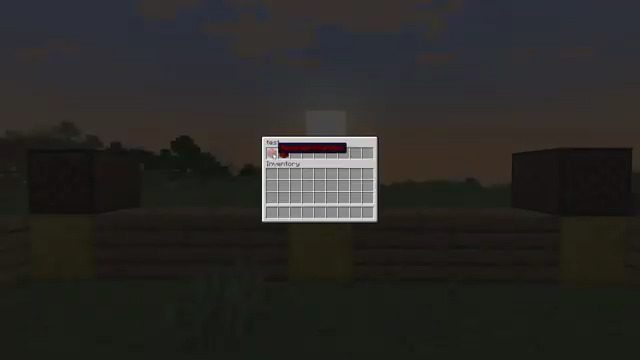



How to install:
- Download a plugin of your choice.
- Place the .jar and any other files in your plugin’s directory.
- Run the server and wait for it to fully load.
- Type stop in your Minecraft server console to bring the server to a clean stop.
- Run the server.
- All done! Your plugin should be installed and ready to be used.
MidiPlayer Plugin (1.20.1, 1.19.4) Download Links
For All Versions from Minecraft Spigot 1.14, 1.17 to Minecraft Spigot 1.20.1
Click to rate this post!
[Total: 0 Average: 0]