Mine Painter Mod 1.7.10 (Simple Sculpture and Pixel Art)
Mine Painter Mod 1.7.10 allows you to take various blocks within Minecraft, and sculpt them into whatever shape you want. With the well designed chisel mechanics, this mod is delightful to use, and I highly reccommend it to anyone who has ever expressed interest in the Little Blocks Mod before, as this mod is much better.

This mod allows you to customize blocks using a new set of tools added to the game. You can paint on canvas, sculpt out sections of blocks, and even craft bars or full blocks from the pieces you previously chiseled out. It’s a fantastic mod for fully customizing many of the building blocks in the game.
Screenshots:



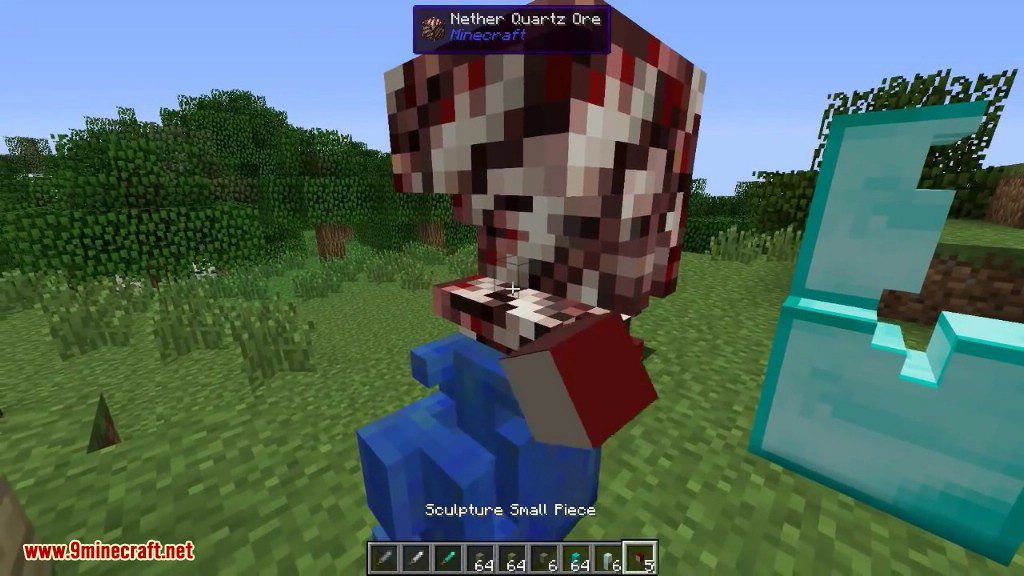
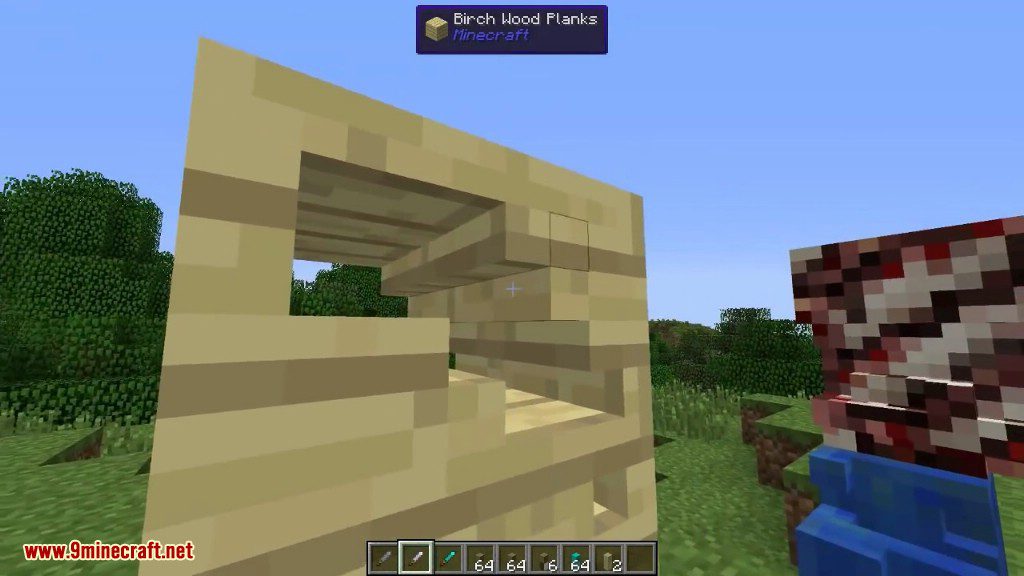





How to use:
All tools

Stone chisel sculpts 1x1x1

Iron chisel sculpts 1x1x8

Diamond chisel sculpts 1x8x8

Use a chisel: right click on a normal full block
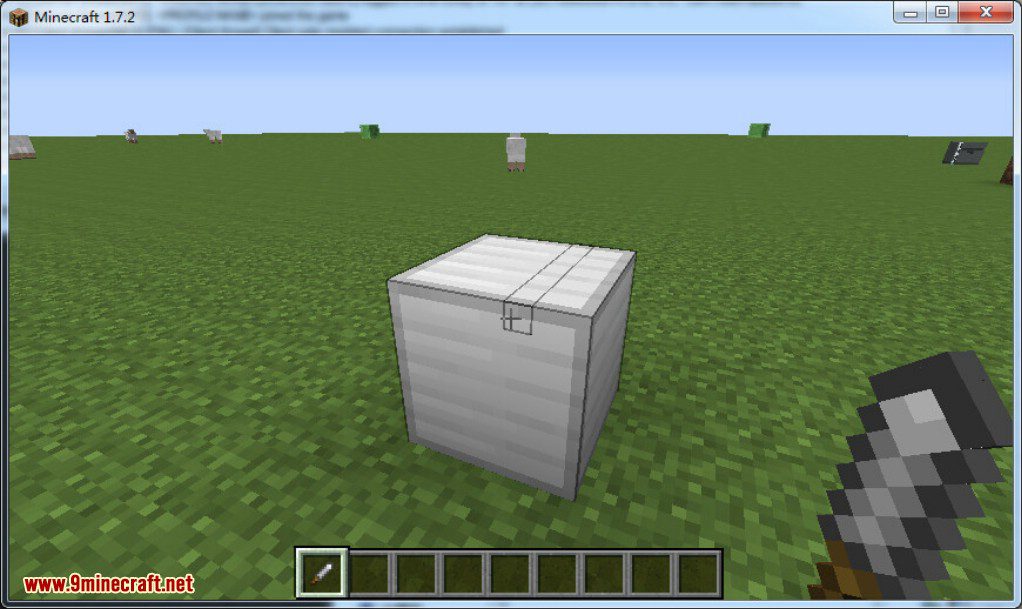
Sculpture Piece Recipe: craft pieces back into bars

Sculpture Piece Recipe: craft bars back into covers
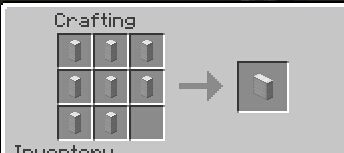
Sculpture Piece Recipe: craft covers back into a whole block
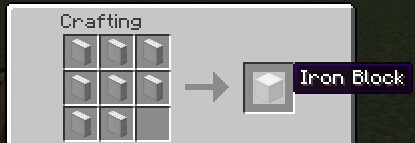
Wrench recipe: Wrench can be used to rotate a sculpture

Use a Wrench
Before use
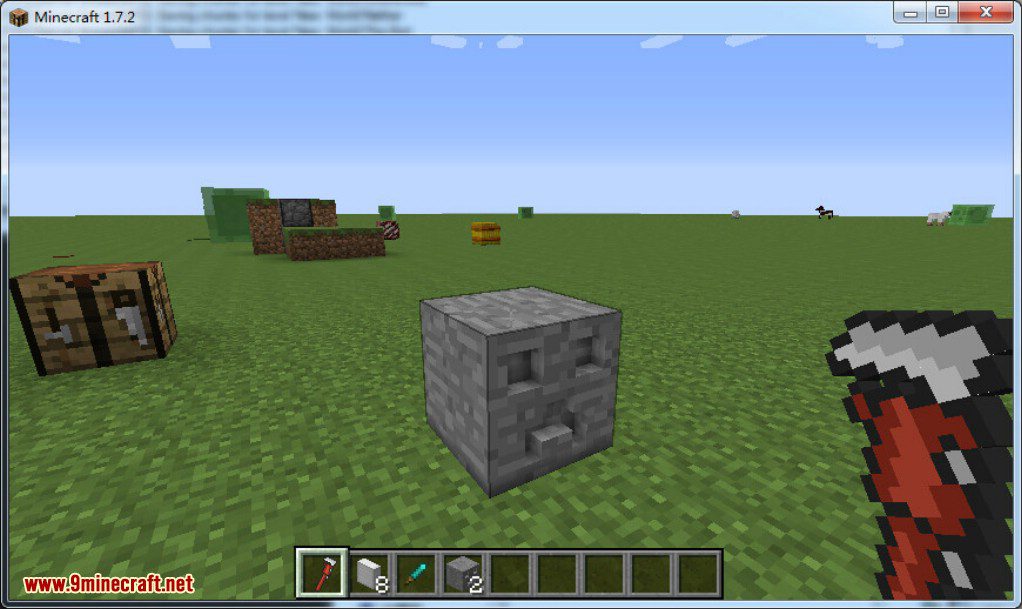
After right click the top face
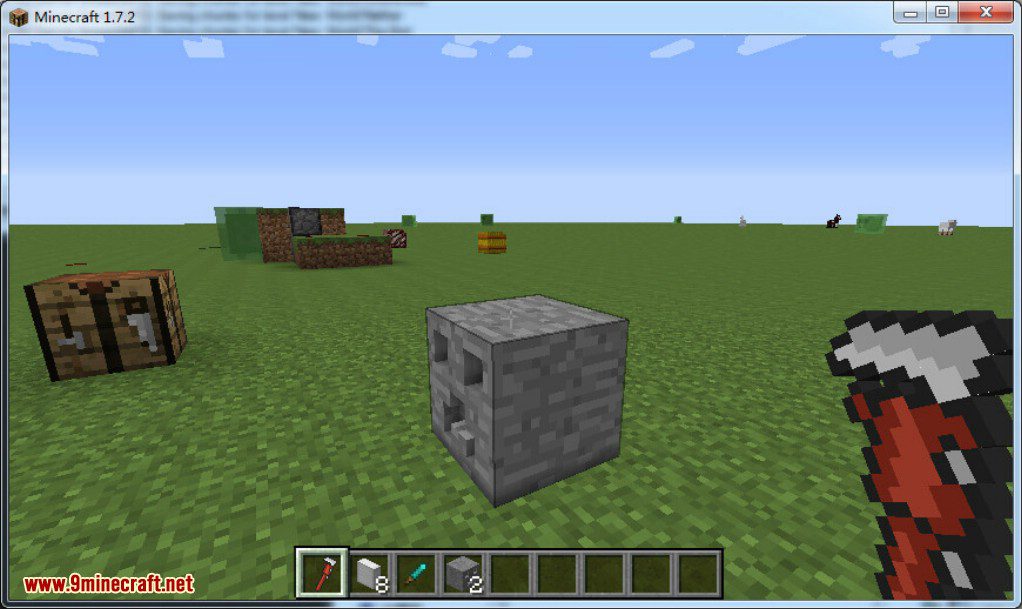
Canvas Recipe: Used to place a canvas
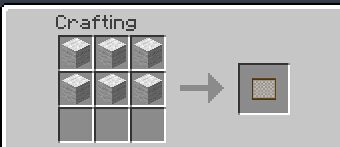
Canvas: Looks like this when placed
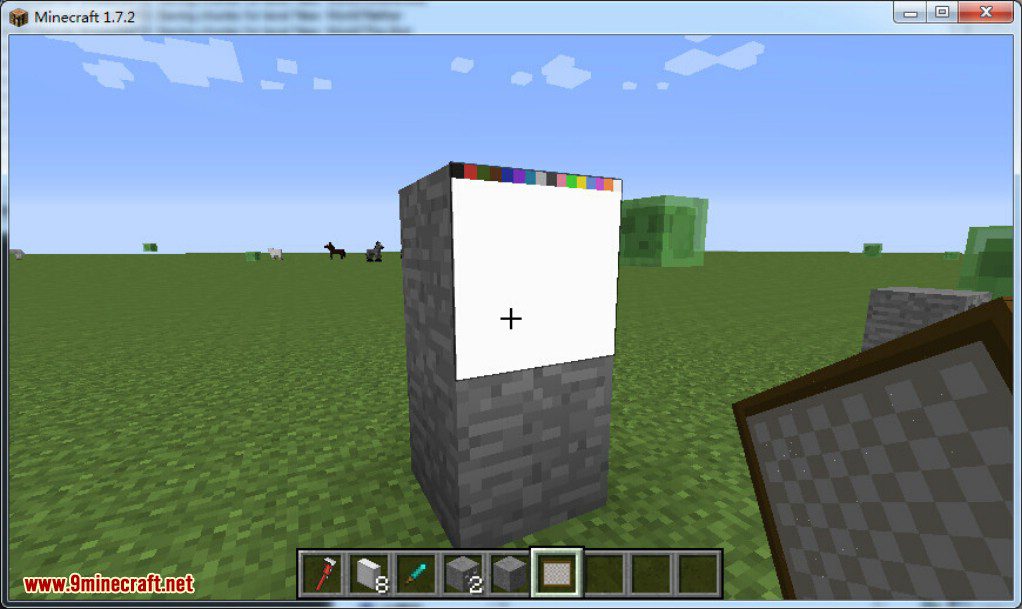
Palette is needed by brushes

Use a palette on a pixel to pick its color
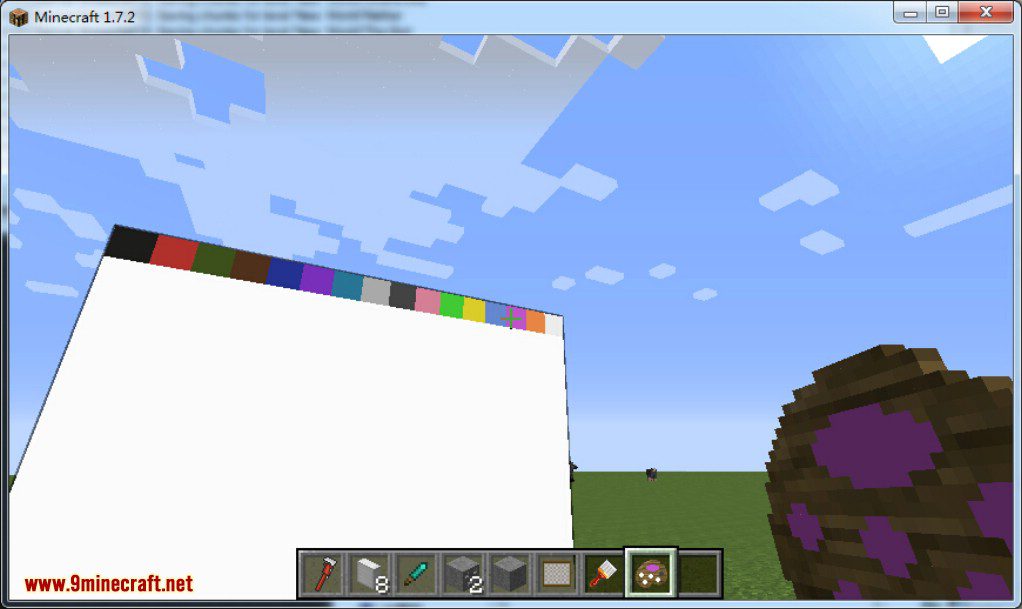
Small brush draws on pixel

Mixer brush: draws 1 pixel + blends 8 pixels

Draw with a brush: draw with whatever color is on the palette
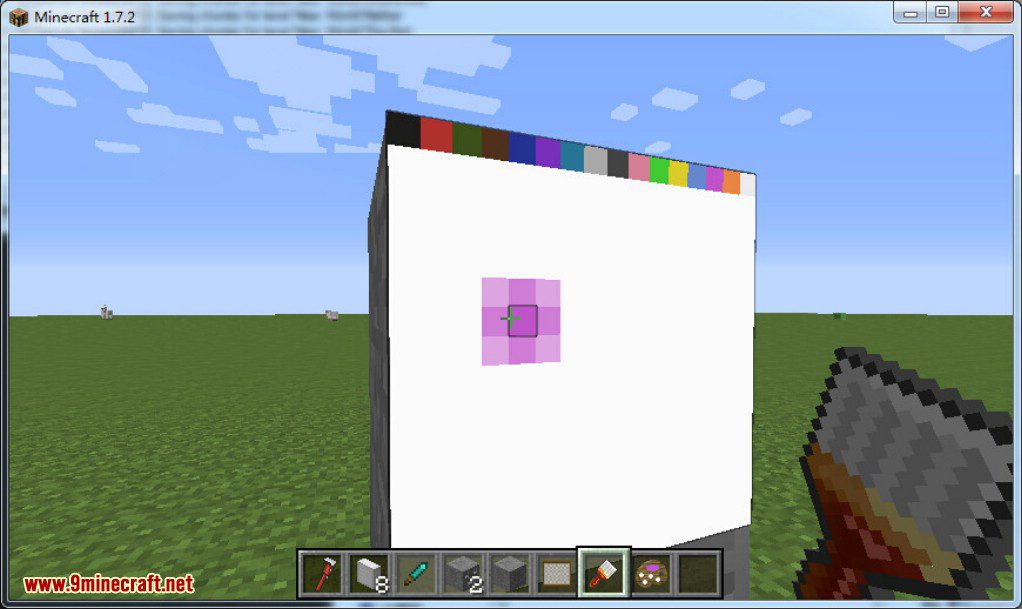
Paint bucket: can be used to dye the entire canvas

Use a paint bucket: canvas went blue.
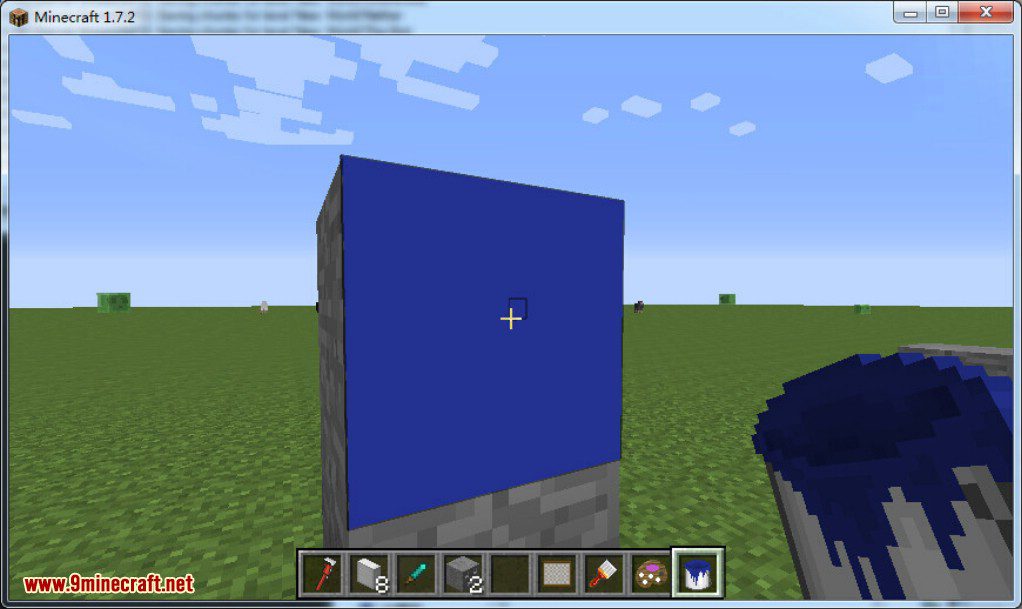
Wash a paint bucket: right click a paint bucket against water will return an empty bucket to you.
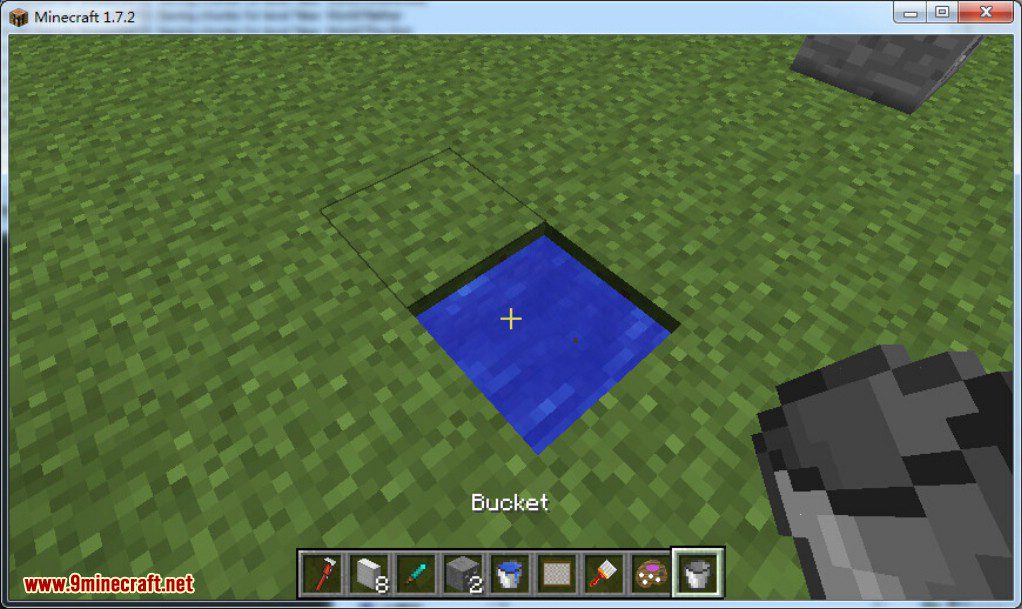
Eraser: Used to create transparency

Use the eraser: Erases 1 pixel + blends 8 pixels around it
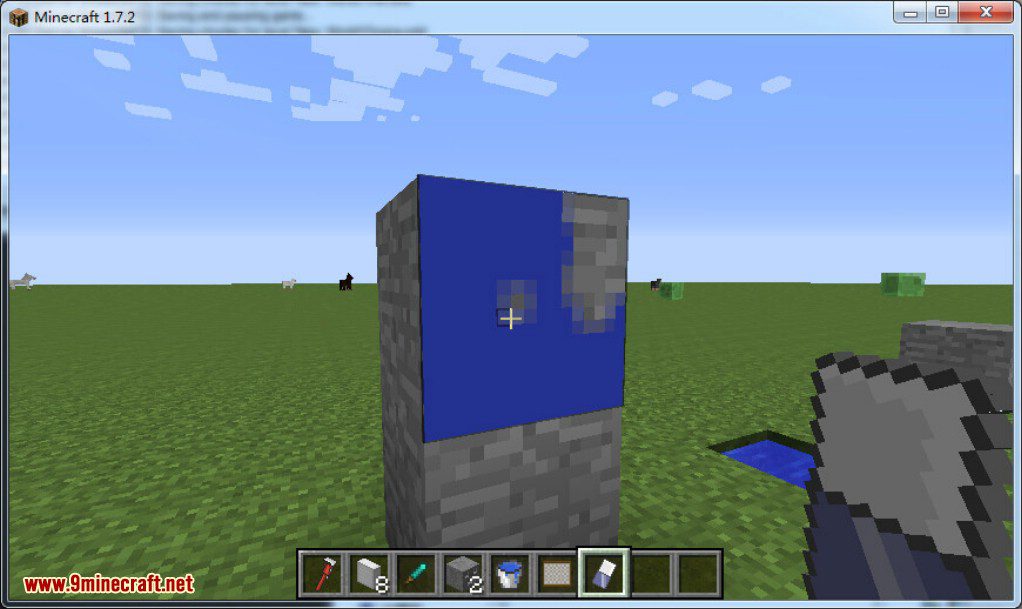
Mine Painter Mod Wiki Page:
Requires:
How to install:
How To Download & Install Mods with Minecraft Forge
How To Download & Install Fabric Mods
Mine Painter Mod 1.7.10 Download Links
For Minecraft 1.6.4
For Minecraft 1.7.10, 1.7.2






















