MineCamera Mod 1.7.10
780
views ❘
August 25, 2016
View your world from a whole new angle. MineCamera Mod 1.7.10 a simple client-side mod that allows players to create and view their world from any number of cameras using the commands listed below.

Screenshots:

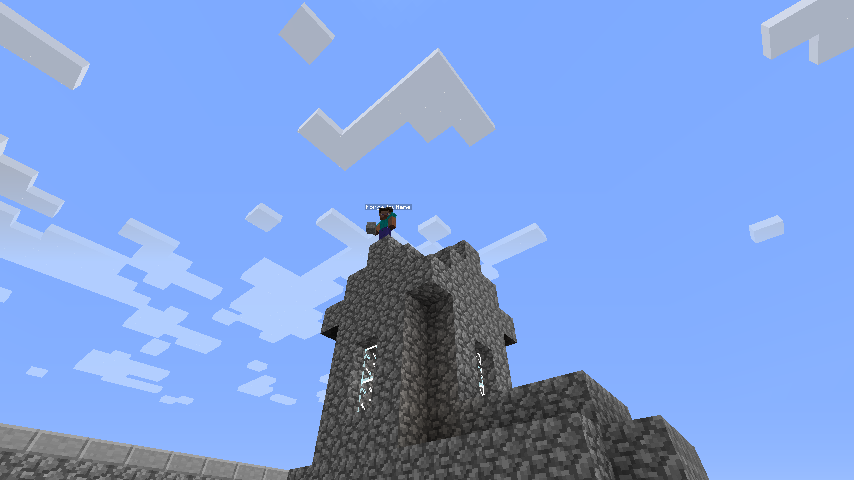

Commands:
- /camera create – Creates a camera at the Player’s position, using the Player’s head orientation angles
- /camera create <x, y, z, pitch, yaw> – Creates a camera at user defined coordinates
- /camera list – Lists all the cameras currently in world
- /camera remove <id> – Removes the specified camera
- /camera remove all – Removes all cameras
- /camera switch <id> – Switches to the specified camera
- /camera back – Switches back to the Player
How to install MineCamera Mod 1.7.10
- Download and install Minecraft Forge.
- Download the mod.
- Go to .minecraft/mods folder.
- Drag and drop the downloaded jar (zip) file into it.
- If one does not exist you can create one.
- Enjoy the mod.
Download Links for MineCamera Mod 1.7.10
For 1.7.10, 1.7.2
Click to rate this post!
[Total: 0 Average: 0]
















