MineColonies for ComputerCraft Mod (1.21.1, 1.20.1) – Colony4ComputerCraft Mod
MineColonies for ComputerCraft Mod (1.21.1, 1.20.1) is an addon for MineColonies Mod and CC Tweaked Mod, allowing you to retrieve all sorts of data about your colony. This can then be used for status displays or for automation. This mod allows you to read various bits of information about your colony. This can be used for status displays and automation, among other things.
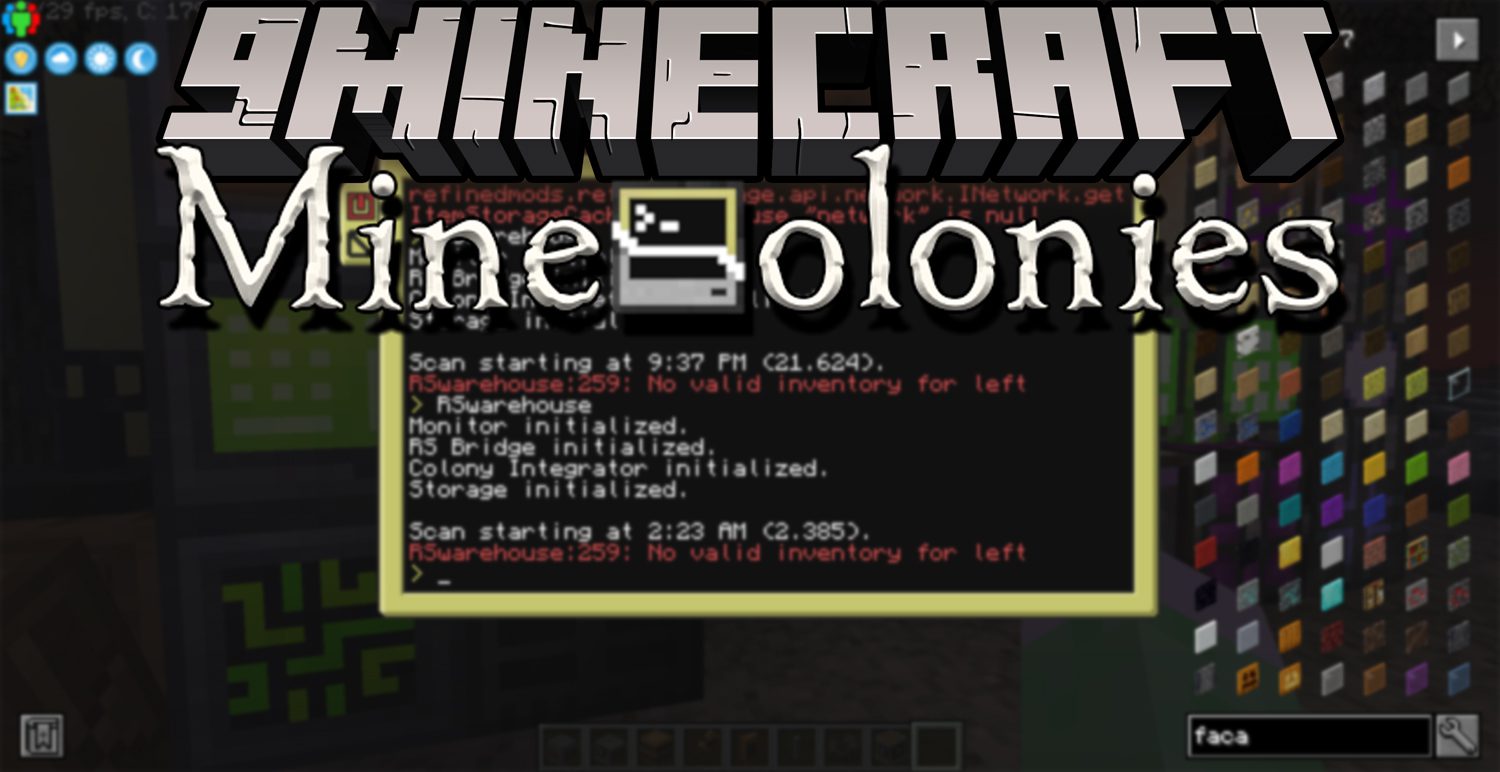
Screenshots:
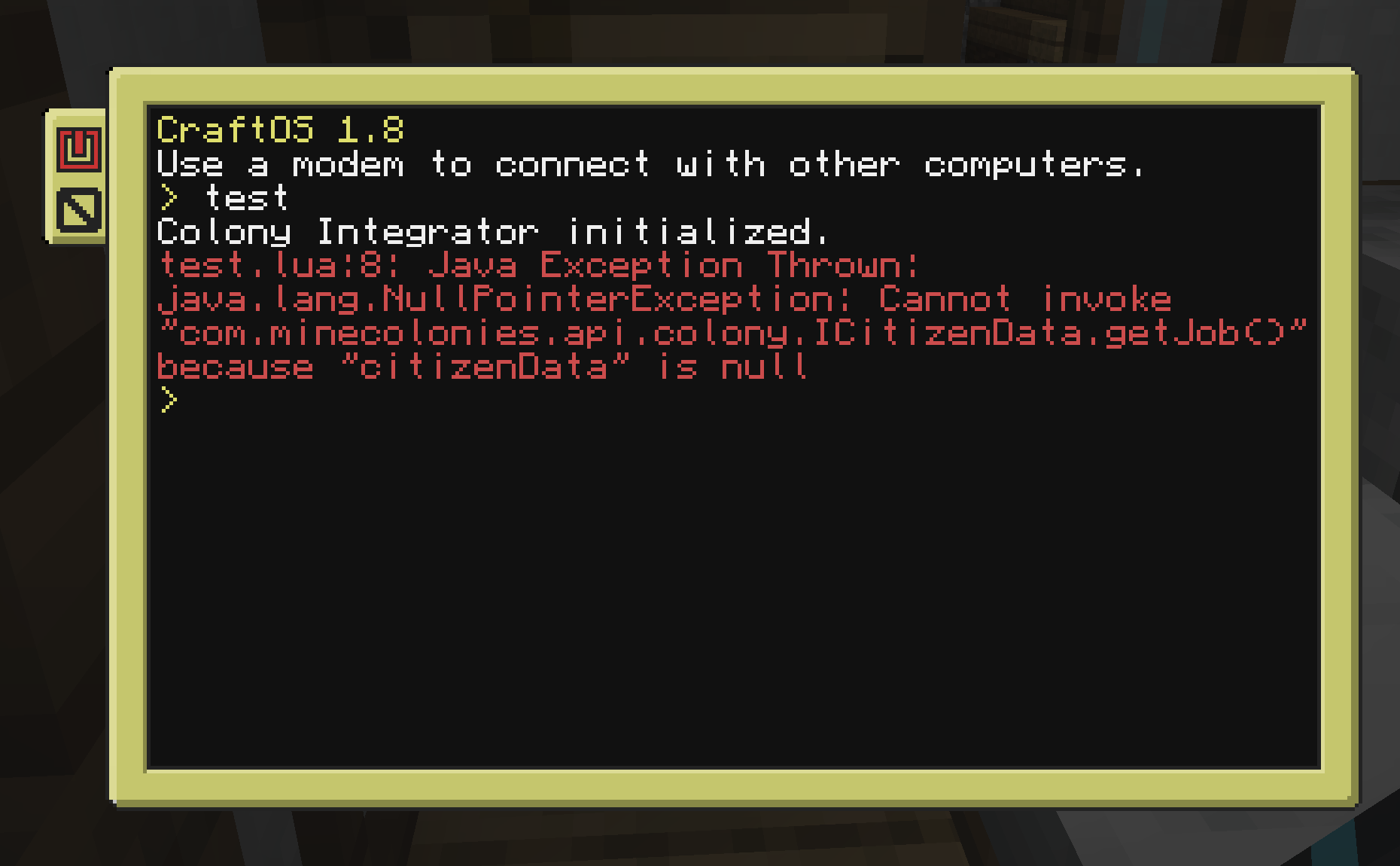
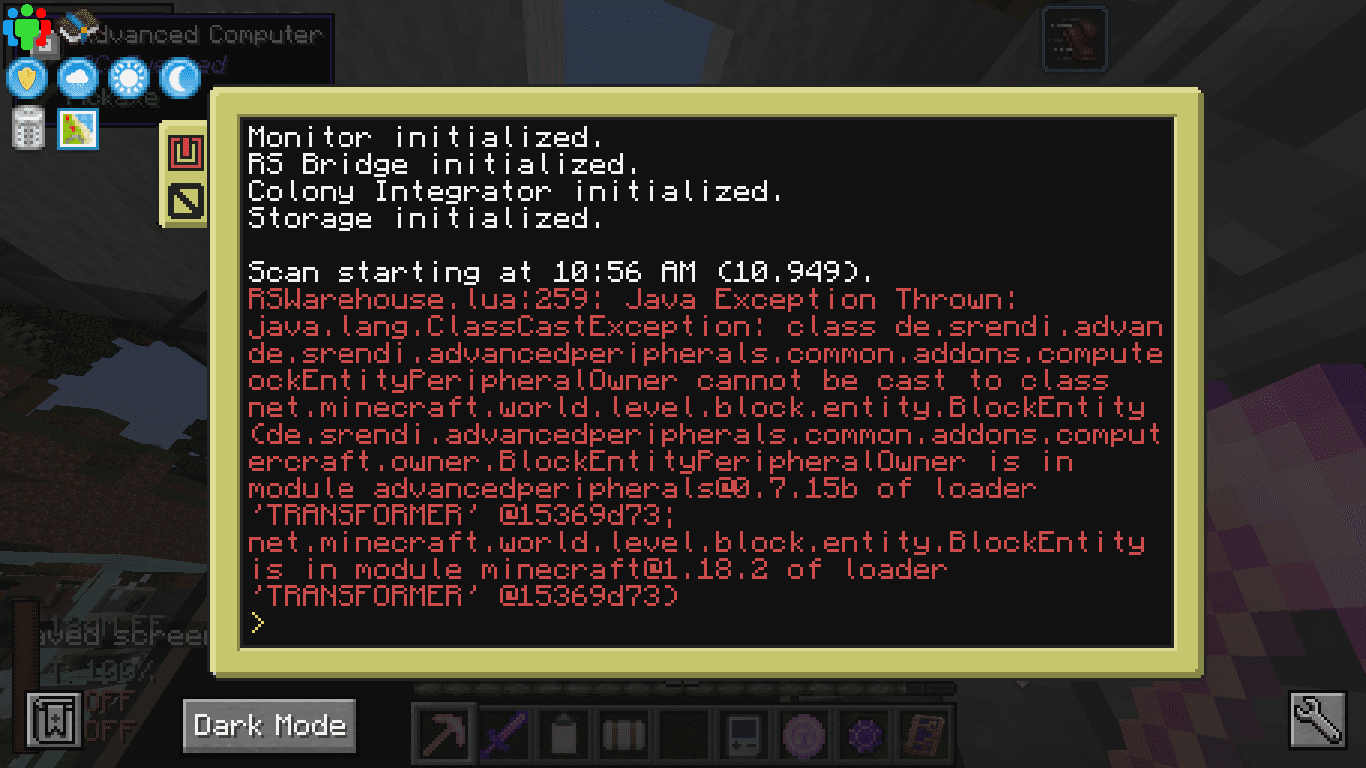
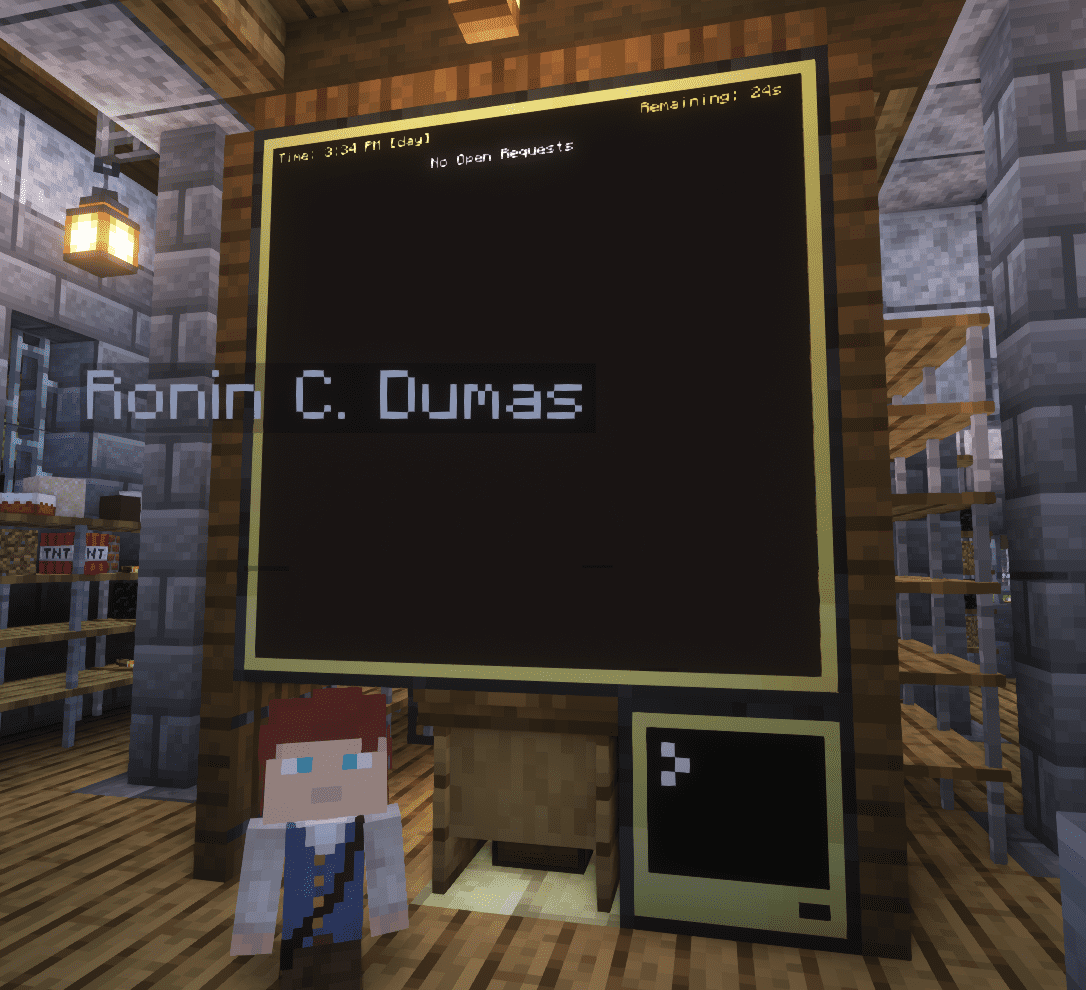
How to use:
Getting Started:
- Simply download and install the mod, just like any other mod.
- You’ll now be able to craft the new Colony Peripheral block. Place it down in the world anywhere inside your colony borders, and then place a computer or turtle either immediately next to it or connected to it via a Wired Modem network.
- If the computer was already running, then reboot it (hold down Ctrl+R) after placing the peripheral block.
Colony in your Pocket:
- Alternatively, you can craft/equip the Colony Peripheral onto a Pocket Computer. This gives you access to the colony API whenever you’re within the borders of any colony where you have the “Access GUI” permission (typically Friend or above).
- For even more flexibility, you can craft a Colony Peripheral together with a Wireless Modem. This can’t be placed as a computer peripheral, but you can equip it to a Pocket Computer, and it gives you the benefits of both upgrades. This lets you use the colony API along with the rednet/gps/http APIs or anything else that requires a wireless link. And all in the palms of your hands.
How fuel items work:
- Certain APIs cause something to actually happen in your colony (rather than just providing information), and for balance reasons these will require “fuel” to operate. Each such method will specify when it requires fuel and what item that it requires as fuel.
- When using a Pocket Computer, you must be holding the computer and the fuel item must be present in your inventory at the time of the call. (If you’re in creative mode, then by default the Pocket Computer won’t consume fuel, although that can be changed in the server configuration.)
- When using a regular computer and peripheral, the fuel item must be present in an inventory on one side of the peripheral block (by default, above, but this can be changed via a method parameter). There’s no creative-mode discount for these, since computers run separately from players.
- There are research options in the MineColonies University (Technology branch) that can make fuel items cheaper to craft or remove the cost entirely. The cost can also be made cheaper (or more expensive) in the server configuration.
Requires:
How to install:
How To Download & Install Mods with Minecraft Forge
How To Download & Install Fabric Mods
Don’t miss out today’s latest Minecraft Mods
MineColonies for ComputerCraft Mod (1.21.1, 1.20.1) Download Links
For Minecraft 1.16.5
Forge version: Download from Server 1 – Download from Server 2
For Minecraft 1.17.1
Forge version: Download from Server 1
For Minecraft 1.18.2
Forge version: Download from Server 1 – Download from Server 2
For Minecraft 1.19.2, 1.19.1
Forge version: Download from Server 1 – Download from Server 2
For Minecraft 1.19.4
Forge version: Download from Server 1 – Download from Server 2
For Minecraft 1.20.1, 1.20
Forge version: Download from Server 1 – Download from Server 2
For Minecraft 1.21.1, 1.21
NeoForge version: Download from Server 1 – Download from Server 2























