Minecraft 1.13 Snapshot 18w05a (Custom Boss Bars)
4,358
views ❘
February 2, 2018
Minecraft 1.13 Snapshot 18w05a is out, with some bug fixes and absolutely nothing aquatic yet.

Features:
- Added new command /bossbar.
- Added really basic entity selector suggestions in the command UI (@e etc).
- Updated translations from crowdin.
Screenshots:


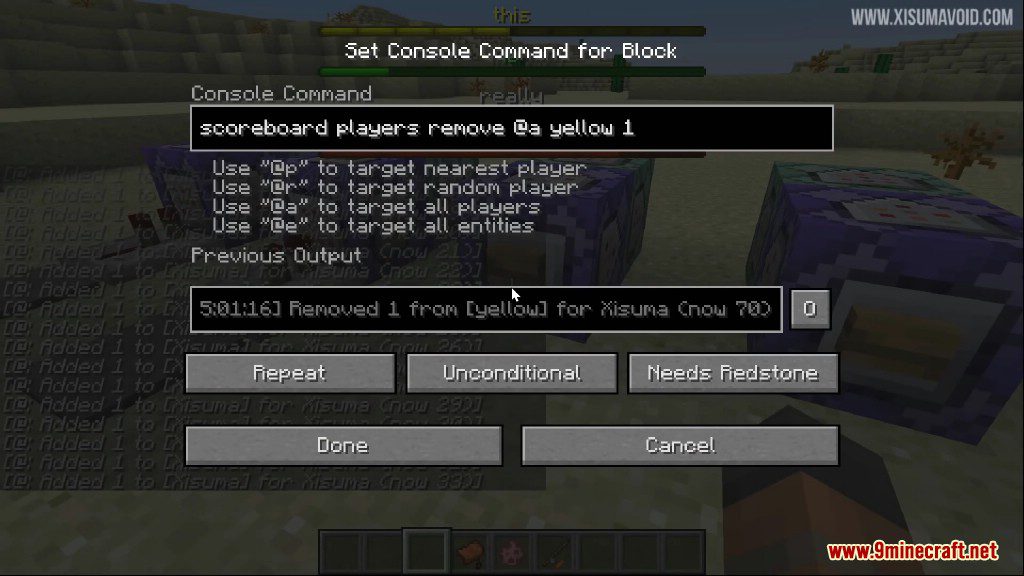



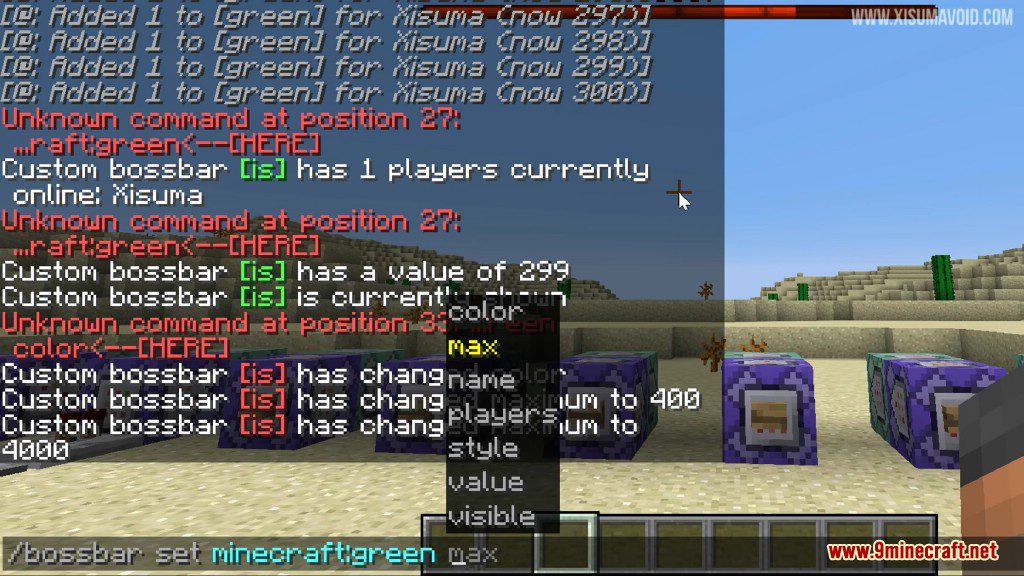
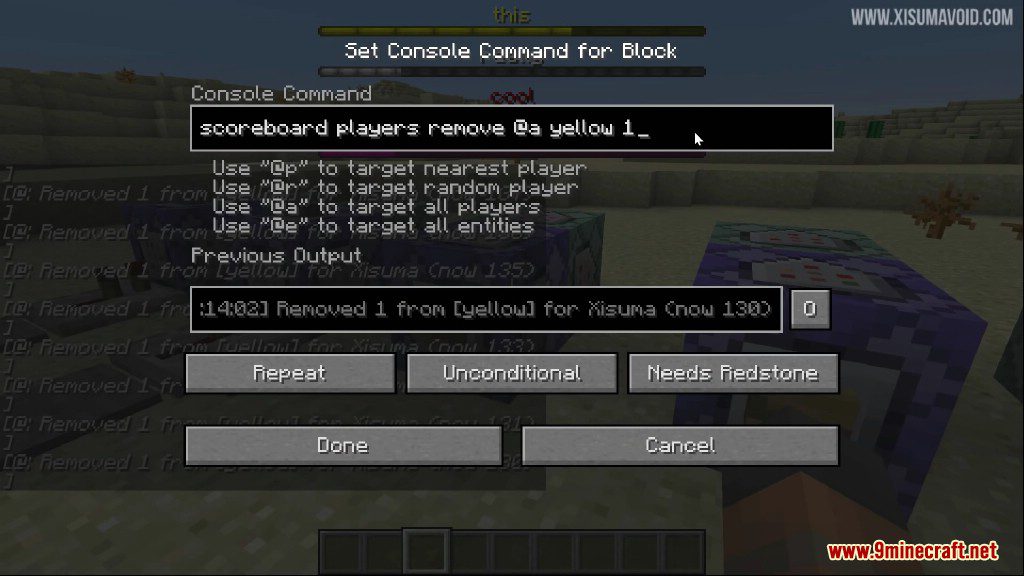
Commands:
- New command
/bossbar/bossbar create <id> <name>will create a boss bar.idis used to target the boss bar and is in the formnamespace:name, for example:foo:bar. If nonamespaceis specified it defaults tominecraft.nameis the display name of the boss bar and only accepts a JSON text component.- Examples:
/bossbar create example:test "Hello World"/bossbar create hello:world {"text":"Foo Bar","color":"red","bold":true}
/bossbar set <id> name <name>will change the display name of the boss bar./bossbar set <id> color (blue|green|pink|purple|red|white|yellow)will change the color of the text (if no color was specified as part of a text component) and the boss bar, defaults towhite./bossbar set <id> style (notched_10|notched_12|notched_20|notched_6|progress)will change the style of the boss bar, defaults toprogress.notchedwill set the amount of segments.progresswill set the amount of segments to 1.
/bossbar set <id> value <value>will change the current value of the boss bar, defaults to0./bossbar set <id> max <max>will change the maximum value of the boss bar, defaults to100./bossbar set <id> visible <visible>will change the visibility of the boss bar, defaults totrue/bossbar set <id> players <players>will change which players can see the boss bar, defaults to none./bossbar remove <id>will remove the boss bar./bossbar listwill display a list of created boss bars./bossbar get <id> (max|players|value|visible)will return the requested setting as aresultof the command.
- New
/execute storesubcommand:/execute store (result|success) bossbar <id> (value|max) <chained command>- Will store the
resultorsuccessin the boss bar’svalueormaxsetting.
- Will store the
- Basic entity selector suggestions in the command UI.
- A warning now is logged for ambiguous commands.
How to install:
- Please visit the following link for full instructions: How To Download & Install Minecraft Snapshots
Minecraft 1.13 Snapshot 18w05a Download Links
Client: Download from Server 1
Server: Download from Server 1
Click to rate this post!
[Total: 0 Average: 0]
















