Minecraft 1.16 Release Candidate 1 (The Nether Update Is Getting Close)
2,342
views ❘
June 20, 2020
Minecraft 1.16 Release Candidate 1 comes with crash fixes, a world generation change and splash text changes.

Screenshots:
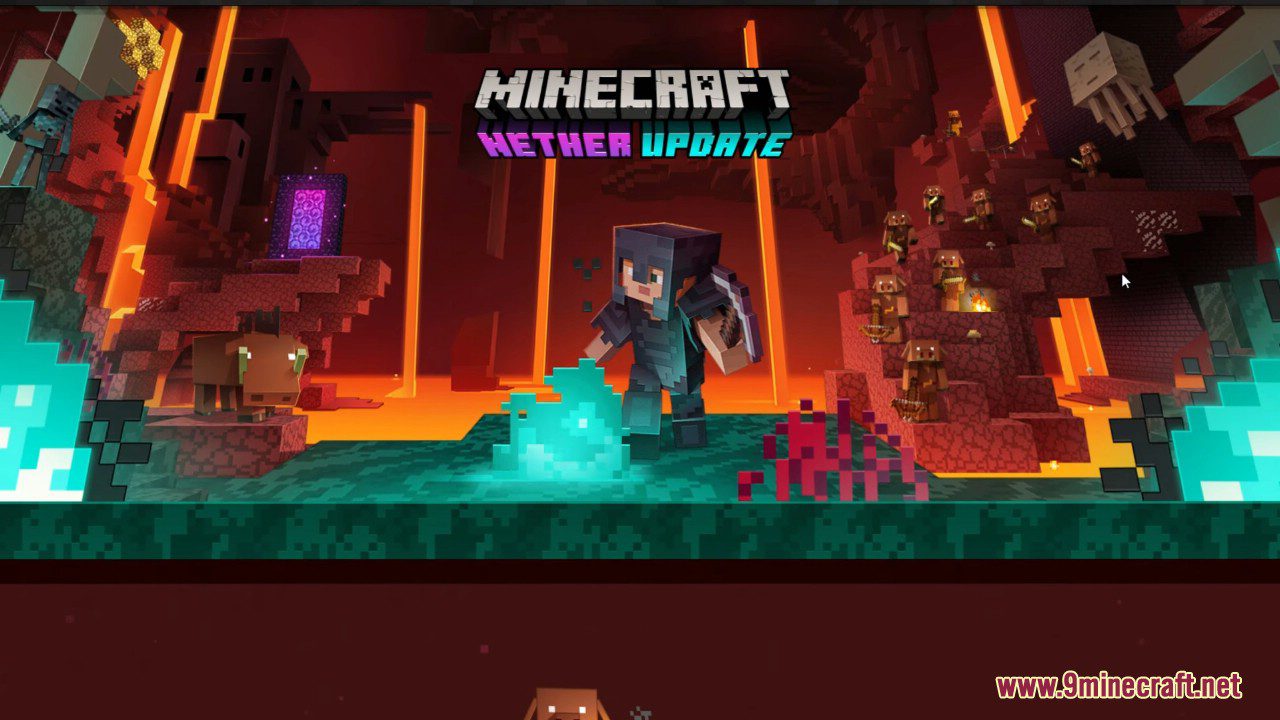
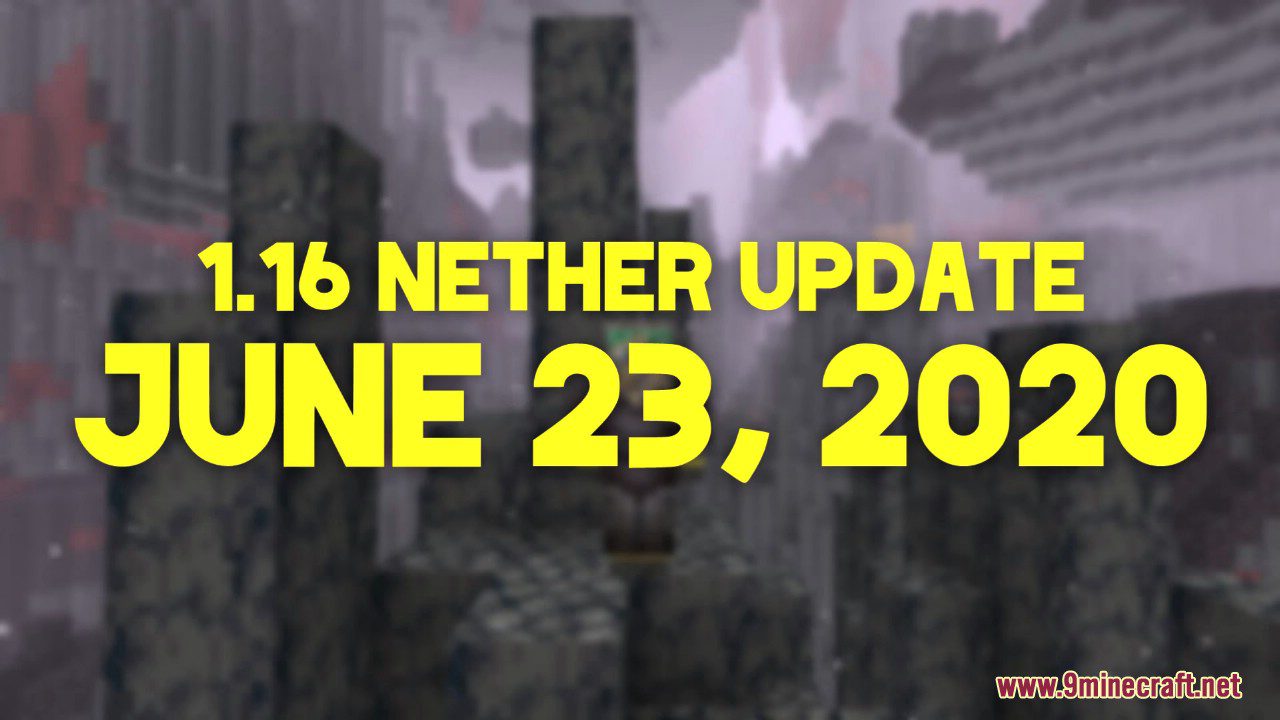



How to install:
- To install the Release Candidate, open up the Minecraft Launcher and enable snapshots in the “Launch Options” tab.
- The Release Candidate can corrupt your world, please backup and/or run them in a different folder from your main worlds.
Minecraft 1.16 Release Candidate 1 Download Links
Client: Download from Server 1
Server: Download from Server 1
Click to rate this post!
[Total: 0 Average: 0]
















