Minecraft 1.16 Snapshot 20w21a (Custom World Generation)
 7,634
7,634
 0
0
 May 25, 2020
May 25, 2020
Minecraft 1.16 Snapshot 20w21a is a medium sized snapshot with a brand new custom world / dimension creator. You can now add your own custom worlds and dimensions! This is awesome.

Features:
- Added the ability to toggle redstone wire between a cross and a dot.
- Added import/export world settings functionality.
- Added a new disableMultiplayer command line option – when used, the Multiplayer button is disabled.
- Added a new disableChat command line option – when used, receiving and sending online chat is disabled.
- Piglins no longer walk around when admiring gold.
- If you hurt a piglin while it is admiring an ingot, the ingot will now disappear.
- Increased the chance of ores to generate in the Basalt Deltas to balance against the reduced amount of Netherrack in this biome.
- Lily pads are now considered junk fishing loot rather than treasure.
- Updated logos for Mojang Studios and Minecraft.
- Temporarily removed structure settings from flat level preset strings (workaround: use import/export settings functionality).
Redstone Toggle:
- When right clicking a single piece of redstone, it toggles between a the cross and the dot.
- A dot of redstone will not power its surrounding blocks.
Custom Worlds:
- Added experimental support for new custom worlds.
- Edit world screen now has an option to export world settings to a JSON file.
- During world creation you can import previously exported world settings.
- A bunch of new parameters are exposed, but marked as experimental, meaning you can play with them, but there is no guarantee that any of them will continue working.
- Flat level preset string lost structure settings (they are now stored in a common format for all worlds), we will restore some form of this functionality soon.
- Buffet world can no longer be created from server.properties, flat level settings changed a bit; better support for custom world creation on the server is coming soon.
Screenshots:


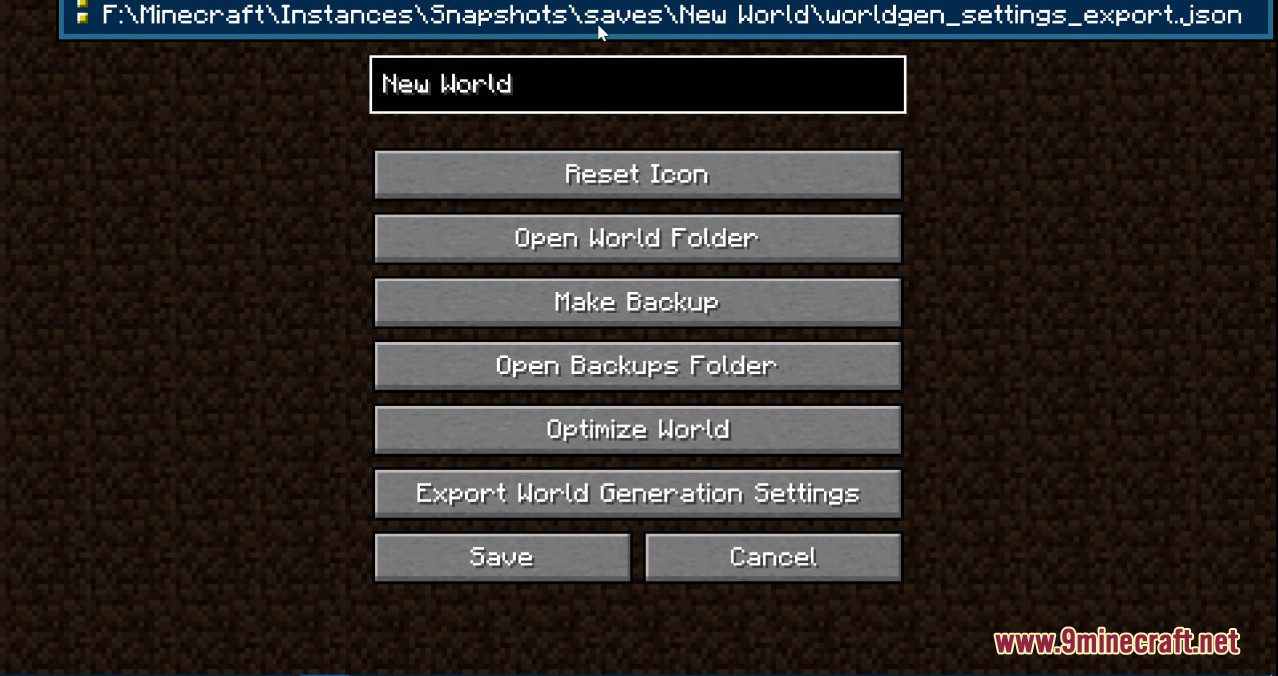

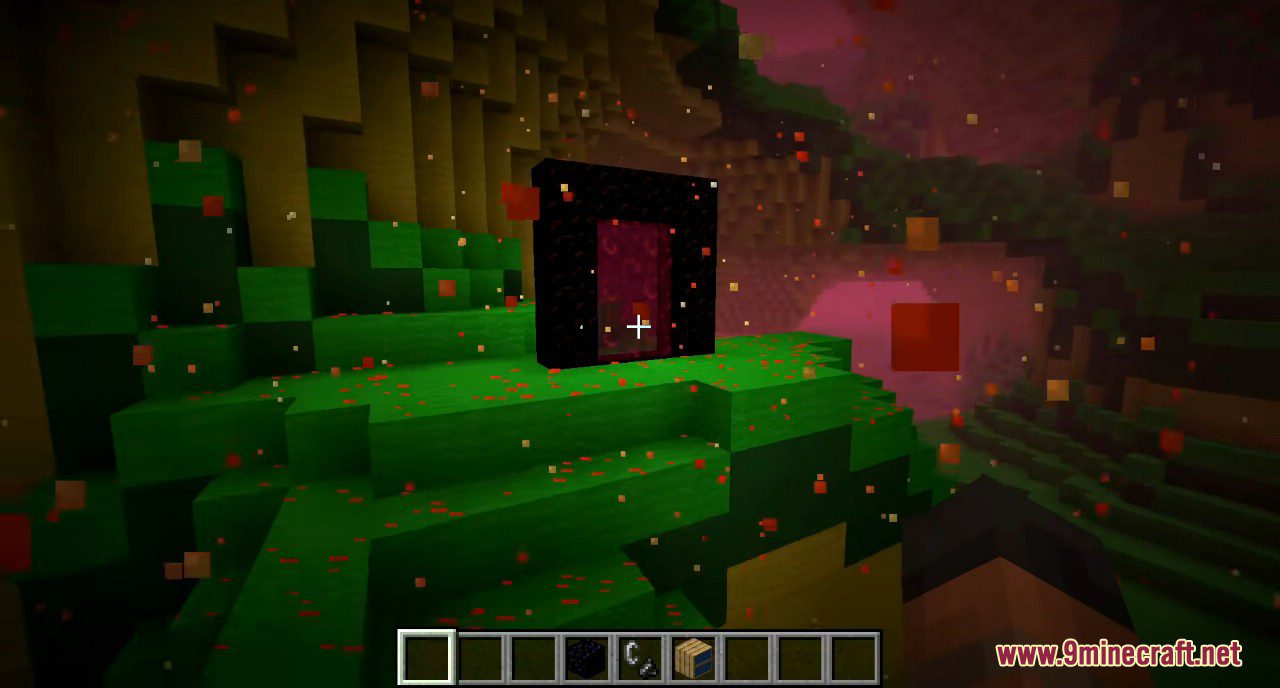



How to install:
- Please visit the following link for full instructions: How To Download & Install Minecraft Snapshots
Minecraft 1.16 Snapshot 20w21a Download Links
Client: Download from Server 1
Server: Download from Server 1
Click to rate this post!
[Total: 2 Average: 3]














