Minecraft 1.19.1 Pre-Release 2 – Chat Report Changes
1,311
views ❘
July 2, 2022
❘
Minecraft 1.19.1 Pre-Release 2 brings with it chat trust status, which basically tells players whether or not a server is tampering with players’ messages.

This should allow players to feel more comfortable regarding the moderation tools, but it’s not going to solve issues regarding privacy that some people have. It’ll work by using a mix of coloured indications and icons to display the status of a message, whether that means it’s not secure, modified, or perfectly fine.
Features:
Chat Trust Status
- Messages that are not signed with the Secure Chat system, or have been tampered with by the server will now be marked
- Messages with missing or invalid signatures are marked as “Not Secure”
- Messages that are detected as modified are marked as “Modified”
- The trust status of messages are displayed with both a colored indicator and an icon
- The colored indicator is always visible
- The icon is only visible when the chat screen is open
- Hovering over the icon will provide more information about the trust status
- For modified messages, the original secure text will also be displayed in the tooltip
Screenshots:
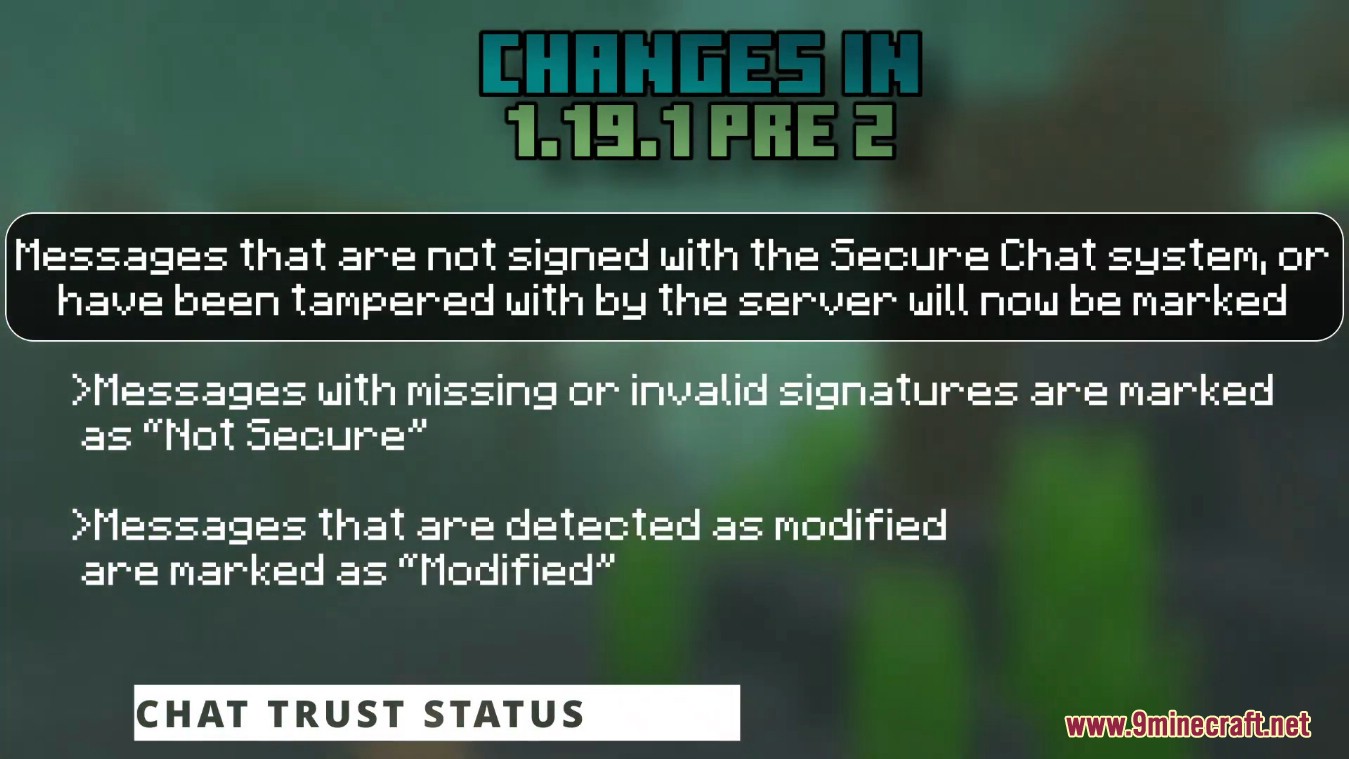
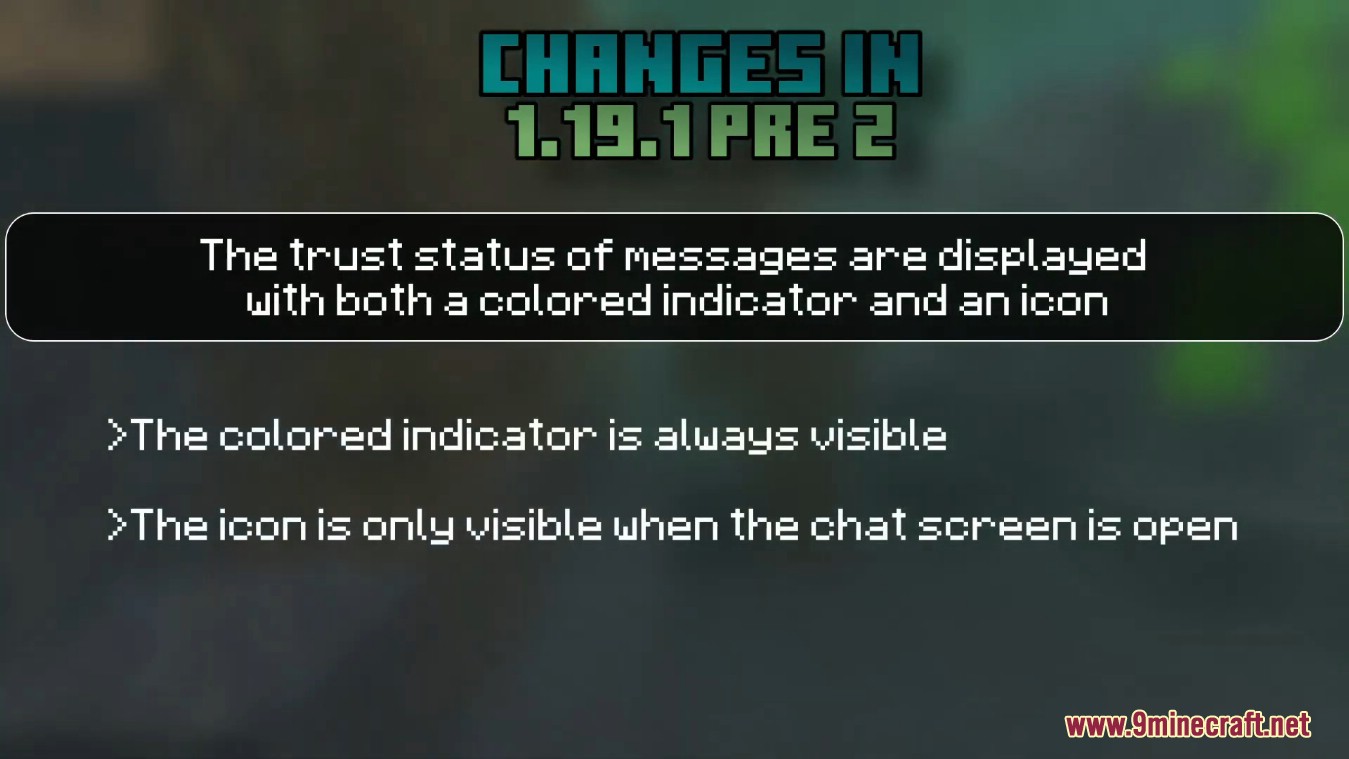
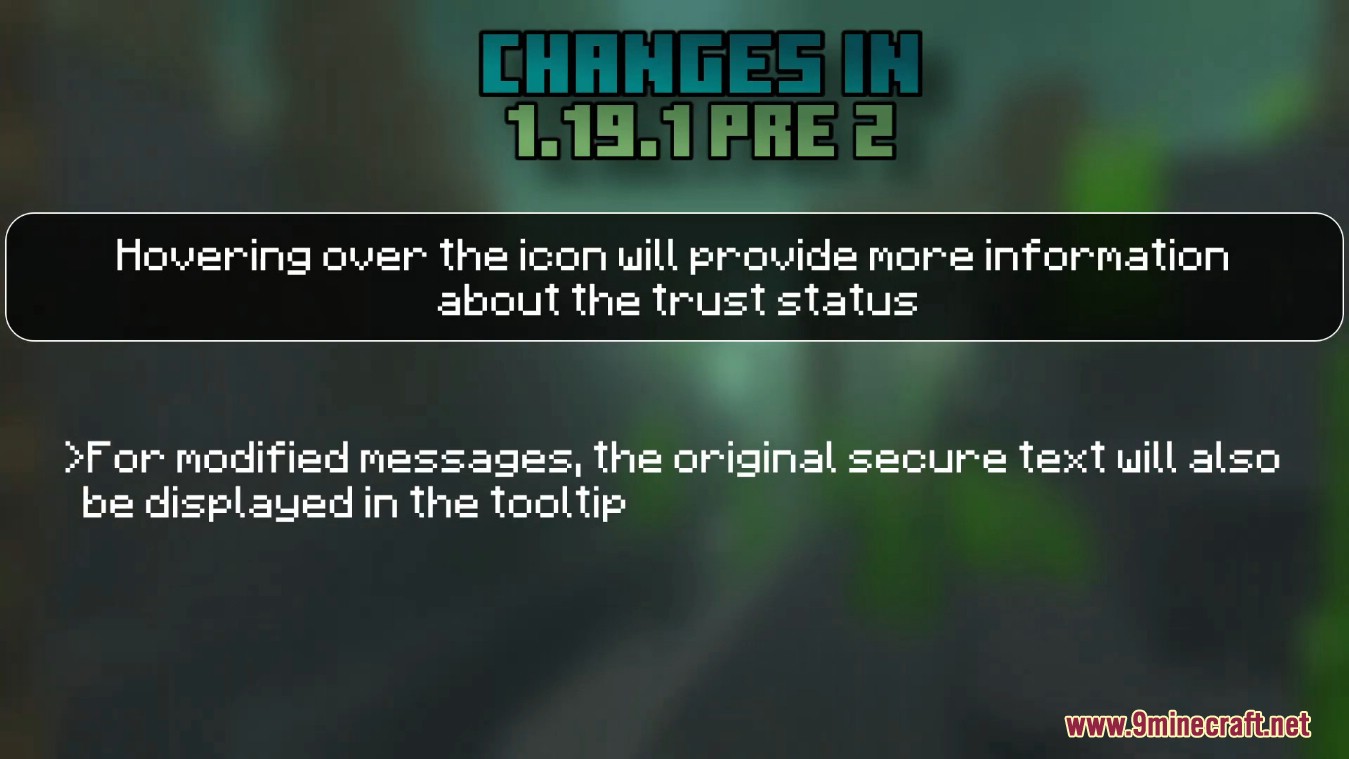
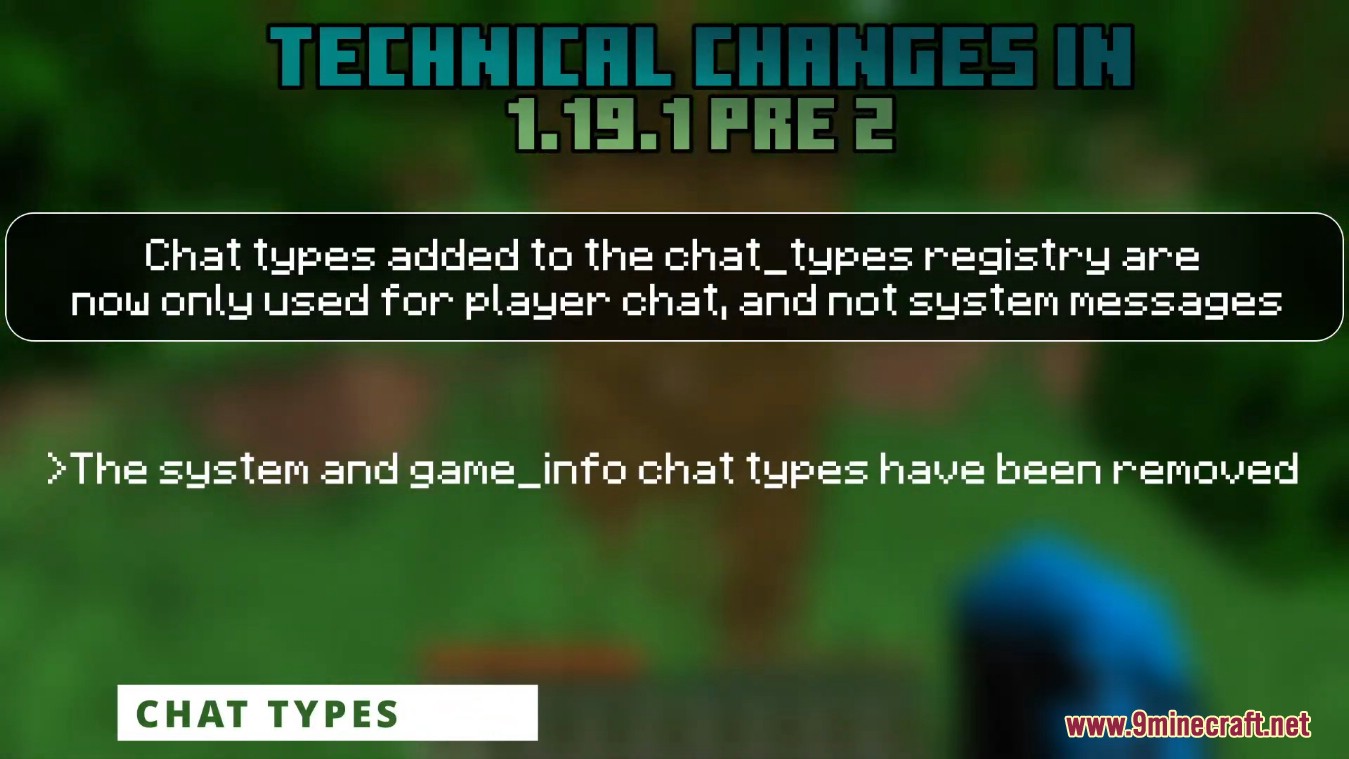
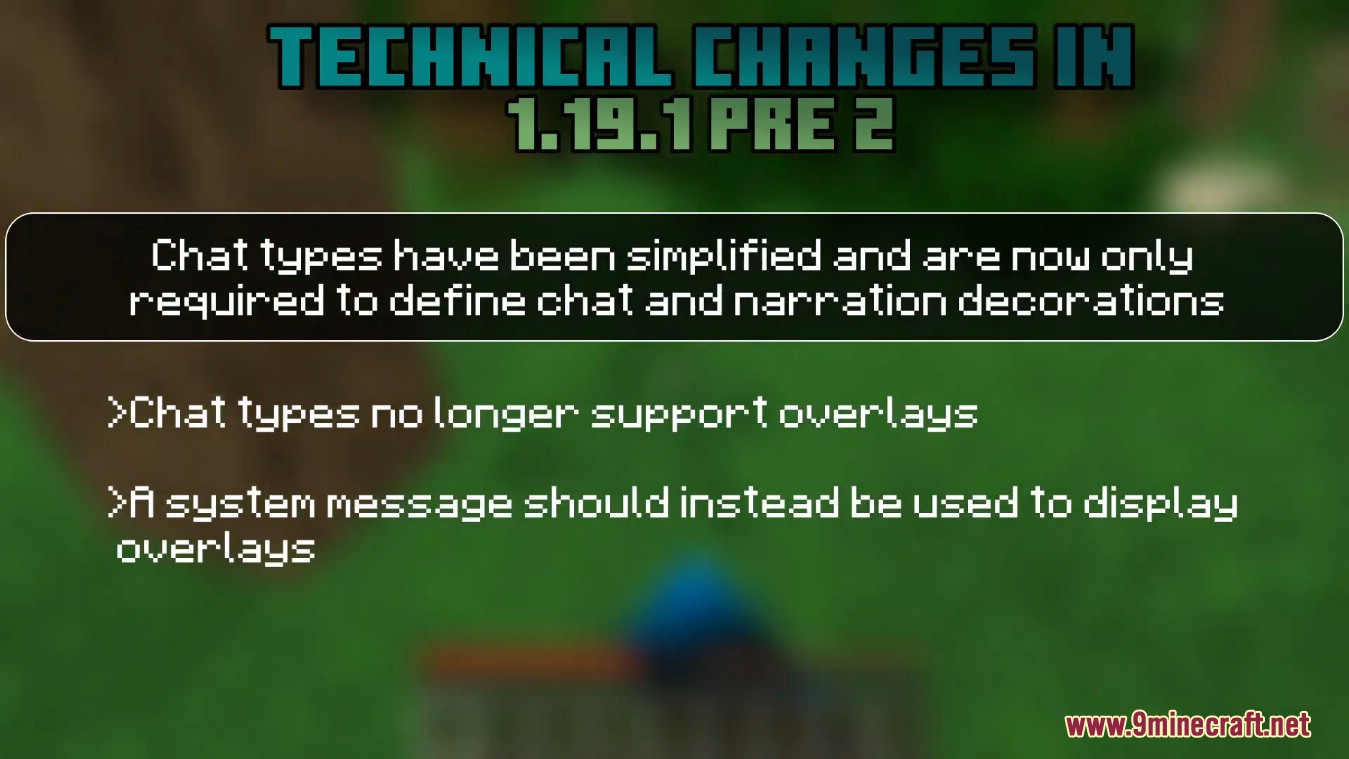
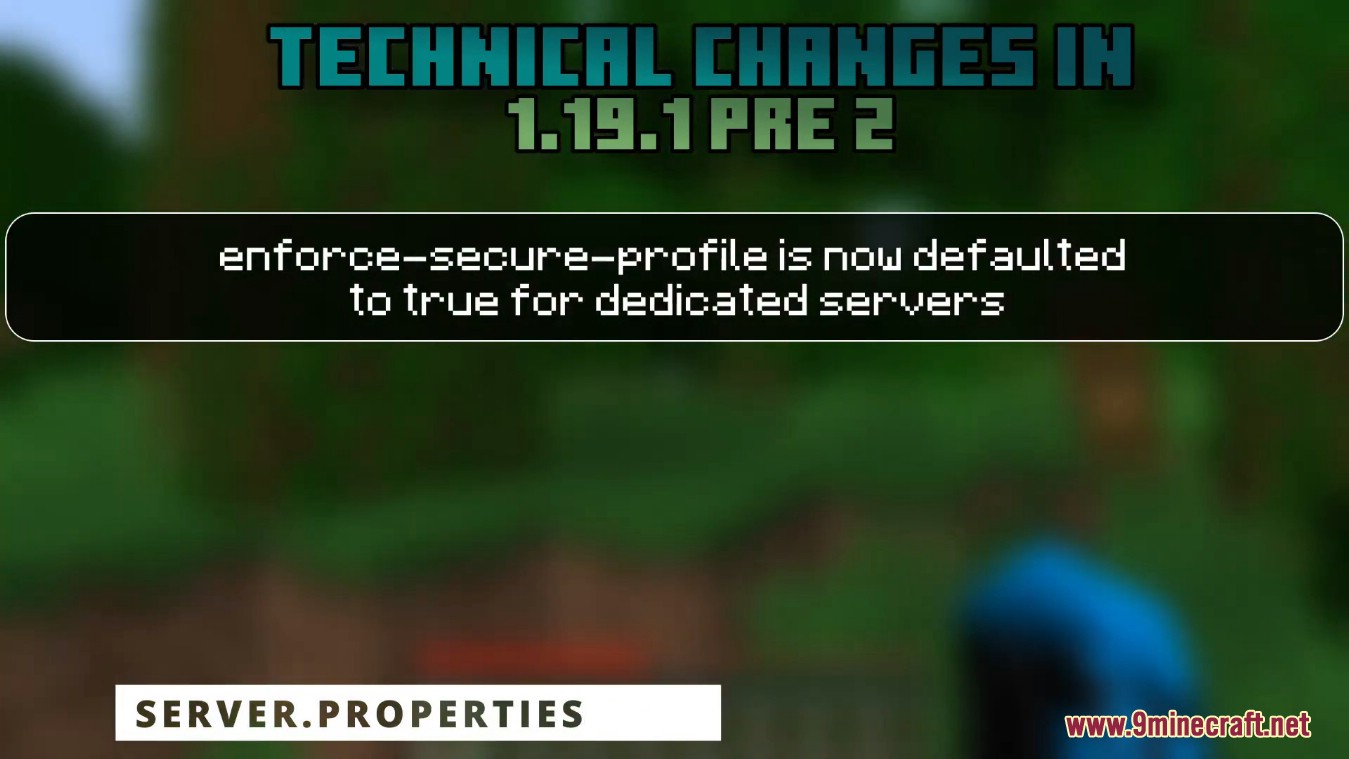
How to install:
- Please visit the following link for full instructions: How To Download & Install Minecraft Snapshots
Minecraft 1.19.1 Pre-Release 2 Download Links
Client: Download from Server 1
Server: Download from Server 1
Click to rate this post!
[Total: 0 Average: 0]
















