Minecraft 1.19.4 Official Download – Java Edition
Minecraft 1.19.4 Official comes with improvements to horse breeding and jukeboxes, new visuals for potions and new accessibility features. This release adds the /ride and /damage commands, makes technical changes, and fixes bugs. Aside from the aforementioned changes, this version also released the rest of the 1.20 features under the same data pack.

As it is a minor update, players are not going to get any major new features or biomes in this update. Instead, there are new commands, technical changes and bug fixes. Players who wish to test out the new features which will be added in Minecraft 1.20 major update can also do so as experimental features in this update. It should be noted that not all new features from the major update will be here. More updates will be added closer to the release.
Features:
- Updated Horse Breeding
- Jukeboxes have changed to be at parity with Bedrock
- Interacting with armor or elytra items in-hand will now swap them with equipped gear
- The camera tilt when hurt is now based on the direction of incoming damage
- Potions colors have been adjusted to make different types of potions more distinguishable
- Potions no longer have an enchantment glint due to it obscuring the color of the potion contents
- Enchantment glint on items and armor is now more subtle
- Armor Stands now preserve custom names when placed and broken
- Vexes now use a separate charging animation when empty-handed
- Tweaks to recipe unlocking to make discovering vital crafting recipes easier for new players
- Updated the Create New World screen
- New accessibility options and improvements
- Updated the Realms screen to be more in line with the Singleplayer and Multiplayer screens
- Added a notification system for Realms to tell you about important information about your Realm
- Added “Credits & Attribution” button in the Options menu
- The data pack version is now 12
- The resource pack version is now 13
- Added a group of entities to display items, blocks and text
- Added entities to detect interactions and attacks
- Added data-driven damage types
- Added a
damagecommand for applying damage to entities - Added
ridecommand to mount and dismount entities - The
clonecommand now supports cloning to and from different dimensions - A new
stringsource is now available for thedata modifycommand - New
executesub-commands: if dimension, if loaded, on, positioned over, summon - Added a new type of atlas configuration source:
paletted_permutations - Pressing F3+S will now dump contents of dynamic textures (like atlases, maps, etc.) to screenshots/debug/
- Added fallback fields to translate text components
- Out-of-bound arguments in translate formats are no longer silently ignored
- Added the following game events:
- entity_dismount with a vibration frequency of 6
- entity_mount with a vibration frequency of 7
- Changed the following game events:
- item_interact_finish now has a vibration frequency of 2 instead of 14
- Removed heldItemTooltips option from options.txt
- Added a network protocol feature for forcing bundle of packets to be processed within same client tick
- Added –pidFile argument to dedicated server command line for printing process id to file
- The vanilla resource pack en_us language file is now sorted alphanumerically by key
- Added show_notification field to recipes
- Accepts a boolean which determines if a notification is shown when unlocking this recipe
- defaults to true if isn’t specified
- A new recipe type smithing_transform has been added for the updated Netherite Upgrade recipe
- A new recipe type smithing_trim has been added for the new Armor Trim recipe
- A new recipe type crafting_decorated_pot has been added for the new Decorated Pot recipe
- New registries trim_pattern and trim_material have been added for the armor trim system
- Smithing table has temporarily two menu types
- Old menu without Smithing Template slot has been renamed to legacy_smithing
- Will be removed when Armor Trim feature stops being an experimental feature
- New menu with Smithing Template slot was added called smithing
- Old menu without Smithing Template slot has been renamed to legacy_smithing
- Added new flag (value 128) to HideFlags NBT field for hiding armor trim item tooltips
Horses, Donkeys and Llamas
- The speed, jump height and health of a baby is now a variation of the average of the parents’ attributes, rather than being biased towards the average possible value.
- This change makes horse breeding a viable way of getting great horses, if a player starts with good parents and puts in enough time and Golden Carrots.
Jukebox
- Emits a note particle above it while playing a music disc
- While playing a music disc, it will emit a redstone signal of 15
- Droppers and hoppers can now interact with it
Creative Menu
- Added painting variants to the creative menu
- Paintings with a pre-defined variant will now display the author and title in the item description when hovered over
Recipe Unlocking
- The Crafting Table recipe is unlocked immediately on creating a new world
- The Crossbow recipe is no longer unlocked by sticks
- The Soul Campfire recipe is no longer unlocked by sticks
Updated Create New World Screen
- The screen is now organized into three tabs
- The Game-Tab allows to set the world name, Gamemode, Difficulty and whether to allow cheats
- The World-Tab allows to set the World-Type and Seed, and to toggle the generation of structures and the bonus chest
- The More-Tab provides access to the Game Rules and DataPack Selection Screen
- Tabs can be switched with the keyboard by pressing Ctrl+Tab and Ctrl+Shift+Tab
- Specific tabs can also be navigated to by pressing Ctrl+Tab Number
- For example, Ctrl+2 navigates to the second tab
- Removed the Import Settings button and the corresponding Export Settings button in the Edit World Screen
- Added a screen to easily enable/disable experimental features
- The screen can always be found under the More-tab
- In snapshots, a shortcut button can be found under the Game-tab
Accessibility
- Added an accessibility onboarding screen for players launching the game for the first time
- Auto-Jump is now off by default
- Added arrow key navigation
- Added high contrast resource pack
- The resource pack screen is now keyboard-navigatable
- Changed how tooltips in the menu UI are positioned so buttons are still readable
- Added a tooltip in the key binds screen that specifies which key binds are conflicting
- Added a “Damage Tilt” accessibility option that controls the amount the camera shakes when being hurt
- Added two new options in the accessibility menu for adjusting the speed and transparency of enchantment glints
- Added a “Notification Time” accessibility option that changes how long notifications such as unlocked recipes, advancements, subtitles and selected item names are visible for
Arrow Key Navigation
- Menu screens can now be navigated by using the arrow keys
- When navigating with arrow keys, sliders need to be activated by pressing Enter or Space to start changing the value
High contrast resource pack
- Added a built-in resource pack that enhances the contrast of UI elements
- Added a new option in the Accessibility menu that enables the high contrast resource pack
- This only affects the menu UIs for now, but we’ll be looking to bring this to gameplay UIs in the future as well
Experimental Features:
The following changes only apply when one or more Experiments is turned on, either by activating the corresponding experimental data pack or by turning it on in the Experiments screen while creating the world.
Screenshots:

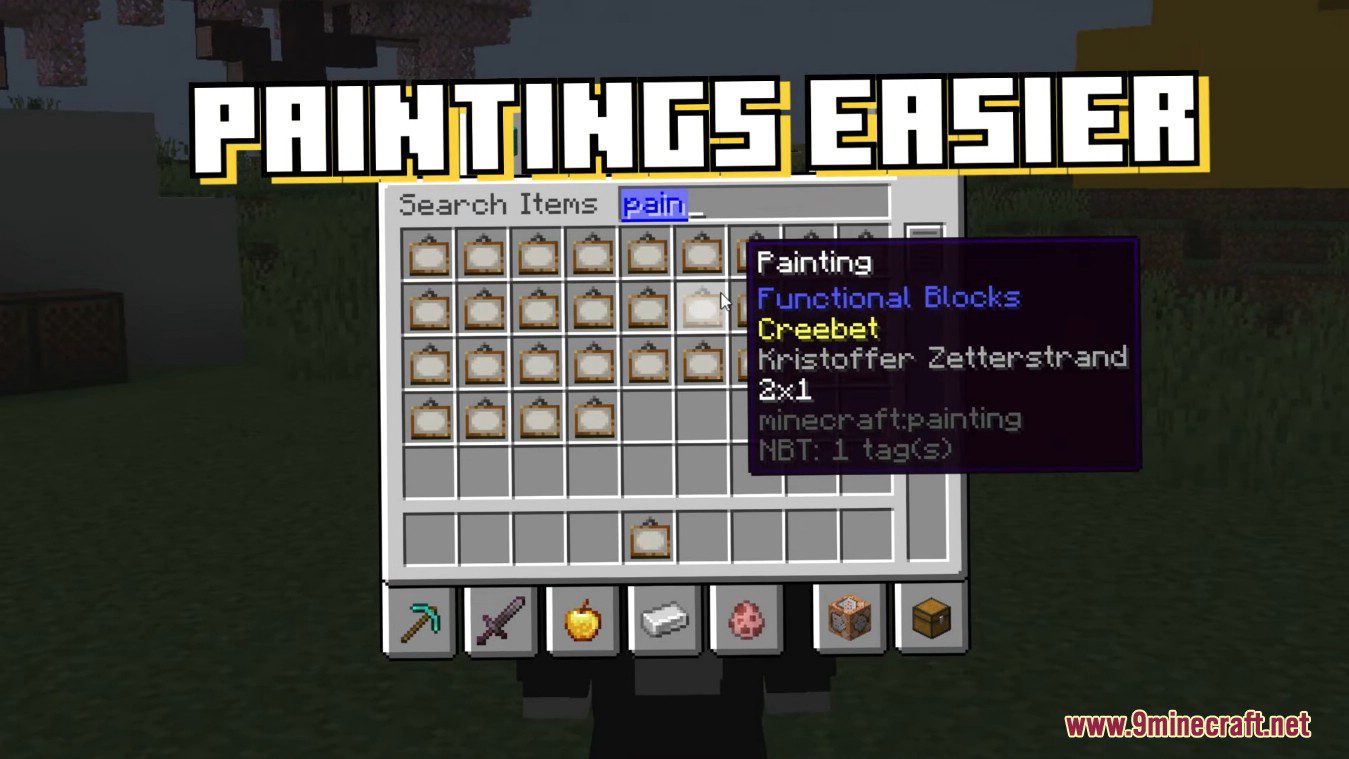

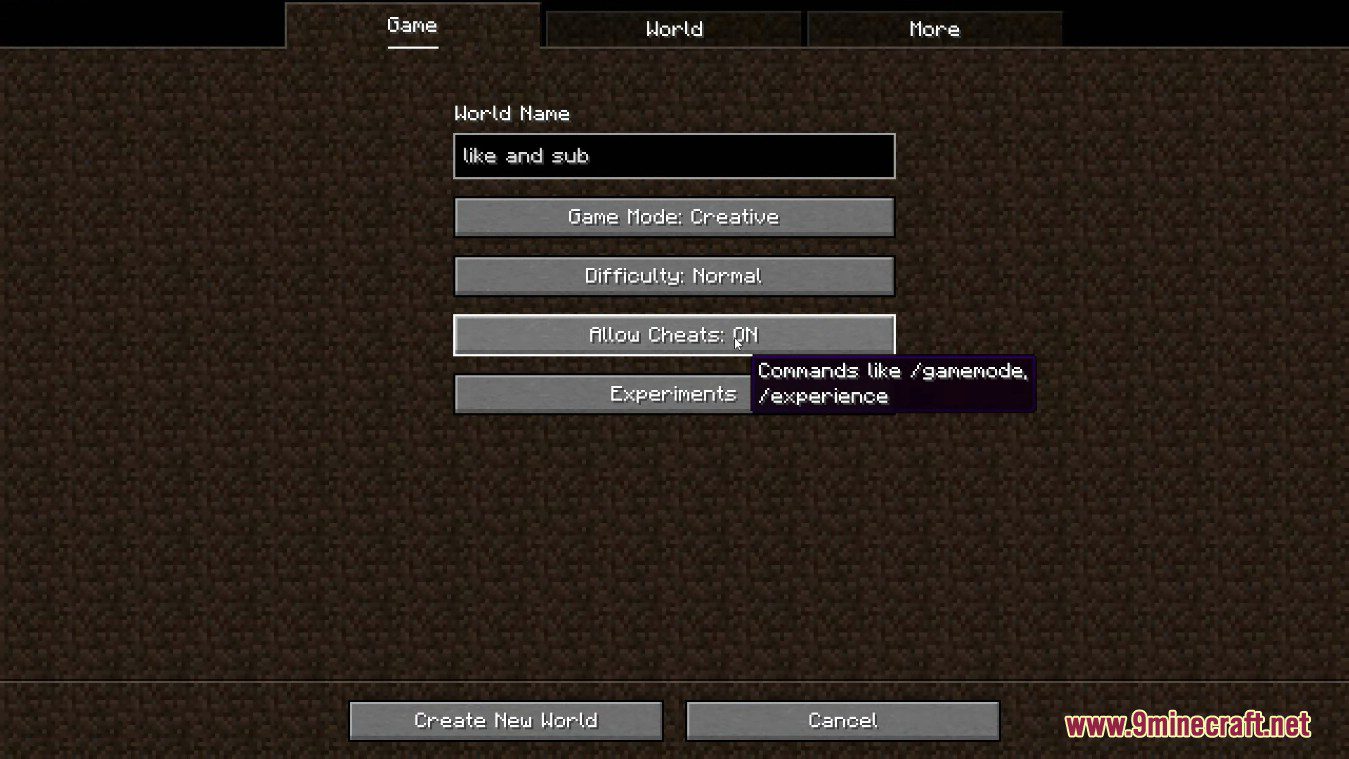
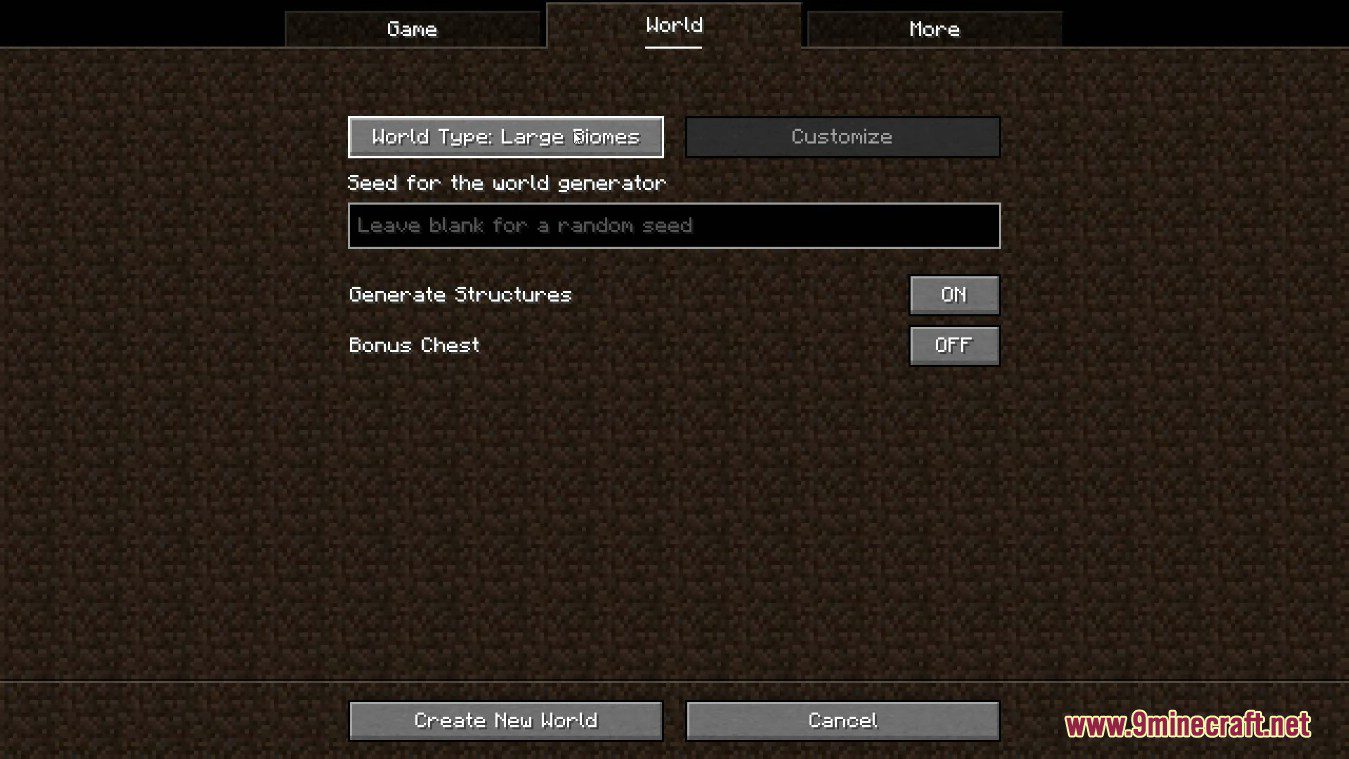
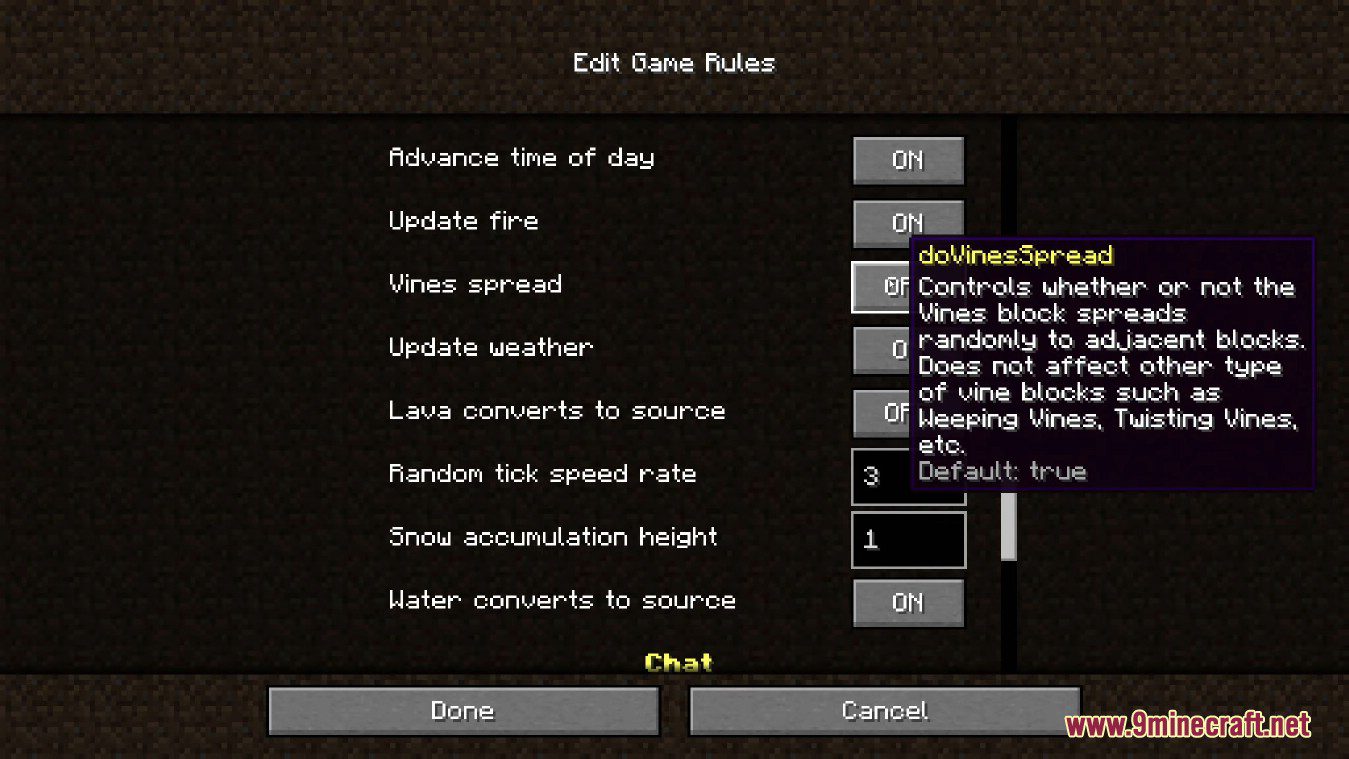
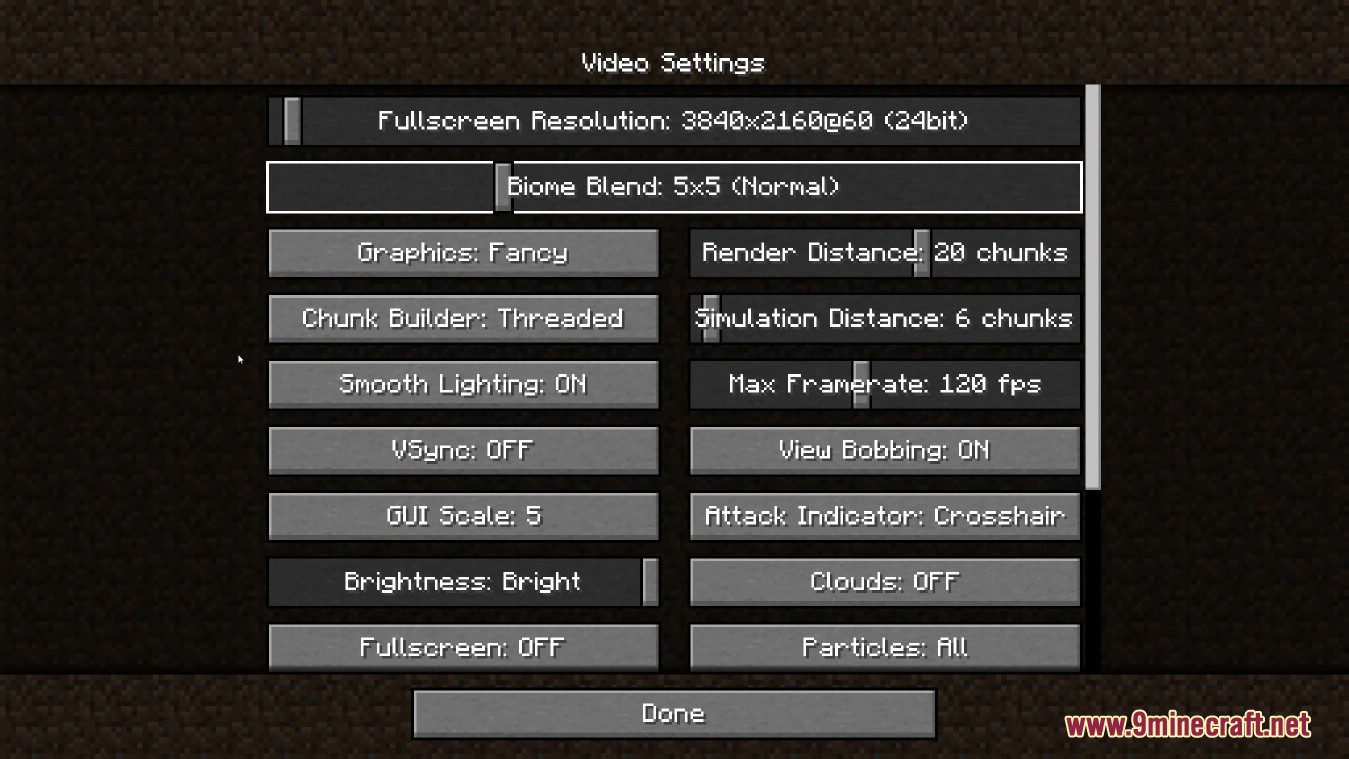



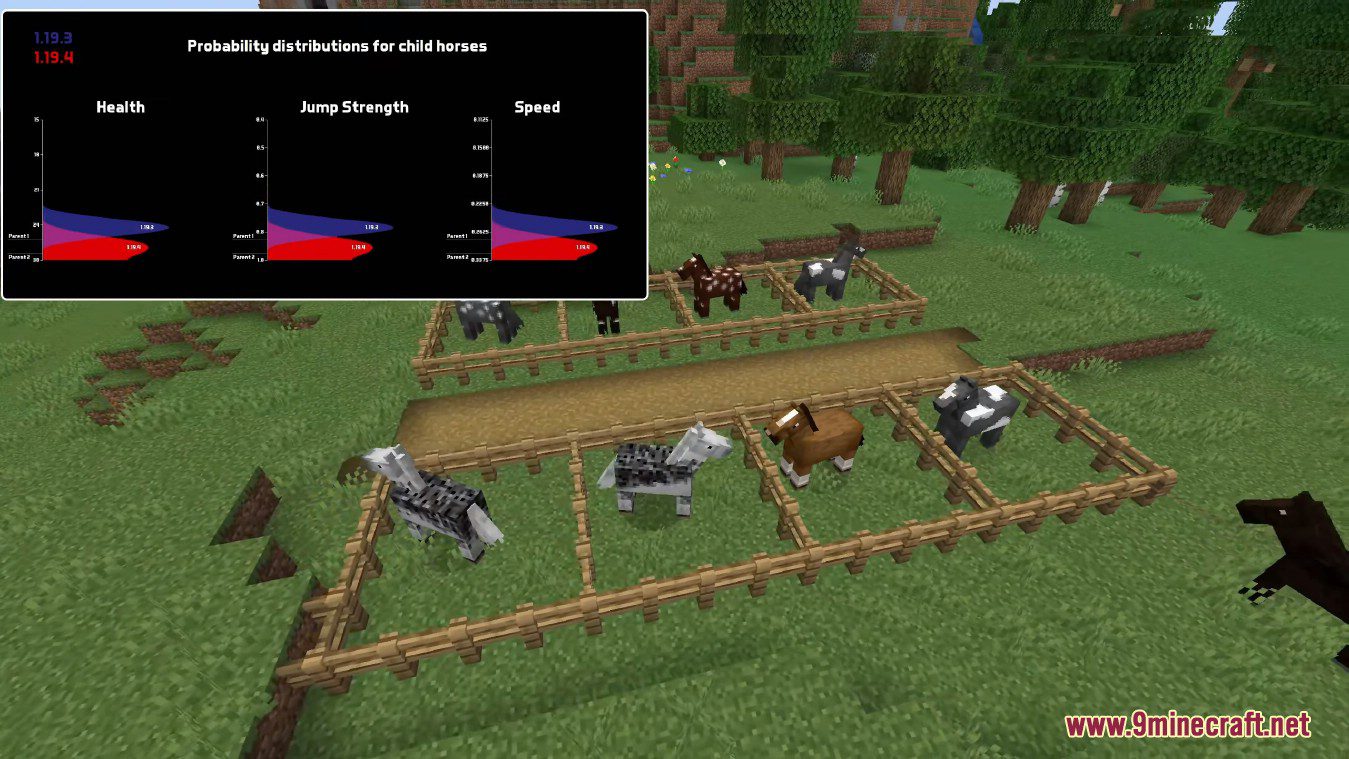
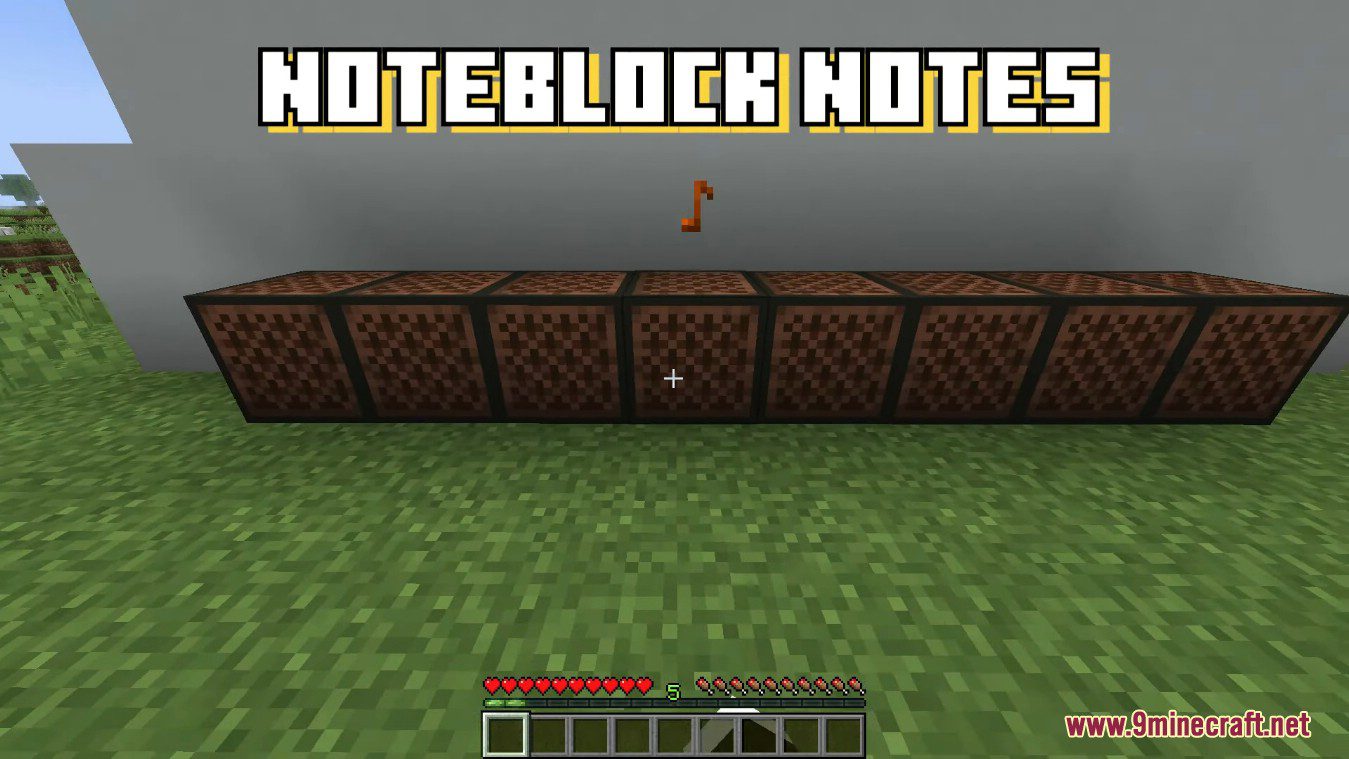
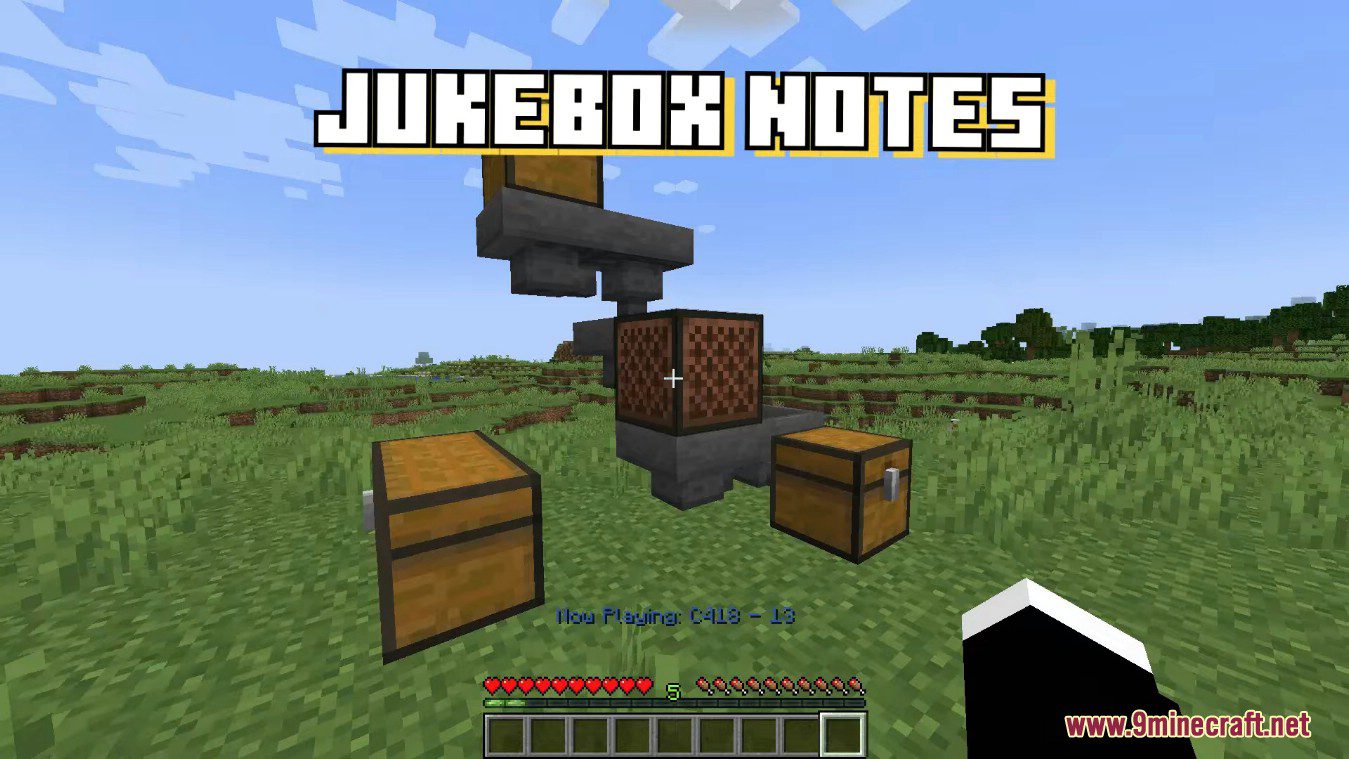





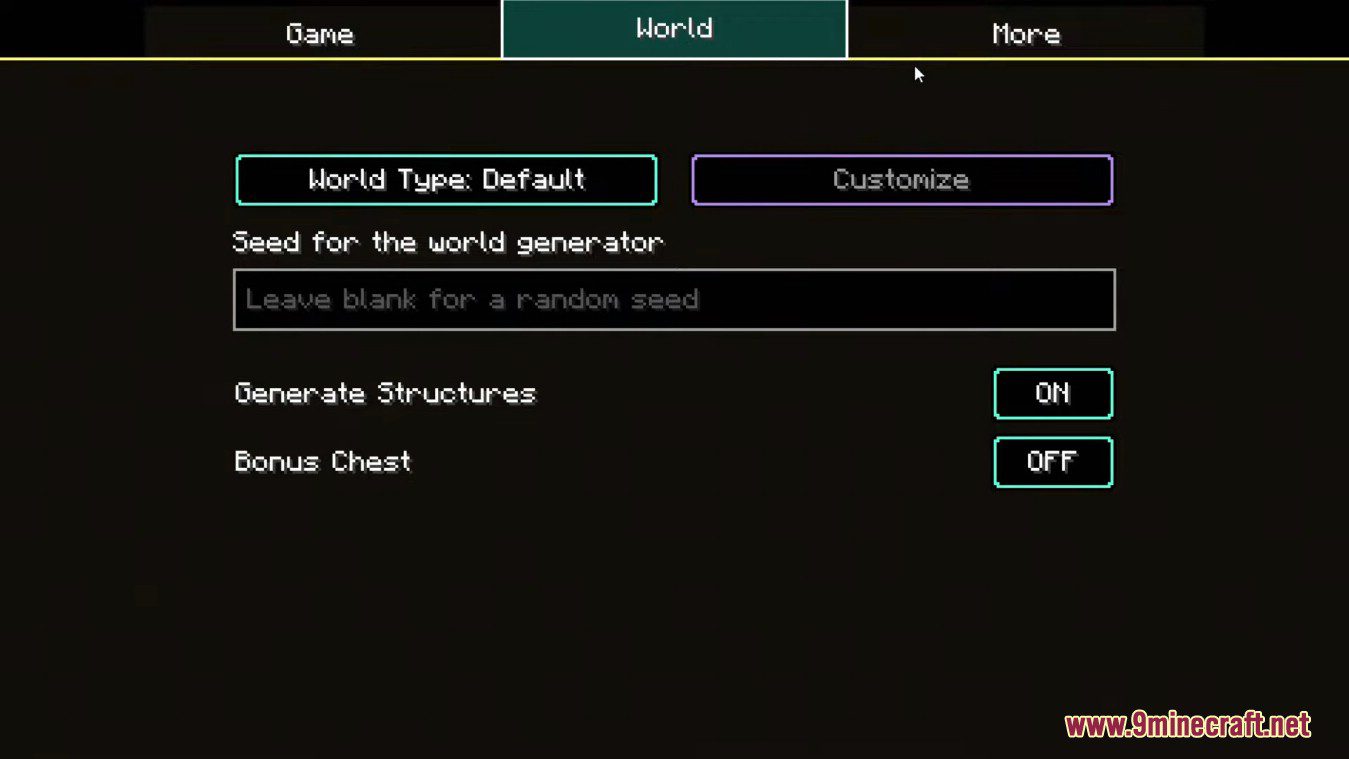

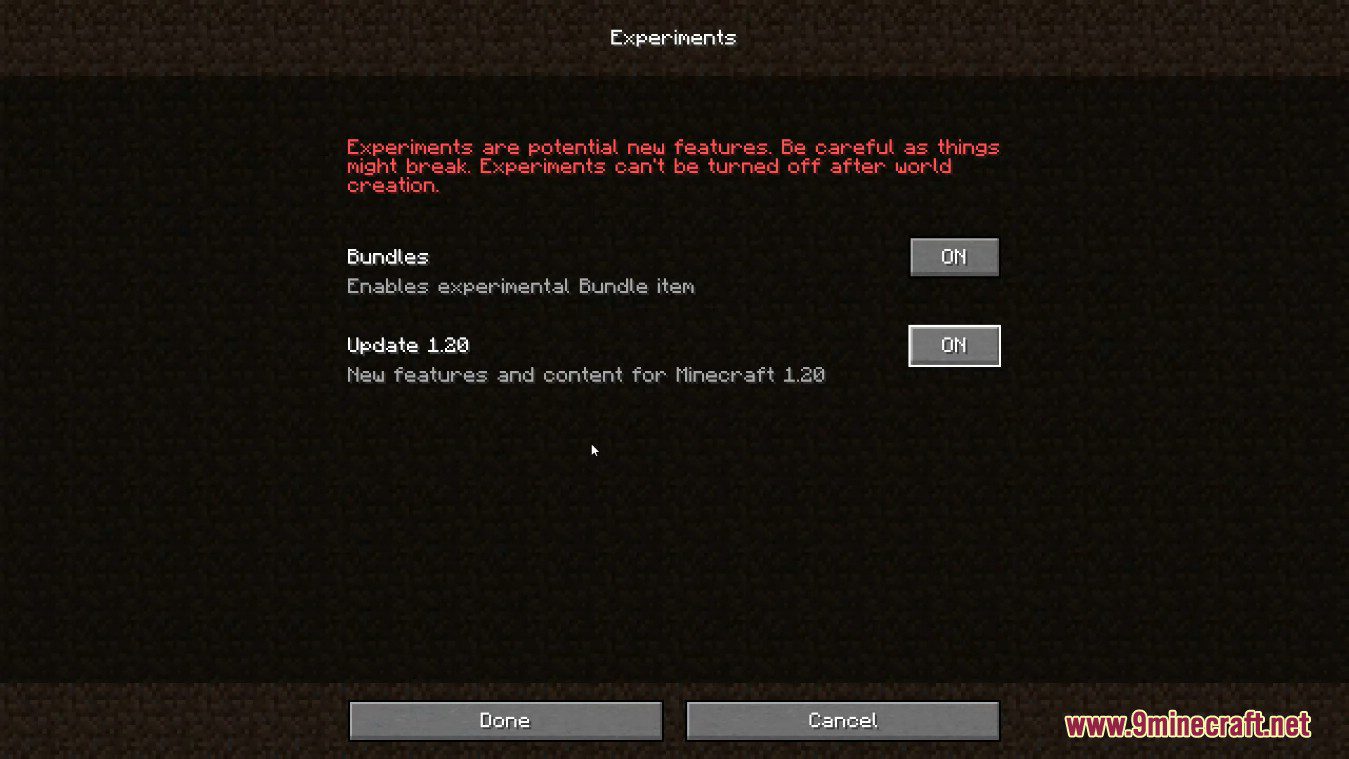

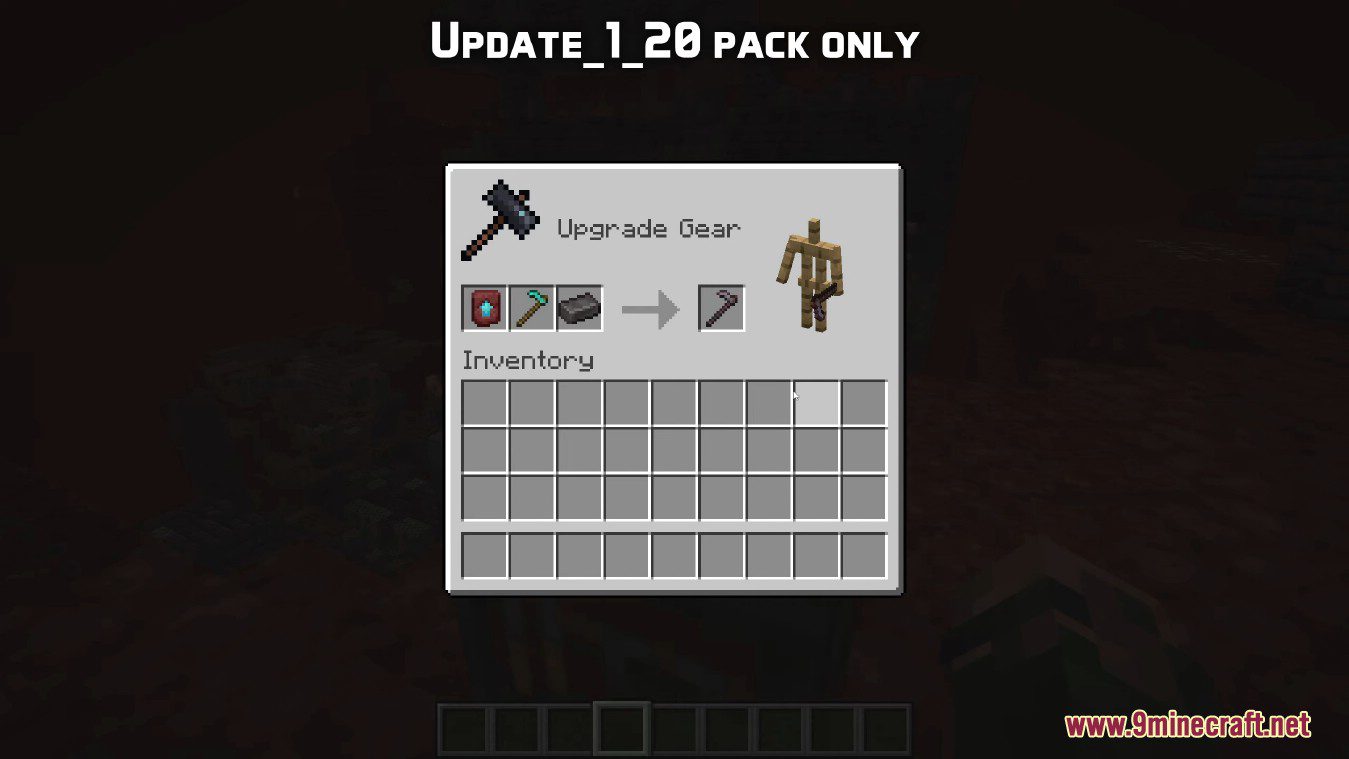






Requires:
How to install:
- To install the Official Release, open up the Minecraft Launcher and enable snapshots in the “Launch Options” tab.
- Official Release can corrupt your world, please backup and/or run them in a different folder from your main worlds.
Minecraft 1.19.4 Official Download Links
Java Client: Download from Server 1 – Download from Server 2
Java Server: Download from Server 1 – Download from Server 2























