Minecraft 1.20.2 Official Download – Java Edition
 150,861
150,861
 0
0
 February 28, 2024
February 28, 2024
Minecraft 1.20.2 Official Download has finally arrived on Java Edition after multiple experimental snapshots and pre-releases. The update adds the Villager Trade Rebalance experimental toggle, the /random command, and fixes bugs. It is not compatible with 1.20 to 1.20.1 servers.

Features:
- The resource pack version is now 18
- The data pack version is now 18
- History of used commands is now saved and accessible across worlds
- Optimized networking to improve the experience on low bandwidth connections
- Added support for multi-version packs
- Changed network protocol to allow for more data-driven content in the future
- Added new log-ips option to server.properties
- Added validation for symbolic links in datapacks and resource packs
- When hitboxes are displayed through F3+B, entities that have a passenger will display the passenger’s attachment point
- The charts on the debug screen can now be toggled with F3+1 (pie chart) and F3+2 (FPS and TPS) instead of holding Shift or Alt while opening the screen
- Pressing F3+3 will now show charts for ping and received network traffic on the debug screen
- The LWJGL library has been upgraded to version 3.3.2
- The default Java version shipped with the game has been upgraded to Microsoft OpenJDK 17.0.8
New Features:
Player Skin & Name Reporting
- Mojang Team is making some important updates to our Player Reporting Tool to better protect the online safety of our players.
- Playing Minecraft should be an inclusive and safe experience for everyone, which is why alongside in-game chat messages, you will now be able to report player skins and usernames that violate our Community Standards in Java Edition.
- Just like with chat reports, nothing is automated. Any reported skin or username will be reviewed manually by a team of trained Minecraft moderators, who will use the submitted evidence to decide whether the skin and/or username is in breach of our Community Standards. Skins that are in violation of these standards will be removed from Minecraft and will no longer be accessible for use by any player. Usernames that are in violation of these standards will need to be changed before that player can play online via a shared server or Realm; though single player mode will still be accessible.
- Player Skins and Names can now be reported in the Social Interactions Screen
- If a skin or name is reported, and found to be violating the Community Standards, our team of human moderators can action in a few ways:
- Ban the skin from being used by any player
- Ban the name from being used by any player
- Suspend the player from online play in the case of repeated offences
- When a skin is banned, players with that skin:
- Will have their skin removed
- Will be notified when they launch the game
- Will be automatically assigned one of the default skins
- Can still play multiplayer and singleplayer
- Can select a new custom skin at any time
- When a player’s name is banned, that player:
- Will need to choose a new name
- Will be notified when they launch the game
- Will not be able to play online until they change their name
- Can still play singleplayer
- A skin or name that has been banned cannot be used by any player in the future
Changes:
- The calculations to determine whether a mob can attack a player or other mobs have been changed
- Diamond Ore is now generated more frequently in the Deepslate layers of the Overworld
- Optimizations to networked play
- Curing a Zombie Villager now only gives a big discount the first time
- There is no longer a bonus discount for reinfecting and curing the same Villager multiple times
- Sponges and Wet Sponges now have their own custom sounds
- Barrier blocks can now be waterlogged by players in Creative mode
- Water cannot be placed in them or taken out by non-direct interactions such as Dispensers
- The positions that all entities ride on other entities have been adjusted to make more sense
- Added the “Narrator Hotkey” accessibility option (default on)
- The narrator can be toggled on and off with Ctrl+B when this is on
- Added “I want to report them” Player Reporting category
- Removed Herobrine
Mob Attack Reach Changes:
- The calculations to determine whether a mob can attack a player or other mobs have been changed. Previously a mob’s horizontal width was used to determine their attack reach and their height had no effect. The area where a mob can attack is now their bounding box extended in horizontal directions.
- Here are some situations where the new rules will affect the reach of mobs:
- If a mob is entirely below you, or entirely above you, it will not be able to reach you
- While riding on a medium-sized mob, like a Horse, you will be protected from small mobs, like Baby Zombies
- While riding on a tall mob, like a Camel, you will be protected from standard-size mobs, like Zombies
- Also, Ravagers won’t be able to attack you through a few block thick walls anymore
- However, to escape from an Enderman, you need to be at least 3 blocks above the ground, not 1.5 as before
- Mobs will be able to attack you with the bottom of their hitbox, assuming your head is in range
- Builds that trap hostile mobs might need to be adjusted to be safe
- This change does not affect the reach of players, and mobs still need to see their target to attack it.
Networked Play:
- The Multiplayer mode of the game has been optimized to enable more fluid online play. If you have previously experienced disconnections or slow loading into online servers, this version may significantly improve that experience.
- The game world will now show earlier instead of the loading screen while loading into a world on a server
- Clients with extremely low-bandwidth connections will not time out while loading the world
- Clients with low-bandwidth connections can interact with the world while some chunks are still loading
Vibrations:
- Vibrations no longer risk being lost on simulation distance limit
- Using Bone Meal emits an item_interact_finish vibration of frequency 3
- Unequipping items emits a new unequip vibration of frequency 4
- Camels eating Cactus emit an eat vibration of frequency 8
- Carrots being eaten by Rabbits emit a block_change vibration of frequency 11
- Sweet Berries being eaten by Foxes emit a block_change vibration of frequency 11
- Chiseled Bookshelves emit a block_change vibration of frequency 11 when receiving books from Hoppers
- Turtle Eggs cracking emit a block_change vibration of frequency 11
- Turtle Eggs hatching emit a block_destroy vibration of frequency 12
- Fire being doused by Water Potion emits a block_destroy vibration of frequency 12
- Evokers evoking Vexes or Fangs emit an entity_place vibration of frequency 14
Miscellaneous Minor Tweaks:
- Chorus Flower no longer provides support for hanging or standing blocks
- Updated structure icons on Explorer Maps sold by Cartographers
- When Villagers unlock new trades, the order of those trades in the UI is now always random instead of sometimes being deterministic
- The sizes of text fields in the user interface are now consisent with the size of buttons
Experimental Features:
Villager Trade Rebalance:
The Experiments screen when creating a world now has an option to enable the Villager Trade Rebalance. When this option is selected, some Villager trades will change.
Librarian Changes:
- Librarians from different biomes now sell different Enchanted Books
- Each village biome has one special enchantment that is only available from Master Librarians with full XP
- This means that players must visit all seven village biomes to get the full set of villager enchantments
- There are two secret village biomes where villages do not generate
- A player must build these villages to access their trades!
- Some enchantments have been removed from village trading and must be found in other ways
Cartographer Changes:
- Cartographers can now sell seven new Explorer Maps
- Five new maps show the way to five different types of village
- The other two new maps show the way to a Swamp Hut and a Jungle Temple
- Cartographers from different biomes now sell a different range of maps
Wandering Trader Changes:
- Wandering Traders now have lower prices and have a higher amount of each item in stock
- Wandering Traders now sell Logs
- Wandering Traders can now buy many items, instead of only selling
Armorer Changes:
- Armorer from different biomes now sell different Armor with different enchantments
- Buying Diamond Armor now requires a small amount of Diamonds as well as Emeralds
- Many other Armorer trades have been updated
Structure Loot
Certain Enchanted Books now have a high chance of generating in some structures:
- Ancient Cities: Mending
- Mineshafts: Efficiency (I to V)
- Pillager Outposts: Quick Charge (I to III)
- Desert Temples: Unbreaking (I to III)
- Jungle Temples: Unbreaking (I to III)
Screenshots:
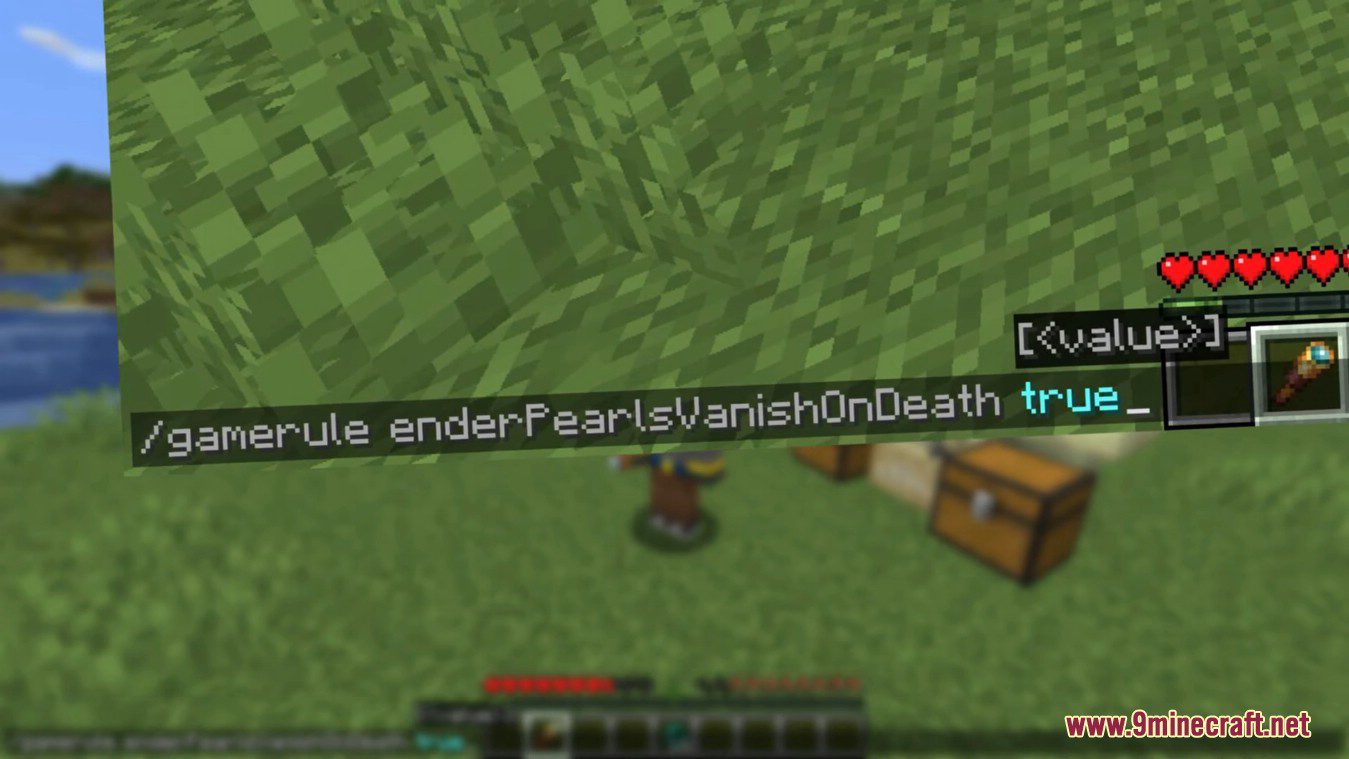




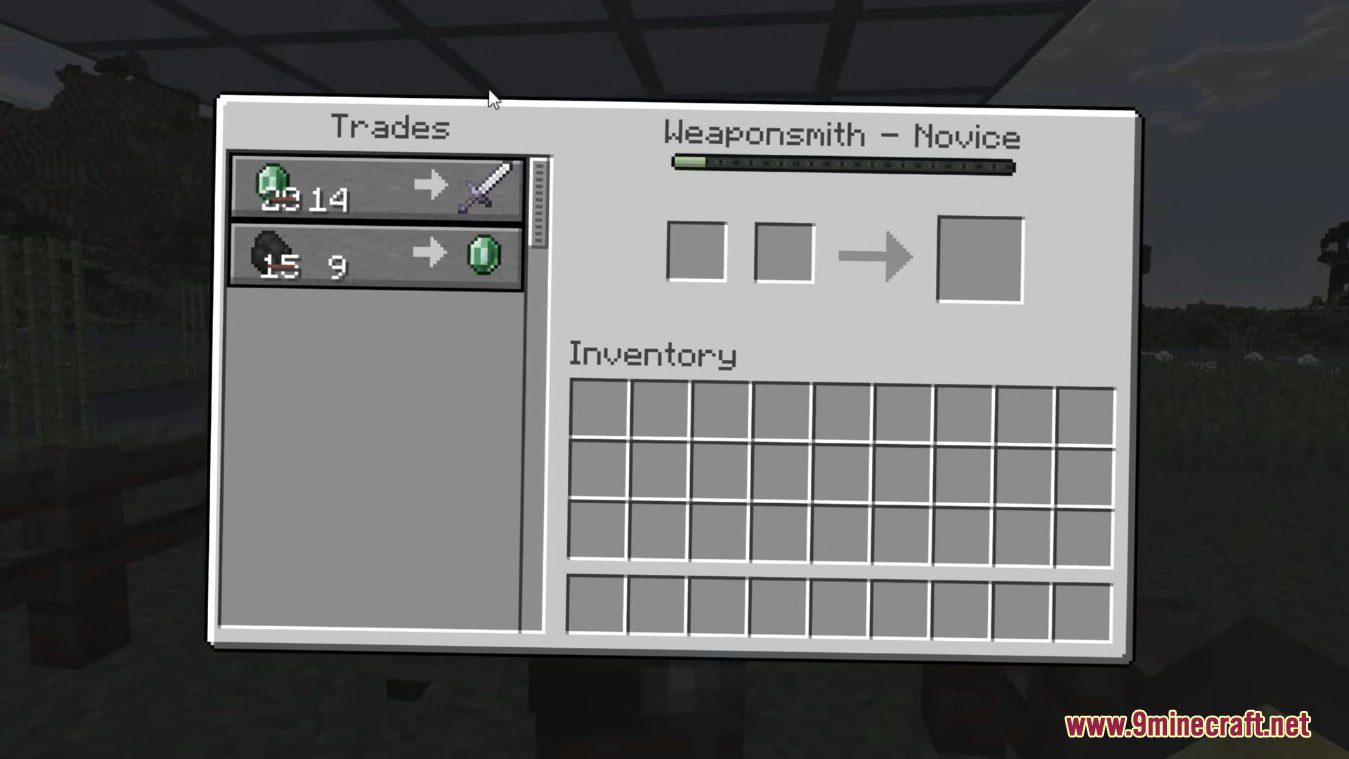

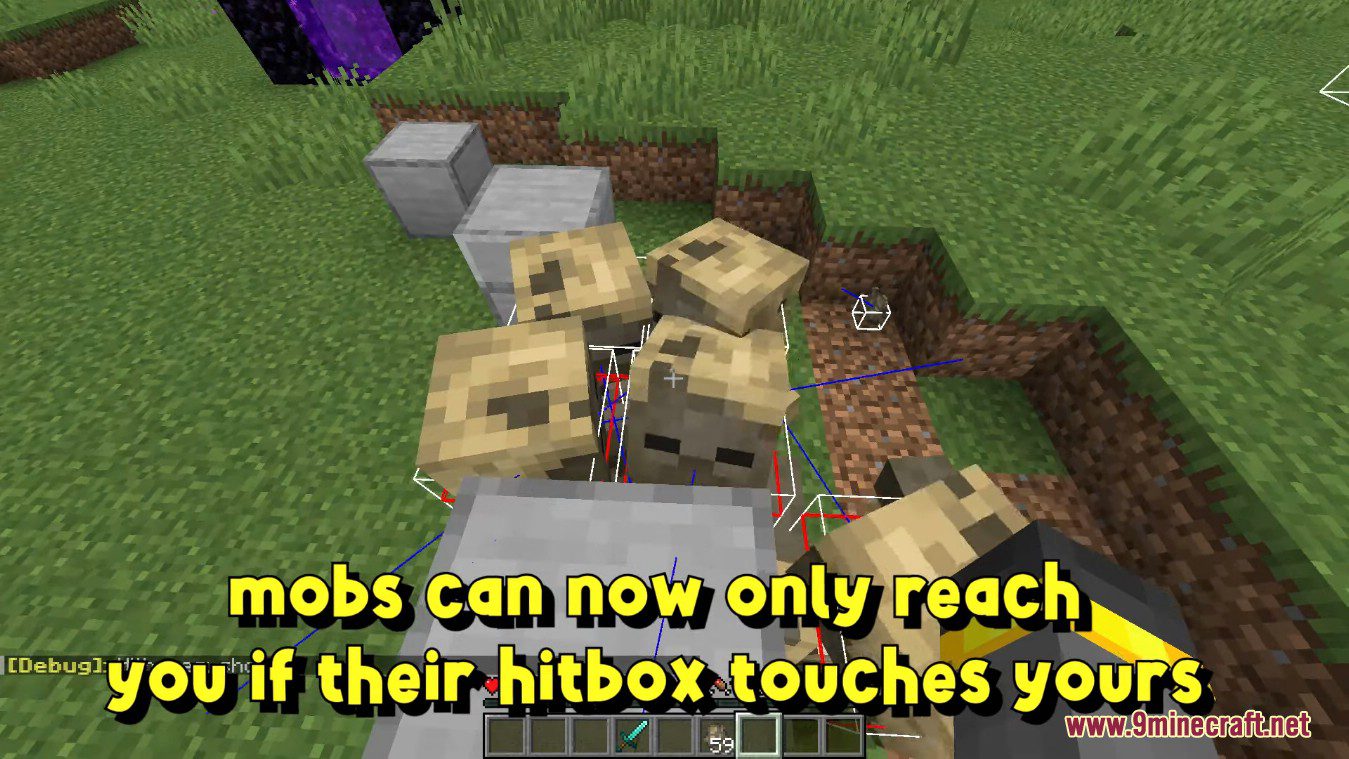





How to install:
- To install the Official Release, open up the Minecraft Launcher and enable snapshots in the “Launch Options” tab.
- Official Release can corrupt your world, please backup and/or run them in a different folder from your main worlds.
Minecraft 1.20.2 Official Download Links
Java Client: Download from Server 1 – Download from Server 2
Java Server: Download from Server 1 – Download from Server 2






















