Minecraft 1.20.2 Snapshot 23w33a – Player Name & Skin Bans
 1,136
1,136
 0
0
 August 18, 2023
August 18, 2023
Minecraft 1.20.2 Snapshot 23w33a adds skin and name report, changes mob attack reach calculation, and fixes bugs. It includes changes to player reporting tool as well as attack reach changes, quick play and an over powered chorus fruit. Playing Minecraft should be an inclusive and safe experience for everyone, which is why alongside in-game chat messages, you will now be able to report player skins and usernames that violate Community Standards in Java Edition. Just like with chat reports, nothing is automated. Any reported skin or username will be reviewed manually by a team of trained Minecraft moderators, who will use the submitted evidence to decide whether the skin and/or username is in breach of Community Standards. Skins that are in violation of these standards will be removed from Minecraft and will no longer be accessible for use by any player. Usernames that are in violation of these standards will need to be changed before that player can play online via a shared server or Realm; though single player mode will still be accessible.

Features:
Player Skin & Name Reporting:
- Player Skins and Names can now be reported in the Social Interactions Screen
- If a skin or name is reported, and found to be violating the Community Standards, our team of human moderators can action in a few ways:
- Ban the skin from being used by any player
- Ban the name from being used by any player
- Suspend the player from online play in the case of repeated offences
- When a skin is banned, players with that skin:
- Will have their skin removed
- Will be notified when they launch the game
- Will be automatically assigned one of the default skins
- Can still play multiplayer and singleplayer
- Can select a new custom skin at any time
- When a player’s name is banned, that player:
- Will need to choose a new name
- Will be notified when they launch the game
- Will not be able to play online until they change their name
- Can still play singleplayer
- A skin or name that has been banned cannot be used by any player in the future
Changes:
- Sponges and Wet Sponges now have their own custom sounds
- The calculations to determine whether a mob can attack a player or other mobs have been changed
- Added the “Narrator Hotkey” accessibility option
- Allows the narrator to be toggled on and off with Ctrl+B
- Added “I want to report them” Player Reporting category
- A change has been reverted where armor trim patterns would be masked by the underlying armor texture
Mob attack reach changes:
- The calculations to determine whether a mob can attack a player or other mobs have been changed. Previously a mob’s horizontal width was used to determine their attack reach and their height had no effect. The area where a mob can attack is now their bounding box extended in horizontal directions.
- Here are some situations where the new rules will affect the reach of mobs:
- If a mob is entirely below you, or entirely above you, it will not be able to reach you
- While riding on a medium-sized mob, like a Horse, you will be protected from small mobs, like Baby Zombies
- While riding on a tall mob, like a Camel, you will be protected from standard size mobs, like Zombies
- Also, Ravagers won’t be able to attack you through a few block thick walls anymore
- However, to escape from an Enderman, you need to be at least 3 blocks above the ground, not 1.5 as before
- Mobs will be able to attack you with the bottom of their hitbox, assuming your head is in range
- Builds that trap hostile mobs might need to be adjusted to be safe
Technical Changes
- The charts on the debug screen can now be toggled with F3+1 (pie chart), F3+2 (FPS and TPS) and F3+3 (bandwidth and ping) instead of holding Shift, Alt or Ctrl while opening the screen
Data Pack Changes
- Added decal field to armor trim patterns (default: false)
- If true, the pattern texture will be masked based on the underlying armor
Screenshots:




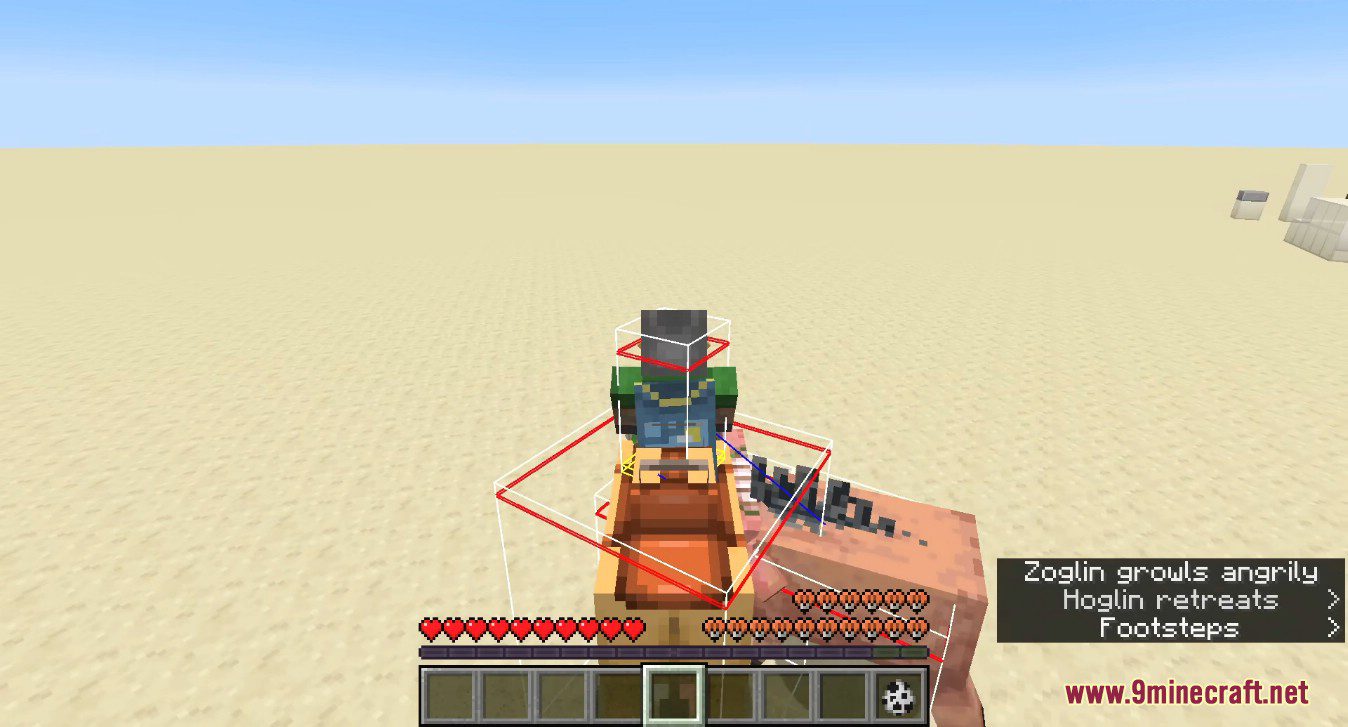
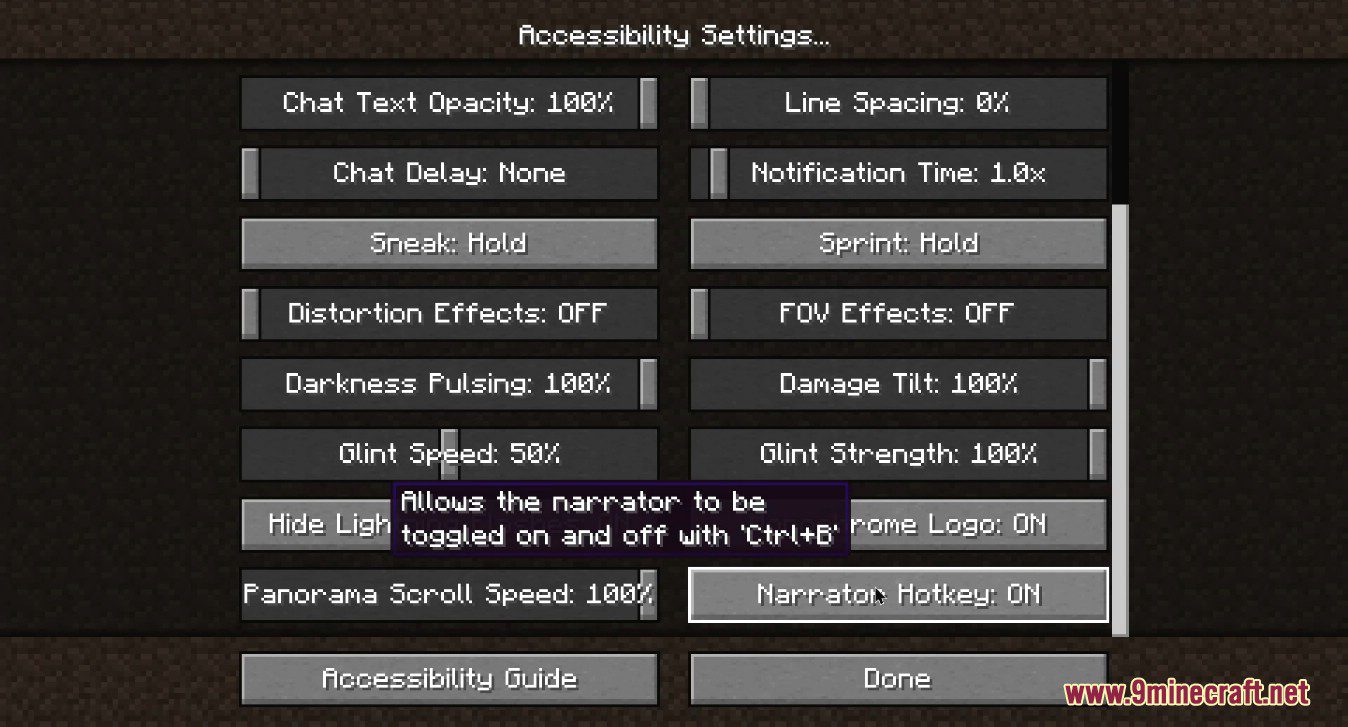

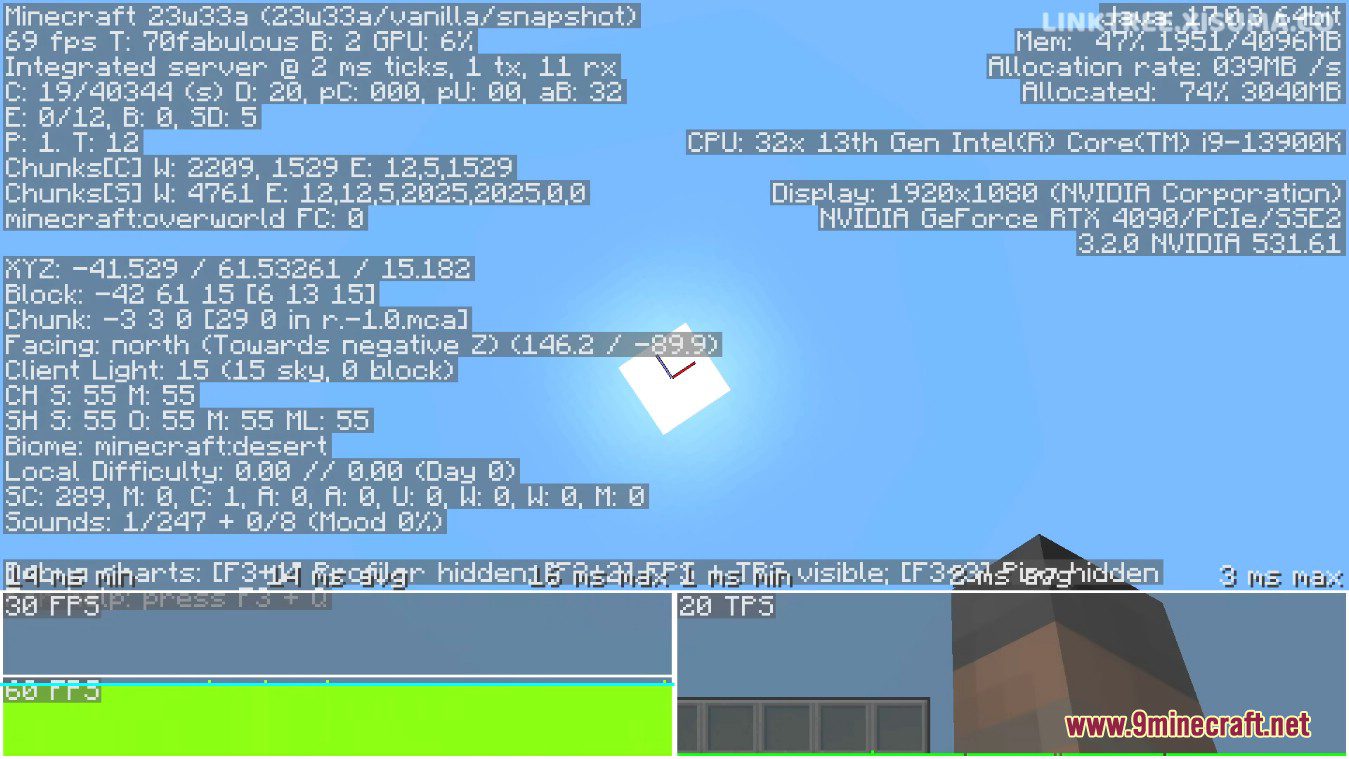
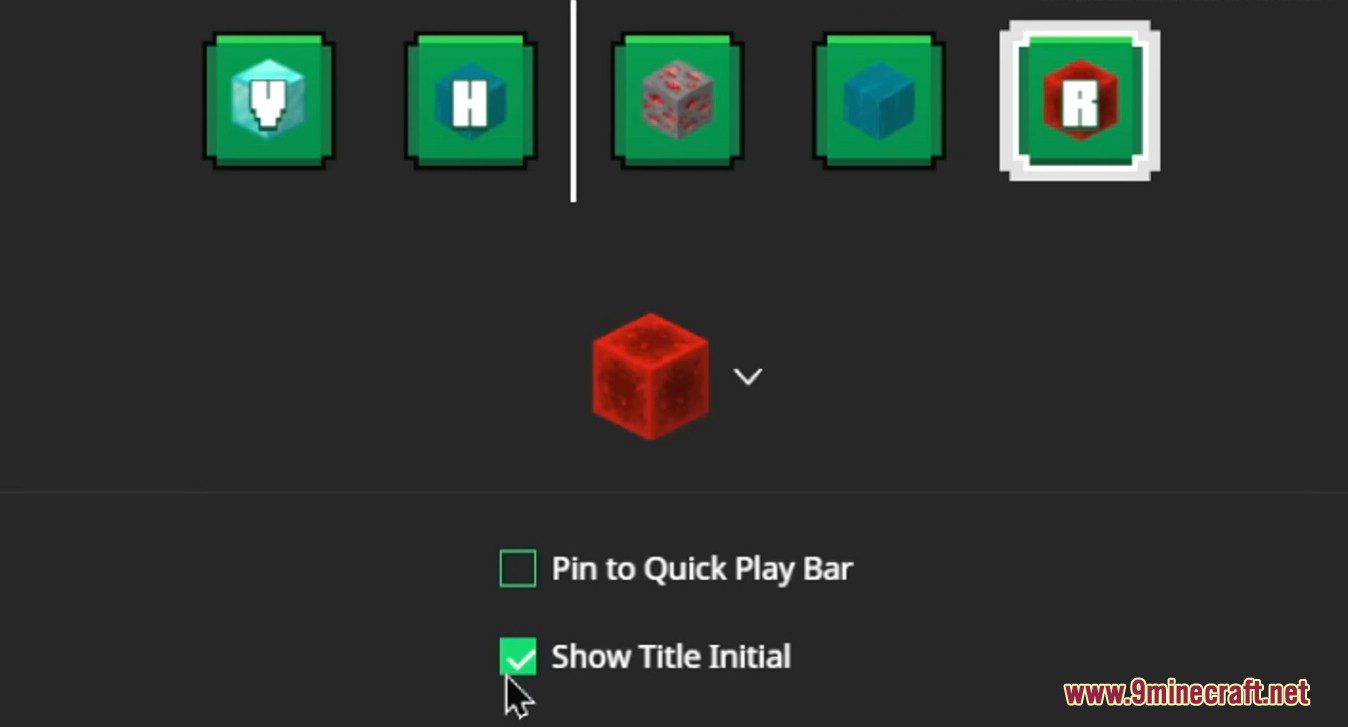
How to install:
- Please visit the following link for full instructions: How To Download & Install Minecraft Snapshots
Minecraft 1.20.2 Snapshot 23w33a Download Links
Client: Download from Server 1
Server: Download from Server 1






























