Minecraft 1.20.3 Snapshot 23w43a – Copper Bulbs, Copper Grates
3,463
views ❘
October 27, 2023
❘
Minecraft 1.20.3 Snapshot 23w43a brings copper bulbs, copper grates, new copper decoration blocks, and tuff blocks to the game. This snapshot also adds a new tick command, new gamerules and an updated bat intime for Halloween.

Features:
Crafter:
- The Crafter is a new block that enables the crafting of items and blocks via Redstone
- The Crafter will eject one crafted item at a time when powered by a new Redstone signal / pulse (not a continuous signal)
- Upon receiving this new signal, the Crafter will eject the recipe result from the front face
- If the output result has multiple type of items all the result items will be ejected together
- The Crafter can be oriented in any direction when placed
Crafter UI:
- The Crafter has a 3×3 interactable crafting grid
- The Crafter’s crafting grid slots are toggleable, meaning that the player can change the behavior of a slot by clicking or pressing on a slot with an empty hand
- A slot that is ‘toggled’ cannot hold any items, and therefore cannot have items placed into it by other blocks, such as Hoppers and Droppers
- Unlike the Crafting Table, the Crafter displays a preview of the crafted item which will be crafted and ejected on the next Redstone pulse but cannot be manually taken out by the player
- The Crafter UI is shared between all players interacting with the Crafter, meaning that multiple players can interact with the Crafter at the same time, similar to Chests and Hoppers
Crafter interaction with other blocks:
- The Comparator signal strength is 0-9, where each non-empty or toggled slot adds 1 strength
- Hoppers can be used to both insert and pull out items from the Crafter
- Droppers can be used to insert items into the Crafter
- Moving items in from another block (ex: Hopper, Dropper) prioritizes filling items into slots following these rules:
- Prioritize the first empty slot (from left-to-right, top-to-bottom)
- If there are no empty slots then prioritize the smallest stack of the same item (pick the first if there are multiple)
- If there is a toggled slot it will be skipped. The item will then be moved into the container
- If the item cannot be moved, it will be ejected into the world
Changes:
- Added an accessibility option that allows to hide the yellow splash texts in the main menu
- Added a recovery screen for worlds with missing data (for example, if saving failed due to an unexpected shutdown)
- The Data Pack version is now 21
- The Resource Pack version is now 19
- Minor changes to chat component serialization
Screenshots:



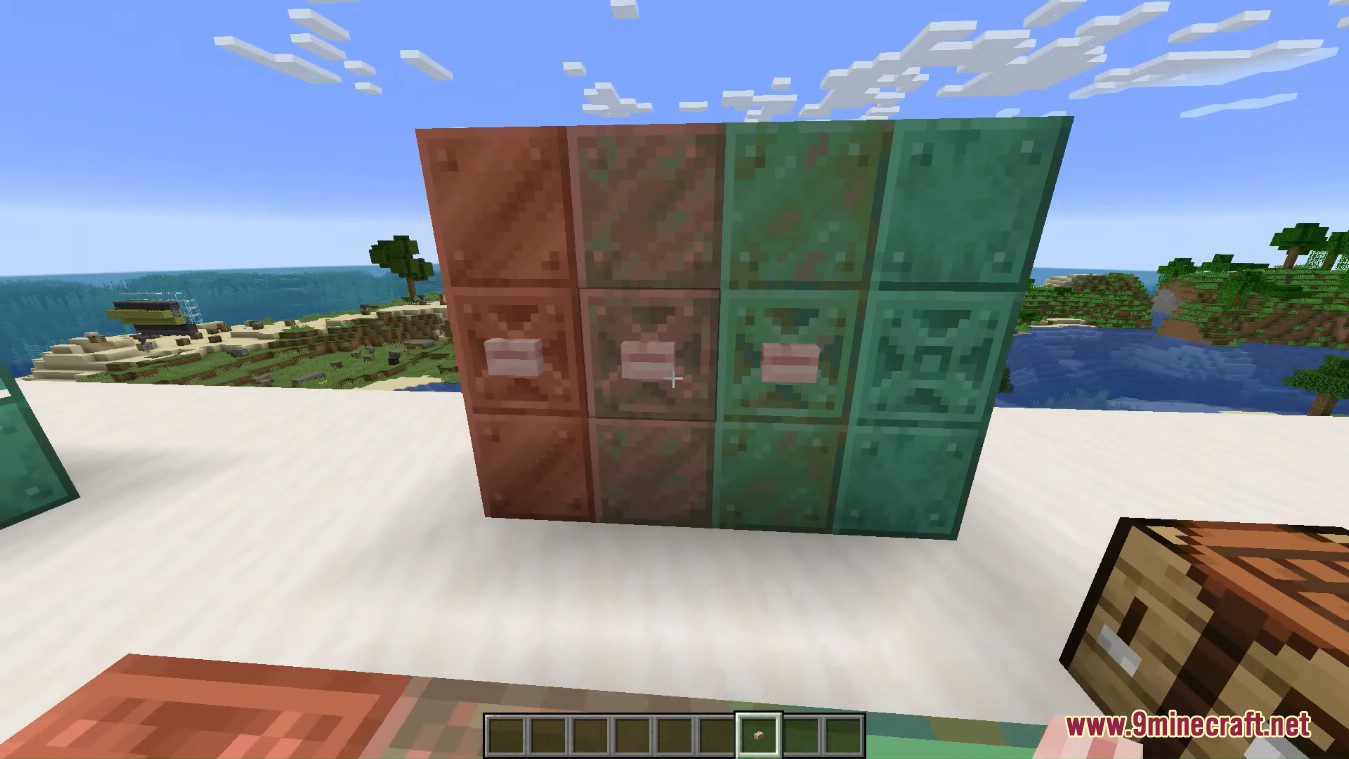











How to install:
- Please visit the following link for full instructions: How To Download & Install Minecraft Snapshots
Minecraft 1.20.3 Snapshot 23w43a Download Links
Client: Download from Server 1
Server: Download from Server 1
Minecraft 1.20.3 Snapshot 23w43b Download Links
Client: Download from Server 1
Server: Download from Server 1
Click to rate this post!
[Total: 0 Average: 0]






















