Minecraft 1.21.2 Snapshot 24w33a – Better Bundles, Huge Redstone
 14,138
14,138
 0
0
 August 15, 2024
August 15, 2024
And here we go again, Minecraft 1.21.2 Snapshot 24w33a is now available in your launcher. 200 bugs have been fixed, which is a record for a development version. Additionally, this snapshot includes experimental updates to the bag and introduces 2 new experimental activators for redstone and the minecart.

Features:
Bundles:
Bundles are back The Bundle was added to Java Edition as an experiment in 2020. We are now working on Bundles again! To test Bundles you must create a new world with the Bundles experiment turned on. (When creating a new world click ‘More’, then ‘Experiments’, then click the button next to the word ‘Bundles’.) A Bundle is an item that lets you stack different blocks or items together in the same inventory slot. Different items normally don’t stack together, so you can end up wasting space by only having a few items in each slot. A Bundle lets you pack those items together so there is no wasted space.
The Bundle has a tooltip that shows some of the items inside. If the Bundle has up to 8 item types, you will see all of them and can pull any item out immediately. If there are more than 8 item types then some rows of items will be hidden. You may want to craft a new Bundle to keep everything easy to reach. A Bundle can be crafted with 1 String and 1 Leather. Please try out this all-new version of the Bundle and let us know what you think!
- A Bundle only fits one stack (usually 64 items) but it can be a mixture of many different item types
- You can insert items into a Bundle directly in the inventory
- Bundles have a tooltip that shows the items inside
- If a Bundle has less than 8 item types inside, the tooltip will show all of them
- Otherwise the tooltip will show the top two rows of items and the others will be hidden below
- You can select any of the visible items to pull out of the Bundle
- Right-click to take the first item
- Use the number keys or scroll wheel to select a different item, then right-click to take it
Developer’s Note: In the original Bundle experiment you could only pick the top item. We got a lot of feedback that players wanted more flexibility when taking items out. To address this we put a submenu inside the Bundle, which has never been done before in Minecraft!
- When selecting an item to remove, the Bundle icon shows that item poking out of the Bundle
- When holding a Bundle in hand, you can empty it onto the ground by right-clicking
- The Bundle is crafted with one String above one Leather
Developer’s Note: The original prototype for Bundles was much more expensive to craft and used Rabbit Hide which is only available in certain biomes, so the player had to explore to get their first Bundle. In this version we’ve made it cheaper and something that you can craft at home in almost any biome. We want it to be easy to get Bundles in a new world so you can use it in your early adventures.
- The controls have changed from the original prototype:
- Use left-click to put an item into a Bundle
- Use right-click to remove the top item type from a Bundle
- When the Bundle tooltip is visible, use number keys or the mouse wheel to select a different item type then use right-click to remove it
Redstone Experiments:
Added a new Experiment containing various Redstone-related changes. This can be enabled by selecting “Redstone Experiments” in the Experiments menu when creating a world.
Redstone Wire:
- The performance impact of Redstone wire (connected blocks of Redstone Dust) has been improved
- Redstone wire now only triggers block updates on blocks that may receive power from the wire
- Before a line of wire causes block updates, the new signal strength of all connected wires is set
- The update order around Redstone wire has been changed
- The aim is to make wire work the same, independent of position and orientation
- When possible the order is deterministic based on the context the updates are caused in
- When there is not enough context to fully determine the order, the rest is picked at random
Order in Which a Line of Wire Changes:
- When a line of wire turns on, the wires closer to the power source will cause block updates first
- When a line of wire turns off, the wires closer to where the power source was, will cause block updates first
- When two wires have the same distance to the power source, which of them causes updates first is picked at random
- The random choice is made once for the entire line of wire, to limit the amount of possible outcomes
- This means, when powering a line of wire from the side, it randomly chooses one of two possible update orders
- The advantage of having few possible update orders is that the results are more predictable
Block Updates Around a Wire:
- The order in which blocks around the wire update is based on the direction the wire received an update from
- Currently, the order is: back, front, left, right, down, up
- left and right may be swapped, depending on the random choice made by the line of wire
- When the updates are further distributed through solid blocks, the same order is applied there
Minecart Improvements:
Added a new Experiment containing various movement changes to Minecarts. This can be enabled by selecting “Minecart Improvements” in the Experiments menu when creating a world.
Movement Changes:
- Minecarts will articulate their movement better when going fast, riding on the rail all the time
- Minecarts will now smoothly turn along with the track and are less likely to halt or derail
- Minecarts can now jump better
- They keep their vertical momentum when the track ends with a slope
- Minecarts will tilt to visually articulate while in the air
- No rail grinding sound is played when Minecarts are flying through the air
- Added a new accessibility setting that makes players follow the rotation of Minecarts they ride
- Defaults to off
- Only has effect when within a world with the experiment enabled
- Added new gamerule minecartMaxSpeed that changes the maximum speed of Minecarts
- Defaults to 8 and goes up to 1000 blocks per second.
- Setting it to a specific value does not guarantee that a minecart will reach that particular max speed – there are built in air resistances and similar effects that the speed added through slopes or powered rails need to overcome
- This gamerule only exists in worlds with the experiment enabled
Minecart Changes:
- Minecarts can no longer be placed within another Minecart by the player or a dispenser
- Minecarts can now consistently be placed next to each other along a track
- Minecarts now pick up mobs more consistently when moving along a track
Changes:
- Various items and blocks have had their assigned rarities changed
- Tweaked portal cooldowns of vehicles and projectiles
- After using a Nether Portal, Minecarts and Boats now only need to leave the portal for 0.5 seconds to use a portal again (down from previous 15 seconds)
- After using a Nether Portal, projectiles such as Enderpearls and Arrows now only need to leave the portal for 2 ticks to use a portal again (down from previous 15 seconds)
- Suspicious Stew recipes are now shown in the recipe book
- Breeze no longer have a minimum distance required to attack a target
- Added a new death message for when killed by a Mace smash attack
- Wolves can now also be fed cod, cooked cod, salmon, cooked salmon, tropical fish, pufferfish and rabbit stew to achieve parity with Bedrock
- Enchanted shields now have the same reduced glint as enchanted armor
- Banner Pattern items have new names and icons
- Smithing Template items are now named after their template type instead of the generic “Smithing Template” name
- They instead specify that they are a Smithing Template through a subtitle in the hover text
- The game will now limit the maximum framerate when it is minimized or when the player is AFK
- A new Video Setting is introduced to configure this behavior
- Added language support for Tzotzil and Belarusian (Latin)
- Tweaked Bee flight distances and cooldowns
- Bees now wander around randomly for less time after exiting a nest/hive
- If a bee has a known nest/hive, it will travel less far from it, thus being less likely to get lost
- Significantly increased the amount of time a Bee can take to return to a known nest/hive before it gives up trying to return home
- Bees are now a lot less likely to get stuck on corners or when they are close to a nest/hive they are trying to return to
- Bees are also now a lot less likely to try and pathfind to a flower it cannot reach
- Updated the Bundle
- Bats can now spawn at any height, not just below sea level, as long as it is dark enough and there is a solid block to spawn on
- A triggered raid will no longer start if the raiders cannot find a place to spawn within a reasonable distance of the village they are trying to raid
- Added baby versions of Dolphins, Squids, and Glow Squids
- Added small and large Salmon variants
- The title specified in the written_book_content component will now be prioritized over custom_name and item_name for any item with a non-empty title in this component
- The performance of the server (tick rate) has been improved when using higher render distances
- Furthermore, the impact of loading and generating chunks on tick rate has been reduced
- Redstone Torches have been given a new look with updated textures and models, to give it a unique and distinctive identity
Banner Patterns:
- Each Banner Pattern item now includes their pattern type in their name instead of as a subtitle
- Unique item textures have been added to better distinguish each pattern type
- The following Banner Patterns have been added to achieve parity with Bedrock:
- Field Masoned
- Crafted with Paper and Bricks
- Bordure Indented
- Crafted with Paper and Vines
- Field Masoned
- The Bricks and Curved Border patterns in the Loom can no longer be accessed without the above Banner Patterns
Screenshots:



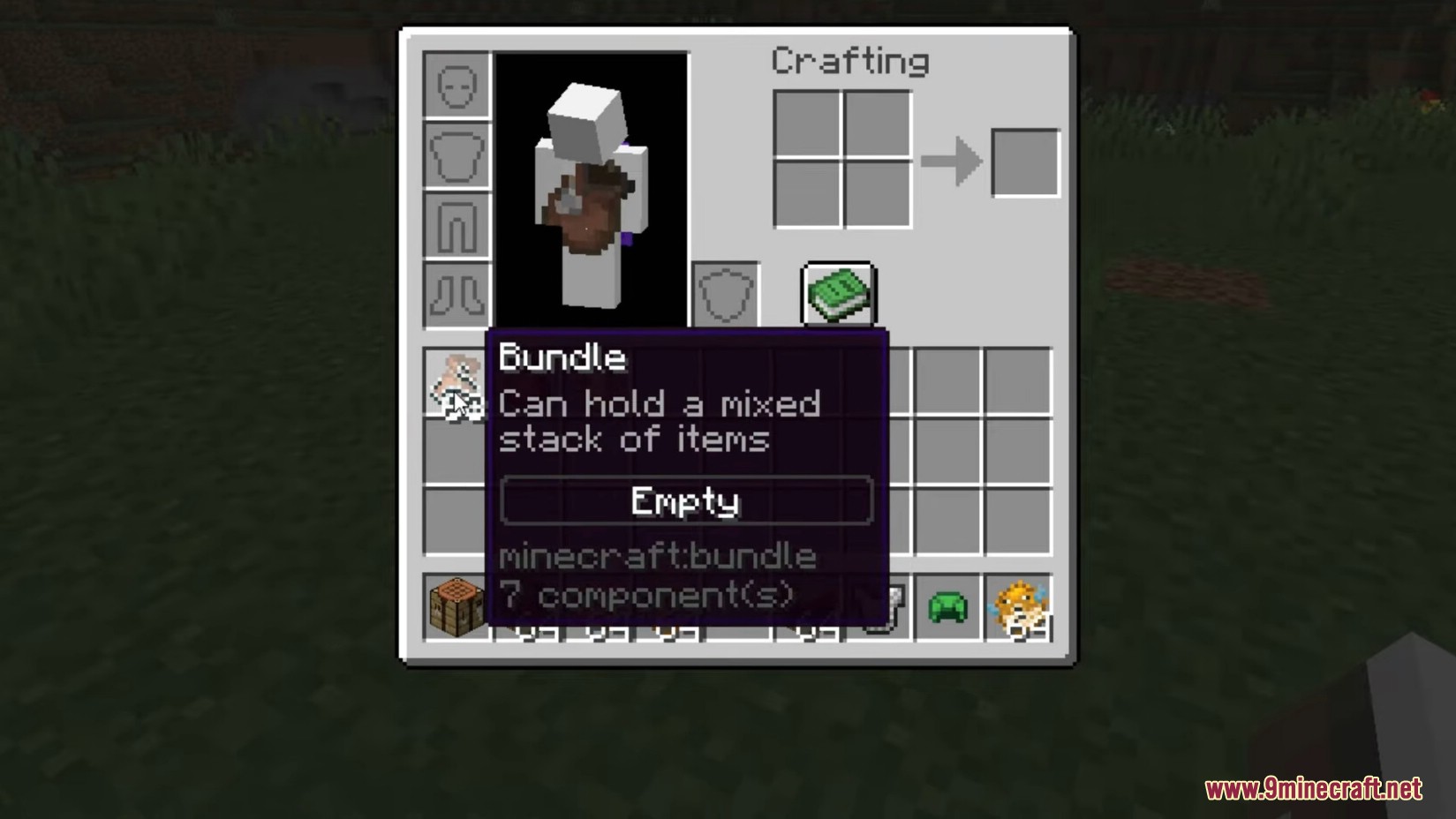

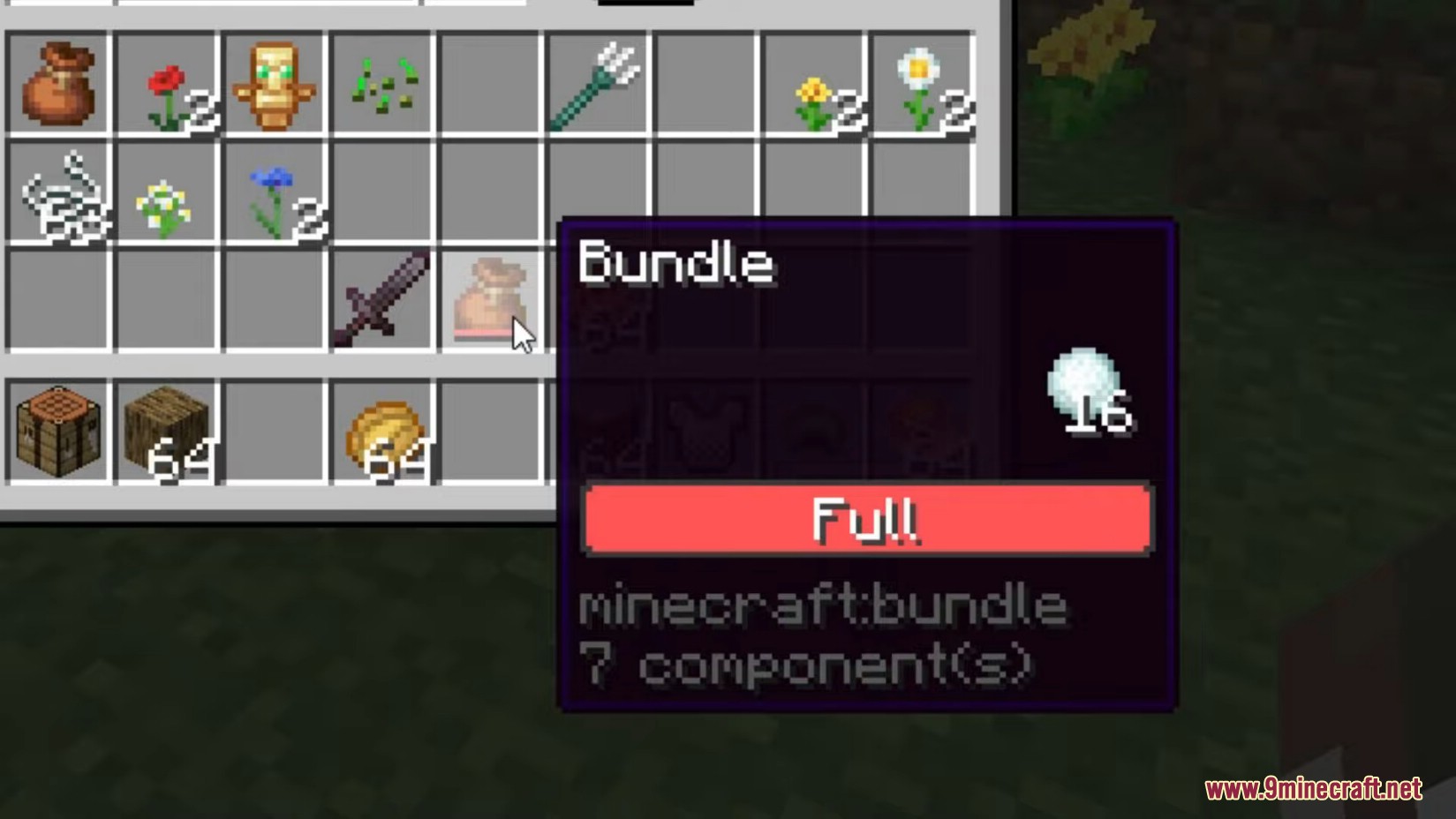

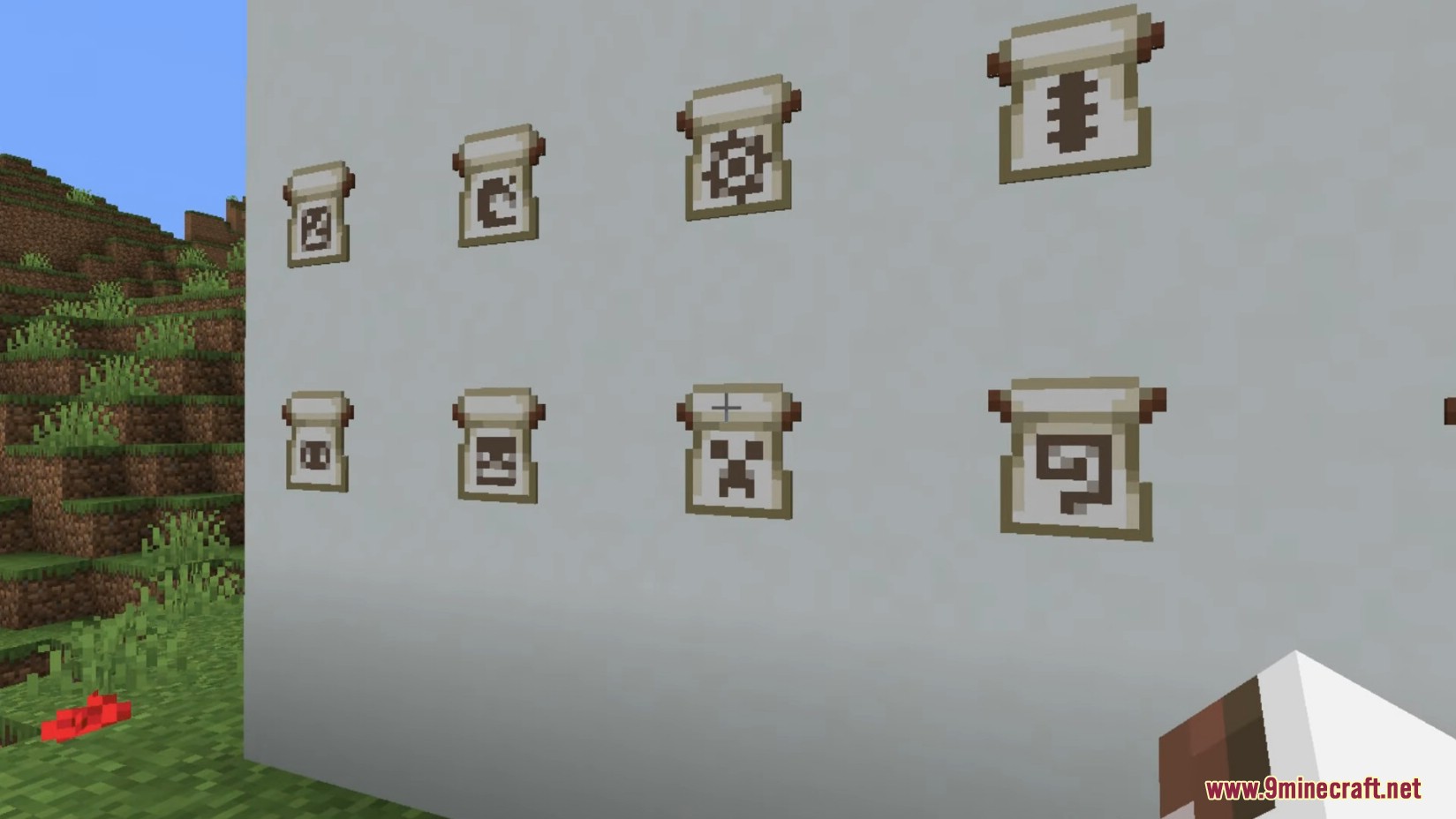

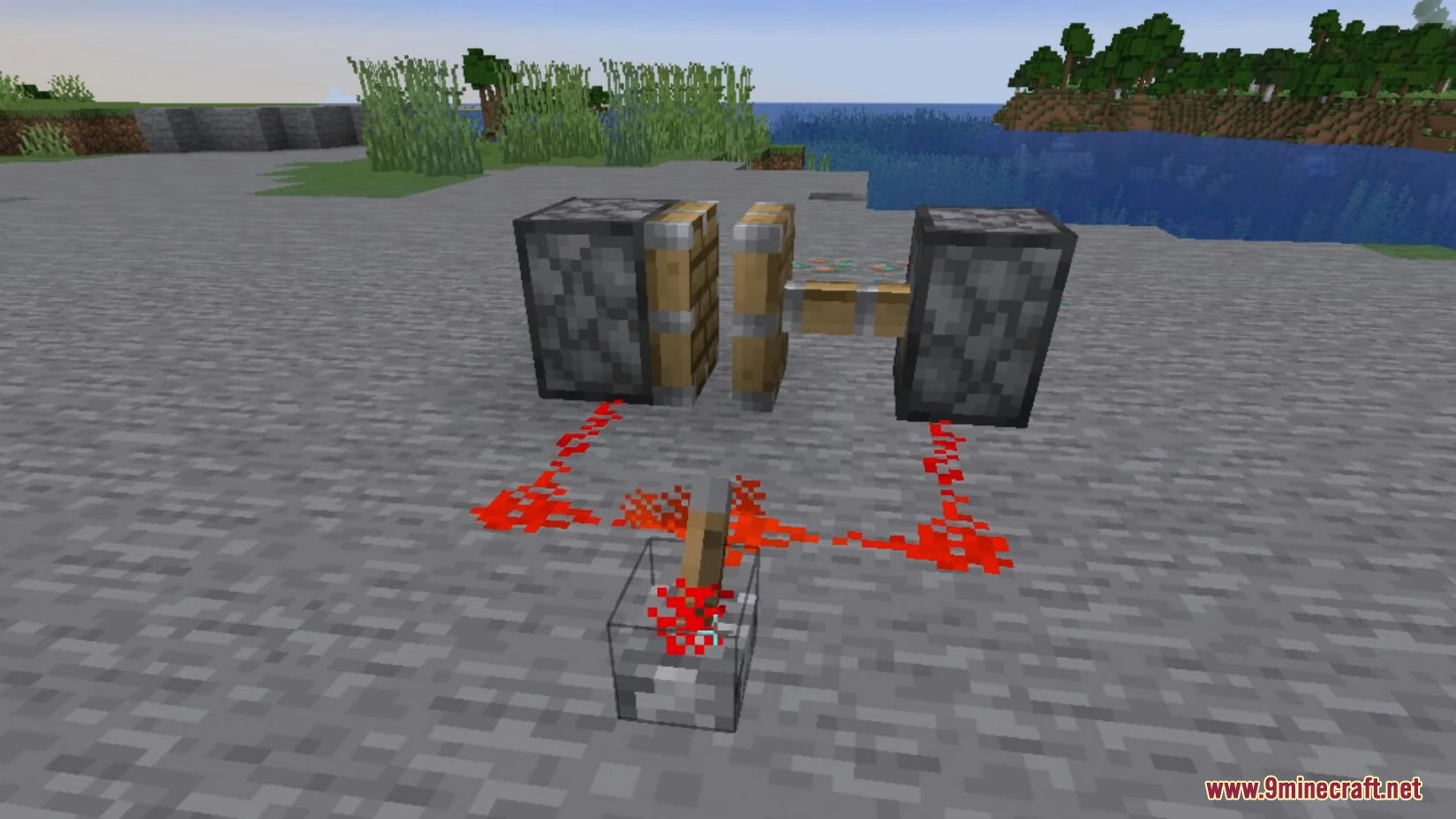




Requires:
Java
Java Runtime Environment
How to install:
- Please visit the following link for full instructions: How To Download & Install Minecraft Snapshots
Minecraft 1.21.2 Snapshot 24w33a Download Links
Client: Download from Server 1
Server: Download from Server 1






























