Minecraft 1.21.5 Snapshot 25w03a – The New /test Command
Minecraft 1.21.5 Snapshot 25w03a brings major changes, including an entirely new approach to in-game testing. Thanks to the introduction of the Game Tests system, now accessible via data packs with the new /test command, creators and developers can test and validate their ideas with unparalleled precision. Whether you are a seasoned modder or a curious player, this update opens the door to infinite possibilities for experimenting, automating, and perfecting your projects in Minecraft.

Features:
Changes
- Leaf Litter can be used in the Composter
- Saddles equipped onto Pigs or Striders will now maintain properties such as custom name when dropped
Technical Changes
- The Data Pack version is now 63
- The Resource Pack version is now 48
- New entry point net.minecraft.gametest.Main is present in the server jar
- Automatically starts a server and runs all available game tests
Game Test Main
This new entry point automatically starts a server, runs all available game tests and then exits.
Options:
- –help – Shows usage information
- –packs <path> – Set a folder of datapacks to include in the world
- Any zip file or folder with a pack.mcmeta file is included
- –report <path> – Exports results in a junit-like XML report at the given path
- –tests <selection> – Specify which tests to run with a selection – a wildcard expression matching namespace test instance IDs
- If omitted, or used with an empty ID, runs all tests
- –universe <path> – The path to where the test server world will be created
- Any existing folder will be replaced
- Default: gametestserver
- –verify <boolean> – Enables test verification
- Runs the tests specified with test or testNamespace 100 times for each 90 degree rotation step
- Default: false
Example usage: java -DbundlerMainClass=”net.minecraft.gametest.Main” -jar server.jar –packs mytestpacks
Data Pack Versions 63
- The Game Tests system is now accessible through data packs and for mods
- Entity variants are now set and queried with components
- Added saddle equipment slot, driven by the equippable component – Only mobs that normally support saddles will support riding and rendering of the saddle – Items in the saddle slot can apply attribute modifiers as with other equipment
Game Tests
The Game Tests system is a new integrated system for testing aspects of the game. Each test is an asset defining some parameters for how the test gets executed, combined with a saved structure file containing a base setup.
Generally, the test framework expects to run tests in a separate superflat world.
Test Instances
Test instances are defined in the registry test_instance. They’re small assets defining a test to run.
Fields:
- environment: Namespaced ID of the test environment to run this test as part of
- structure: The namespaced ID of the structure to use for the test
- max_ticks: A positive integer representing the maximum number of ticks allowed to pass before the test is considered timed out
- setup_ticks: Optional non-negative integer (default: 0) representing a number of ticks to wait after placing the structure before starting the test
- required: Optional boolean (default true) – whether the test is considered required to pass for the full test suite to pass
- rotation: Optional rotation to apply to the test structure
- One of none (default), clockwise_90, 180 and counterclockwise_90
- manual_only: Optional boolean (default false), set to true for tests that are not included as part of automated test runs
- sky_access: Whether the test needs clear access to the sky
- By default (false), tests are enclosed in barrier blocks – if set to true, the top is left open
- max_attempts: Number of attempts to run the test (default 1)
- required_successes: Number of attempts that must succeed for the test to be considered successful (default 1)
- type: The type of test – one of block_based and function
Function Tests
Function tests rely on built-in functions to run a test and indicate success or failure. They have one additional field:
- function: The namespaced ID of the Test Function to run
See the “Using the Game Test Framework from Code” changelog section for more information.
Block Based Tests
Block based tests use Test Blocks in the test structure to run the test and indicate success or failure.
Test Environments
Test Environments are a way to group up tests and give them the right preconditions to run. A Test Environment is an asset in the test_environment registry. Each Test Environment definition has a type field that determines its setup:
- all_of definitions apply the setup from several sub-definitions in the definitions field
- function definitions use mcfunction files as setup and teardown
- setup: Optional namespaced ID of the mcfunction to use for setup, if any
- teardown: Optional namespaced ID of the mcfunction to use for teardown, if any
- game_rules: definitions set any number of game rules
- bool_rules: A list of boolean game rules to set and the value to set
- int_rules: A list of integer game rules to set and the value to set
- Each rule is an object with two fields:
- rule: The exact name of the rule to set
- value: The value to set
- Game rules are reset to their default values after the test environment has completed
- weather definitions sets the weather state
- weather: The weather to set – one of clear, rain and thunder
- time_of_day definitions set a given time of day
- time: The time of day to set in number of ticks, as a non-negative integer
The game provides a single, empty Test Environment by default: minecraft:default.
Test Blocks
The Test Block is a block used for implementing a block-based tests. It has four modes:
- start: Triggers a redstone pulse when the test starts
- log: Logs a message to the log file when powered by redstone
- fail: Fails the test when powered by redstone
- accept: Completes the test when powered by redstone
Block-based tests are required to have at least one start block and one accept block in the structure.
The test Command
The test command is a new command used to create and run tests.
Syntax:
test clearall [<radius>] test clearthat test clearthese test create <test> [<width>] [<height> <depth>] test locate <selector> test resetclosest test reseetthese test resetthat test pos [<variable>] test run <selector> [<numberOfTimes>] [<untilFailed>] [<rotationSteps>] [<testsPerRow>] test runclosest [<numberOfTimes>] [<untilFailed>] test runfailed [<numberOfTimes>] [<untilFailed>] [<rotationSteps>] [<testsPerRow>] test runmultiple <selector> [<amount>] test runthat [<numberOfTimes>] [<untilFailed>] test runthese [<numberOfTimes>] [<untilFailed>] test stop test verify <tests>
Parameters:
- radius: The radius to clear tests within
- test: The namespaced ID of a test
- selector: A wildcard-enabled selector for test IDs
- Supports * and ? for matching namespaced IDs
- If namespace is not supplied, defaults to minecraft
- Examples:
- *:* – matches all IDs
- * – matches everything in the minecraft namespace
- custom:folder/*_test_? – matches IDs in the folder folder of the custom namespace, with a prefix followed by _test_ followed by a single valid character
- width: The width of the test structure – if omitted, 5 is used
- height: The height of the test structure – if omitted, the width is used
- depth: The depth of the test structure – if omitted, the width is used
- variable: The variable name to include in the copied code snippet
- numberOfTimes: The number of times to repeat each test – if omitted, 1 is ued
- untilFailed: Boolean (default false) noting that the test should be stopped as soon as one iteration fails
- rotationSteps: Number of extra 90 degree steps to apply to the test – if omitted, 0 is used
- testsPerRow: Number of tests to place per row in a grid layout – if omitted, 8 is used
test clear*
These subcommands clear the structures and blocks associated with the selected tests.
test create
This subcommand creates a test setup in the current location for the given test, preparing for a structure of the given size. This gives a starting point for creating the structure for the test.
test locate
Attempts to locate the given test. Note that only loaded chunks are searched.
test reset*
These subcommands reset the structures for the selected tests, removing any surrounding barriers and placing the structure in from scatch.
test pos
Shows the local coordinates to the block pointed at in the test. If the optional variable name is specified, this variable name is used in a code fragment obtained by clicking on the coordinates in the output message.
test run*
Runs one or more tests. If multiple tests are run at once, they are placed in a grid and run in parallel, although only up to a certain limit. Beyond that limit, tests are run in rounds where each round completes before any tests from the next round are started.
For each test, loads the given structure and runs the associated test. Each test location will have a beacon beam showcasing the test status.
- Gray beacon = in progress
- Red = fail (required test)
- Orange = fail (optional test)
- Green = success
If a test fails, the error is shown on a lectern book and an overlay.
Note that Game Tests are designed to run on standard superflat worlds. The area around each test is replaced with stone when it runs, and the running test is encased in barrier blocks.
test stop
This stops all running tests. Note that gameplay events triggered by tests may still remain.
test verify*
Verifies one or more tests by running multiple instances of the same test.
Test Instance Blocks
To run a test in a world, a Test Instance Block is used. This type of block represents the test as placed in the world and is used to interact with that test, to save the structure, reset or run the test.
Using the test command to run or create a test will also place a Test Instance Block to control that test.
Using the Game Test Framework from Code
The Game Test Framework can also be used from code in a more versatile manner than block-based tests. For this to work, you need to mod the game to add your test functions to the test_function registry (Registries.TEST_FUNCTION).
Hook into some startup method (pre-registry bootstrap) to add your loader – call TestFunctionLoader.registerLoader() with an implementation of TestFunctionLoader. Your implementation can then use the provided register consumer to register test functions with their namespaced IDs. This namespaced ID can then be referenced in a function type Test Instance.
A test function is a Consumer<GameTestHelper>, using that GameTestHelper instance to manipulate the world and make assertions about the state of the resulting world.
The helper can be used to summon mobs, set blocks, query for blocks and entities and assert the state of the test. Most GameTestHelper methods take test-local coordinates, which you can also find using /test pos.
Example code that might go along with a test structure with a locked hopper containing a cod, pointed into a furnace:
public void furnace_smelts_item(final GameTestHelper helper) {
helper.setBlock(0, 4, 0, Blocks.AIR);
helper.succeedWhen(() -> helper.assertContainerContainsSingle(new BlockPos(0, 0, 0), Items.COOKED_COD));
}
More complicated setups will often use helper.startSequence() to model sequences of events that must happen.
As opposed to block-based tests, function tests failing will often produce more helpful error messages including the location of whatever failed and what was expected at that location.
Commands
- The horse.saddle item slot has been renamed to saddle, and now supports any entity that can equip a Saddle
Text Component Data Format
Hover Events
- For the show_text action:
- text field has been renamed to value
Tags
Entity Tags
- Added #can_equip_saddle – entities that can be equipped with a Saddle
- Note: this does not mean that the Saddle will function, just that it can be equipped into the saddle slot
Entity Data
- The ArmorItems, HandItems, and body_armor_item fields have been merged into an equipment field
- Format: map between equipment slot type and item stack
- Valid equipment slots: head, chest, legs, feet, mainhand, offhand, body, saddle
- If not specified or removed, the entity will have no equipment
- e.g. equipment:{chest:{id:’minecraft:diamond_chestplate’}}
- This affects all mobs and Armor Stands, but Players are unaffected
- Format: map between equipment slot type and item stack
- The data format of saddles has been unified between mobs such as Horses and Pigs, becoming a new kind of equipment slot (and stored in the equipment.saddle field)
- This is a pure rename from the previous SaddleItem in Horse-like mobs
- This also replaces the boolean Saddle flag from Pigs and Striders
- The Saddle dropping on death is now affected by the drop_chances field, as with other equipment slots
- The FallDistance field has been changed from float to double and is now called fall_distance
Item Components
weapon component
- damage_per_attack field was renamed to item_damage_per_attack
equippable Component
- Can now apply to saddle slot
- Any mob can now have equipment added in the body slot as long as the component allows it (allowed_entities)
- Added new optional field: equip_on_interact (boolean)
- If true, players can equip this item onto a target mob by right-clicking it (as long as this item can be equipped on the target at all)
- The item will not be equipped if the target already has an item in the relevant slot
- If not specified, defaults to false
Entity variant components
- Entities now have a set of components for configuring variants and other aspects of apperance
- If those components are present on spawning item (like spawn eggs, mob buckets, minecraft:painting, minecraft:item_frame), they will be applied to new entity
- Components are currently not restored when spawn egg is picked from existing entity
- New components:
- villager/variant – one of desert, jungle, plains, savanna, snow, swamp, taiga
- wolf/variant – namespaced id from wolf_variant registry
- wolf/collar – one of 16 dye colors
- fox/variant – one of red, snow
- salmon/size – one of small, medium, large
- parrot/variant – one of red_blue, blue, green, yellow_blue, gray
- tropical_fish/pattern – one of kob, sunstreak, snooper, dasher, brinely, spotty, flopper, stripey, glitter, blockfish, betty, clayfish
- tropical_fish/base_color – one of 16 dye colors
- tropical_fish/pattern_color – one of 16 dye colors
- mooshroom/variant – one of red, brown
- rabbit/variant – one of brown, white, black, white_splotched, gold, salt, evil
- pig/variant – namespaced id from pig_variant registry
- frog/variant – namespaced id from frog_variant registry
- horse/variant – one of white, creamy, chestnut, brown, black, gray, dark_brown
- painting/variant – namespaced id from painting_variant registry
- llama/variant – one of creamy, white, brown, gray
- axolotl/variant – one of lucy, wild, gold, cyan, blue
- cat/variant – namespaced id from cat_variant registry
- cat/collar – one of 16 dye colors
- sheep/color – one of 16 dye colors
- shulker/color – one of 16 dye colors
- Mob buckets and paintings available in creative menu will now use new variants instead of minecraft:entity_data component
- Custom tooltips for Bucket of Tropical Fish and Painting items are now based on new components instead of minecraft:bucket_entity_data and minecraft:entity_data
Predicates
Entity predicates
- New optional field has been added to entity predicate: components
- When present, predicate will match contents of entity components (similarily to field components on item predicate that works on item stacks)
- Format: map of component type key to matching component values
- Following entity sub-predicates have been removed and replaced with combination of components predicate and variant entity components:
- minecraft:axolotl
- minecraft:fox
- minecraft:mooshroom
- minecraft:rabbit
- minecraft:horse
- minecraft:llama
- minecraft:villager
- minecraft:parrot
- minecraft:salmon
- minecraft:tropical_fish
- minecraft:painting
- minecraft:cat
- minecraft:frog
- minecraft:wolf
- minecraft:pig
- Field color has been removed from minecraft:sheep sub-predicate
Screenshots:


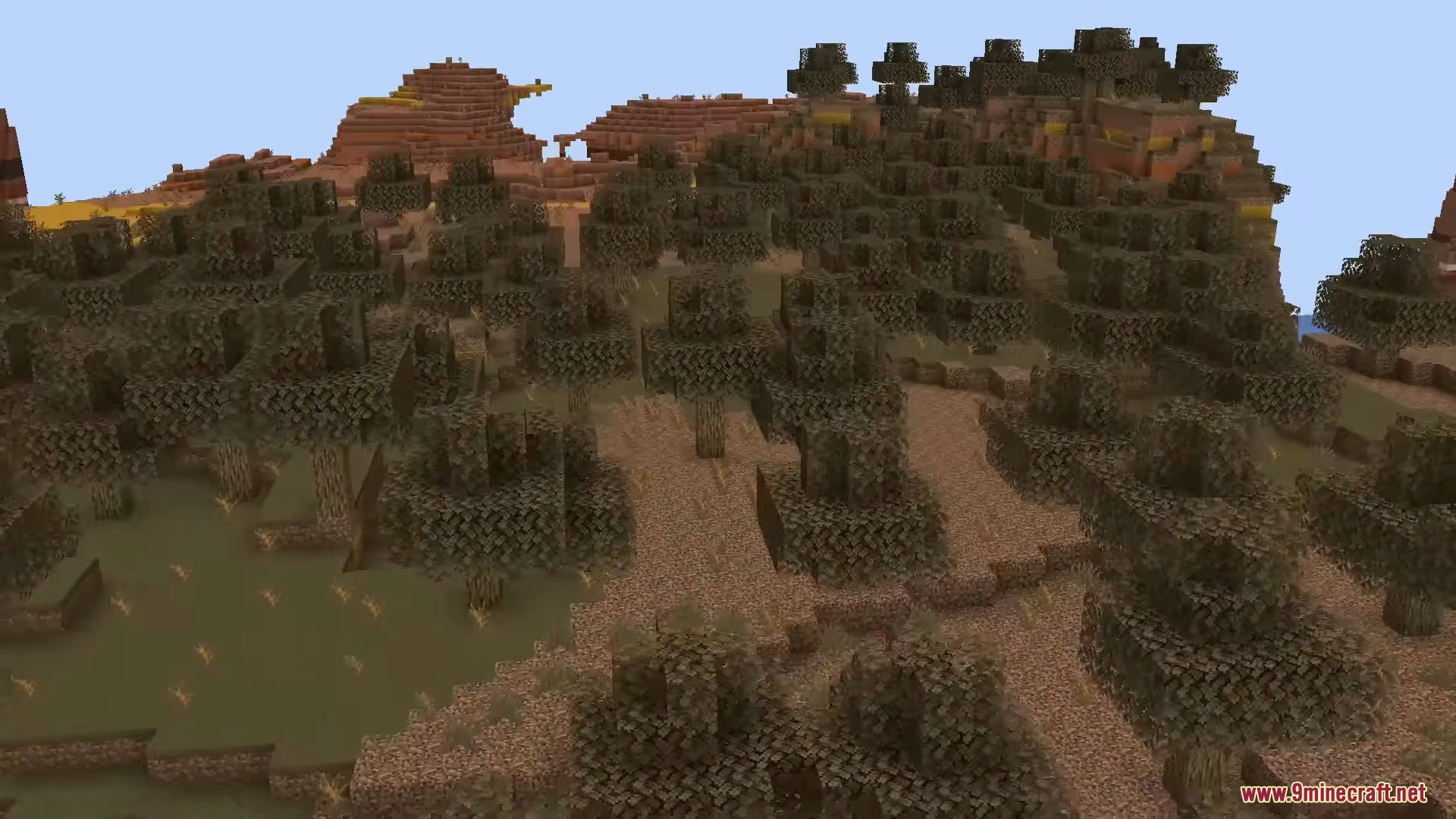
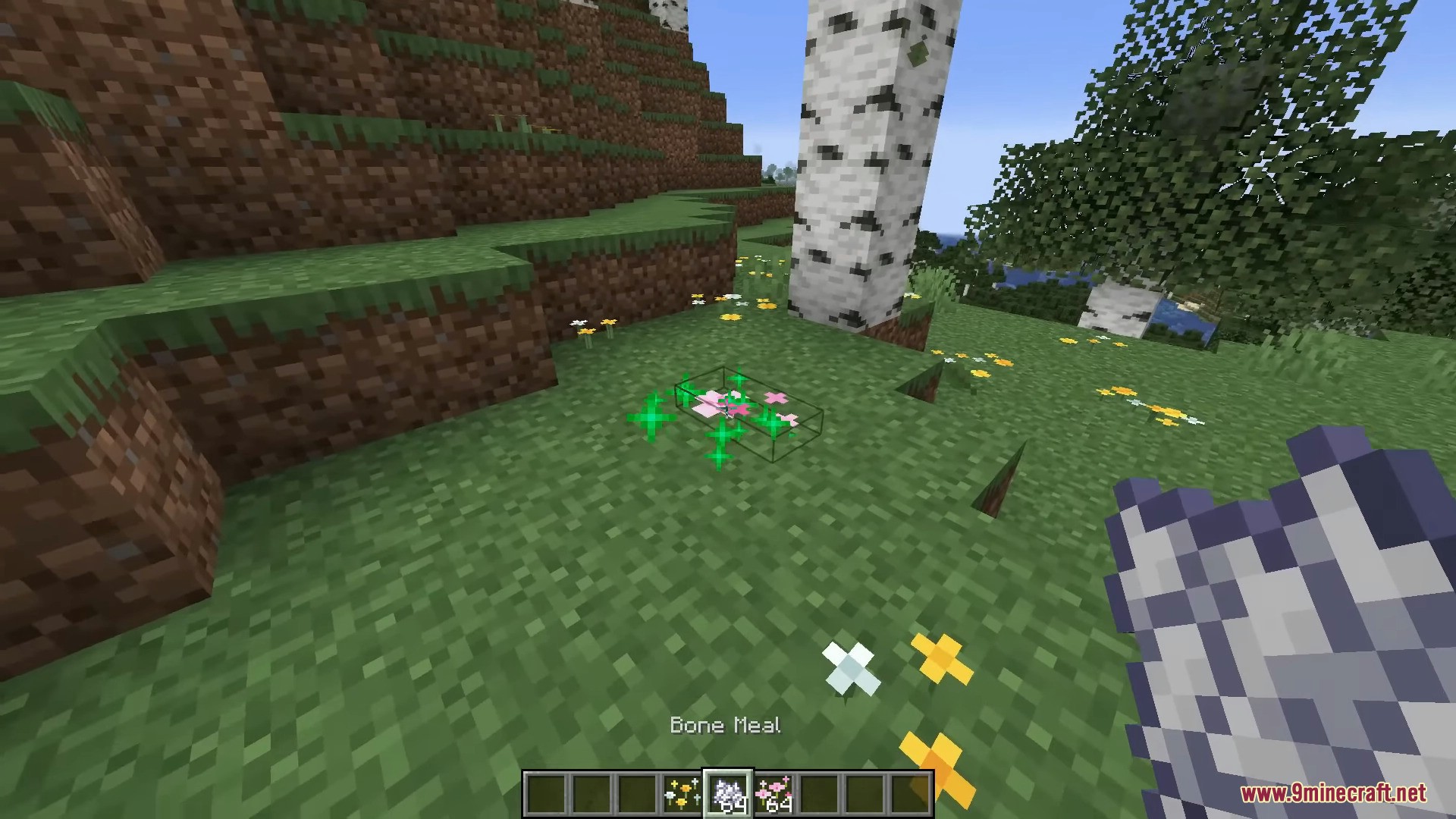
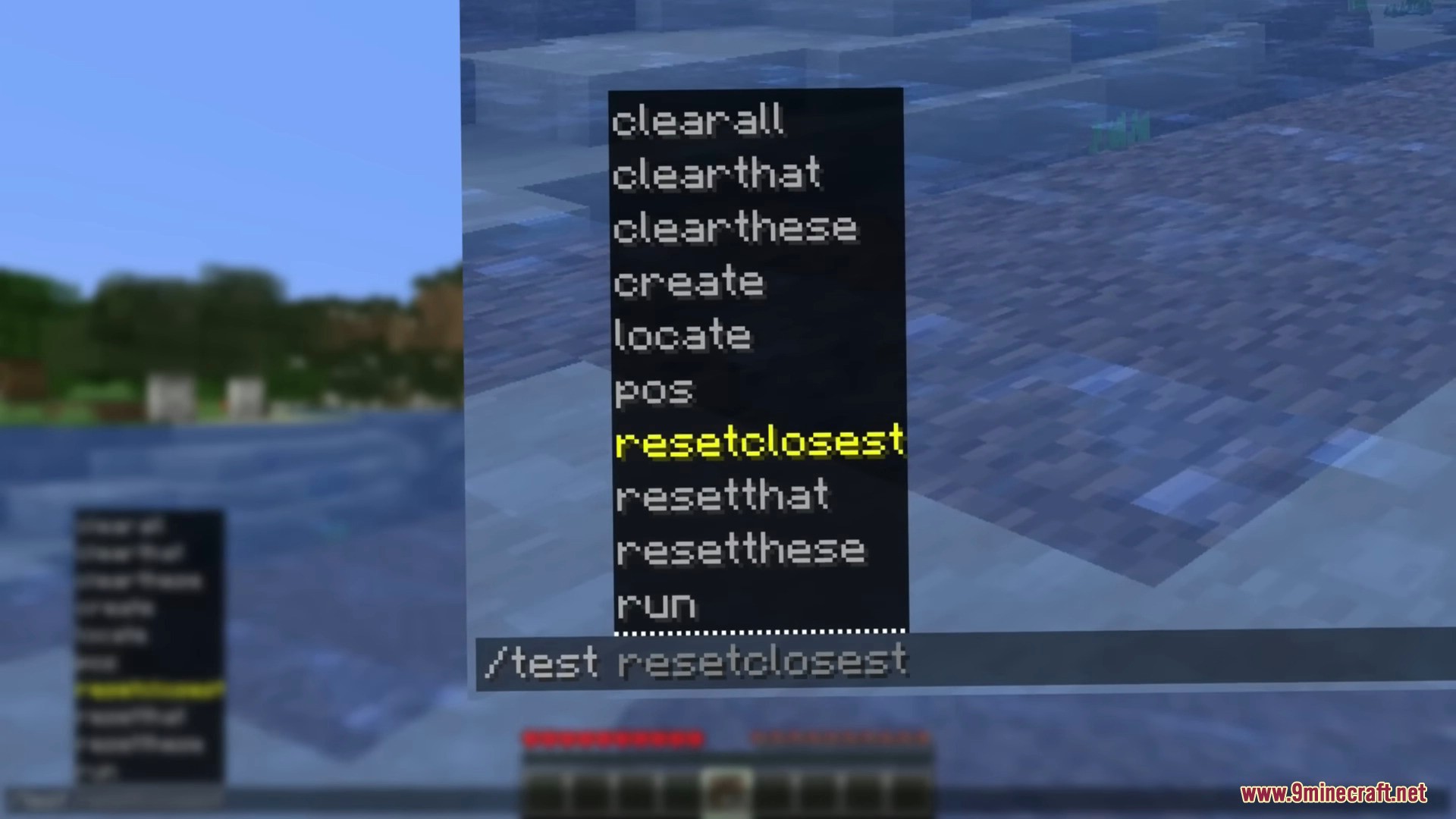





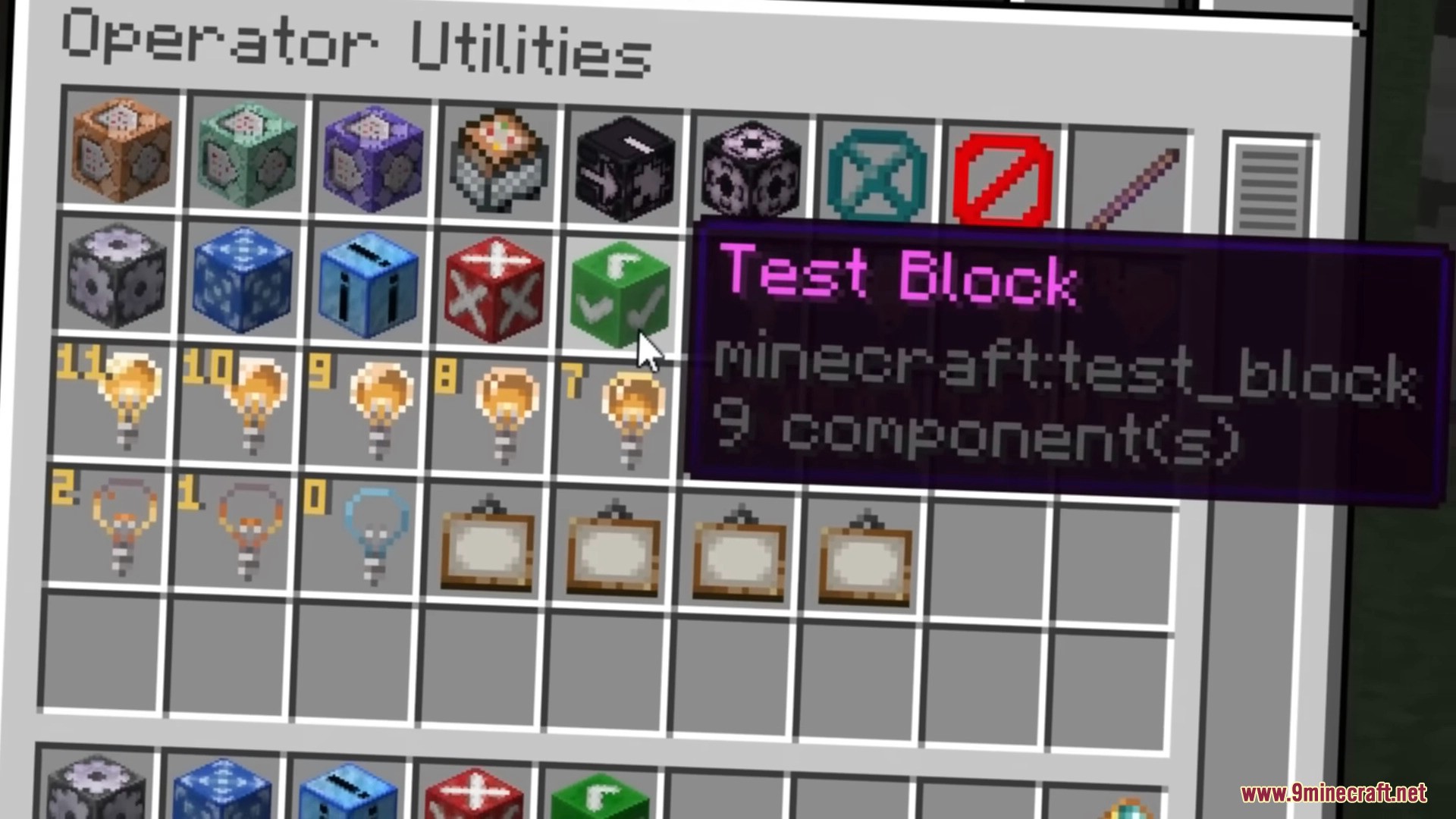
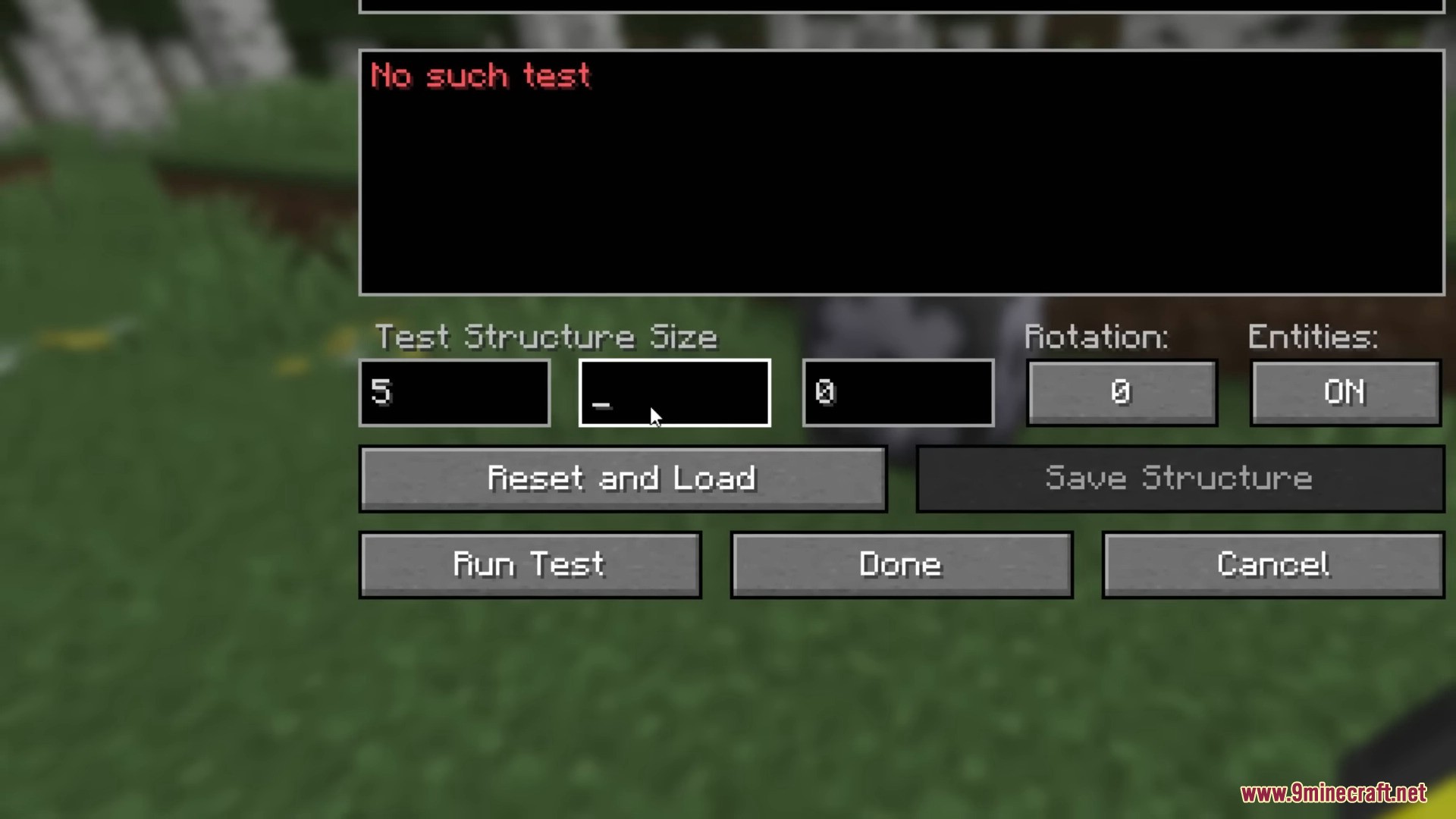

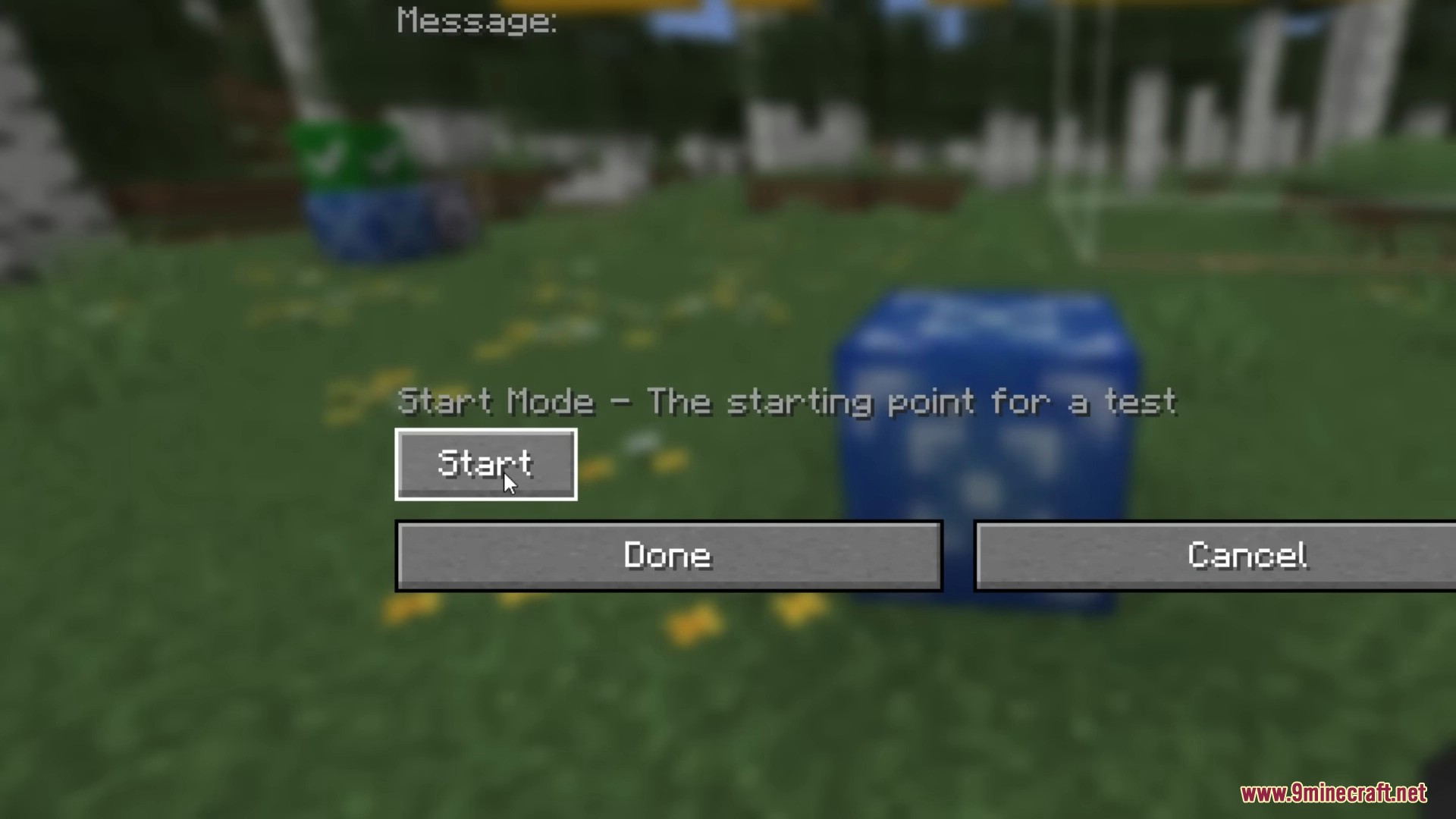


Requires:
Java
Java Runtime Environment
How to install:
- Please visit the following link for full instructions: How To Download & Install Minecraft Snapshots
Minecraft 1.21.5 Snapshot 25w03a Download Links
Client: Download from Server 1
Server: Download from Server 1























