Minecraft But You Can Trade With Blocks Data Pack (1.19.3, 1.19.2)
Minecraft But You Can Trade With Blocks Data Pack (1.19.3, 1.19.2) is a data pack that brings you new object to trade with, Blocks! To trade with blocks, craft the “Block Trading Item” and throw it on TOP of one of these blocks and right-click the PARTICLES to trade. You will be able to trade vanilla items and custom items. Enjoy playing this data pack!
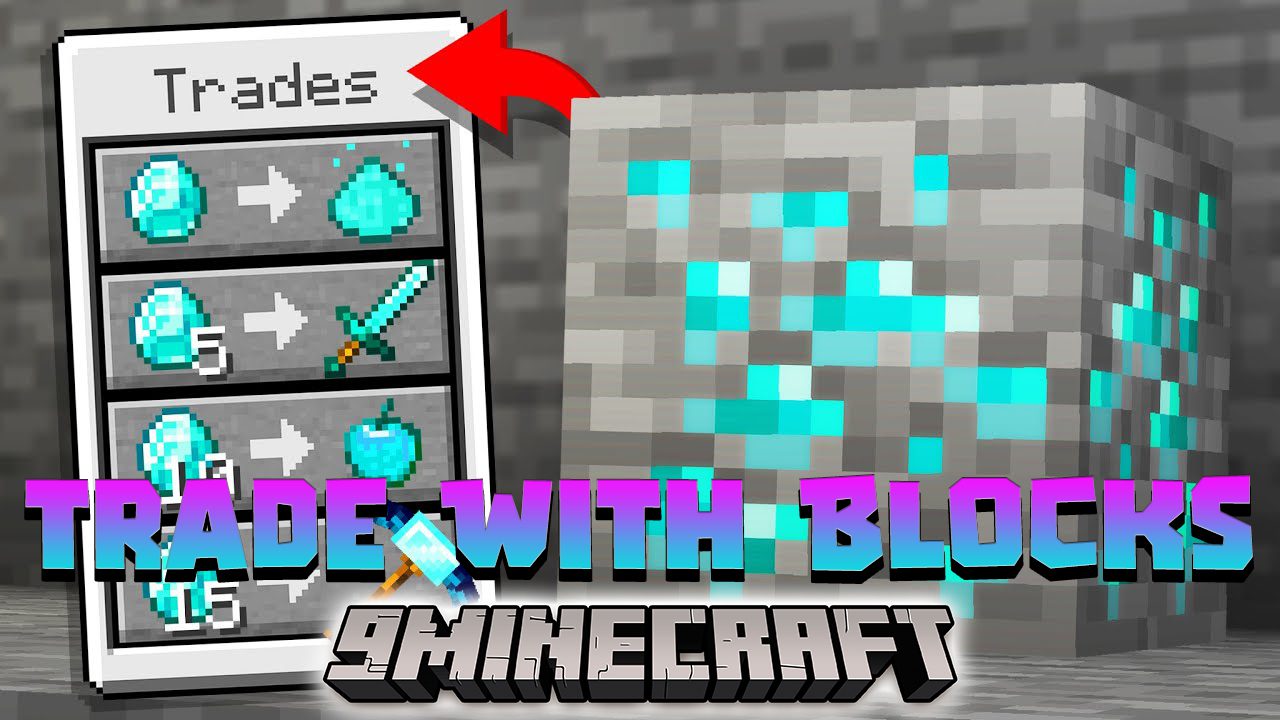
Features:
custom items:
1. Mining Ray Gun (Redstone Block) – Hold right click to shoot a mining ray that destroys the block it collides into
2. Anvil Arrow (Iron Ore) – Spawns a gigantic anvil
3. Diamond Blaster (Diamond Ore) – Right click to shoot a diamond beam that explodes the target into diamonds
4. Black Hole TNT (TNT) – Lights automatically, and spawns a dangerous black hole when explodes
5. Grass Staff (Grass Block) – Hold right click in MAINHAND to scaffold, hold in OFFHAND and stand on grass block to gain saturation, strength, and speed
6. Nether Launcher (Netherrack) – Right click to shoot a random nether block (Lava, magma block, and netherrack)
7. Bedrock Apple (Bedrock) – Grants creative mode for 10 seconds if you are in survival or adventure mode
8. Bone Blade (Bone Block) – Hit a weak mob to turn them into bones, hit a player to suffocate them in bones. Right click to shoot an arrow
Screenshots:
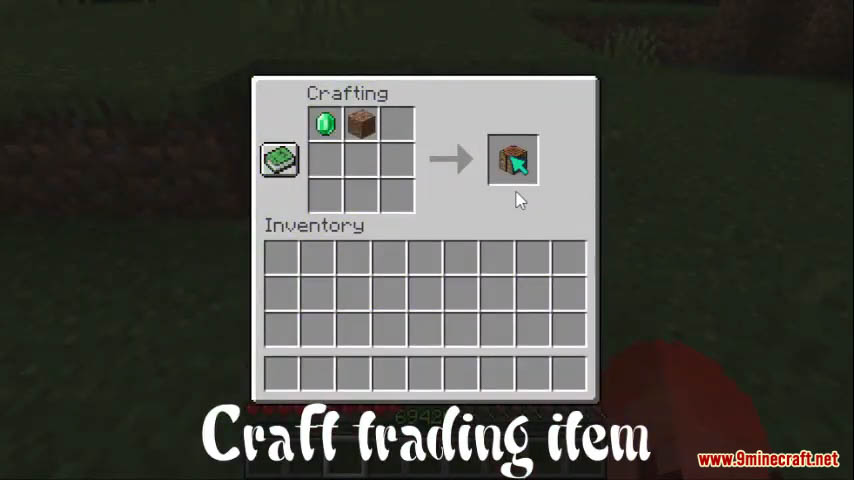
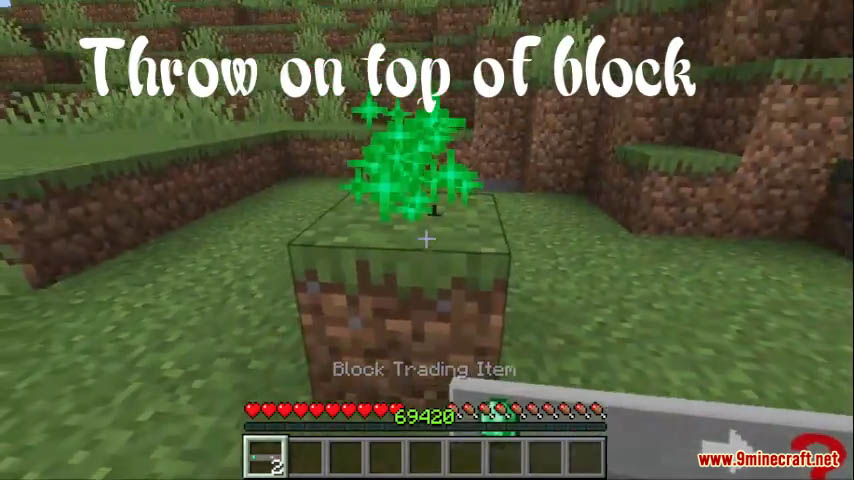
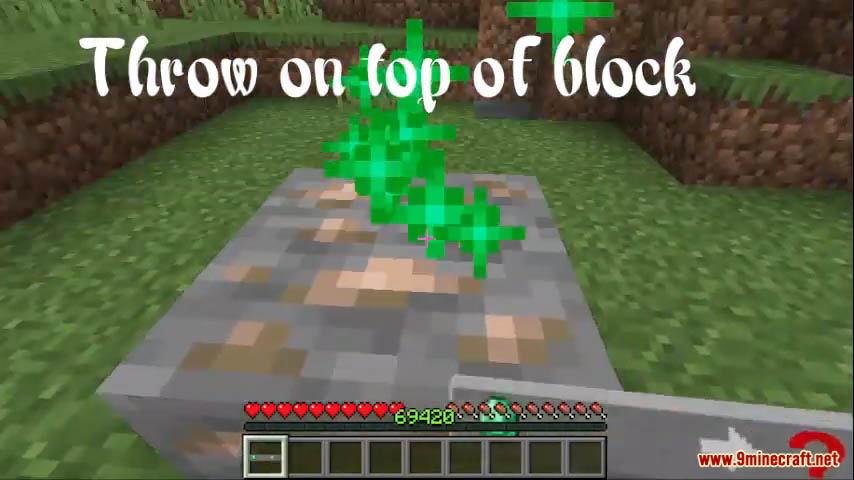

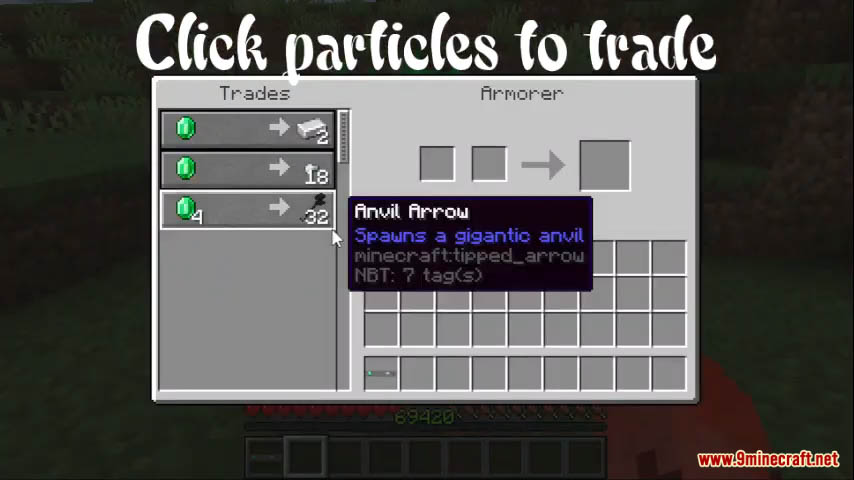


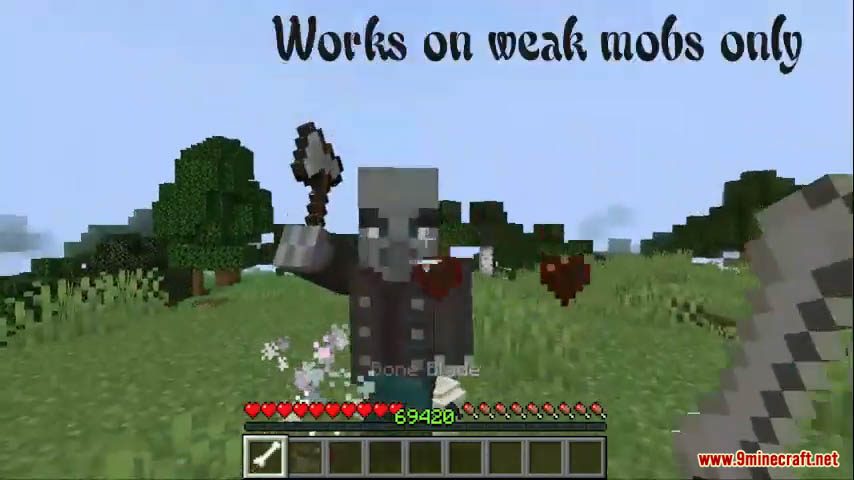




How to Install:
Please note that this data pack requires the appropriate resource pack and will not work with out it. Make sure to install that as well!
- Please visit the following link for full instructions: How To Download & Install Data Packs
- Don’t miss out today’s latest Minecraft Data Packs
Minecraft But You Can Trade With Blocks Data Pack (1.19.3, 1.19.2) Download Links
For Minecraft 1.19.3, 1.19.2, 1.19
Data Pack: Download from Server 1 – Download from Server 2
Resource Pack: Download from Server 1 – Download from Server 2
























