Minecraft Cheats 2023: Compilation of Essential Minecraft Console Commands and Cheat Codes
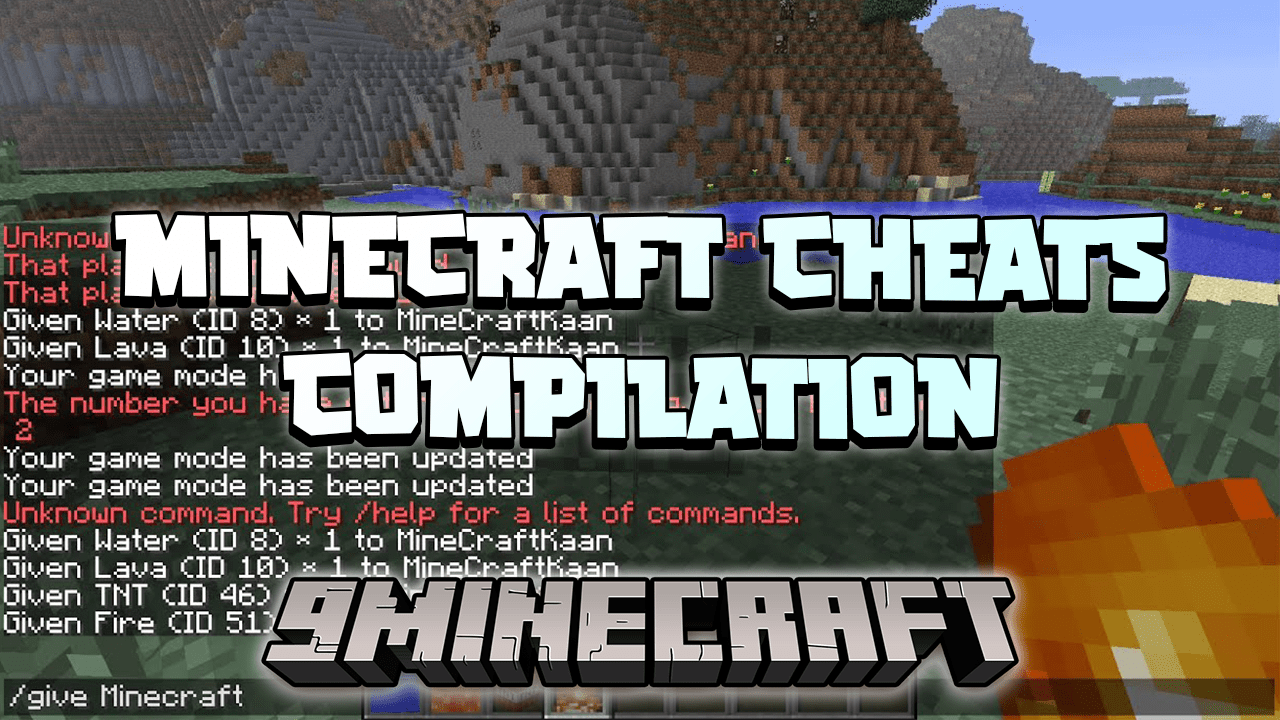
Cheats and console commands in Minecraft serve as valuable tools to aid you in your gameplay and elevate your overall gaming experience.
Minecraft has remained a steadfast favorite among survival game enthusiasts for numerous years. However, there are instances where the game’s challenges, such as defeating formidable bosses or collecting essential resources for your adventures, can become rather daunting. Thankfully, Minecraft provides a range of cheats and console commands that can significantly simplify your journey. With these cheats at your disposal, you have the power to effortlessly teleport across the vast map, acquire experience points, adjust the game’s difficulty level, and much more. These invaluable cheats prove particularly handy when facing off against formidable foes like the Ender Dragon and Wither. Here’s a comprehensive guide on utilizing Minecraft cheats and console commands to enhance your gaming experience:
1. Minecraft cheats and console commands list
1.1 Minecraft command targets
To streamline the process of inputting commands in the console, Minecraft offers a set of convenient shorthand codes as follows:
- @s – yourself
- @a – all players
- @r – a random player
- @p – player nearest to you
- @e – all entities in the Minecraft world
1.2 Minecraft cheats and console commands
- /tp x y z – Teleport to a specific location by replacing ‘x y z’ with coordinates
- /give [Player] [Item] [Amount] – Give another player an item from your inventory
- /experience add @s 10 levels – Get 10 experience levels
- /kill – Kills your character
- /help [CommandName] – Gives information about a command
- /weather [Type] – Replace ‘Type’ with rain, thunder, clear, or snow to change the weather
- /gamemode [Mode] – Change the ‘Mode’ to creative or survival
- /time set [Number] – Change the time based by replacing ‘Number’ to 0 for early morning, 6000 for afternoon, 12000 for evening, 18000 for night
- /difficulty [Level] – Replace ‘Level’ with peaceful, easy, normal, or hard to change the difficulty
- /seed – Find your current world’s seed code to recreate an identical world later
- /gamerule keepInventory true – Avoid losing items when you die. You can replace ‘true’ with ‘false’ to revert this
- /gamerule doDaylightCycle false – Pause Minecraft’s day/light cycle to have permanent day or night. You can revert this by replacing ‘false’ with ‘true’
- /summon – Summon a creature or object of your preference
- /atlantis – Increase water levels to submerge all of your surroundings except mountains
- /ride – Turns the creature you are looking at into a mount
- /instantmine – Easy single click mining with any tool
- /freeze – Freeze enemy mobs
- /falldamage – Toggle fall damage on and off
- /firedamage – Toggle fire damage on and off
- /waterdamage – Toggle water damage on and off
- /superheat – Smelt all your current items
- /instantplant – Instantly grow planted seeds
- /dropstore – Store all items from your inventory into a nearby spawned chest
- /itemdamage – Your items receive no damage or degradation
- /duplicate – Copy and drop equipped item stack
- /gamerule mobGriefing false – Enemy mobs like creepers and ghasts cannot destroy blocks. Reverse this by replacing ‘false’ with ‘true’
2. How to enable Minecraft cheats
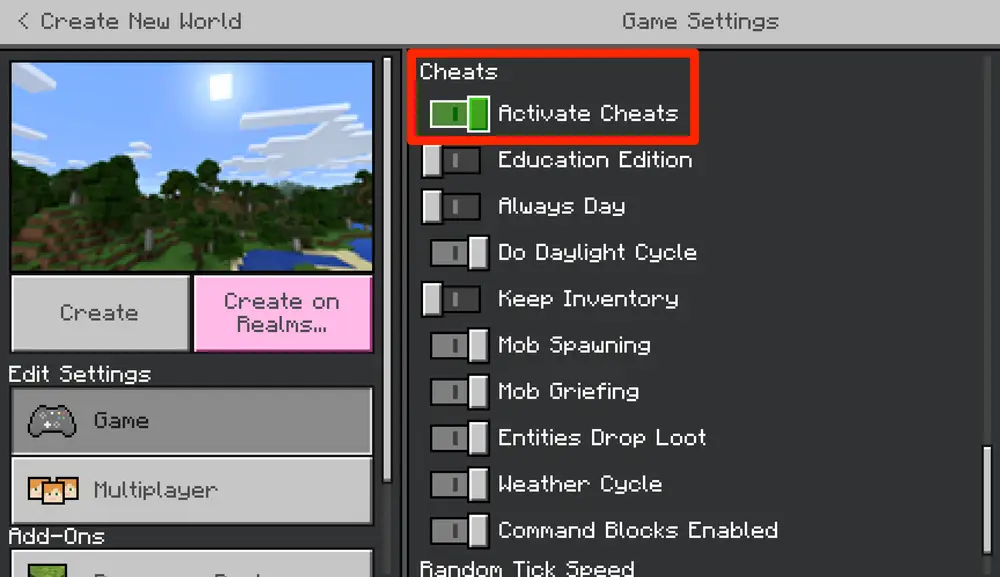
In order to begin utilizing Minecraft cheats, it’s essential to confirm that you are on a server where console commands have been enabled. Enabling console commands can be done during the initial server setup.
Once these commands are enabled, you can access the command console by pressing the ‘/’ key on your PC or the right D-Pad button on consoles. From there, you’ll be ready to input and execute Minecraft cheat codes to enhance your gameplay experience.
3. Bedrock Edition: How to use and turn on cheats in Minecraft

It’s important to keep in mind that enabling cheats in Minecraft Bedrock Edition will result in the permanent disabling of achievements for your world, even if you later disable cheats. With that caveat in mind, here’s how you can enable cheats in Minecraft Bedrock Edition:
- Create a new world.
- Navigate to the “Cheats” tab and toggle the cheats option to “On.”
- Generate and enter your newly created Minecraft world with cheats now enabled.
Once you are inside your world, you can access the command console by pressing the ‘/’ key on your PC or the right D-Pad button on consoles, allowing you to enter Minecraft cheats and commands as needed.
4. Java Edition: How to use and turn on cheats in Minecraft

Similar to the process in Minecraft Bedrock Edition, enabling cheats in Minecraft Java Edition is straightforward. Here are the steps to enable cheats:
- Create a new world.
- Go to the “Cheats” tab and enable the “Allow Cheats” option.
- Generate and enter your newly created Minecraft world with cheats now enabled.
Once you are inside your Minecraft Java Edition world, you can access the command console by pressing the ‘/’ key on your PC or the right D-Pad button on consoles. This will allow you to enter cheats and commands as needed to enhance your gameplay experience.
















