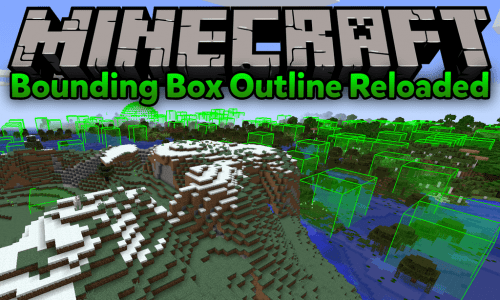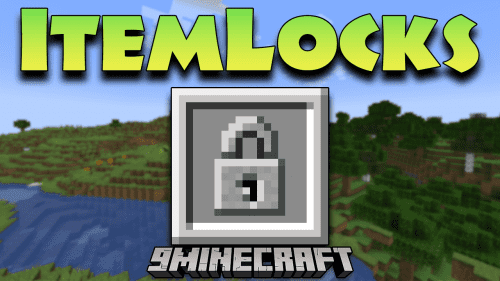Minecraft Guideposts Mod 1.12.2 (Direction Sign)
Minecraft Guideposts Mod 1.12.2 adds a new item under Decoration, the Guidepost. Guideposts look like regular Minecraft signs but they automatically show some useful information. They can help find ores, villages, and other structures, while still keeping the search exciting. This mod also includes Rubies, a Ruby Block, and a Ruby Sword based on LoreMaster’s tutorial mod.

Guideposts will automatically be generated in new worlds, or in new chunks which are generated for existing worlds. You can also keep them in your inventory and use them when needed. They can also be crafted.
Screenshots:


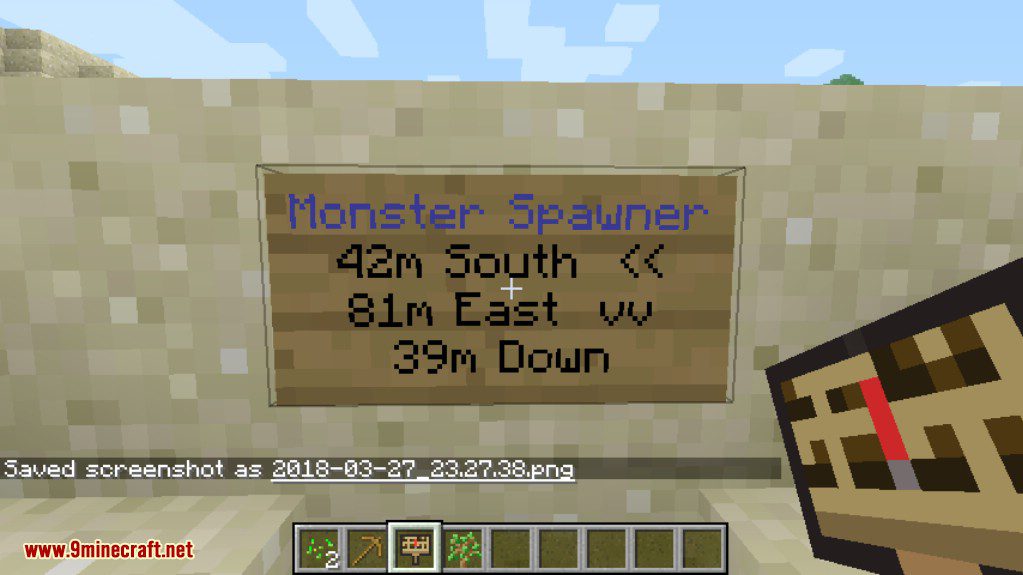
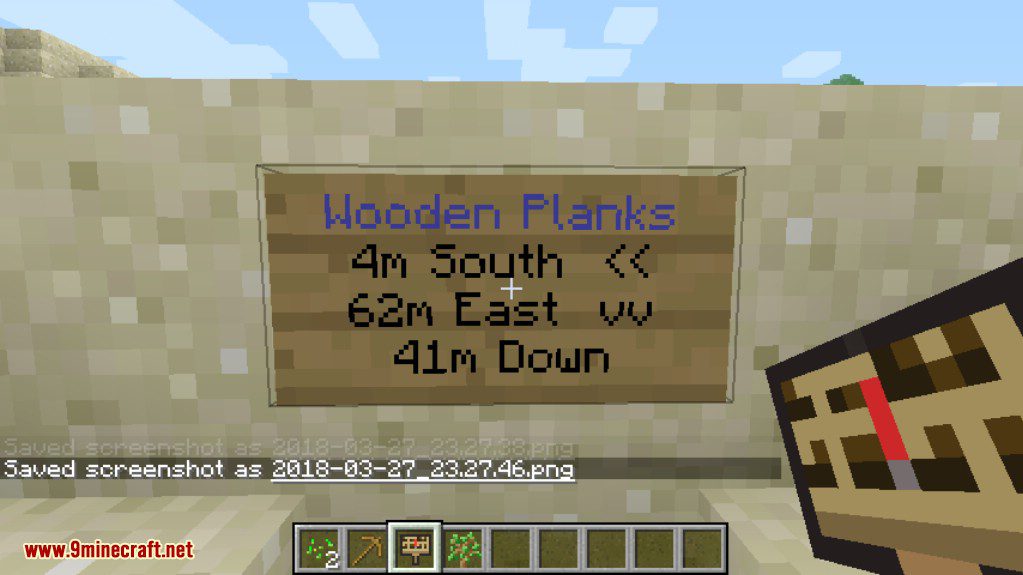
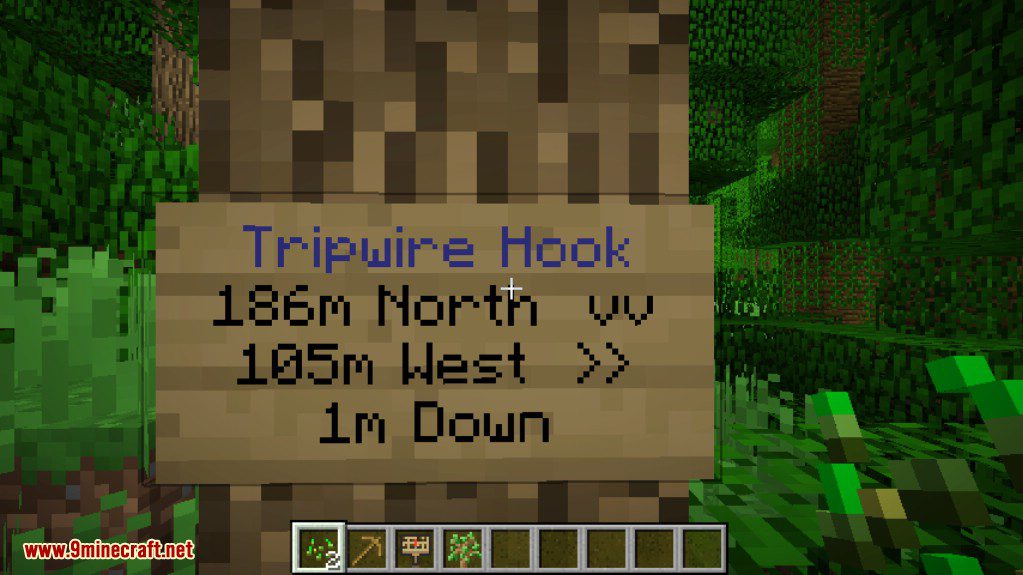
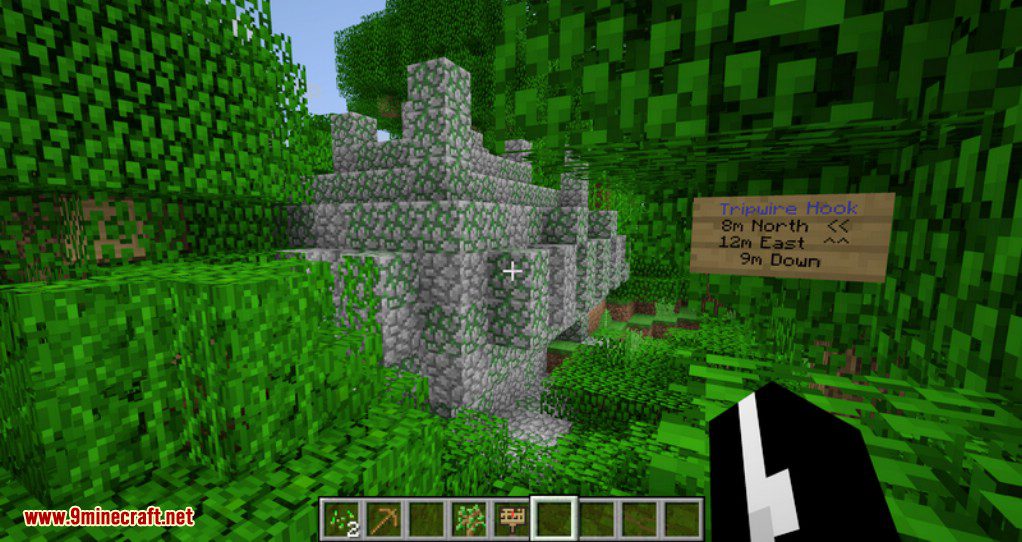
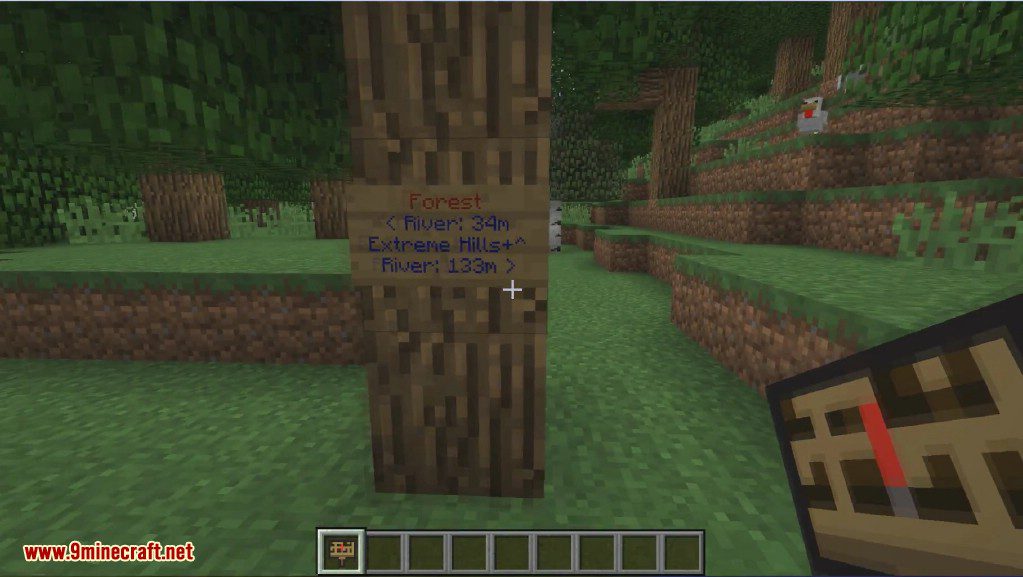
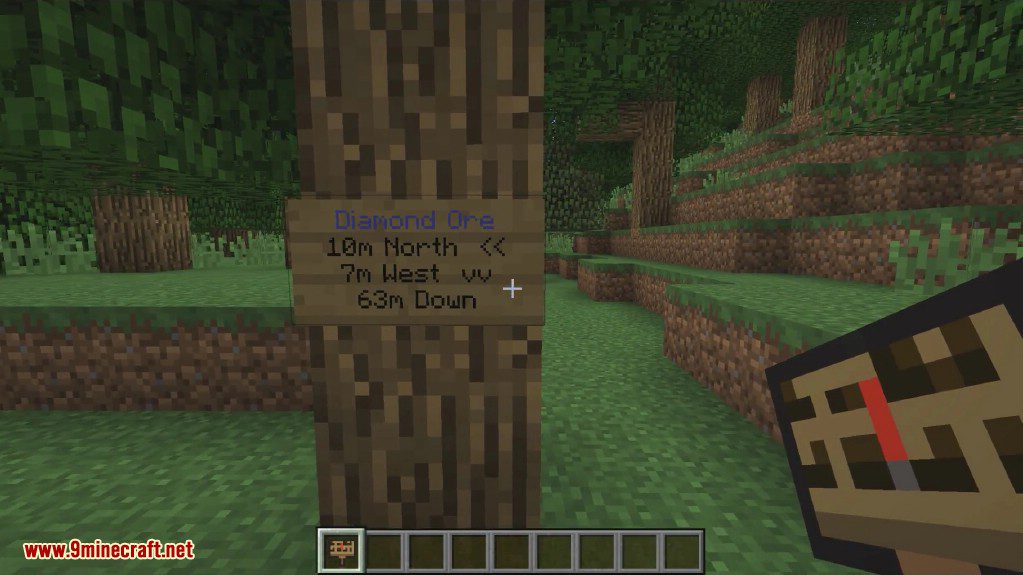
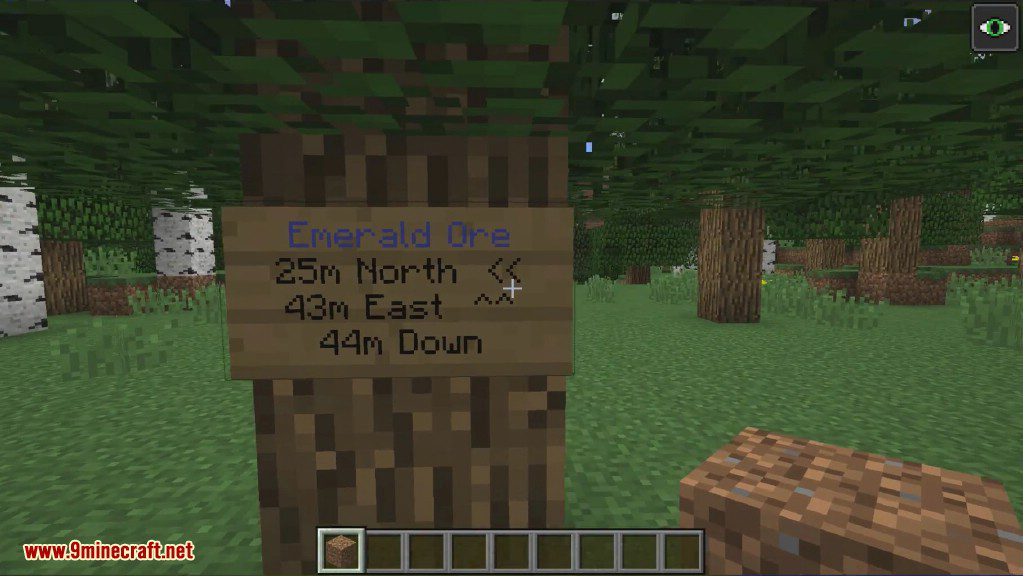
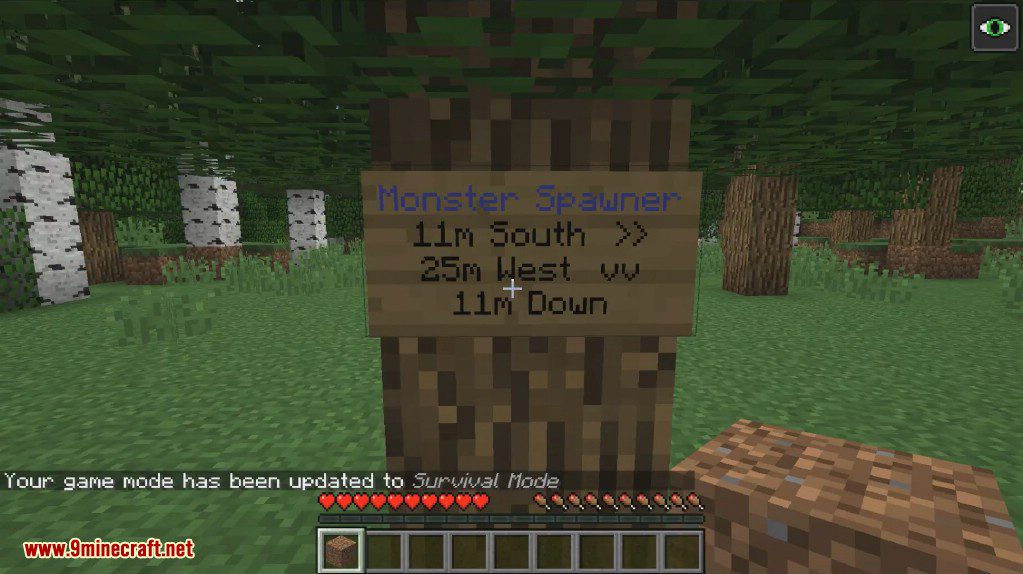
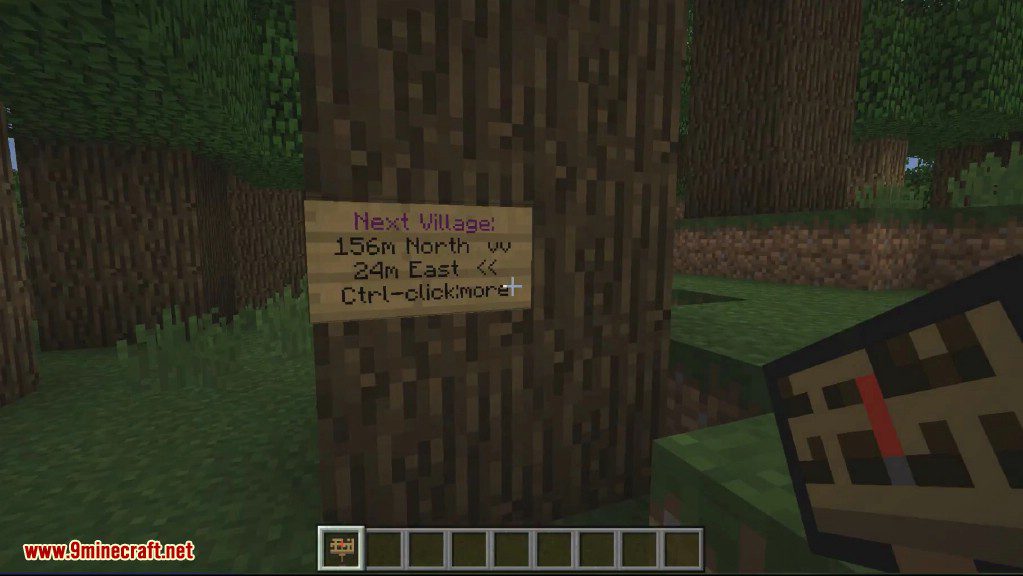
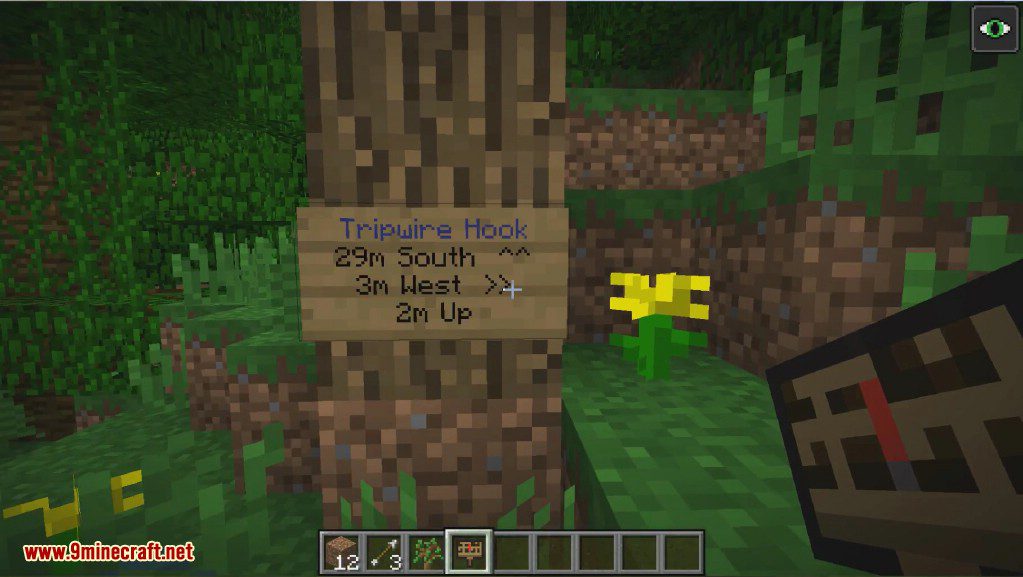
Crafting Recipes:
Recommend that you should install Just Enough Items (for mods using Forge) or Roughly Enough Items (for mods using Fabric) to view the full recipes included in this mod

How to use:
- It will also show you the way to villages, diamonds and useful ores. Just right-click to page thru the things that have been found. Use Ctrl-right-click to page through generated structures such as Villages, Temples, Strongholds, and Mansions.
- The right-click currently works with wall guideposts (signs) only, not with standing guideposts.
- Certain items spawn naturally only in specific structures, for example the Tripwire Hook will usually show you the way to a jungle temple. A Monster Spawner could be a Dungeon. TNT naturally spawns in Desert Temples, while Ocean Monuments can be found via the Sea Lantern block.
Requires:
How to install:
How To Download & Install Mods with Minecraft Forge
How To Download & Install Fabric Mods