Minecraft Snapshot 14w28b
 89
89
 0
0
 July 11, 2014
July 11, 2014
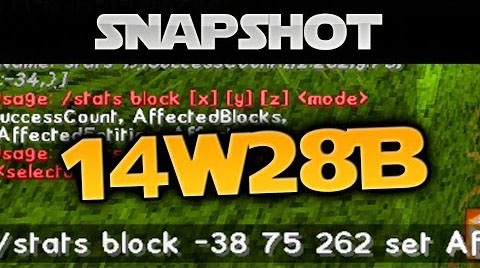
Update: Snapshot 14w28b has been released to fix lots of bugs and adds a few more optimizations.
Bug Fixed:
- Unnecessary delay of “Done” button in the resource pack selection menu
- /summon and /setblock cannot specify chests, furnaces, dispensers, rails and droppers orientation
- On the /help menu it shows /clear <player>. But just “/clear” works so it should be /clear [player]
- Monsters Spawning Inside Blocks / Spawner ignoring light levels
- Dark Oak / Acacia Leaves missing texture
- Brewing stands look empty on relogging until you open them
- Item Frames Use Oak Wood Texture
- Breaking grass or tall grass can drop seeds with a missing texture
- Breaking bottom block / replacing top block of double-tall plants yields double-tall plant item
- Hoppers/Dropper can’t put empty bucket in furnace / can’t take water bucket out of furnace
- Certain slabs have incorrect names
- dark oak leaves have no name
- Trapdoors appear on the opposite side of where they are placed when open.
- Red mushroom block variants reversed/misnamed
- Redstone repeaters are inverted
- Giant mushroom has right texture in inventory & drop, but not when placed
- Snow layers have incorrect hitboxes
- GUI and blocks turn white when changing mipmap levels
- Ladders take up full block, cannot climb
- Tripwire stays activated, even after entities have moved away from activation zone.
- Growing crops give error about unknown property on Farmland
- Ladders accidentally get Facing from a block that is not a ladder.
- Hostile mobs despawn when changed to spectator mode
- Placing wooden slabs crash the game
- Client crashes when entering the Nether
- Minecraft starts flickering after some time
- Game Crash When Right Clicking With Empty Bucket
- crash with f3 on tripwire
- When a sign clickEvent is used to give items, the items don’t show up until the world is reloaded
- Hopper: java.lang.IllegalArgumentException: Cannot get property bcl{name=level, clazz=class java.lang.Integer, values=[0, 1, 2, 3, 4, 5, 6, 7, 8, 9, 10, 11, 1
- fire_nsewu has a mis-placed face
- Tripwire not attaches to hooks visually, F3 crash
- Connection lost when connecting to server
- Slabs can’t be placed next to slabs
- Invalid age set on Cocoa during generation
- Water texture bug
- Chunk distance sorter violating contact
- Clone move does not update redstone
- All the symbols on an Enchanting Table are blocks
- /setblock gives an unknown error when a block does not have 0 as a damage value
- Dropped Items Going Into the Ground
- soundEvent with no name – [Client thread/WARN]: Unable to play unknown soundEvent: minecraft:
- Vines slow you in spectator mode
- Mipmap Bugs with dragging the slider
- Hopper: java.lang.IllegalArgumentException: Cannot get property bci{name=extended, clazz=class java.lang.Boolean, values=[true, false]} as it does not exist!
- Hopper: java.lang.IllegalArgumentException: Cannot get property bci{name=north, clazz=class java.lang.Boolean, values=[true, false]} as it does not exist!
- Hopper: java.lang.IllegalArgumentException: Cannot get property bci{name=open, clazz=class java.lang.Boolean, values=[true, false]} as it does not exist!
- Hopper: java.lang.IllegalArgumentException: Cannot get property bci{name=occupied, clazz=class java.lang.Boolean, values=[true, false]} as it does not exist!
- Hopper: java.lang.IllegalArgumentException: Cannot get property bcj{name=half, clazz=class auu, values=[top, bottom]} as it does not exist!
- Hopper: java.lang.IllegalArgumentException: Cannot get property bcj{name=variant, clazz=class ati, values=[dirt, coarse_dirt, podzol]} as it does not exist!
- Heads and skulls do not stay with the players face when shifting
- Hopper: java.lang.IllegalArgumentException: Cannot set property bck{name=facing, clazz=class ei, values=[down, up, north, south, west, east]} to null on block
- Crash by moving half slabs with pistons
- When an activated Tripwire Hook is deactivated, it keeps sending redstone pulse.
To get snapshots, open your launcher and press the “New Profile” button. Call it “snapshots” and check the box saying “Enable experimental development snapshots” and save. To switch to the normal version, you can select it in the dropdown at the bottom left corner of the launcher. Back up your world first or run the game on in a different folder (See the “new profile” dialog).
Snapshots can corrupt your world, please backup and/or run them in a different folder from your main worlds.
Download Links
Client: Download from Server 1
Server (Jar): Download from Server 1
Server (Exe): Download from Server 1
Click to rate this post!
[Total: 0 Average: 0]





























