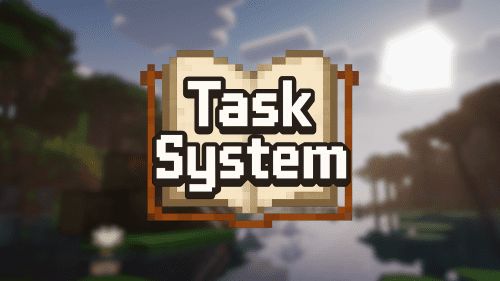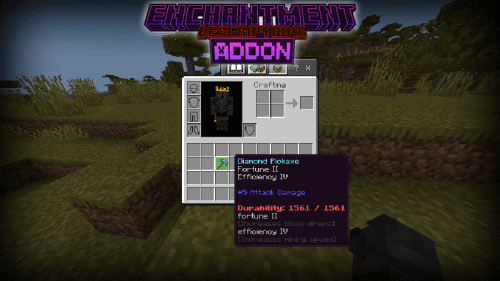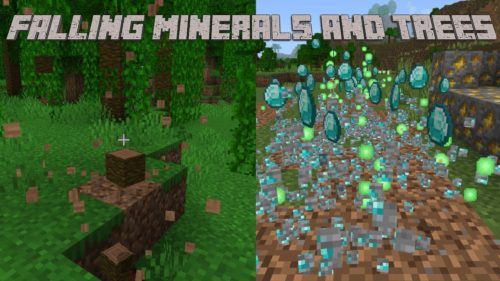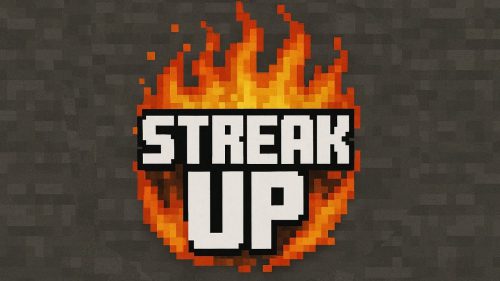Minecraft Statistics Addon (1.21) – MCPE/Bedrock Mod
 2,670
2,670
 0
0
 December 3, 2024
December 3, 2024
Minecraft Statistics Addon (1.21) enables players to monitor various tasks through numerical data within a Minecraft: Bedrock Edition world. This feature mirrors the in-game Statistics functionality found in Java Edition.

Features:
Statistics Screen
Currently, a player’s statistics can be seen through the following function command:
- /function statistics
or the statistics book given when you join the world for the first time. By which a tag (stats_book_given) will be assigned as they have been given the book.
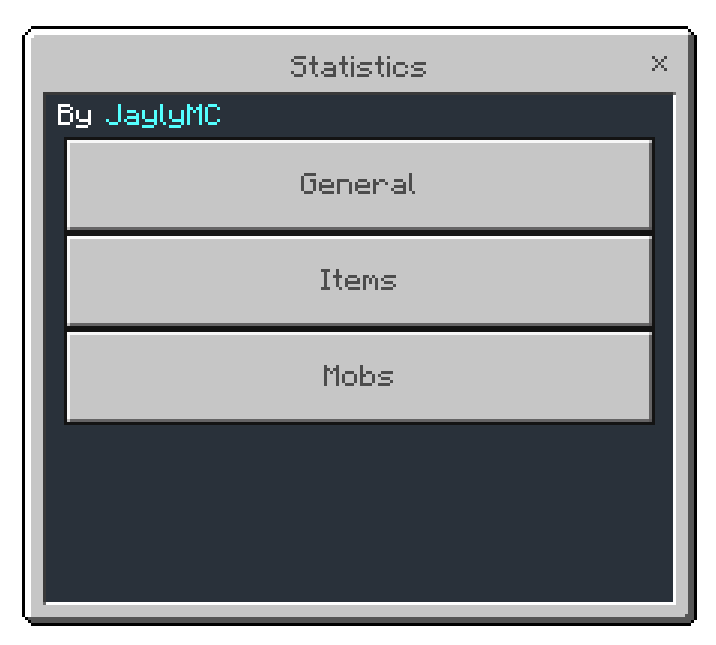
Similar to the Java Edition statistics screen, this add-on divides statistics into three sections:
- General – The General screen displays a multitude of generic statistics that are listed in the form.
- Items – The Items screen displays the number of times different items and blocks have been broken, crafted, used to destroy blocks, picked up and dropped.
- Mobs – The Mob screen shows for each different type of mob or other living entities (players, armor stands) how many the player has killed, or the number of deaths caused by those mobs.
Item Statistics
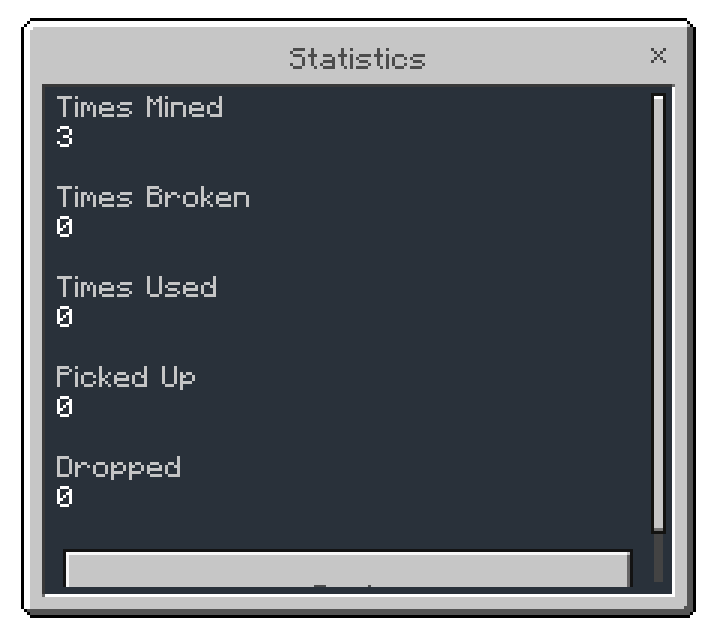
Item statistics are viewed by each item type. The following statistic types are recorded:
- Block Mined: Statistics related to the number of a particular block type a player has mined.
- Item Broken: Statistics related to the number of times when a player causes an item’s durability to go negative. Players’ statistic increases when the playerBreakBlock API event fires and the item before breaking a block has the durability of zero.
- Item Used: Statistics related to the number of blocks or items used. Players’ statistic increases when a player uses a block or item, this includes when the block or item triggers a block interaction (via itemUseOn API event).
- Item Picked Up: Statistics related to the number of dropped items a player picked up. Players’ statistic increases when the player picks up a dropped item of the specified type.
- Item Dropped: Statistics related to the number of items that dropped. Players’ statistic increases when a player drops an item of the specified type from inventory.
Note: The add-on also records item statistics for custom items, but translation for custom items may not be displayed properly in the items selection form.
Mob Statistics
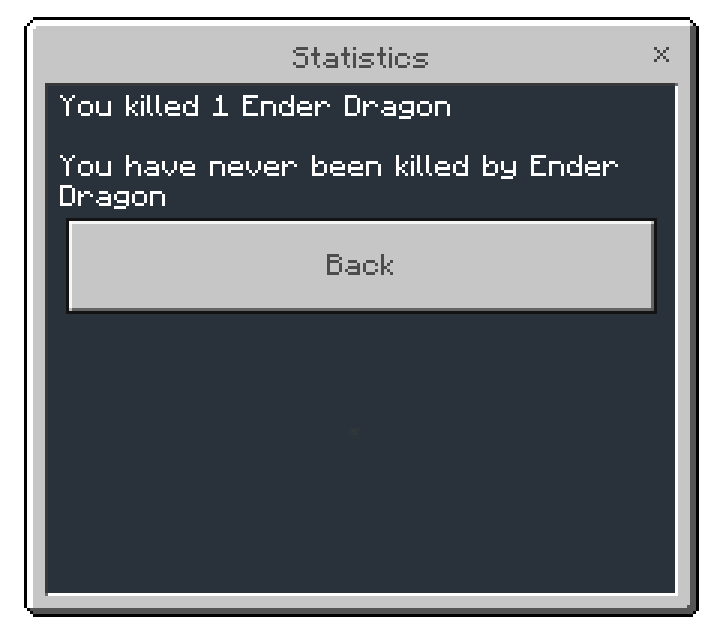
For mob statistics, they are divided into statistics for each entity type. This add-on records the following mob statistics:
- Number of entities killed: Statistics related to the number of entities a player killed. Players’ statistic increases when a player kills an entity of the specified type.
- Number of times player killed by entities: Statistics related to the times of a player being killed by entities. Players’ statistic increases when the player is killed by an entity of the specified type.
General Statistics
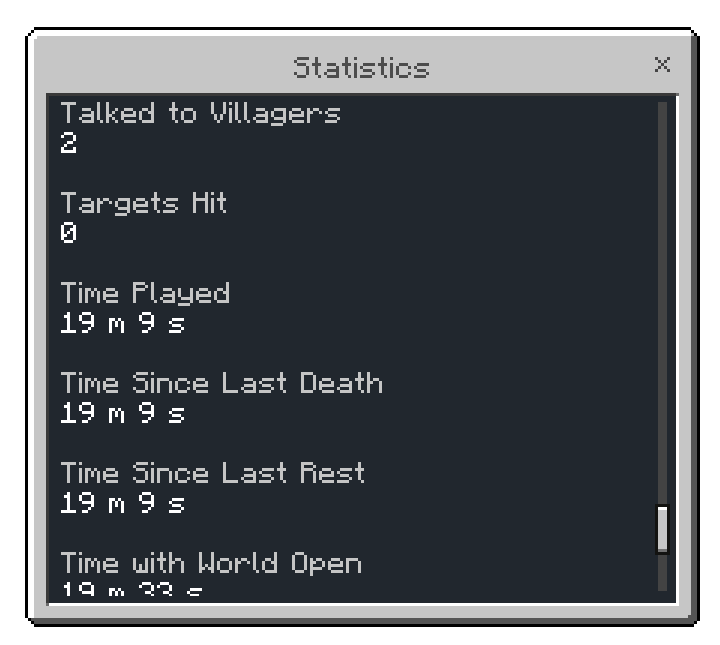
Known as custom statistics. These statistics include generic statistics for a player. The following statistics are tracked by the add-on:
Armor Pieces Cleaned
- The number of dyed leather armors washed with a cauldron.
Banners Cleaned
- The number of banner patterns washed with a cauldron.
Barrels Opened
- The number of times the player has opened a barrel.
Bells Rung
- The number of times the player has rung a bell.
Cake Slices Eaten
- The number of cake slices eaten.
Cauldrons Filled
- The number of times the player filled cauldrons with water buckets.
Chests Opened
- The number of times the player opened chests.
- This excludes trapped chests, ender chests, and other chest types.
Damage Absorbed
- The amount of damage the player has absorbed in health points (1 heart = 2 health points).
Damage Dealt
- The amount of damage the player has dealt in health points (1 heart = 2 health points).
- This includes every damage caused by the player.
Damage Taken
- The amount of damage the player has taken in health points (1 heart = 2 health points).
- This includes every damage caused taken by the player.
Dispensers Searched
- The number of times the player has interacted with dispensers.
Distance Climbed
- The total distance traveled up ladders or vines.
- The statistic increments when Player::isClimbing is true.
Distance Flown
- Distance traveled upward and forward at the same time, while more than one block above the ground.
- The statistic increments when Player::isFlying is true.
Distance Sprinted
- The total distance sprinted.
- The statistic increments when Player::isSprinting is true.
Distance Swum
- The total distance covered with sprint-swimming.
Distance Walked
- The total distance walked.
Distance Walked on Water
- The distance covered while bobbing up and down over water.
Distance Walked under Water
- The total distance you have walked underwater.
Droppers Searched
- The number of times interacted with droppers.
Ender Chests Opened
- The number of times the player opened ender chests.
Hoppers Searched
- The number of times interacted with hoppers.
Interactions with Anvil
- The number of times interacted with anvils.
Interactions with Beacon
- The number of times interacted with beacons.
Interactions with Blast Furnace
- The number of times interacted with blast furnaces.
Interactions with Brewing Stand
- The number of times interacted with brewing stands.
Interactions with Campfire
- The number of times interacted with campfires.
Interactions with Cartography Table
- The number of times interacted with cartography tables.
Interactions with Crafting Table
- The number of times interacted with crafting tables.
Interactions with Furnace
- The number of times interacted with furnaces.
Interactions with Grindstone
- The number of times interacted with grindstones.
Interactions with Lectern
- The number of times interacted with lecterns.
Interactions with Loom
- The number of times interacted with looms.
Interactions with Smithing Table
- The number of times interacted with smithing tables.
Interactions with Smoker
- The number of times interacted with smokers.
Interactions with Stonecutter
- The number of times interacted with stonecutters.
Items Dropped
- The number of items dropped. This does not include items dropped upon death. Stacked blocks count as 1.
Jumps
- The total number of jumps performed.
Mob Kills
- The number of mobs the player killed.
Music Discs Played
- The number of music discs played on a jukebox.
Note Blocks Played
- The number of note blocks hit.
Note Blocks Tuned
- The number of times interacted with note blocks.
Number of Deaths
- The number of times the player died.
Plants Potted
- The number of plants potted onto flower pots.
Player Kills
- The number of players the player killed. Indirect kills do not count.
Raids Triggered
- The number of times the player has triggered a raid.
Raids Won
- The number of times the player has won a raid.
Shulker Boxes Cleaned
- The number of times the player has washed a shulker box with a cauldron.
Shulker Boxes Opened
- The number of times the player has opened a shulker box.
Sneak Time
- The time the player has held down the sneak button (tracked in ticks).
Talked to Villagers
- The number of times interacted with villagers (opened the trading GUI).
Targets Hit
- The number of times the player has shot a target block.
Time Played
- The total amount of time played (tracked in ticks). If the game is paused, counting does not continue.
Time Since Last Death
- The time since the player’s last death (tracked in ticks).
Time Since Last Rest
- The time since the player’s last rest (tracked in ticks). If this value is greater than 1.00h (3 days in-game), phantoms can spawn.
Time with World Open
- The total amount of time the world was opened (tracked in ticks). Unlike Play Time, if the game is paused this number continues to increase, but it does not change visually while the statistics menu is open.
Times Slept in a Bed
- The number of times the player has slept in a bed.
Trapped Chests Triggered
The number of times the player opened trapped chests.
Water Taken from Cauldron
- The number of times the player took water from cauldrons with glass bottles.
Installation Note:
- Download the add-on from the link below.
- Import the pack, then activate the add-on in world settings.
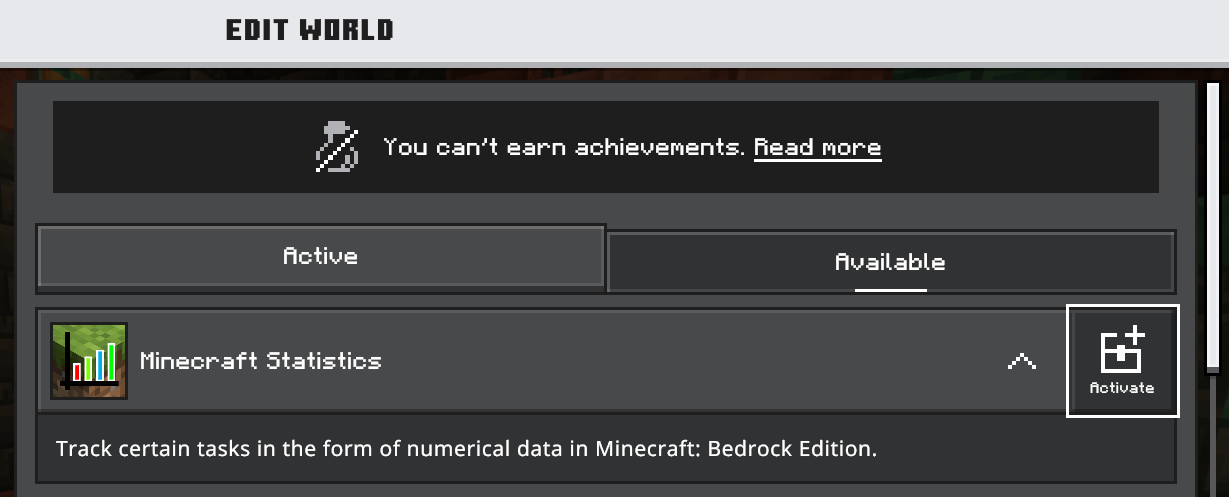
After activating both the resource pack and behavior pack, you will see one of the following messages when loading the world with the pack activated correctly:
The pack is activated correctly on a brand-new world
- [Scripting][inform]-[Statistics] Add-On starts collecting statistics. The pack is activated correctly on an existing world
- [Scripting][warning]-[Statistics] Add-On starts collecting statistics on existing worlds.
Please be aware that statistics prior to this moment are not collected. 4. View your gameplay statistics through /function statistics command or the Statistics [Use Item] book.
How to install:
How To Install Mod / Addon on Minecraft PE
How To Install Texture Packs on Minecraft PE
How To Install Map on Minecraft PE
Minecraft Statistics Addon (1.21) Download Links
For Minecraft PE/Bedrock 1.21.50+
mcaddon: Download from server 1 – Download from server 2