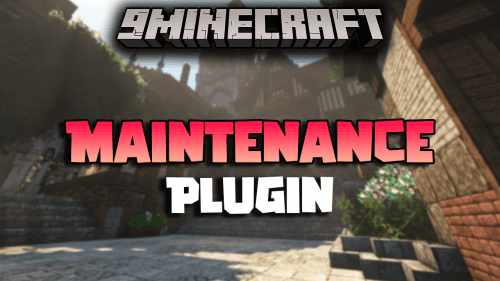MineResetLite Plugin (1.20.6, 1.20.1) – Automatic Mine Resets
1,822
views ❘
June 7, 2024
MineResetLite Plugin (1.20.6, 1.20.1) is a popular and essential plugin designed to facilitate the management and resetting of mines in Minecraft. This plugin is particularly valuable for prison servers, where managing mine areas efficiently is crucial for gameplay. MineResetLite allows server administrators to set up, manage, and automatically reset mines, ensuring a smooth and continuous mining experience for players

Features:
- Easy Mine Setup: Provides straightforward commands to create and manage mines, making it easy for administrators to set up and configure mining areas.
- Automatic Resets: Supports automatic resetting of mines at configurable intervals, ensuring mines are replenished without manual intervention.
- Customizable Blocks: Allows administrators to define custom block compositions for each mine, including specific percentages for different block types.
- Reset Notifications: Sends notifications to players before a mine resets, ensuring they are aware and can prepare accordingly.
- WorldGuard Integration: Integrates with WorldGuard to protect mine areas and prevent unauthorized modifications, enhancing security and stability.
- Multi-World Support: Supports multiple worlds, allowing administrators to set up and manage mines across different dimensions.
- Manual Reset Commands: Offers commands for manually resetting mines, providing flexibility for administrators to reset mines on demand.
- Lightweight Performance: Designed to be lightweight and efficient, ensuring minimal impact on server performance even with frequent mine resets.
Screenshost:
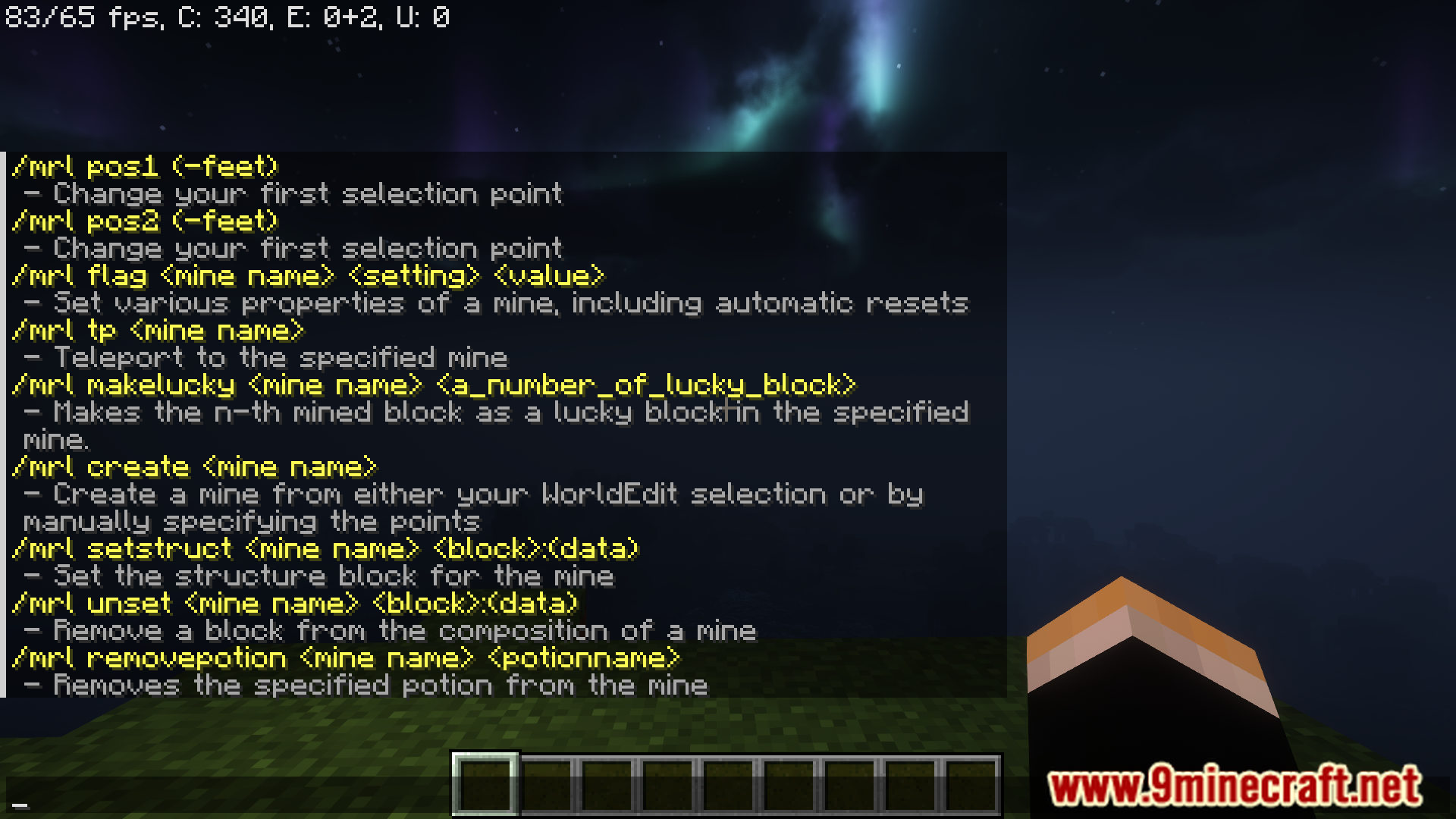
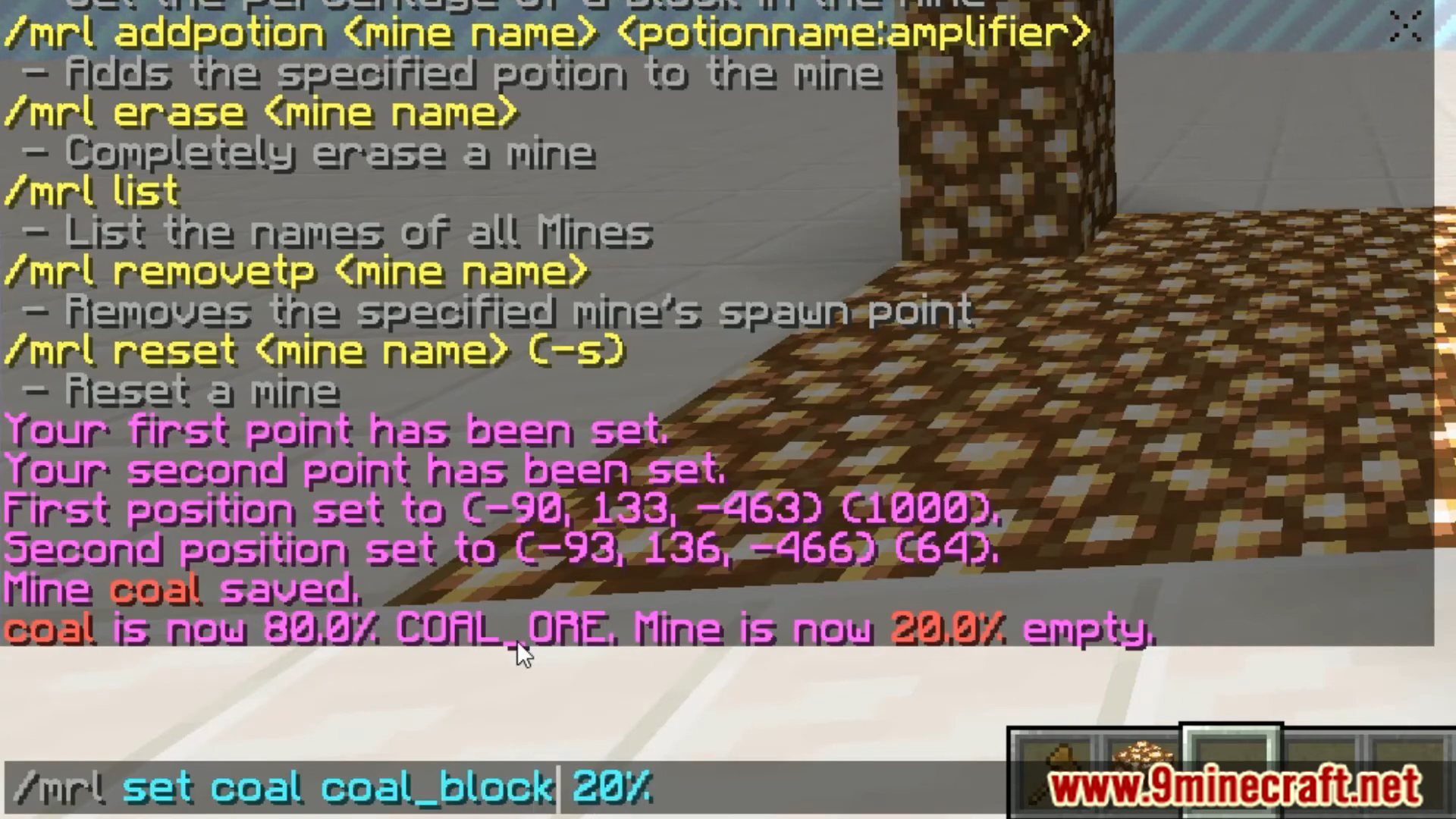

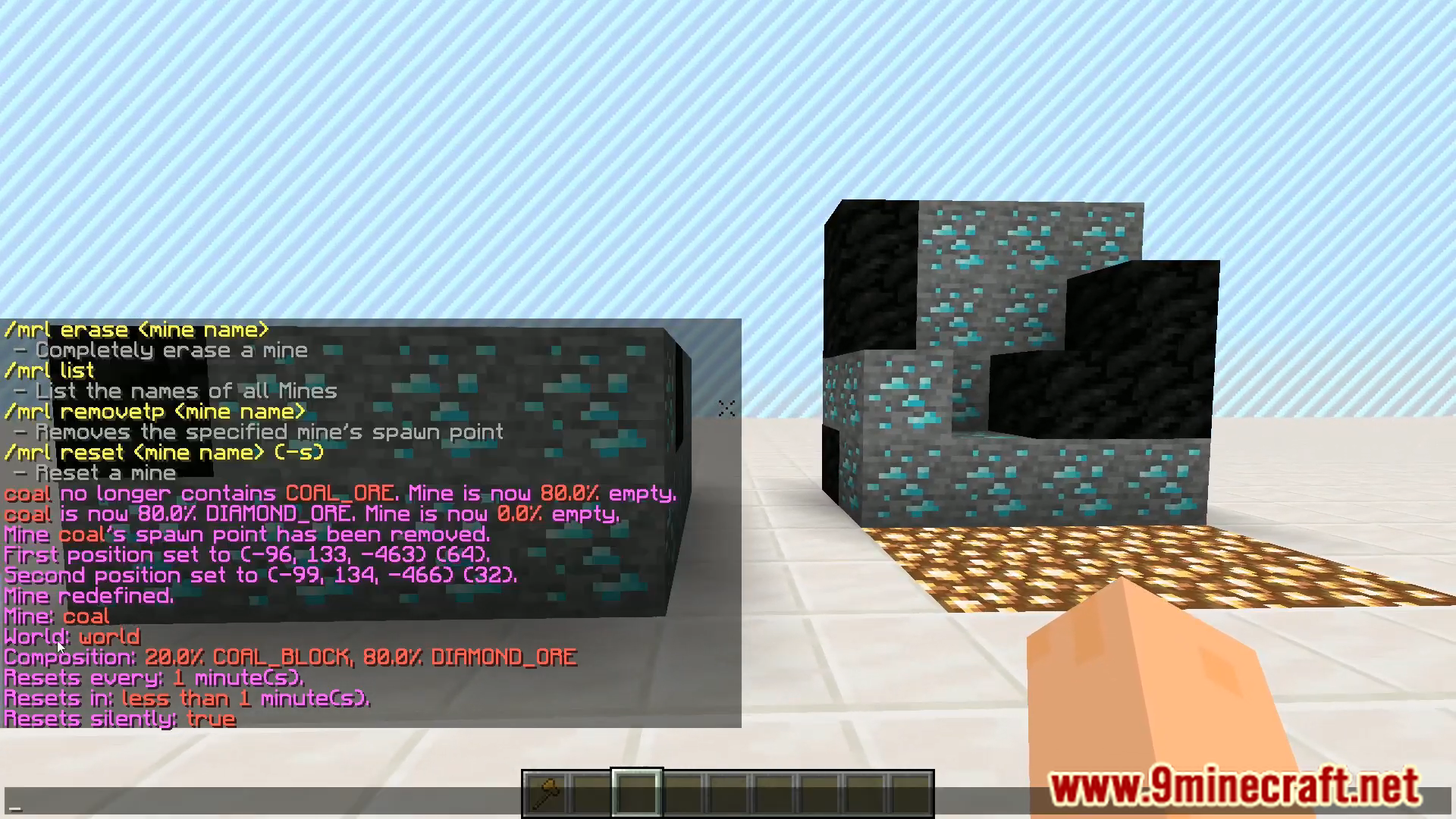


Commands:
- /mrl list
- Permissions: mineresetlite.mine.list
- Simply enough, this command lists the names of all mines.
- /mrl p1 (-feet)
- Permissions: mineresetlite.mine.create
- This command will set your first MRL selection point to the block you are looking at. If you execute the command with the -feet argument, it will set your first point to the block you’re standing on.
- /mrl p2 (-feet)
- Permissions: mineresetlite.mine.create
- This command will set your second MRL selection point to the block you are looking at. If you execute the command with the -feet argument, it will set your second point to the block you’re standing on.
- /mrl create <mine name>
- Permissions: mineresetlite.mine.create
- To create a mine, make a selection via either WorldEdit or /mrl p1/p2, then use this command to save the mine to memory. Mine names are allowed to have spaces.
- /mrl info [mine name]
- Permissions: mineresetlite.mine.info
- To view information about a mine, such as its composition, automatic reset settings, or world, use /mrl info.
- Without the parameter [mine name], the plugin will presume you are looking for information about the mine you are standing in – this feature is only available to players, consoles will still be required to use the parameter and players can still use the parameter if they want to get information from a specific mine.
- /mrl set <mine name> <block name> <percentage>%
- Permissions: mineresetlite.mine.composition
- Example usages:
- Set the mine to contain 98% stone: /mrl set <mine name> stone 98%
- Set the mine to contain 50% birch log: /mrl set <mine name> log:2 50%
- Setting the percentage of a block already in the mine will always overwrite the old value in the mine. You cannot have a mine whose composition totals to be over 100%, however, you can have a mine with a composition of less than 100%. When a mine resets, if the composition is less than 100%, it is padded with air until the composition does equal 100%.
- /mrl unset <mine name> <material name>
- Permissions: mineresetlite.mine.composition
- To remove a block entirely from a mine’s composition, such that the mine will no longer contain that block, use /mrl unset.
- Example usages:
- Remove stone from the mine: /mrl unset <mine name> stone
- Remove birch logs from the mine: /mrl unset <mine name> log:2
- /mrl reset <mine name> (-s)
- Permissions: mineresetlite.mine.reset
- /mrl reset will immediately reset the specified mine, also crediting the player who ran the reset command. If you wish to not have the mine broadcast the fact it was just reset, use /mrl reset <mine name> -s. This will no longer look for similar mine names, just the exact one.
- /mrl flag <mine name> <setting> <value>
- Permissions: mineresetlite.mine.flag
- /mrl flag most importantly modifies settings for automatic resets.
- /mrl erase <mine name>
- Permissions: mineresetlite.mine.erase
- To completely and irrevocably remove a mine, simply delete it with /mrl erase.
- /mrl tp <mine name>
- Permissions: mineresetlite.mine.tp
- Teleports the player to the top of the centre of the mine.
How to install:
- Please visit the following link for full instructions: How To Download & Install Spigot Plugins
- Don’t miss out today’s latest Minecraft Plugins
MineResetLite Plugin (1.20.6, 1.20.1) Download Links
For All Versions from Minecraft 1.8 to Minecraft 1.20.6
Click to rate this post!
[Total: 2 Average: 4]