MinetopiaSDB Plugin (1.21.1, 1.20.1) – Realistic In-game Economy With Business Accounts
MinetopiaSDB Plugin (1.21.1, 1.20.1) is a specialized Minecraft plugin available on SpigotMC that enhances the in-game economy by introducing business accounts. This plugin is perfect for servers looking to add a realistic economic system, where players can manage business finances separately from personal accounts. MinetopiaSDB is a valuable plugin for servers aiming to implement a realistic and detailed economic system. Its business account feature, detailed transaction logs, and robust permission controls make it a powerful tool for managing in-game finances. While there is a learning curve, the benefits of a sophisticated economic system make it worth the effort. Highly recommended for servers looking to enhance their economic gameplay.

Features:
- Business Accounts: Allows players to create and manage business accounts, keeping personal and business finances separate.
- Transaction Logs: Provides detailed logs of all transactions, ensuring transparency and ease of tracking financial activities.
- Permissions Support: Administrators can set permissions for various financial actions, offering control over who can access and manage business accounts.
- Custom Commands: Includes a variety of commands for account management, making it easy for players to interact with their business finances.
- Integration: Can integrate with other economy plugins, enhancing its functionality within a broader economic system.
Screenshost:




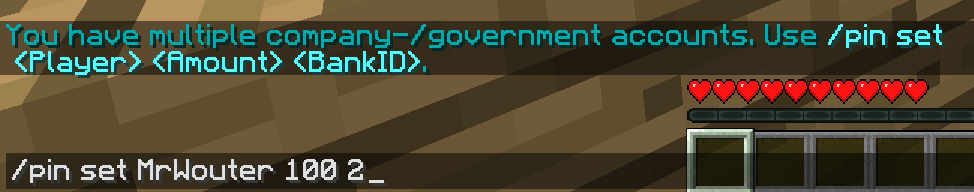


Commands:
- /graycoin
Description: Use graycoins.
Permission: minetopiasdb.graycoin (for giving and removing graycoins).
Aliases: /graycoins - /goldshard
Description: Use goldshards.
Permission: minetopiasdb.goldshard (for giving and removing goldshards).
Aliases: /goldshards - /luckyshard
Description: Use luckyshards.
Permission: minetopiasdb.luckyshard (for giving and removing luckyshards).
Aliases: /luckyshards - /grayshard
Description: Use grayshards.
Permission: minetopiasdb.grayshard (for giving and removing grayshards).
Aliases: /grayshards - /chatcolor
Description: With /chatcolor you can give chatcolors to players or modify chatcolors.
Permission: None!
Aliases: /chatkleur - /prefixcolor
Description: With /chatcolor you can give prefixcolors to players or modify prefixcolors.
Permission: None!
Aliases: /prefixkleur - /levelcolor
Description: With /levelcolor you can give levelcolors to players or modify levelcolors.
Permission: None!
Aliases: /levelkleur - /head
Description: Use /head to put the item you are holding on your head.
Permission: None!
/scoreboard - Description: With /scoreboard you can enable or disable your scoreboard.
Permission: None!
Aliases: /sboard, /sb - /time
Description: Look at your onlinetime.
Permission: minetopiasdb.time.other to see the onlinetime of other players using /time
Aliases: /playtime - /plotinfo
Description: With /plotinfo you can see basic information of a plot.
Permissie: minetopiasdb.plotinfo (To see the admin page and use /plotinfo )!
Aliases: /pinfo, /pi - /plot
Description: With /plot you can do things such as modify the (co)owners of a plot, create and remove plots. - /booster
Description: Use /booster to give, remove and activate grayshard, goldshard and luckyshard boosters.
Permission: minetopiasdb.booster to give or remove boosters! - /fitnessreset
Description: Give players access to fitnessresets they can activate themselves.
Permission: None!
Aliases: /fitheidreset - /pin
Description: Use /pin to send paymentrequests that you can pay with the pinconsole.
Permission: None! - /112
Description: Use /911 to call the police.
Permission: minetopiasdb.112.send
Aliases: /emergency, /911
Requireds:
How to install:
- Please visit the following link for full instructions: How To Download & Install Spigot Plugins
- Don’t miss out today’s latest Minecraft Plugins


 0
0  July 25, 2024
July 25, 2024 
























