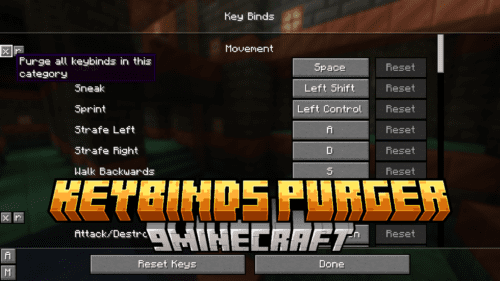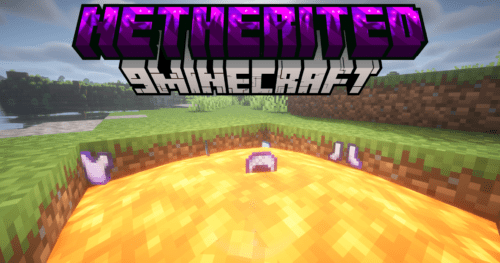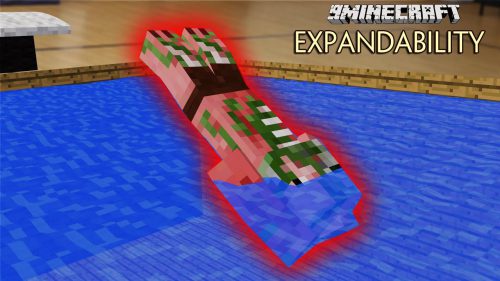Minimal Menu Mod (1.19, 1.18.2) – Changing the Menu itself
Minimal Menu Mod (1.19, 1.18.2) allows players to freely tweak and change the default menu within the game. Since the launch of Minecraft, the menu has remained unchanged, yet, there are many features that players would never even touch, therefore, it is much better to have a clean and minimized version of your own menu by utilizing Minimal Menu. Furthermore, there are a few new menu options that players can choose to opt-in, such as the classic Dirt menu, folder saving, reloading, and pausing the background. At the same time, unnecessary options such as splash text, subtitle, and Realms buttons can be completely removed from the default to create a much cleaner and more pleasing menu compared to the overwhelming default menu with too many options that players have been dealing with up until now.

Features:
- Players can freely change and tweak the options presented within the game menu.
Screenshots:








Requires:
How to install:
How To Download & Install Mods with Minecraft Forge
How To Download & Install Fabric Mods
Don’t miss out today’s latest Minecraft Mods
Minimal Menu Mod (1.19, 1.18.2) Download Links
For Minecraft 1.16.5
Fabric version: Download from Server 1
For Minecraft 1.17.1
Fabric version: Download from Server 1
For Minecraft 1.18.1
Fabric version: Download from Server 1
Mod Menu: Download from Server 1
For Minecraft 1.18.2
Fabric version: Download from Server 1
Mod Menu: Download from Server 1
For Minecraft 1.19
Fabric version: Download from Server 1
Mod Menu: Download from Server 1