Minimalist Shop Addon (1.20) – MCPE/Bedrock Mod
9,038
views ❘
February 1, 2024
❘
Minimalist Shop Addon (1.20) for Bedrock is a user-friendly shop interface that enables you to purchase and sell all base-level and non-craftable items. It is compatible with local worlds, servers, realms, and any device running Minecraft Bedrock 1.20.30 or later. This feature helps maintain a vanilla experience by streamlining the offerings and reducing clutter.

Features:
How to use:
You can set your sell rate in the behavior pack settings:
- Exit world if you’re in it, go to the world list, and in your world click the pencil icon, go to behavior packs section, click mvShop then click the gear icon:

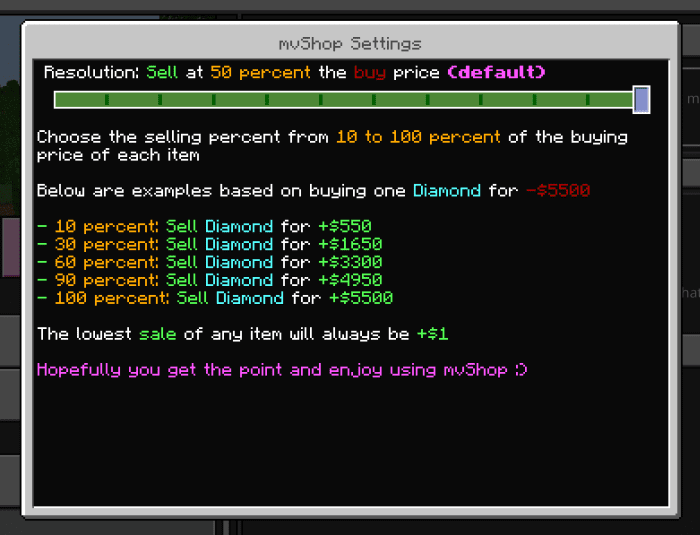
Options that are available in mvShop:
- Ores & Rares: All ore-related items from Clay and Coal to Diamonds and Netherite + rare or hard-to-get items such as Obsidian, Netherstars, and XP bottles.
- Utilities: Non-craftable items and tools, like Snowballs, Tridents, Saddles, Elytra, Nether Templates, and various buckets.
- Mob Drops: Every single mob drop. From Rotten Flesh, Spider Eyes, to Wool, Ender Pearls, and Totems.
- Foods & Growables: All raw foods, seeds, and anything that grows.
- Enchanted Books: All of the best or longest-lasting enchanted books.
- Trees & Grass: All wood logs, leaves, saplings, and grass-related items.
- Flowers & Dyes: Every flower including wither rose, as well as dyes to make bulk crafting some dyed items a little easier.
- Concrete: Every concrete color to avoid having to tower a bunch of powder, add water, and then mine them all.
- General Blocks: This includes the basics like Sands, Gravel, Cobble, and every base-level block in the game.
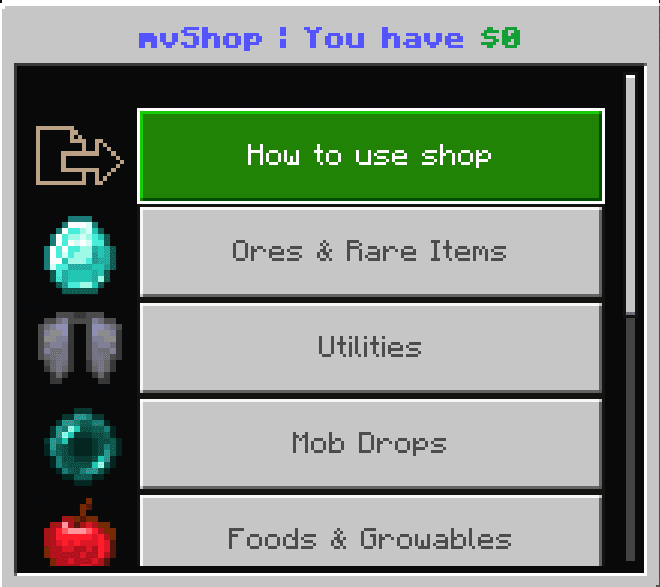
Unique features:
- Works on all world types, servers, realms, local worlds offline, consoles, etc.
- Enchanted books! It requires a mvShop book in the first hotbar slot and one regular book in the slot beside it, then you can buy any enchanted book!
- You can choose between multiple selling rate options ranging from 10 to 100% of the cost of buying.
- Bring the shop with you anywhere in the world, in any dimension, at any time!



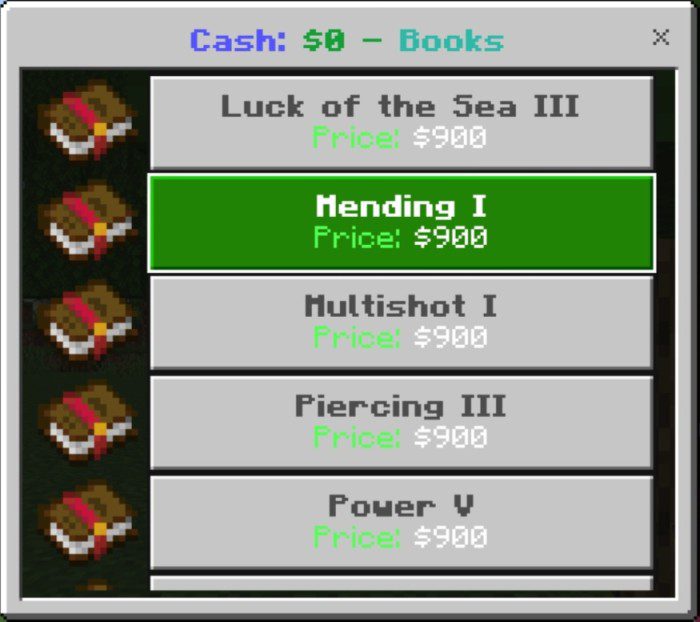
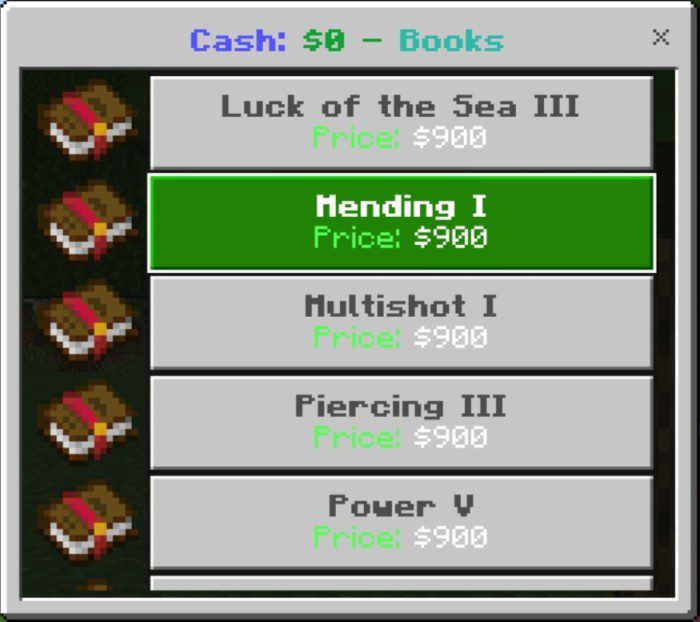
Crafting Recipes:
- 3 papers and a book in this order, either from the inventory crafting menu or the crafting table.

Installation Note:
- Enable the “Holiday Creator Features” in the “Experiments” menu.
- Activate this mod from the Behaviour Packs menu, start your world, and craft the shop to use it!
- This addon works for version 1.20.30 and above.
How to install:
How To Install Mod / Addon on Minecraft PE
How To Install Texture Packs on Minecraft PE
How To Install Map on Minecraft PE
Minimalist Shop Addon (1.20) Download Links
For Minecraft PE/Bedrock 1.20
mcpack: Download from server 1 – Download from server 2
Click to rate this post!
[Total: 3 Average: 3.7]

























