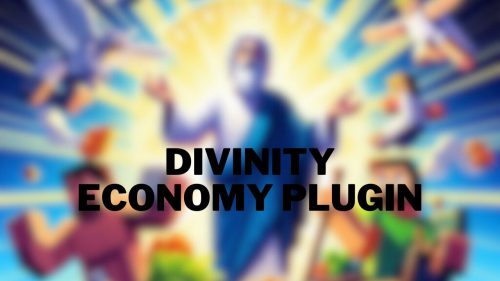MobBundle Plugin (1.20.1, 1.19.4) – Spigot
1,320
views ❘
June 16, 2023
❘
MobBundle Plugin (1.20.1, 1.19.4) is an innovative plugin for Minecraft that adds a unique twist to the game’s mob mechanics. This plugin allows mobs to carry other mobs, creating a “bundle” of creatures that can provide an unexpected challenge for players. Whether it’s a zombie carrying a creeper or a skeleton riding a spider, MobBundle adds a new layer of excitement and unpredictability to your Minecraft server.

Features:
- This plugin implements stacking mobs that reduce lag and decreases memory usage on your server.
- Mob stacking can be filtered, all filters can be enabled and disabled. Filter mobs by babies and adults, sheep color, named, leashed, slime size, charged creepers.
- Stacking type provides the option to stack certain mobs, all mobs ALL, spawner mobs – SPAWNER, and all mobs excluding spawner spawned – NATURAL.
- All world mobs are checked every 15 seconds (by default) to stack them together if they have moved. Stacking timer can be disabled.
- Operators can set instant death causes to enable instant mob stack death, dropping all loot and experience at once.
- Item multiplying is enabled (by default) for sheep shearing and chicken egg laying.
- By default there is a mobs damage multiplier enabled with 10% increase. Each mob stack will deal more damage when attacking, depending on its stack size.
Commands:
- /mb kill – to kill stacked entities
- /mb kill all [true/false?] – to kill all loaded entities in the world (if true – will remove also ignored entities)
- /mb kill radius [range*] [true/false?] – to kill all entities in a radius (if true – will remove also ignored entities)
- /mb wand – to obtain a stacking or killing wand
- /mb wand stacking [size*] – to obtain a stacking wand with a specific stack size
- /mb wand killing – to obtain a killing wand
- /mb update [configuration/language] – to update configuration or language file
Permissions:
- mobbundle.command (default – op) – to use command /mb
- mobbundle.wand.killing (default – op) – to use a killing wand
- mobbundle.wand.stacking (default – op) – to use a stacking wand
- mobbundle.entity.name (default – true) – to name an entity using a name tag
- mobbundle.entity.tame (default – true) – to tame an entity
Screenshots:



How to install:
- Download a plugin of your choice.
- Place the .jar and any other files in your plugin’s directory.
- Run the server and wait for it to fully load.
- Type stop in your Minecraft server console to bring the server to a clean stop.
- Run the server.
- All done! Your plugin should be installed and ready to be used.
MobBundle Plugin (1.20.1, 1.19.4) Download Links
For All Versions from Minecraft Spigot 1.14 to Minecraft Spigot 1.20.1
Click to rate this post!
[Total: 0 Average: 0]