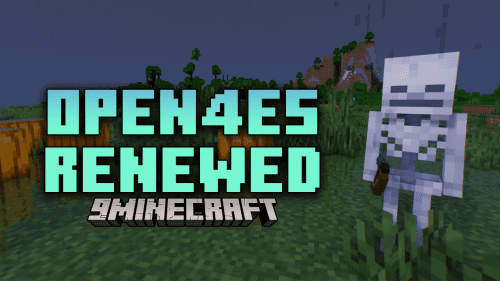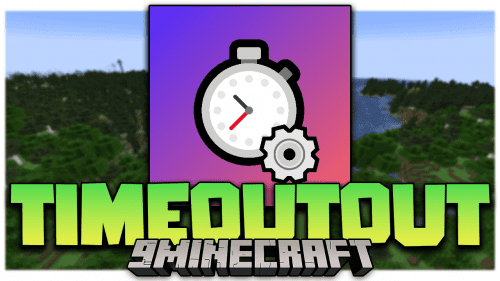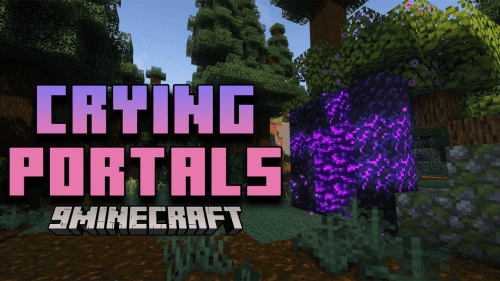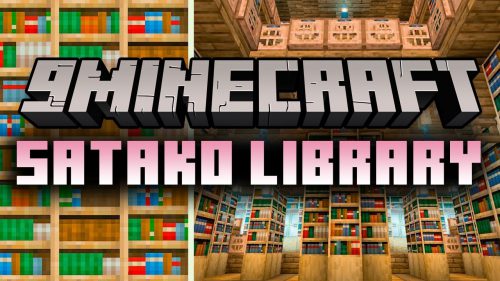MobZ Mod (1.21.4, 1.20.1) – Harder Monsters to Deal With!
Tired of the same old zombies, creepers, skeletons and spiders that come out at night? If the vanilla monsters are easy for you to deal with, level up the difficulty by installing MobZ Mod (1.21.4, 1.20.1). This mod introduces plenty of new mobs that have one common goal – to kill you. Some of these mobs are more powerful variations of the existing vanilla mobs, like the ice blaze. While, some are quite human-like in appearance. Furthermore, the mod also introduces some weapons and armors that will help you deal with these new stronger monsters.
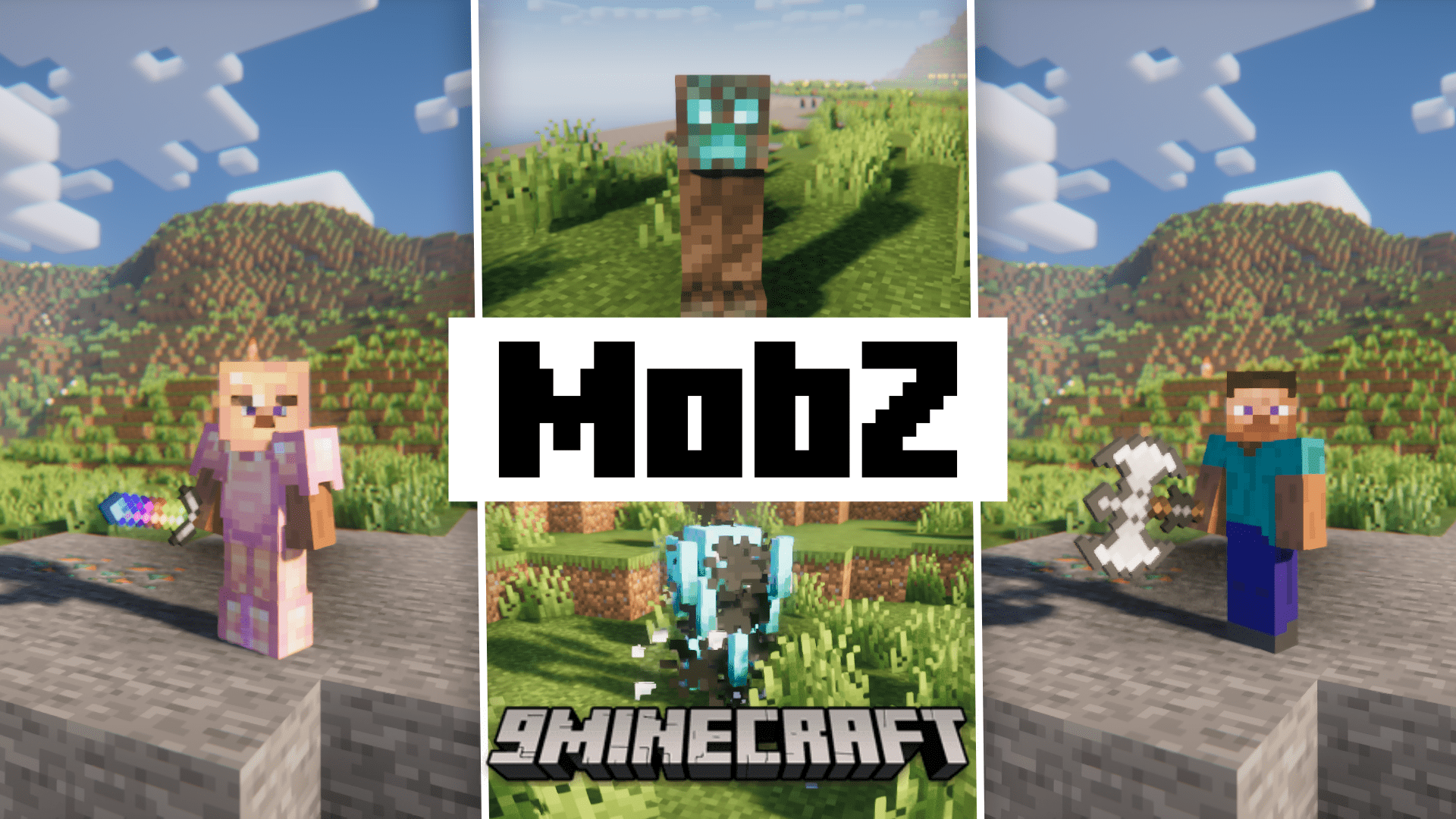
Features:
General Features:
- Adds new challenging mobs to the game.
- Hostile creatures can spawn during the day, increasing the game’s difficulty.
- Advancements track the mobs you’ve killed.
- A special location, the Badlands, where you can encounter powerful zombies.
Mobs Introduced by the Mod:
- Tank: A slow but powerful mob with a lot of LP (Life Points). It used to be a normal human infected by zombies.
- Archer: Though typically friendly, this mob is not there to make friends. It might have a backstory as a former bounty hunter.
- Fiora: A unique character who values gold nuggets and melons. Pay her enough, and she’ll be happy.
- Overgrown Skeleton: A green skeleton, possibly from spending too much time in the forest. Don’t underestimate its danger.
- Warrior: Well-equipped with a sharp sword and a shield, this mob seems to be on a mission, and it’s best to stay out of its way.
- Nether Golem: An Iron Golem that got lost in the Nether. It has not seen humans since.
- Zombie Mage: This mob has found a way to capture zombies and control them as puppets.
Boss Mobs:
- MobZ introduces bosses that spawn naturally in the Mesa (Badlands) biome.
- The Pillager Boss is summonable and can drop the Wither Staff, which is used to summon the Withender.
- To summon the Pillager Boss, you need to assemble all three parts of the Pillager Totem, two of which can be obtained from the Archer/Bowman and the Zombie/Spider Mage.
- The third part is a wooden cutout. Combine all three parts, and use a bloody sacrifice knife to start the ritual. You need to gather enough blood (5 hearts) before using the knife on the middle part of the totem.
- Successful summoning is indicated by smoke rising from the totem.
- Defeating the Pillager Boss might result in it dropping the Staff needed to summon the Withender.
- To summon the Withender, build a statue as you would for the Wither, but use Enderman heads instead of Wither skulls. Sneak and right-click on the middle head of the statue to complete the summoning.
Screenshots:









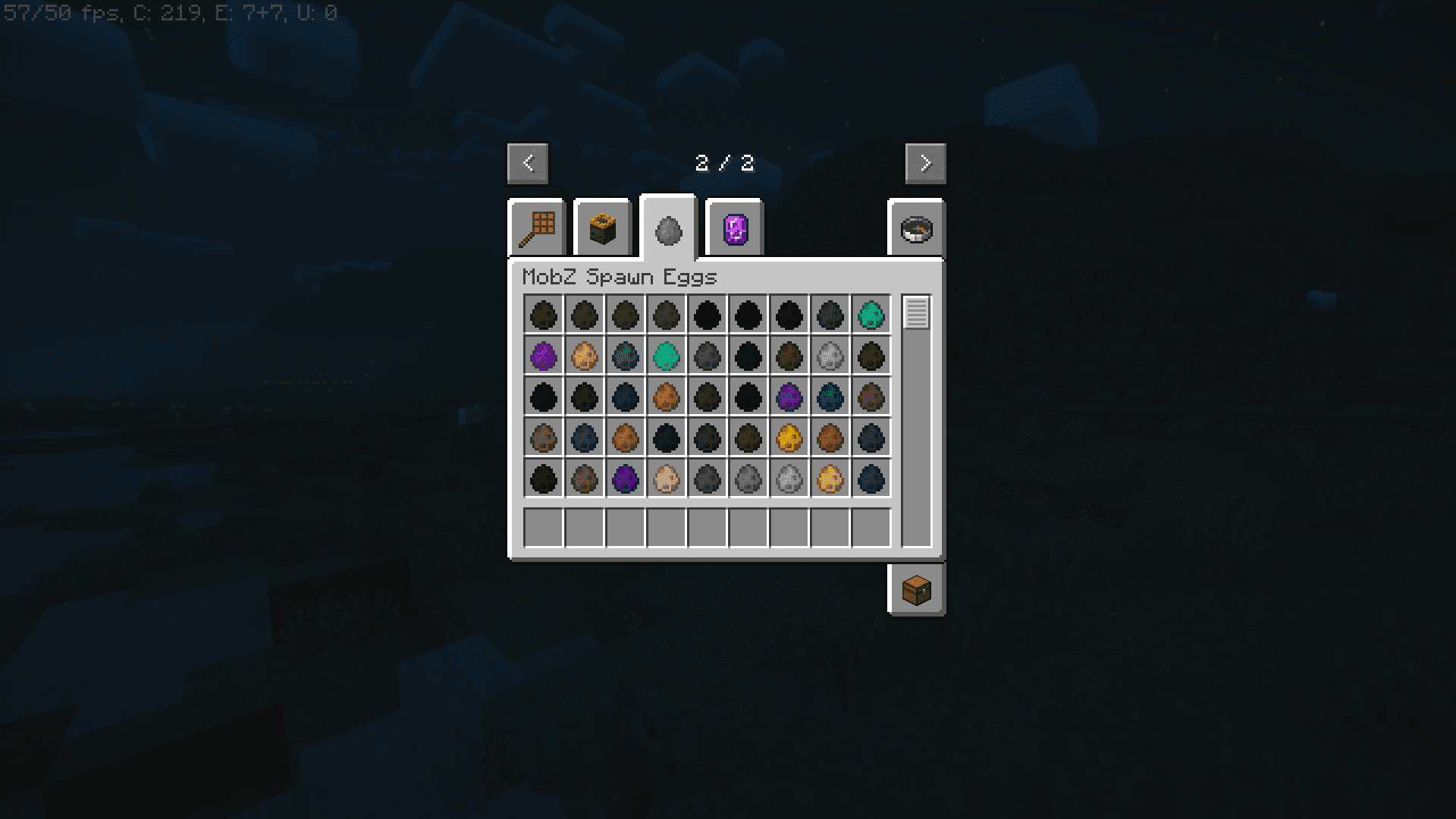
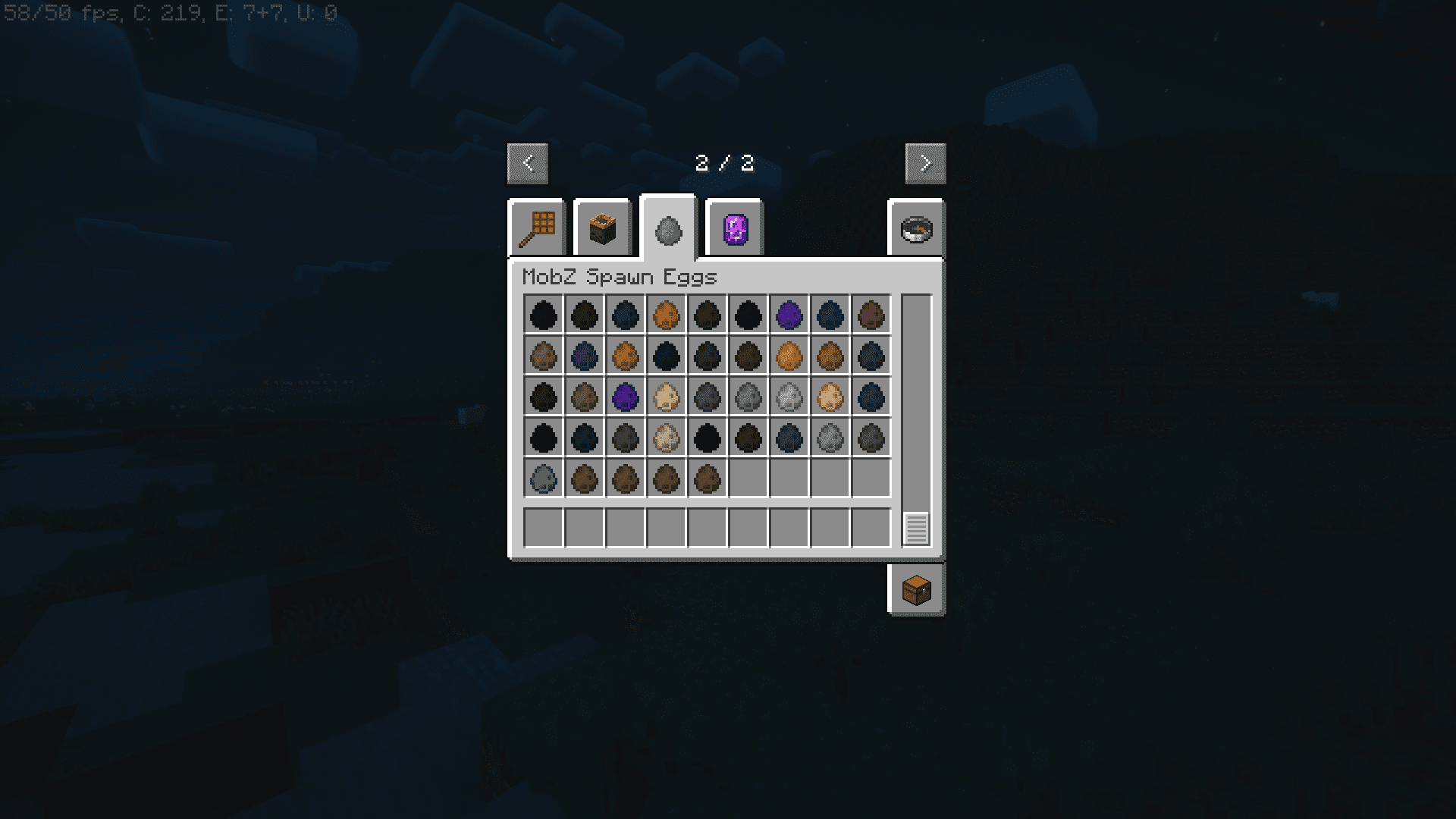

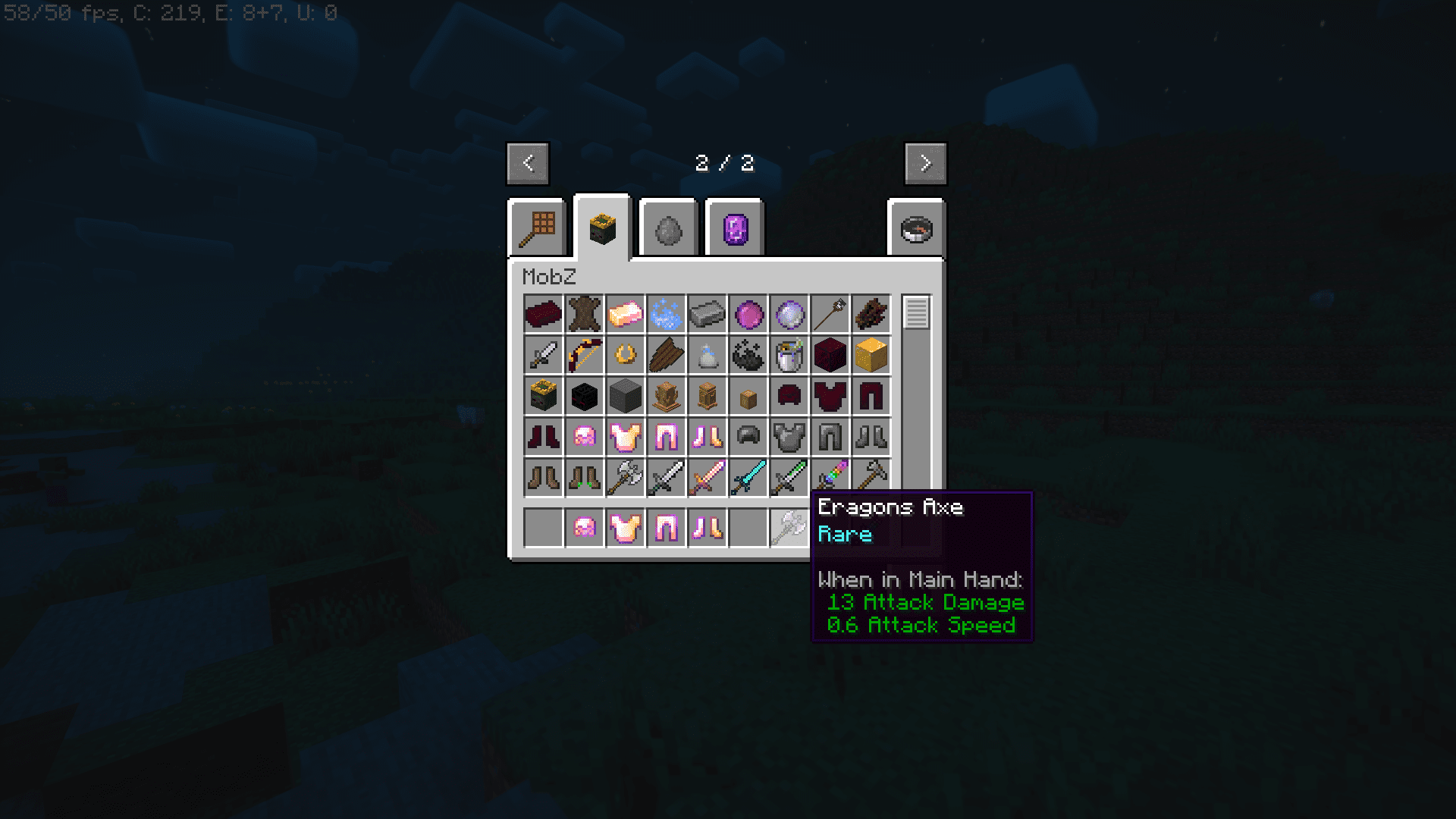
Requires:
Minecraft Forge or Fabric API or Quilt Loader or NeoForge Installer
How to install:
How To Download & Install Mods with Minecraft Forge
How To Download & Install Fabric Mods
How To Download & Install The Quilt Loader
Don’t miss out today’s latest Minecraft Mods
MobZ Mod (1.21.4, 1.20.1) Download Links
For Minecraft 1.14.4
Fabric version: Download from Server 1 – Download from Server 2
For Minecraft 1.15.2
Fabric version: Download from Server 1 – Download from Server 2
For Minecraft 1.16.5
Forge version: Download from Server 1 – Download from Server 2
Fabric version: Download from Server 1 – Download from Server 2
For Minecraft 1.17.1
Forge version: Download from Server 1 – Download from Server 2
Fabric version: Download from Server 1 – Download from Server 2
For Minecraft 1.18.2
Forge version: Download from Server 1 – Download from Server 2
Fabric version: Download from Server 1 – Download from Server 2
For Minecraft 1.19.2
Forge version: Download from Server 1 – Download from Server 2
Fabric version: Download from Server 1 – Download from Server 2
For Minecraft 1.20.1
Forge version: Download from Server 1 – Download from Server 2
Fabric version: Download from Server 1 – Download from Server 2
For Minecraft 1.20.2
Forge version: Download from Server 1 – Download from Server 2
Fabric version: Download from Server 1 – Download from Server 2
For Minecraft 1.20.4
Forge version: Download from Server 1 – Download from Server 2
NeoForge version: Download from Server 1 – Download from Server 2
Fabric version: Download from Server 1 – Download from Server 2
For Minecraft 1.20.6
Forge version: Download from Server 1 – Download from Server 2
NeoForge version: Download from Server 1 – Download from Server 2
Fabric version: Download from Server 1 – Download from Server 2
For Minecraft 1.21.1
Forge version: Download from Server 1 – Download from Server 2
NeoForge version: Download from Server 1 – Download from Server 2
Fabric version: Download from Server 1 – Download from Server 2
For Minecraft 1.21.3
Forge version: Download from Server 1 – Download from Server 2
NeoForge version: Download from Server 1 – Download from Server 2
Fabric version: Download from Server 1 – Download from Server 2
For Minecraft 1.21.4
NeoForge version: Download from Server 1 – Download from Server 2
Fabric version: Download from Server 1 – Download from Server 2