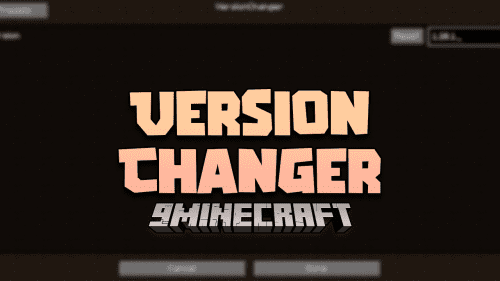Mod-erate Loading Screen Mod (1.21.1, 1.20.1) – Loading Screen with Falling Mod Icons
Mod-erate Loading Screen Mod (1.21.1, 1.20.1) enhances the loading screen by adding falling mod icon animations, where icons of installed mods rain down as the game loads. It’s highly configurable, letting you tweak aspects like animation speed, icon size, or even disable the feature entirely via a config file.
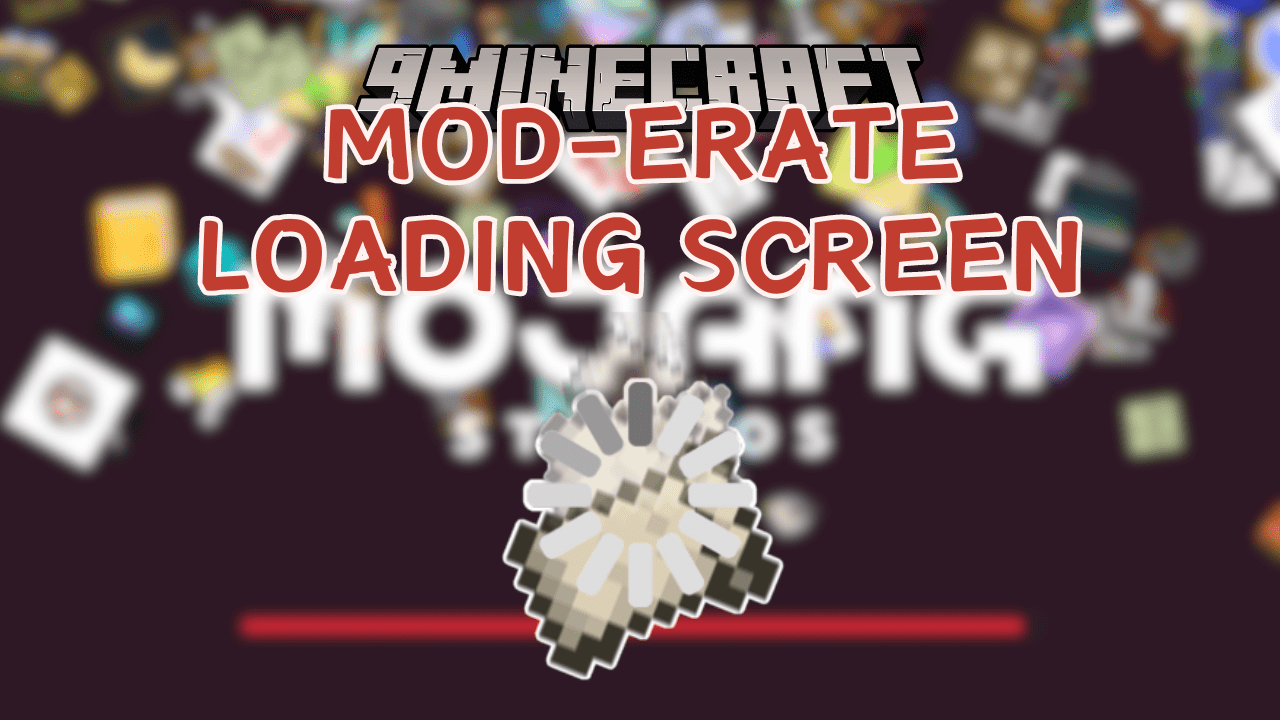
Features:
- Adds a unique twist to the Minecraft loading screen with falling mod icons.
- Customize options such as showing mods only once, hiding libraries, and changing background color.
- Brings whimsy and creativity to the loading experience.
- Offers an alternative to the traditional Mod Menu for mod management.
Screenshots:
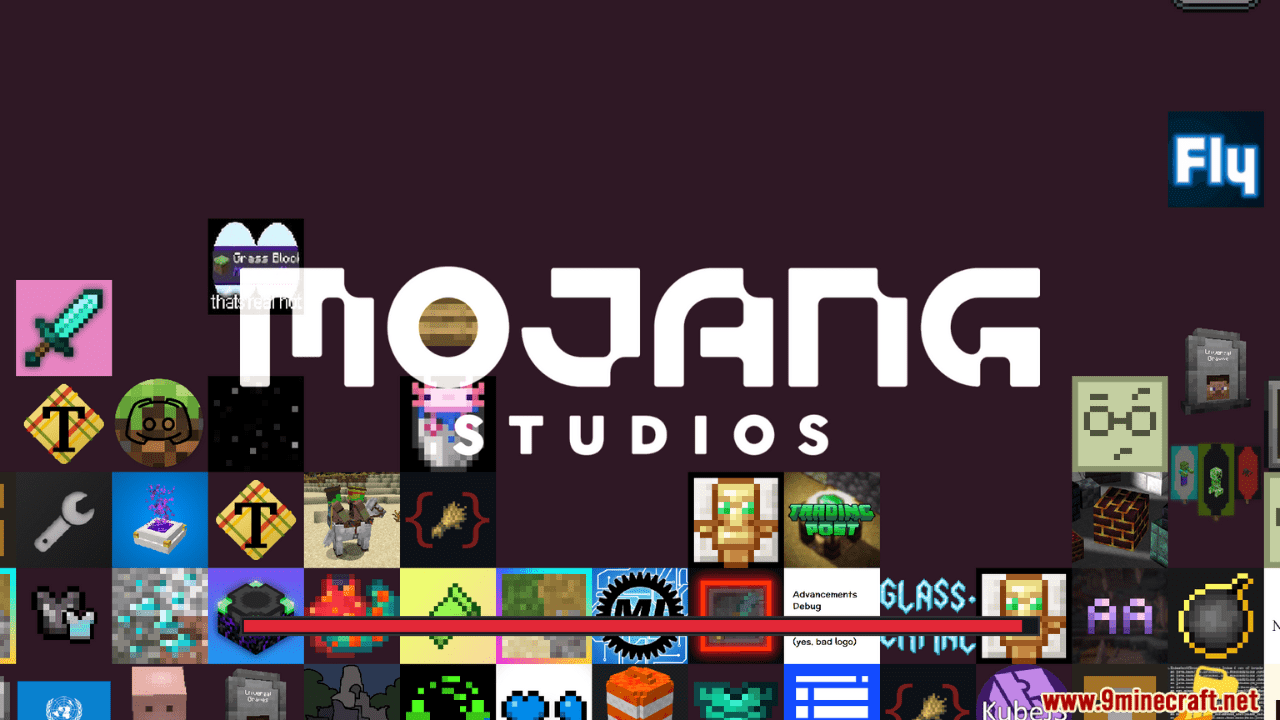
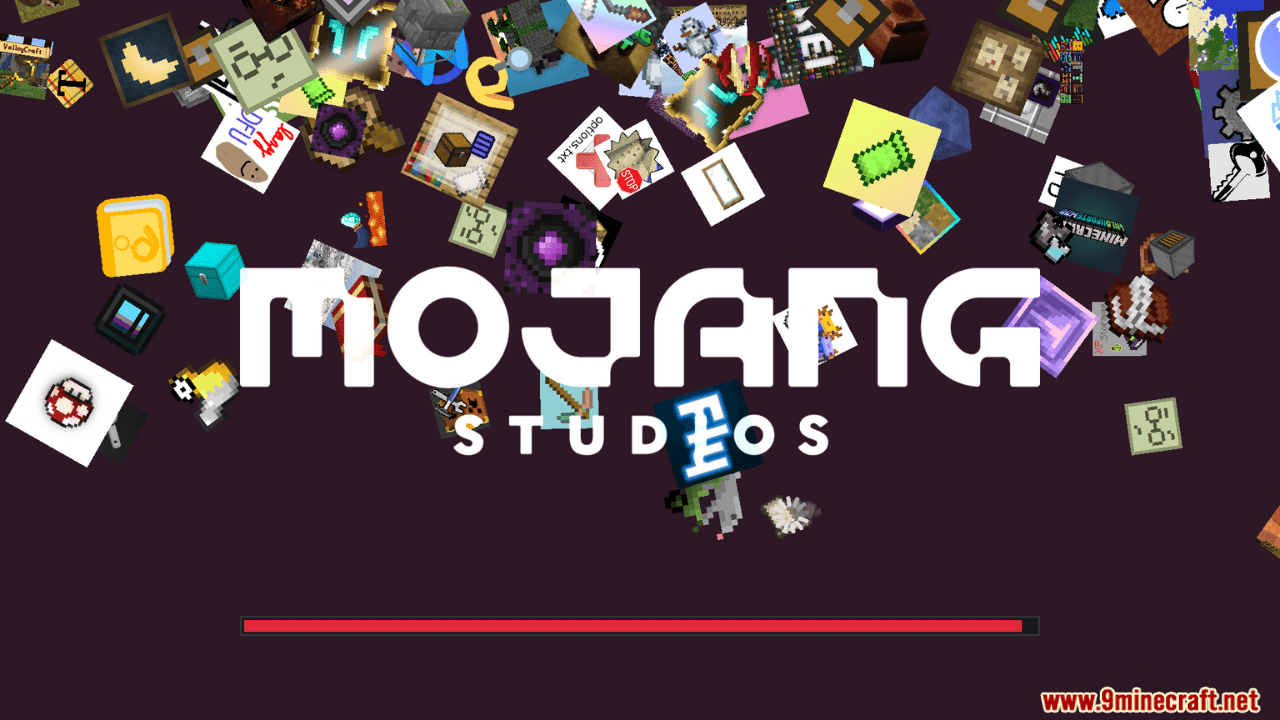
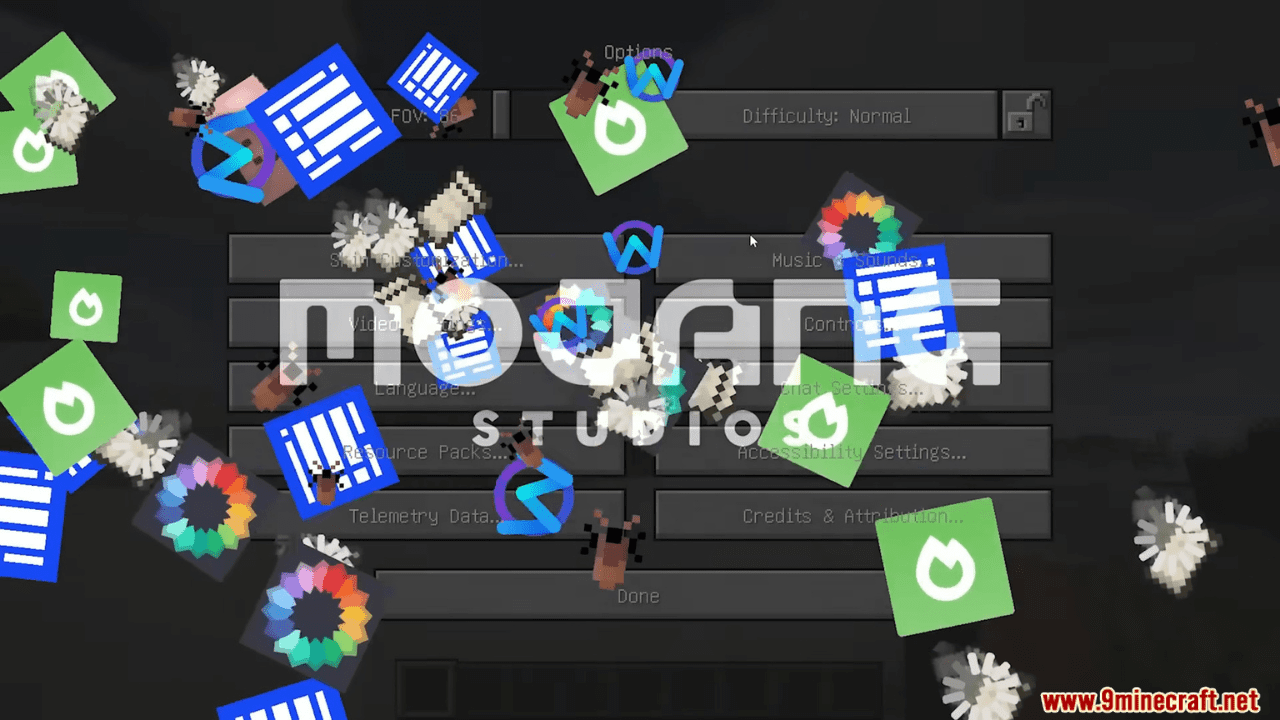
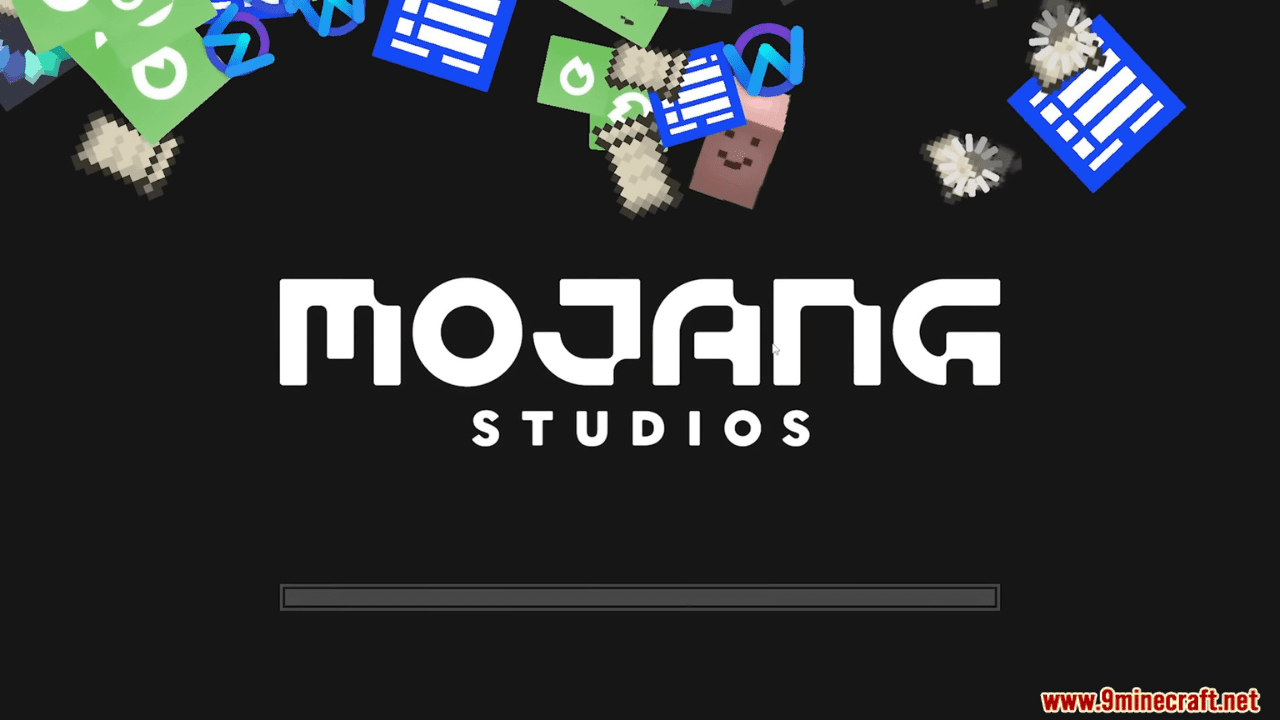
Requires:
How to install:
How To Download & Install Mods with Minecraft Forge
How To Download & Install Fabric Mods
How To Download & Install The Quilt Loader
Don’t miss out today’s latest Minecraft Mods
Mod-erate Loading Screen Mod (1.21.1, 1.20.1) Download Links
For All Versions from Minecraft 1.17 to Minecraft 1.18.2
Fabric Version: Download from Server 1 – Download from Server 2
For Minecraft 1.19.4
Fabric Version: Download from Server 1 – Download from Server 2
For Minecraft 1.20.1
Fabric Version: Download from Server 1 – Download from Server 2
For Minecraft 1.20.2
Fabric Version: Download from Server 1 – Download from Server 2
For Minecraft 1.20.4, 1.20.3
Fabric Version: Download from Server 1 – Download from Server 2
For Minecraft 1.20.6
Fabric Version: Download from Server 1 – Download from Server 2
For Minecraft 1.21.1, 1.21
Fabric Version: Download from Server 1 – Download from Server 2