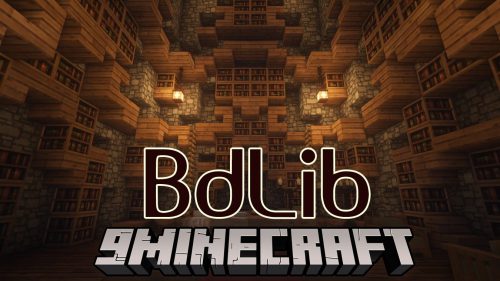Modular Powersuits Mod (1.20.1, 1.19.2) – Powered Armor and Tool
Modular Powersuits Mod (1.20.1, 1.19.2) based around the idea of an inventor who tinkers with high-tech electronics and makes a suit of powered armor chock-full of useful gadgets and features. Inspired by heroes like Iron Man, Megaman, and Samus Aran, as well as by the high-tech armor in mods like EE2 and IC2.
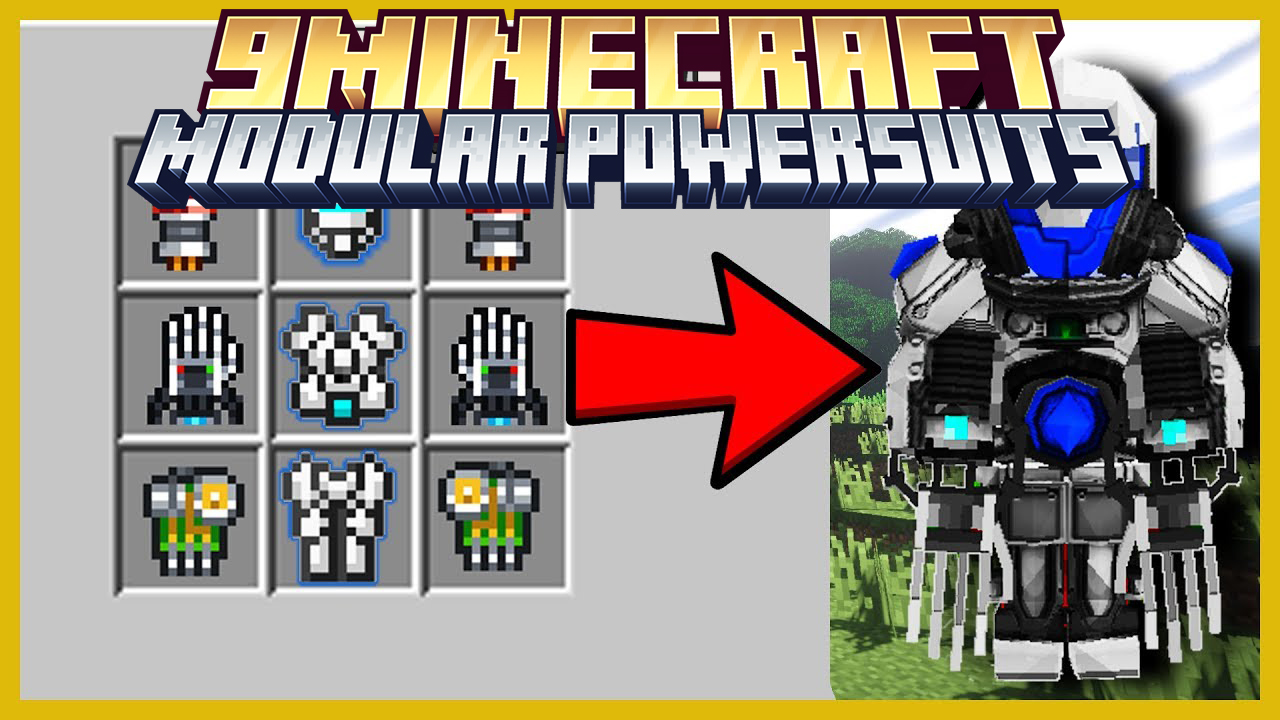
This mod adds powered armor and tool. This armor can be modified by using different modules which add special abilities, with the tradeoff that some items also add weight to the powersuit. If the player’s equipped armor totals more than 25 kg then extra weight above that slows down movement speed, making it harder to run or even impossible to swim against a water current.
One of the biggest perks of modifying your power suit are the utilities, such as breathing underwater, running faster, and flying. By current default a server which uses the YogCraft Modpack does not allow flying and must be edited to enable. It is advised to be well stocked up on redstone, iron, and ender pearls before you start modifying your armor as a LOT of these materials will be needed. This mod does not only take a lot of resources, but it is very time consuming. If planning to do this mod, it will take an estimated 2-4 for complete construction of your power suit.
Modular Powersuits is compatible with IndustrialCraft2, GregTech 4, Thermal Expansion, EnderIO, and the Ampz Pack. This mod has been around for while, and has been greatly expanded since it’s initial release. The power suits used to only be compatible with EU, however, it has been expanded and the power suit can now accept RF as well. The easiest way to charge your power suit is by using the EnderIO Capacitor Bank. If using this method, your power suit will charge almost instantly. Another way to keep your suit full of energy is by having energy storage devices in your inventory, as the power suit will take energy directly from the storage device. This can be best accomplished by having a Resonant Energy Cell or Resonant Flux Capacitor in your inventory. If done using this method, you can easily make your power suits batteries last 10 times as long without having to worry about your suit’s heavy batteries weighing you down. This technically sounds like your cheating the mod by having an external energy storage, and it is, but as the wise Douglas MacArthur once said, “Rules are mostly made to be broken and are too often for the lazy to hide behind.”
Pressing ‘K’ (by default) will open up the key configurations menu for this mod.
Note that in the Ultimate Pack, both the “Vanilla” and GregTech recipes are enabled, meaning that you can use either the expensive GregTech recipe or the cheaper (albeit iron- and redstone-hungry) alternatives.
The power system is changed and new functionality is added.
The power indicator is now a vertical bar on the right side of the screen, to the left of the new heat bar. The heat bar will fill up with the use of modules, some modules filling it up more than others. If the correct modulus are installed, there will 3 bars on the right side of the screen: The power bar to the left, the water tank in the middle, and the heat bar to the right. The heat will slowly dissipate, however, if you do not have any cooling systems installed the suit will constantly overheat. A way to counteract this is by simply installing the normal Cooling System the Liquid Nitrogen Cooling system, and the Water Tank(Your best bet for the Water Tank is to have it activate at 75% heat). If the heat exceeds the bar(the bar holds 100 heat) then the player is set on fire. While water will cool the player down faster, it will not extinguish the fire, also if the player is killed by it then a custom death message is shown. There is glitch with this mod, sometimes out of nowhere your heat will jump to about 900 for no reason at all. When this happens, this process will inevitably lead to your death. The only way to somewhat prevent this glitch is to keep the water tank on the suit full, and put all of the cooling systems on your suit. This way, if the glitch does occur, then it won’t kill you(usually)as long as you can get to a pool of water fast enough.
Modules such as the Custom Color Module have been removed and instead the player may press L by default to open up the cosmetic config. Here the player can edit a 3d model of the powersuit with custom colors and the ability to add/remove parts of it. When editing the color, there are three options: The darker chestplate texture is invisible, the plain white one is visible, and the white chestplate with the blue dot is visible, but is not affected by light and always stays fully bright. Good for making glowing parts such as crystals. And don’t forget it can be destroyed like other armor, unlike the Quantum Suit.
Screenshots:
A customized suit

Module Customization
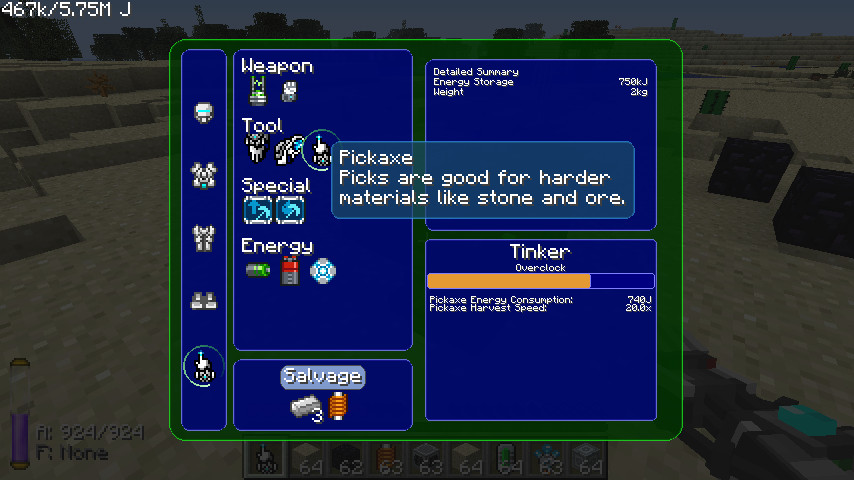
Appearance Customization
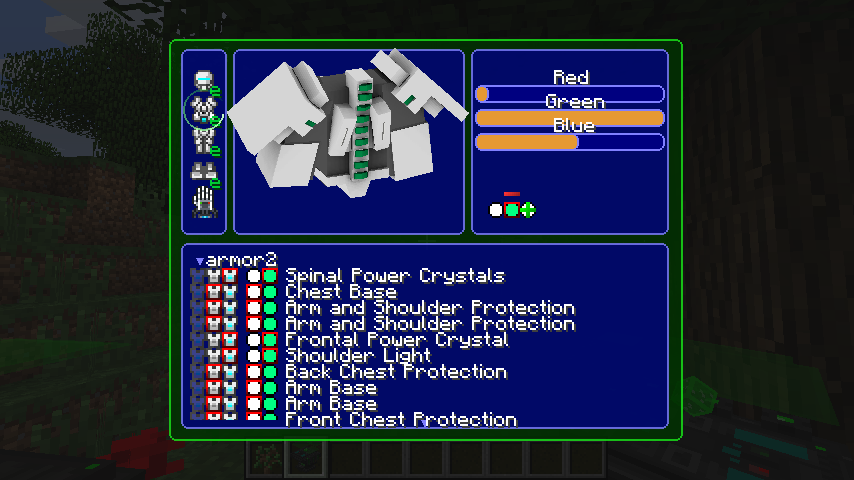
Current modules:
- Tool modes
- Railgun: Does a lot of damage, and hitscans (instantly hits the target), but costs an exorbitant amount of energy per shot and knocks you back.
- Plasma Cannon: A charge-up shot that can do tons of damage as well as explode with a force of 500 millicreepers.
- Blink drive: Reusable ender pearl-style teleportation.
- In-Place Assembler: Your crafting table on the go.
- Multimeter: Reads the flow of UE electricity. More functions to follow!
- All items
- Capacitors: Allows the item to act as a UE/IC2 battery as well as power other modules. NOTE: Modules draw power from all equipped Power Armor items in your inventory, not just themselves.
- Any armor
- Basic Plating: Adds weight and armor value
- Advanced Plating: Adds weight and armor value, better ratio than iron plating
- Energy Shield: Adds armor value and consumes energy when absorbing damage. Turns off when out of energy.
- Radiation Shielding: Prevents UE radioactive materials from damaging you if fully suited.
- Tool
- Melee Assist: Add knockback and/or extra damage to the tool’s melee attacks.
- Pickaxe/Shovel/Axe: Each allows the powertool to act as a pickaxe/shovel/axe respectively. Consumes energy instead of durability.
- Diamond Pickaxe Upgrade: Allows the powertool to mine obsidian (useless without pickaxe module.)
- Aqua Affinity Upgrade: Like the aqua affinity enchantment, compensates for the underwater mining penalty.
- Helmet
- Water Electrolyzer: Consumes a burst of energy to refill your air when you are about to drown.
- Goggles of Revealing (WIP): Install a pair of Thaumic Goggles to display the HUD in your helmet.
- Night Vision: A constantly-applied and toggleable potion effect, for the low cost of 5 J/t and the new Control Circuit component.
- Flight Control: Tries to keep you steady in midair. Acts as a proxy for creative flight. Press ‘Z’ to go down (currently hardcoded).
- Torso
- Glider: Lets you slow your fall speed and move forward.
- Parachute: Lets you come almost to a stop in midair, slowly drifting downwards.
- Jetpack: Allows you to add upward momentum. Jetpack is twice as strong as jetboots but twice as expensive.
- Active Camouflage: Acts like potion of invisibility, costs 1kW to maintain.
- Legs
- Swim Boost: Allows you to swim faster.
- Sprint Assist: Makes your sprint faster, but consumes energy while sprinting. Also has an option to compensate for the fatigue incurred by sprinting.
- Jump assist: Hold down jump to jump extra high.
- Stepping assist: Automatically climb whole blocks as if they were stairs.
- Feet
- Shock Absorber: Uses energy to compensate for a portion of velocity when impacting the ground.
- Jetboots: Allows you to add upward momentum. Jetpack is twice as strong as jetboots but twice as expensive.
Requires:
How to install:
Click the following link to view details: How to Install Mods for Minecraft Java Edition on PC: A Beginner Guide
Modular Powersuits Mod (1.20.1, 1.19.2) Download Links
Other Versions:
For Minecraft 1.5.2
Forge version: Download from Server 1
For Minecraft 1.6.4/1.6.2
Forge version: Download from Server 1
For Minecraft 1.7.10
Forge version: Download from Server 1 – Download from Server 2
For Minecraft 1.8.9
Forge version: Download from Server 1
For Minecraft 1.10.2
Forge version: Download from Server 1
For Minecraft 1.12.2
Forge version: Download from Server 1
For Minecraft 1.16.5
Forge version: Download from Server 1
For Minecraft 1.19.2
Forge version: Download from Server 1 – Download from Server 2
For Minecraft 1.20.1, 1.20
Forge version: Download from Server 1 – Download from Server 2


 2
2  November 19, 2024
November 19, 2024