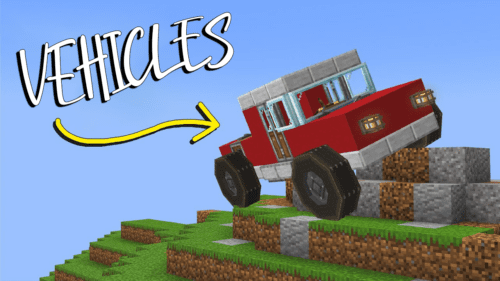More Furniture Addon (1.20) – Functional Furniture & Decorative Blocks
More Furniture Addon (1.20) boasts 50+ high-quality furniture and building blocks adorned with high-resolution textures and models. Elevate your worlds and survival living spaces with this remarkable addition. With over 50 unique furniture pieces and blocks, you’ll have ample options to play and build. Brace yourself, because your in-game furniture building skills are about to reach the next level!

Features:
Furniture Table
- The Furniture allows you to make Furniture Crates!
- Furniture Crates can then be used in a stonecutter to create Furniture
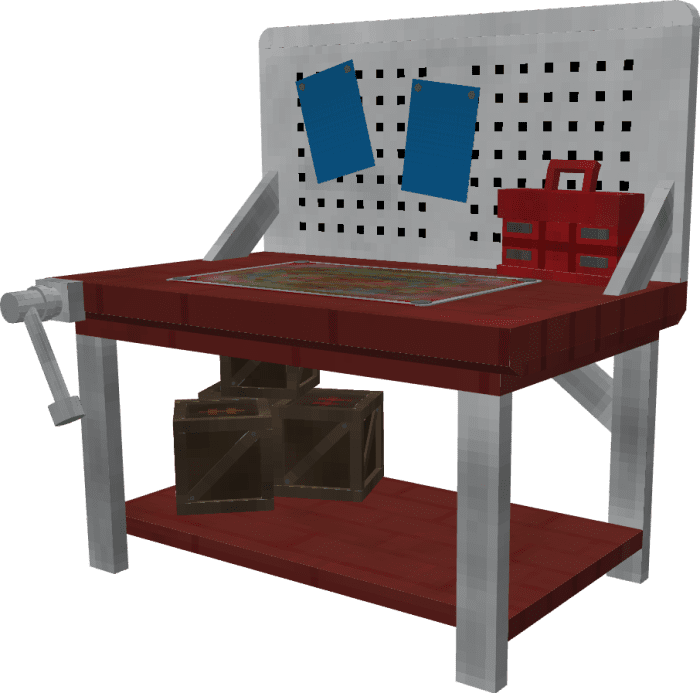
All Available Modern Furniture
- Modular Sofa

- Television
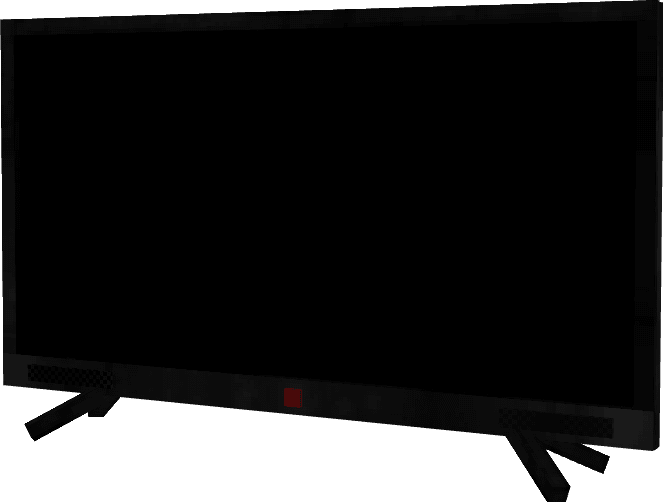
- Square Centre Coffee Table
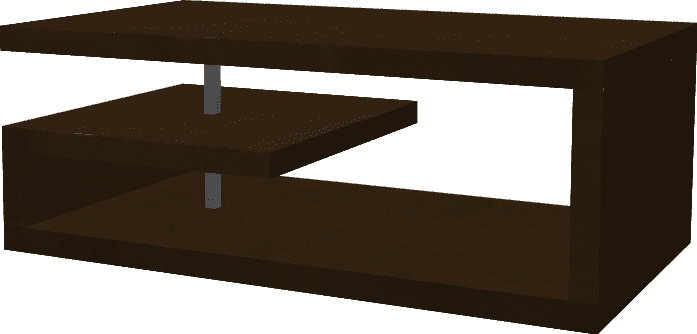
- Modern Coffee Table
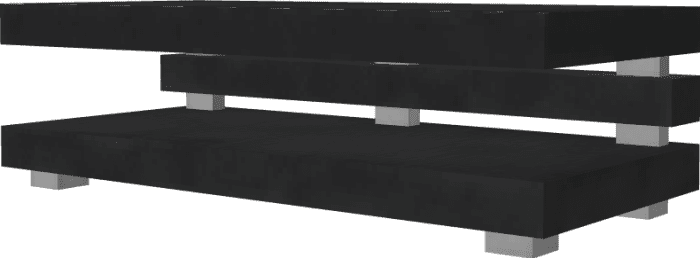
- Coffee Table
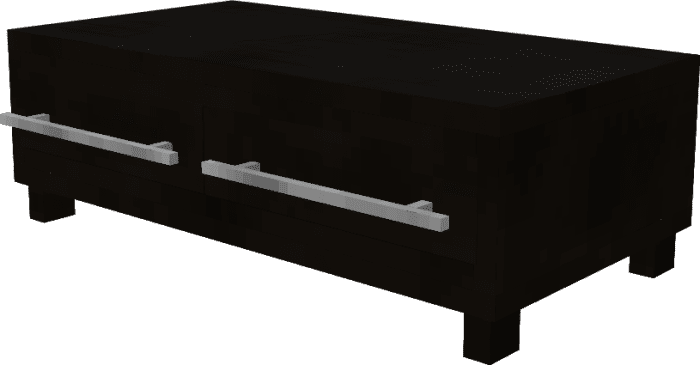
- Wooden Table

- Dinning room Chair
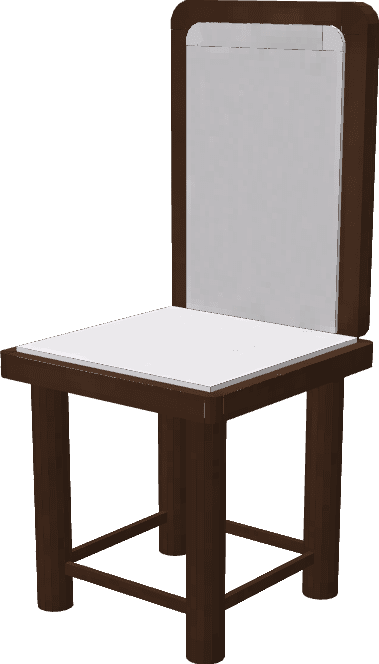
- Refrigerator
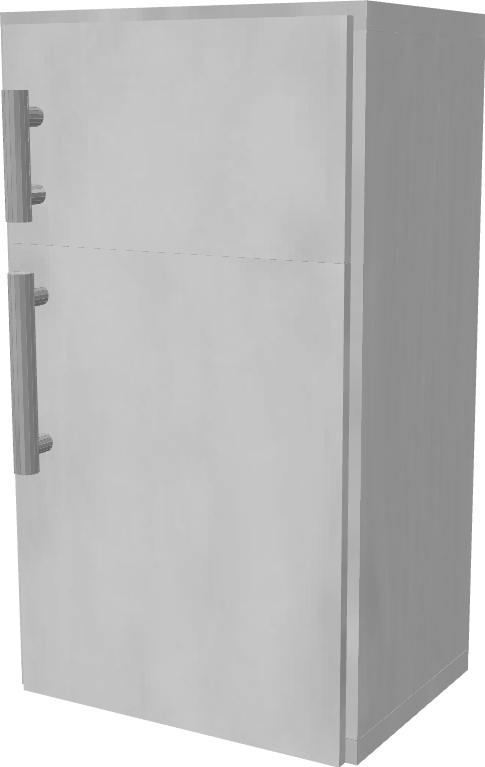
- Oven
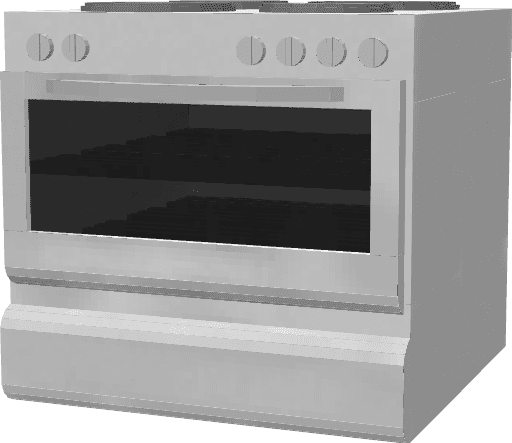
- Kitchen Counters

- Bedroom Furniture
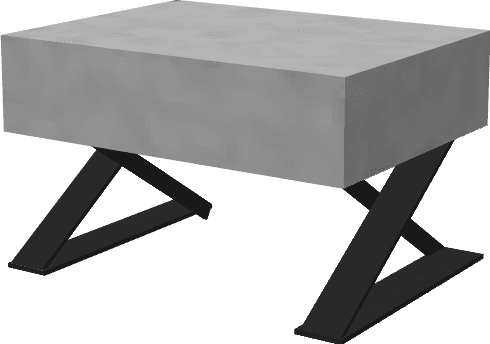
- Toilet

- Bathtub
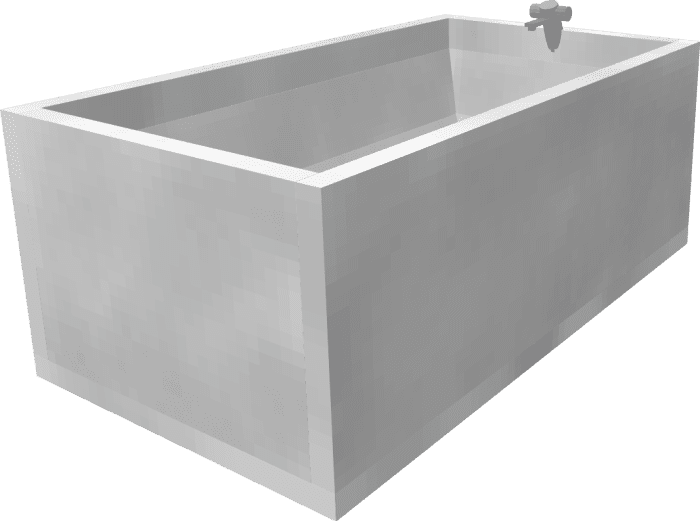
- Sink
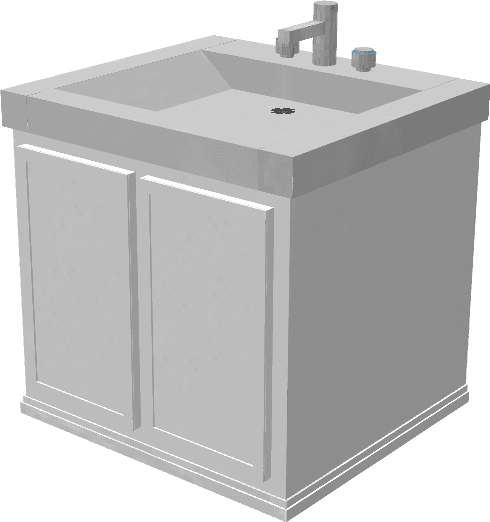
- Bathroom Mirror

- Desk Lamp
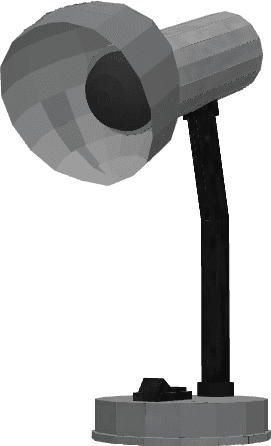
- Numberless Clock

- Circular Bookshelf

- Books

- Bottles

- Phone
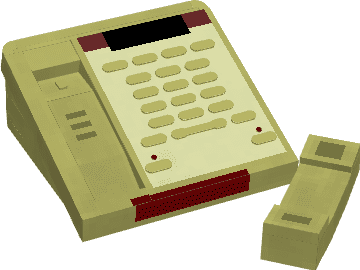
- Factory Wall Light
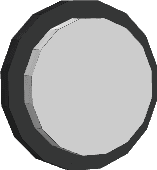
- Triune Wooden Floor Lamp

- Gaming Keyboard

- Teddy Bear
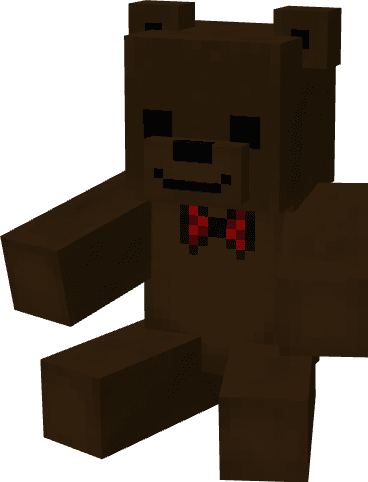
- Wall Lamp
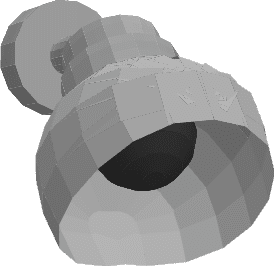
- Ceiling Light
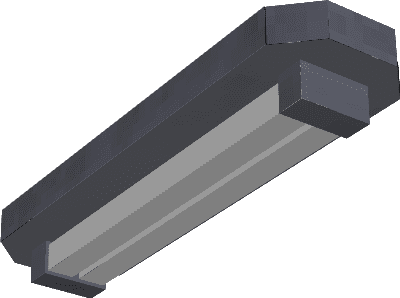
- Plastic Chair

- Plastic Table

How to Acquire Furniture In Survival:
To begin with, you will need the Furniture table
To craft the Furniture Table you will need the Items Shown Below:
- 5 Iron Ingots
- 3 Wooden Slabs
- 1 Leather
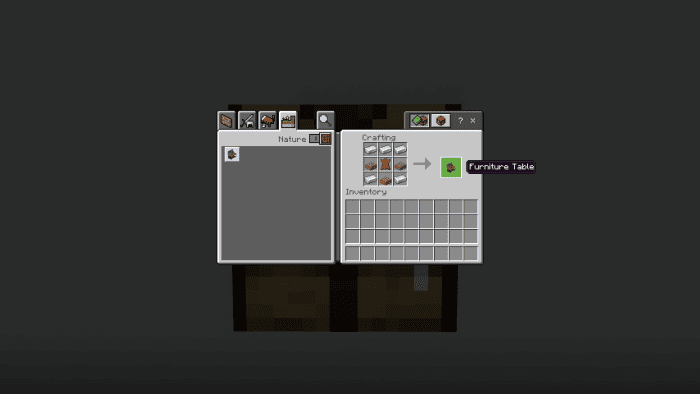
Once inside the Furniture Table, you’ll be able to make a multitude of Categorized Furniture Crates.
To make these Categorized Furniture Crates you will need an empty furniture crate and an Empty Blueprint.
The empty furniture crate and blueprint can be crafted in the crafting table.

Once you have Made your furniture crate take it to the stone cutter to create Furniture!
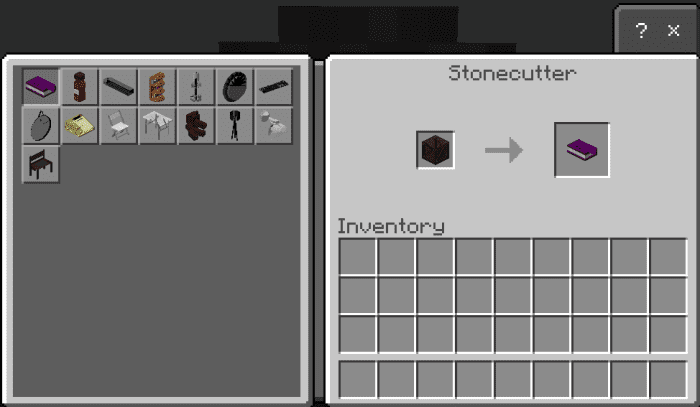
Installation Note:
- Make sure you turn on the Experimental Gameplay.
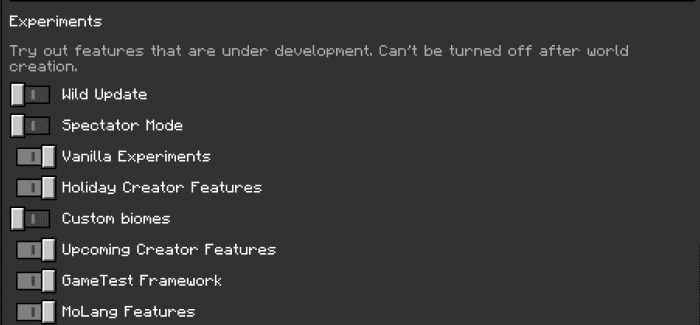
How to install:
How To Install Mod / Addon on Minecraft PE
How To Install Texture Packs on Minecraft PE
How To Install Map on Minecraft PE
More Furniture Addon (1.20) Download Links
For Minecraft PE/Bedrock 1.20
Behavior: Download from server 1 – Download from server 2
Resource: Download from server 1 – Download from server 2
Test Map: Download from server 1 – Download from server 2