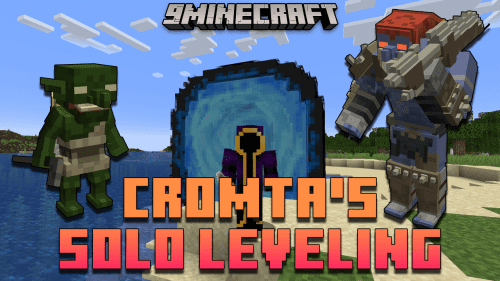More Player Models Mod (1.20.4, 1.20.1) – New Characters, Animations
More Player Models Mod (1.20.4, 1.20.1) is a mod that offers three main functionalities. The first is a complete character body customization interface. The second allows us to transform into new types of creatures, gaining not only their appearance but also their special abilities. Lastly, the mod enables our character to perform new animations. To access the character selection menu and edit various body parts, we need to use the “F12” key. Within this menu, we can switch characters and modify body parts. The animations, on the other hand, are activated using commands. Let’s take a look at them. Regarding animations, the mod allows us to use a total of ten animations, which can be triggered by commands to make our character move or perform certain actions, such as greeting, dancing, sitting, sleeping, etc. The commands are /sit, /sleep, /dance, /angry, /crawl, /hug, /wag, /bow, /wave, and /cry.

This mod allows you to completely customize your character. It is extremely in-depth with tons of different options. You also have the ability to turn into and play as any mob. Certain commands will also cause your character to do special animations such as: waving, dancing, sleeping and more.
Features:
- A character creation screen (F12) to change your model.
- The ability to change into any mob.
- Buttons: Default buttons for animations are: Z, X, C, V and B. These buttons can be changed in the Minecraft Options > Controls. You can also change what animation is done by what button in the F6 -> Edit Buttons menu. If you are playing on a server without the plugin or mod installed you can only do the animations you have linked to buttons. The commands wont work
- More animations: Commands (/sit, /dance, /wave, /sleep, /hug, /cry, /angry, /bow, /wag, /crawl).
- Chat bubbles: Whenever other players say things it will display above their heads. Its not a 100% perfect, but it should pick up most text. Can be disabled in the F6 menu.
- Back Tool: The first item on your action bar will show on your back when you dont have it equiped. If you want to disable this go into the F6 menu and set the Backtool option to false.
- Tooltip: The tooltip was a requested feature from a player. The tooltip can be set to one of the corners of the screen and will display what what tool you are holding and if it has durability it will show that as well. You can disable this in the F6 menu as wel.
- Point of View: When you play as a different entity or if you have scaled your model, your Point of View (PoV for short) will change. This can be disabled in the F6 menu.
- Reload Skins: Minecraft skin server have been known to glitch out from time to time. So when that happens you can simple reload everyones skin with this. Also reloads your skin if you have uploaded a new skin to your minecraft profile. This wont reload it for other players though. They will still see the old skin unless they reload too.
Screenshots:










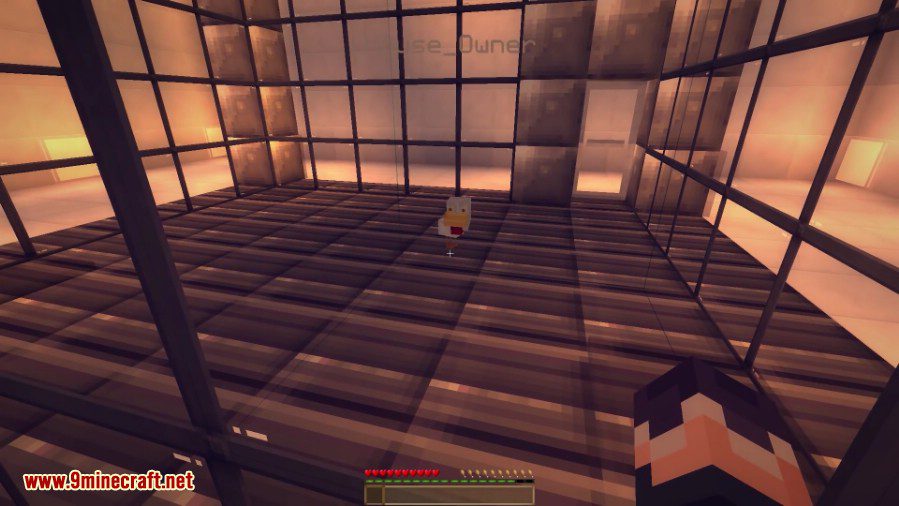

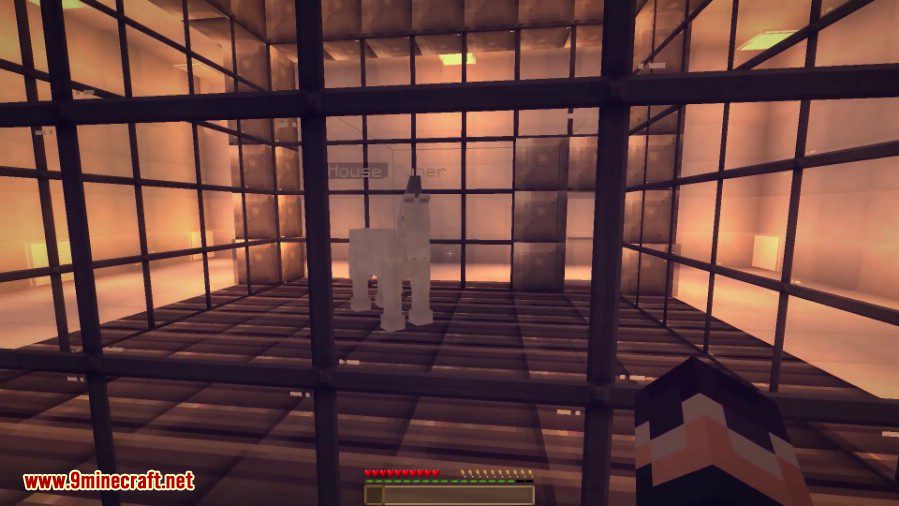

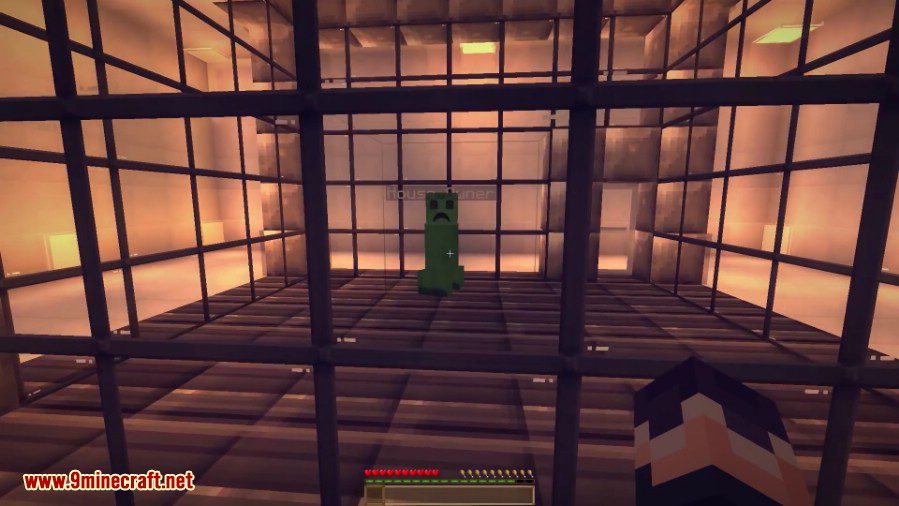
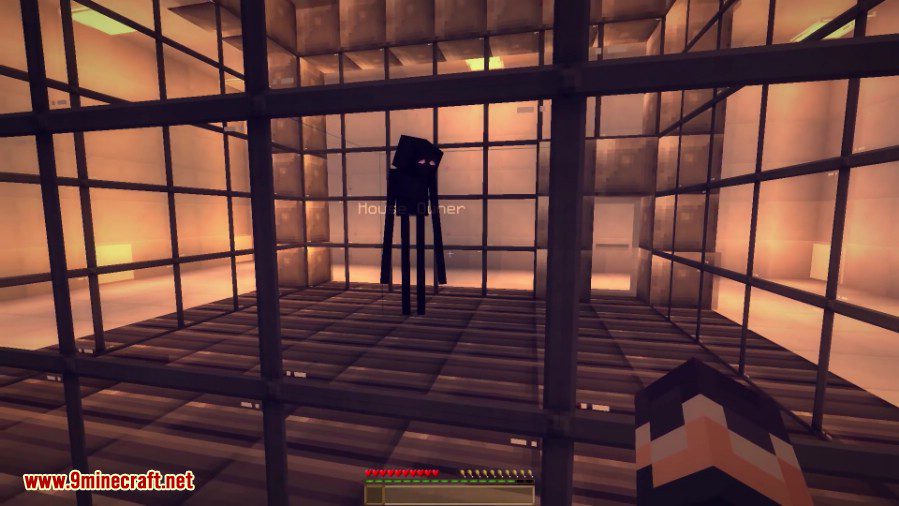
Requires:
How to install:
How To Download & Install Mods with Minecraft Forge
How To Download & Install Fabric Mods
More Player Models Mod (1.20.4, 1.20.1) Download Links
Other Versions:
For Minecraft 1.7.10
Forge version: Download from Server 1 – Download from Server 2
For Minecraft 1.8.9
Forge version: Download from Server 1
For Minecraft 1.12.2
Forge version: Download from Server 1
For Minecraft 1.14.4
Forge version: Download from Server 1
For Minecraft 1.16.5
Forge version: Download from Server 1
For Minecraft 1.18.2
Forge version: Download from Server 1 – Download from Server 2
For Minecraft 1.19.4
Forge version: Download from Server 1 – Download from Server 2
For Minecraft 1.20.1, 1.20
Forge version: Download from Server 1 – Download from Server 2
For Minecraft 1.20.4
Forge version: Download from Server 1 – Download from Server 2