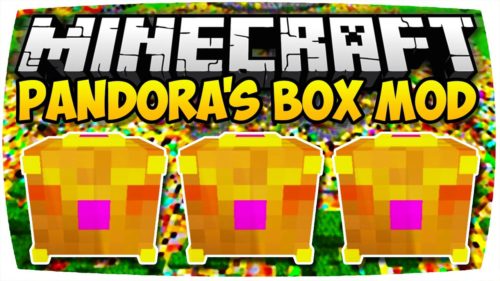More Player Models Mod by Noppes
 123,235
123,235
 9
9
 May 6, 2013
May 6, 2013

This mod allows you to play as other models. If you have the mod installed and somebody uploaded a correct skin to his minecraft profile it will show for you. There is no need to install anything server side.
Features:
- You can change your Model to a female, elf, dwarf, furry or orc in an easy way
- Works for multiplayer without installing a server mod
- Add different types of hair styles to your player like a beard, long hair or a mohawk
- Resize your model to play as a child
- By pressing X you can sit down, by pressing Z you can lie down, when you press C you will start dancing and V is for hugging (Also works for multiplayer if you install the bukkit plugin)
- The first Item in your item bar is shown on your back
- In the top right you see what item you are holding and how damaged it is
- Options is opened by pressing F6. Here you can enable and disable mutliple things
- In the options is now a model selecter. This does NOT change the model others see on servers. If you want people to see you as one of the models upload one of the sample skins to your minecraft.net profile or follow the Skinning Guide
Animations:
- Sitting: by pressing X or the command /sit
- Lying: by pressing Z or the command /sleep
- Dancing: by pressing C or the command /dance
- Hugging: by pressing V or the command /hug
- Loving: with the command /love
- Singing: with the command /sing
- Crawling: pressing shift twice or the command /crawl
The keys can be re configured in the Options -> Control menu

How to install:
- Download and install Minecraft Forge.
- Download the mod.
- Go to .minecraft/mods folder.
- If the “mods” folder does not exist you can create one.
- Drag and drop the downloaded jar (zip) file into that.
- Enjoy the mod.

For Minecraft 1.5.2
Other Versions:
Click to rate this post!
[Total: 0 Average: 0]