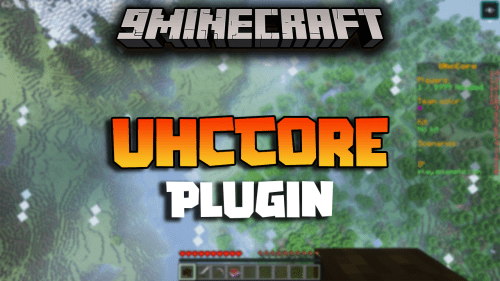Morph Plugin (1.19.1, 1.18.2) – Bukkit, Spigot, Paper
Morph Plugin (1.19.1, 1.18.2) is based on the Minecraft Forge Mod Morph created by IChun, You can transform into almost everything you kill and use the abilities that they have.
Abilities:
– Creepers explode when the die, or when triggered.
– Bats, Ghast and Blazes can fly
– Rabbits have jump boost
– Squids and Guardians have waterbreathing
– Horses and Ocelots have speed
– Snowmen place snow wherever they walk
– Iron golems have strength
– Ghasts and blazes can shoot fireballs
– Endermen can teleport
– Spiders can climb walls
– Snowmen can throw snowballs
– Zombies can eat their own flesh without getting poisoned
– Pigmen have speed
– Spiders can throw webs
– Llamas can spit
– Giants throw players
– Enderdragon throws fireballs
– Slimes have jump boost
– Evokers use their trap ability
– Dolphins drowned, fish, phantoms and turtles can swim underwater
– Pufferfish can poison players and mobs in a 7 block radius
Most abilities are used by Shift+Clicking. These abilities can be disabled in the config if needed, or if the player desires they can use “/morph toggle” to enable/disable shift clicking abilities.
There is a settings section in the GUI that allows players to disable their own sounds, abilities, and choose if they want to see their own morph. All abilities that are manually triggered can be used by sneaking and pressing left click. To make your morph make a sound you can hold sneak for 2 seconds.
Commands and Permissions:
- /morph help: Displays this help screen – morph.morph
- /morph view [true/false] – Toggles if the player can see their own disguise (Must be enabled in the config) – morph.view
- /morph toggle: Enables or disabled shift click abilties – morph.toggle
- /morph : Morphs you into the given mob – morph.morph
- /unmorph : Morph back to yourself – morph.morph
- /morph status: Displays what you are morphed as – morph.morph
- /morph near: Shows if there is a player nearby morphed – morph.morph
- /addmorph : Add a morph to the given player – morph.morph.modify
- /delmorph : Remove a morph from the given player – morph.morph.modify
- – morph.morph – Allows players to use /morph
- – morph.* – for all commands
- – morph.changeview – Allows the player to use /morph view
- – morph.toggle – Allow players to use /morph toggle
- – morph.view – Allow players to use /morph view
- – morph.into.* – gives players ability to morph into all players.
- – morph.into.mob – e.g morph.into.horse allows the rank to morping to a horse. morph.into.* for all mobs.
- – morph.bypasskill.mob – e.g morph.bypasskill.horse allows the rank to morph into a horse without having to kill it first. morph.bypasskill.* for all mobs
Screenshots:



How to install:
- Download a plugin of your choice.
- Place the .jar and any other files in your plugins directory.
- Run the server and wait for it to fully load.
- Type stop in your Minecraft server console to bring the server to a clean stop.
- Run the server.
- All done! Your plugin should be installed and ready to be used.