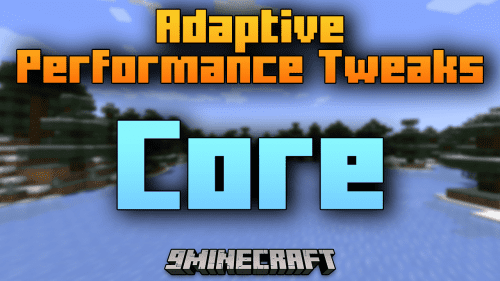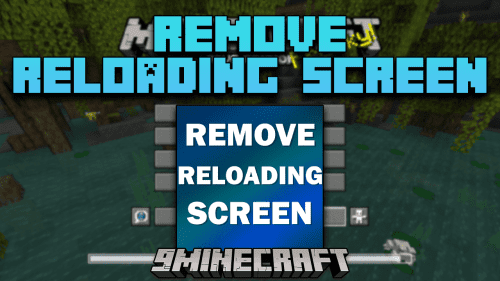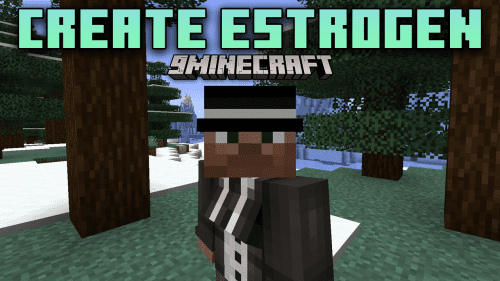Multiplayer Server Pause Mod (1.21.4, 1.20.1) – Optimizing Multiplayer Performance
Multiplayer Server Pause Mod (1.21.4, 1.20.1) is a utility mod designed to enhance the multiplayer experience in Minecraft by introducing server pausing functionality. This straightforward yet powerful mod enables servers, including integrated ones, to pause when all connected clients are paused or on a pauseable screen. One of the standout features of this mod is its ability to synchronize server pausing with client activity. By automatically pausing the server when all connected clients are paused, the mod ensures that gameplay halts seamlessly across all players, promoting coordination and collaboration during multiplayer sessions.
Additionally, the mod offers flexible configuration options, allowing server administrators to customize pausing behavior according to their preferences. Server pausing can be triggered when there are no clients connected, helping to conserve CPU resources and optimize server performance. Furthermore, administrators can choose to send a chat message when the server pauses, providing transparency and communication to players. For added control, the mod introduces a “/pause” command accessible to server operators, enabling them to force a pause on the server regardless of the pause state of clients. This feature empowers administrators to manage server activity effectively and address any issues that may arise during gameplay. Overall, it is a valuable addition to any multiplayer Minecraft server, offering convenient pausing functionality that enhances coordination, communication, and server performance.
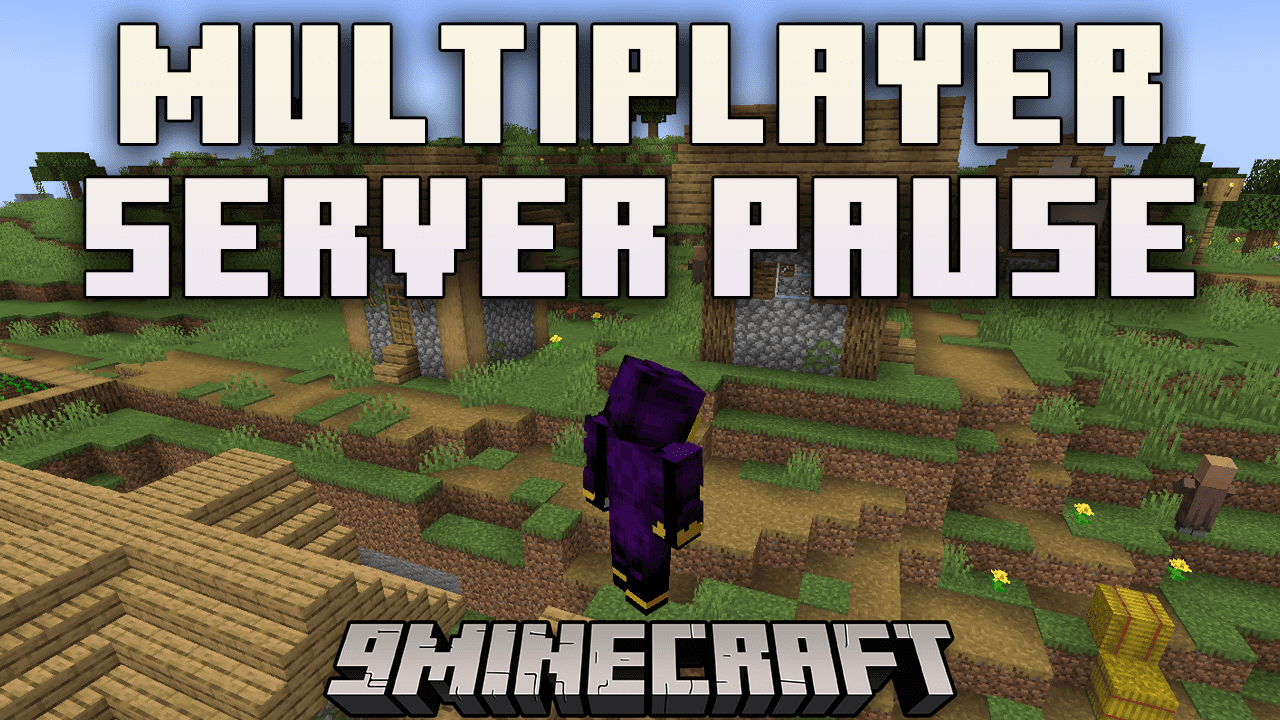
Features:
- Seamless Server Pausing: Automatically pauses the server when all connected clients are paused or on a pauseable screen.
- Customizable Settings: Configure pausing behavior to trigger when there are no clients connected and send chat messages when the server pauses.
- Operator Commands: Introduces a “/pause” command for server operators to force a pause on the server, providing additional control and flexibility.
- Optimized Performance: Helps conserve CPU resources by pausing the server during periods of inactivity, improving overall server performance.
Screenshots:
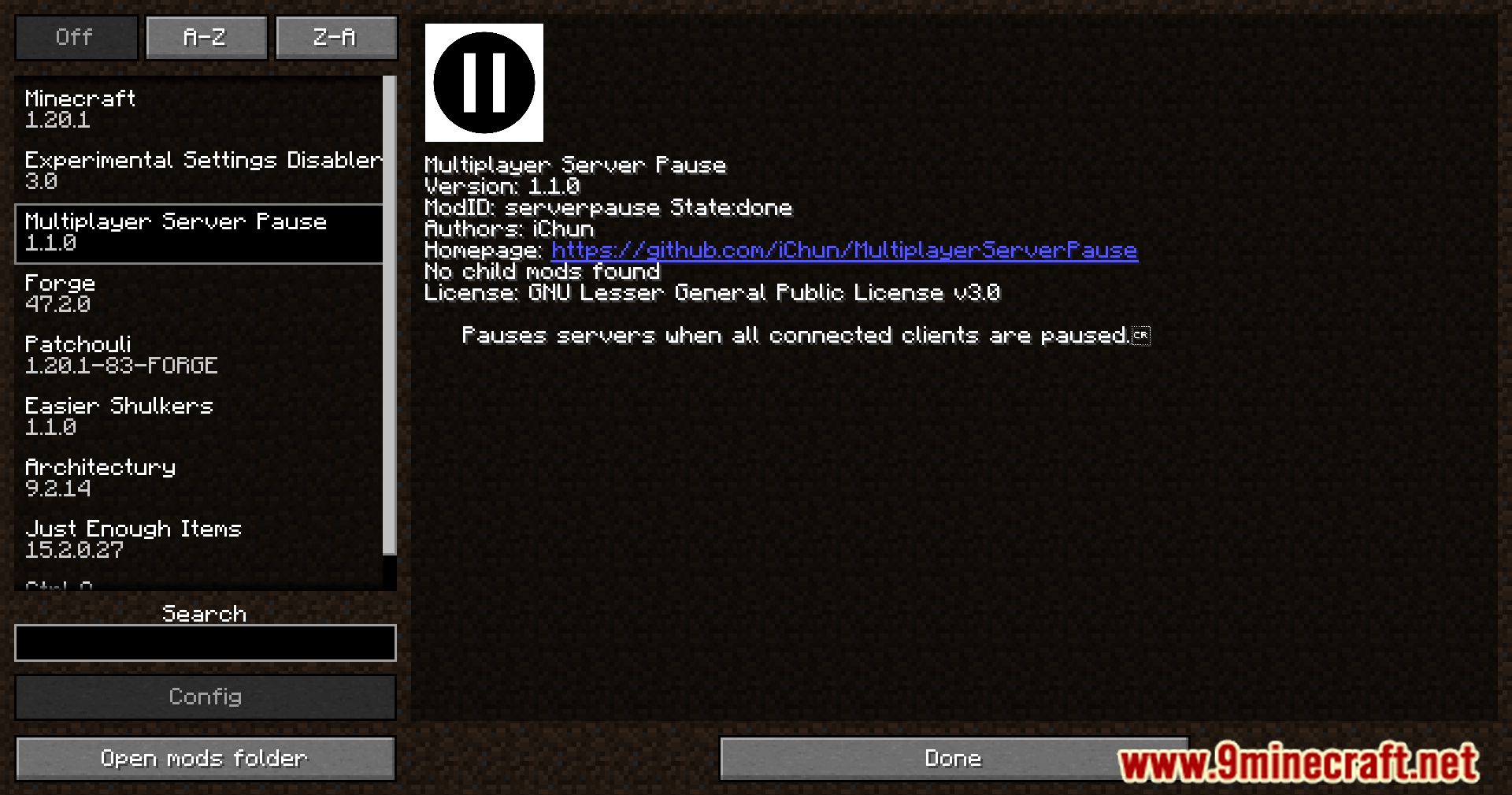









Crafting Recipes:
Recommend that you should install Just Enough Items (for mods using Forge) or Roughly Enough Items (for mods using Fabric) to view the full recipes included in this mod.
Requires:
How to install:
How To Download & Install Mods with Minecraft Forge
How To Download & Install Fabric Mods
How To Download & Install The Quilt Loader
Don’t miss out today’s latest Minecraft Mods
Multiplayer Server Pause Mod (1.21.4, 1.20.1) Download Links
For Minecraft 1.16.5
Forge Version: Download from Server 1 – Download from Server 2
Fabric Version: Download from Server 1 – Download from Server 2
For Minecraft 1.17.1
Forge Version: Download from Server 1 – Download from Server 2
Fabric Version: Download from Server 1 – Download from Server 2
For Minecraft 1.18.2, 1.18.1
Forge Version: Download from Server 1 – Download from Server 2
Fabric Version: Download from Server 1 – Download from Server 2
For Minecraft 1.19
Forge Version: Download from Server 1 – Download from Server 2
For Minecraft 1.19.2
Forge Version: Download from Server 1 – Download from Server 2
For Minecraft 1.19.2, 1.19.1, 1.19
Fabric Version: Download from Server 1 – Download from Server 2
For Minecraft 1.19.3
Forge Version: Download from Server 1 – Download from Server 2
Fabric Version: Download from Server 1 – Download from Server 2
For Minecraft 1.19.4
Forge Version: Download from Server 1 – Download from Server 2
Fabric Version: Download from Server 1 – Download from Server 2
For Minecraft 1.20.1, 1.20
Forge Version: Download from Server 1 – Download from Server 2
Fabric Version: Download from Server 1 – Download from Server 2
For Minecraft 1.20.2
Forge Version: Download from Server 1 – Download from Server 2
Fabric Version: Download from Server 1 – Download from Server 2
For Minecraft 1.20.4
Forge Version: Download from Server 1 – Download from Server 2
Fabric Version: Download from Server 1 – Download from Server 2
NeoForge Version: Download from Server 1 – Download from Server 2
For Minecraft 1.20.6
Forge Version: Download from Server 1 – Download from Server 2
Fabric Version: Download from Server 1 – Download from Server 2
NeoForge Version: Download from Server 1 – Download from Server 2
For Minecraft 1.21.1, 1.21
Forge Version: Download from Server 1 – Download from Server 2
Fabric Version: Download from Server 1 – Download from Server 2
NeoForge Version: Download from Server 1 – Download from Server 2
For Minecraft 1.21.3
Forge Version: Download from Server 1 – Download from Server 2
Fabric Version: Download from Server 1 – Download from Server 2
NeoForge Version: Download from Server 1 – Download from Server 2
For Minecraft 1.21.4
Forge Version: Download from Server 1 – Download from Server 2
Fabric Version: Download from Server 1 – Download from Server 2
NeoForge Version: Download from Server 1 – Download from Server 2