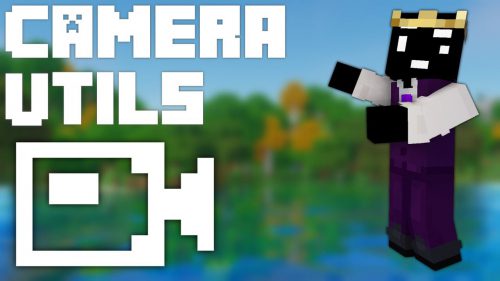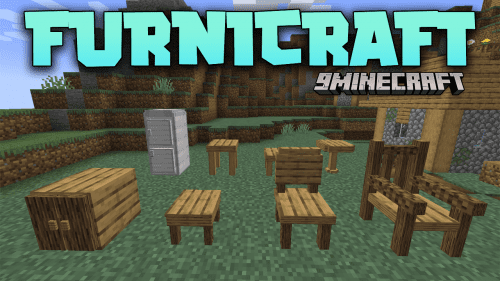Music Control Mod (1.21.4, 1.20.1) – Customizable In-Game Music Experience
Minecraft’s in-game music is an integral part of the survival experience. While players go mining alone in dark vacuous caves, the calming in-game music helps the player relax himself and the process of mining feels like a meditation. Many of the iconic in-game music tracks like Sweden and Aria Math are loved by millions of players worldwide, while others are comparatively less loved. Music Control Mod (1.21.4, 1.20.1) allows players for a well customized music experience within the game. The new GUI introduced by this mod allows players to select and play the music of their choice by providing a list of all the music in the game. The mod also allows players to use certain keybinds to change music, increase/decrease volume, display music name, etc.

Features:
Keybinds
- Music panel: Open the music panel. M key.
- Previous/next music: Play the previous/next music. LEFT/RIGHT ARROW keys.
- Volume up/down: Increase/Decrease music category volume. UP/DOWN ARROW keys.
- Pause/resume music: Pause or resume music. RIGHT SHIFT key.
- Previous/next music category: Change the current music category and play music from this category. PAGE UP/DOWN keys.
- Display music: Display the name of the music currently playing. RIGHT CTRL key.
- Loop: Enable/Disable loop over the same music. unassigned key.
Screenshots:
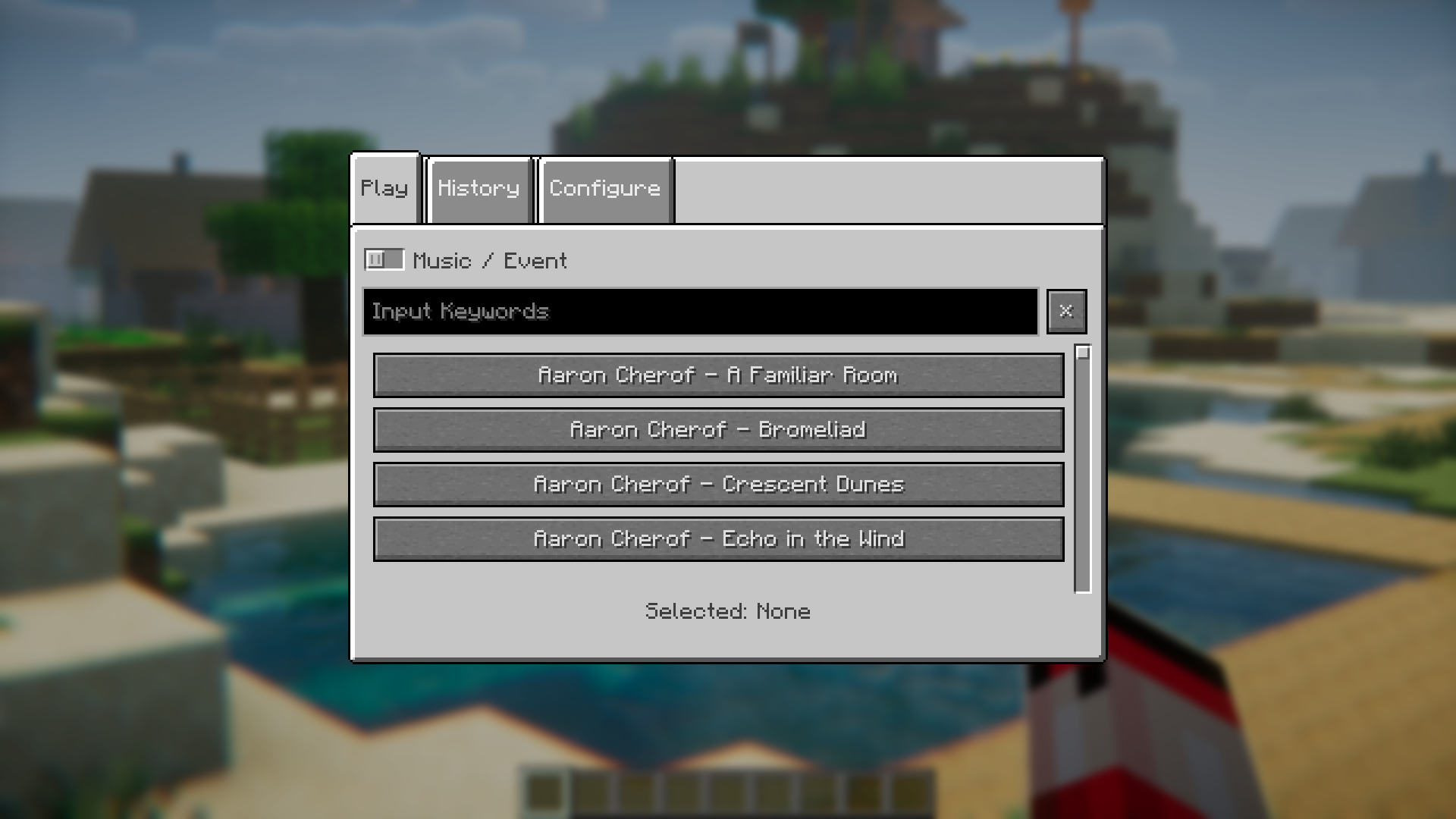
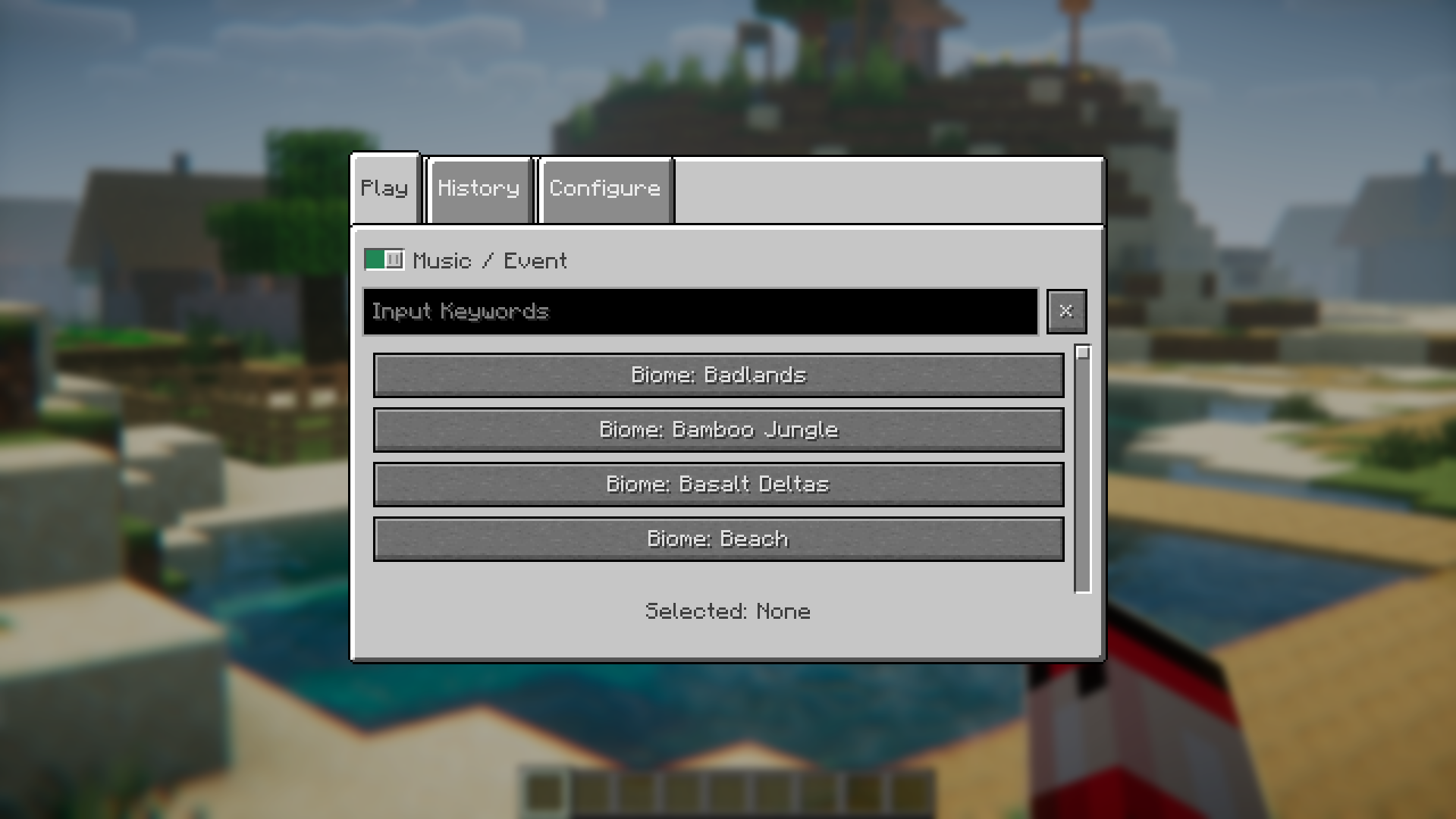




Requires:
How to install:
How To Download & Install Mods with Minecraft Forge
How To Download & Install Fabric Mods
How To Download & Install The Quilt Loader
Don’t miss out today’s latest Minecraft Mods
Music Control Mod (1.21.4, 1.20.1) Download Links
For Minecraft 1.18.2
Fabric version: Download from Server 1 – Download from Server 2
For Minecraft 1.19.4
Fabric version: Download from Server 1 – Download from Server 2
For Minecraft 1.20.1
Fabric version: Download from Server 1 – Download from Server 2
For Minecraft 1.20.6
Fabric version: Download from Server 1 – Download from Server 2
For Minecraft 1.21.1, 1.21
Fabric version: Download from Server 1 – Download from Server 2
For Minecraft 1.21.3
Fabric version: Download from Server 1 – Download from Server 2
For Minecraft 1.21.4
Fabric version: Download from Server 1 – Download from Server 2